Zebra LP 2844 Label Printer

Seems crazy, I know, but most of the Zebra LP 2844’s out there are still working and may very well be the most economical solution out there for creating your shipping labels.
Why An LP 2844 in 2023?
- Cost. It is always about cost. A working printer should not really cost you more than $50. If you are diligent and patient you can actually get them for less than that.
- Consumables. These old printers can use generic labels. Most label makers these days only work with proprietary labels that are read via RFID tags placed in the rolls. Generic 4×6 labels are abundant and a lot cheaper than proprietary label rolls.
- These printers also work with fanfold labels. You don’t have to have a roll installed internally. You can feed them from behind the printer from a folded stack of labels.
To recap: Your printer should cost less than $50, and can use cheap shipping labels.
What’s The Catch?
One catch is that the printers are no longer supported. Official support ceased in October of 2015. They still work under Windows 10 and 11 and in fact there is a 3rd party driver from Seagull Scientific that supports the printer. In fact you will WANT this driver because the installed drivers from Zebra print somewhat fuzzy barcodes. Interestingly enough, even though the printer isn’t officially supported the latest driver is version 1.1.9.1325 from 8 September, 2023,
With the Seagull Scientific driver you just need to disable dithering to print perfect bar codes. Go to your Printer > Printer Properties > General > Preferences > Graphics. Then set Dithering to “None” and hit Apply.
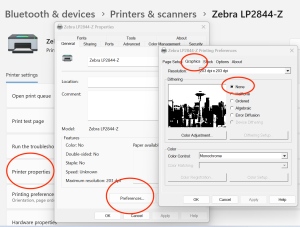
Dithering Options
You can now print perfect barcodes.
Mac Drivers
Zebra Mac drivers also print out fuzzy barcodes. Everyone says that they scan just fine and it is just a matter of professionalism to have super crisp labels.
If you think there are free 3rd party Mac drivers because there are free Windows drivers you’d be wrong. There are non-free drivers from Peninsula Group. And by non-free I mean about $126 for a license FOR ONE COMPUTER ONLY. That kind of defeats the purpose of having an economical, used, 20 year old label printer. We are doing this to be frugal, remember?
I downloaded the Trial Version of the driver that watermarks the label and I can confirm it prints perfect barcodes. But I’m not about to drop $120 something dollars to print from a Mac.
Unless you have a FLEET of these printers and your warehouse runs on Mac I’d recommend NOT buying this driver.
My Printer
I have a Zebra LP 2844-Z which is networked via an RJ-45 jack on the back of the printer. Mine was made in 2008. And it works perfectly which is pretty great for a 14 year old device. I use PirateShip on a Windows 11 laptop I own. Even though I hate Windows I must confess that I own some hardware that requires Windows (CNC Machine, Vinyl Sign Cutter, etc.).

LP 2844-Z
Recommendations
Most people use Windows. If you use Windows, you are all set with the Seagull Scientific free driver. Just remember to turn off dithering in the settings.
If all you have is a Mac (or Linux CUPS printing) you can still use this label printer. Just your barcodes will be fuzzy. Again, I have never read once that the Post Office or other shipping company have ever rejected the labels from fuzziness. They still scan correctly.
But if you want a good looking label with a Mac be prepared to drop that $120 for the 3rd party driver. I think you would need a real good and compelling business reason to do that. If you are a casual and infrequent shipper like I am, then the cost cannot be justified in my opinion.

Finally – after years and years I’m happy my printer running this driver. Thanks for sharing – my bar codes don’t have that dithering anymore. Although they scanned just fine at the USPS counter, you never know if it will cause some issue at some sorting facility when they are whizzing by at 50 mph to get scanned. Thanks!
Just followed these instructions to setup my old Zebra LP 2844 Printer on Windows 11 along with Pirate Ship and it worked flawless, Thank you so much.
Thanks for this post, it was helpful. For me I have to set the Seagull drive to print 4×6 labels in landscape instead of portrait. I have no idea why. But if I do portrait, they print landscape and scaled down *shrug*.
Also if I set my darkness above 8, then it will print about an inch of the label then error out and reset. From what I understand, the old, worn out, heat head can’t print that dark anymore and thus fails and the printer resets in response. I have ordered a new head to hopefully fix this. But for now, bar codes for me are a tiny bit faded.
I finally got my Zebra LP2844 to print crisp, beautiful labels. Was it the print head as I thought before? hmmm, maybe it was a factor? I did replace it but with just a new print head I was still having problems.
What finally got me over the line was an official Zebra power supply. My printer came with a third party one and somehow I failed to notice it could only put out 1.5 amps. The official ones do 3 amps and that seems to be the real difference.