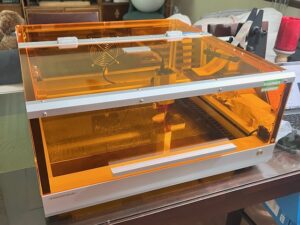LaserPecker Prime Day Campaign

It is that time of the year again at Amazon, folks. And to kick it off LaserPecker alerted me to their LaserPecker Prime Day Campaign.
Stand by to read about some great savings and the time window in which to get those savings.
Campaigns
Campaign number 1 is a Warmup that runs from 1-3 July and the Initiation Campaign runs from 4-14 July 2005. Details are as follows:
- LP2 – Was $699, now $599. Amazon link
- LP4 Basic – Was $1399 now $1199. Amazon link
- LP4 Deluxe – Was $2059 now $1699. Amazon link
- LP5 Ultimate Bundle – Was $3799 now $3359. Amazon link
In my opinion the deal of the century up there is the LP4 Deluxe.
Additional Information
- Buy LP5, get a free extended warranty. Buy other products, get 30% off on extended warranty.
- Historic low price of LP2 – $599
- Tiererd discount: $100 off over $1,500. $200 off over $3,500. $400 off over $5,000.
- Flash sale on engraving materials: 30% off for LDS membership owner. 10% off for non-membership owner.
- LDS membership owners enjoy double seeds for placing orders during campaign time.
LaserPecker Amazon Prime Campaign Wrap Up
Run, do not walk to cash in on some of these great deals. Now is the time to get that laser you have been eyeballing.