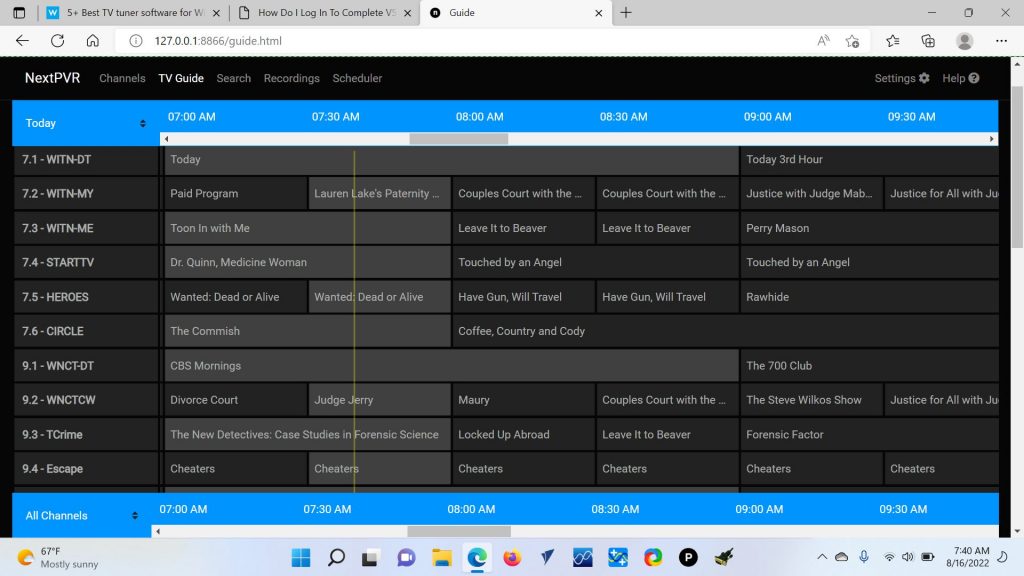Building A Linux Computer For Offline Use

HP 15.6″ FHD 15-ef2030tg for a Linux Computer
I talk a lot about having a computer set up for off grid situations. But let’s build our own Linux computer that we can use both online and especially offline. I’ll try to teach you some valuable tips along the way.
Yeah, yeah, yeah, the picture next to this shows Windows. That’s a stock photo of the laptop I’m using for this project. The HP 15.6″ FHD 15-ef2030tg.
I picked this up for a song and it was so cheap, I believe, because this is a model from 2021 that is probably the last of its stock. It has decent specs though and this thing is IDEAL for a Linux computer.
Continue reading


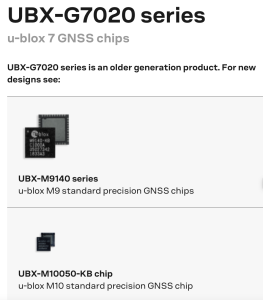

 I have
I have