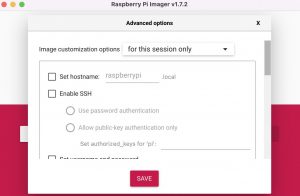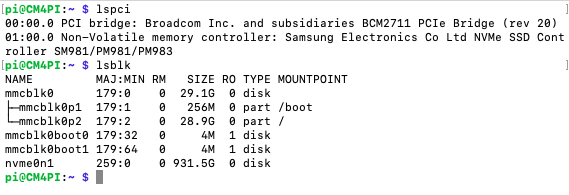Raspberry Pi Shortage
Let’s talk about the Raspberry Pi shortage. Pi’s of just about any variant have been close to impossible to get since Covid entered our lives. Particularly difficult to get are the Raspberry Pi 4 of any memory configuration or the Compute Module 4 (CM4).
I particularly like the CM4 for the fact that an SSD can be added to it and that it can have a Real Time Clock (RTC) depending on the Carrier Board you use.

Server Rack Full O’ Pi’s
A few weeks ago I scoured through all my parts piles and disassembled all my old projects and found a ton of Raspberry Pi 3’s. To my utter surprise I found I owned SIX Raspberry Pi 4’s. But they were mostly 1GB and 2GB models.
I also had FOUR CM4’s. Sadly most of the CM4 Carrier Boards you see out there are either lacking in functionality or are simply vaporware. The official Raspberry Pi IO Board is almost the only real choice.
You would think this is an adequate number of Pi 4’s and CM4’s for me, but it isn’t. I’d have a couple of Pi’s in every room, doing various jobs if I could get my hands on more.
Continue reading