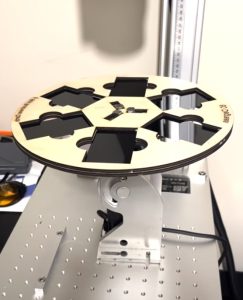LCD HD44780 Raspberry Pi 8 Bit Wiring
NOTE: I originally wrote this in 2017 and want to upgrade this project to the latest Raspberry Pi OS. This is why I started this page. To document my ridiculously involved projects so I could repair/replace them someday. This is a direct cut and paste of my page from the internet Wayback Machine. I’ll clean it up later as I am currently working on this LCD project again.
Had some issues with 4 bit wiring of my HD44780, 20×4 LCD which I use in a project in a tube amplifier. Every time the AC power is thrown it causes corruption in the LCD characters. Supposedly 8 bit operation is less susceptible to this behavior so here we go. ……….
Virtually every tutorial on the web is for 4 bit operation, and why not? Less wires, less pin assignments to add to your code……….it’s just easier.