ICOM 7300 Rig Control Under Linux

ICOM 7300
I recently upgraded my Amateur radio license from Technical class to General class. To celebrate, I bought myself an ICOM 7300. The 7300 can connect to a computer via a USB cable. Connecting the computer to the radio is called Rig Control.
I didn’t really have any issues with ICOM 7300 Rig Control on Windows or Mac however I found that my radio wasn’t having any part of being controlled by my Linux Laptop.
Confusion ensued.
Software
I’m essentially playing with two hunks of software here. One is WSJT-X which is used primarily to decode FT8 digital signals.
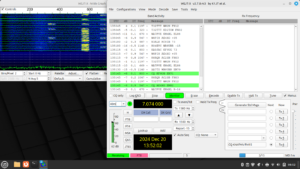
WSJT-X Software Functional
The other software is FLDIGI which I use to decode digital BSK31 signals.
Additionally, you can connect CHIRP to program your radio.
[kad_youtube url=”https://youtu.be/Ozp_mHod_tw” ]
I have both pieces of software configured for rig control IDENTICALLY as they were on Mac or Windows. Still not achieving any joy.
Serial Port
When I first started using Linux in the early 2000’s my first serious success was overcoming a serial port conflict. I’ve come full circle.
When you plug the ICOM 7300 into your computer via USB in Linux the serial port should be /dev/ttyUSB0
If your user cannot connect to the serial port hardware, then no matter which version of Rig Control you use (rigctl, hamlib) they simply won’t communicate.
So what’s the problem?
Your Linux user needs to belong to a group called “dialout”. Some Linux distributions do that and some do not do that by default. Apparently Linux Mint, which I am using, does not.
To get your user in the dialout group open a terminal in Linux and type:
sudo adduser john dialout
Be aware that if your name isn’t john be sure to use YOUR account name. Once you do that reboot and open a terminal and type “id” (no quote marks). This is what you should see.
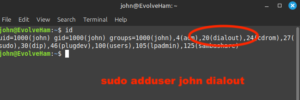
Adding User To Dialout Group
Try, Try Again
This time your rig control should work. Check out this video which provides an overview of the process.
[kad_youtube url=”https://youtu.be/AyWeIdZsygQ?si=_iSgDTkdYIdRwHrr” ]
Now you should be able to use your ICOM 7300 Rig Control with your digital hunks of software with your radio.

ls /dev/serial/by-id
I use this one. I Use Linux 73 from KM4ACK
Aha! A sweet, sweet FRG-7! Very nice.
Hi – I am Colin from Canada and I review XHDATA radios as well.
Call sign is VA7WWV and I enjoyed reading about your years of service.
We have a few things in common.
Thanks Colin. Some of my stories are true too!🤣