DIGIPI Ham Software ILI9486 Screen Configuration

Digipi Ham Software with ILI9846 Screen
I recently bought an ICOM 7300 and have been playing with all the digitals modes on Windows, Mac, and Linux and various hunks of software. I’m a Raspberry Pi geek and found a distribution called DIGIPI by KM6LYW. The download is behind a paywall and you can get it for as little as $1. Anyway, DIGIPI can also be used with server screens and the one I bought is the ILI9486.
That was pretty great and it works once you select it during the Initialization phase. I found a file to 3D print a case and lo and behold my display was upside down.
NOTE: This blog only deals with flipping the screen on the ILI9486 screen. It is assumed that you have DIGIPI running and ran into the same issue I did!
Flip That Screen
Usually something like this is pretty easy. Usually in the code somewhere is a line that says:
rotate=90 (or 180, or 270)
Not so with the ILI9486. I googled all night long before I found the magic.
Open a terminal by selecting “shell” in the main window.
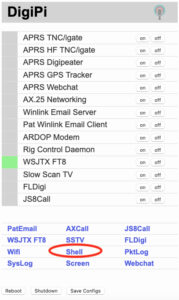
Terminal Shell
Now do this
sudo remount nano digibanner.py
Scroll down to the ILI9486 section and find the following code:
elif displaytype == 'ili9486':
## Largest ili9486 display, no buttons, (320x480
from spidev import SpiDev
spi = SpiDev(0,0)
spi.mode = 0b10
spi.max_speed_hz = 48000000
disp = ili9486.ILI9486(
spi=spi,
rst=25,
dc=24,
origin=ili9486.Origin.LOWER_RIGHT
).begin()
disp.invert()
fontbump = 10
Find the part that I have highlighted in red which says “LOWER_RIGHT”.
Change that to “UPPER_LEFT”
elif displaytype == 'ili9486':
## Largest ili9486 display, no buttons, (320x480
from spidev import SpiDev
spi = SpiDev(0,0)
spi.mode = 0b10
spi.max_speed_hz = 48000000
disp = ili9486.ILI9486(
spi=spi,
rst=25,
dc=24,
origin=ili9486.Origin.UPPER_LEFT
).begin()
disp.invert()
fontbump = 10
Hit CTL +X then Y to save that file. Reboot.
The developer of DIGIPI said to also do the same change to the file named direwatch.py for the aprs/ax25 modes.
And Bob will now and forever be your Uncle. My Pi with screen is just below the monitor and my shiny new ICOM IC-7300 is in business decoding some FT8.

Working like a champ
Problem solved. Many thanks to KM6LYW for the DIGIPI software.

Two thumbs up!! great work! thanks for sharing.
do the same to direwatch.py too.. for the aprs/ax25 modes
Added it to the blog. Thanks!
Same case, and thanks to your blog, I got the orientation right. THANK YOU!
Great. how to change the screen background to black? mine is white.