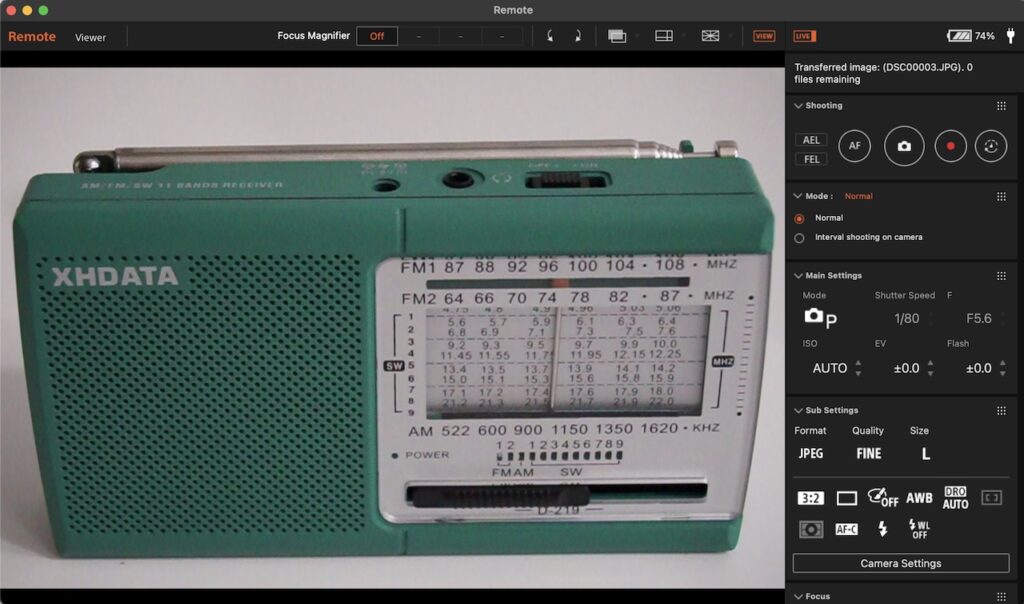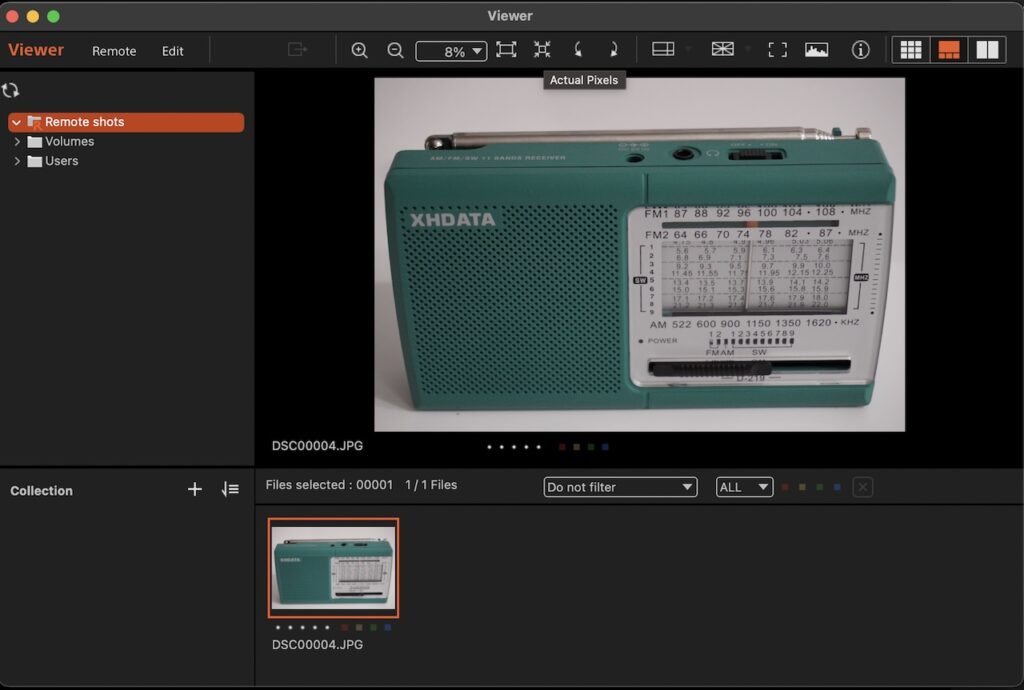Camera Tethering

I have written several articles on camera tethering over the years. And here I go again. I am FAR from any kind of professional photographer but I do have this blog and I do sell the occasional item on Facebook.
So allow me to discuss why I believe tethering is important.
Let’s dissect the photo just above for a moment. I am using a Canon A640, circa. 2006 tethered via a USB-B Mini 5 pin connector to a USB-A cable on the computer end. The laptop cost a whopping $75 and the white background cost around $35.
This is neither the best camera or laptop that I own. Far from it. I’m just making a point here. I’m using this setup to show how great results can be obtained without spending a ton of money. Additionally, there are pros that use tethering way more successfully than I ever will. I’m just a guy who stumbled across this great method of getting better results with the tools that I have. To this day I will not buy a camera that cannot be tethered to a computer.
History Lesson
Back when I bought this Canon A640 in 2006 or so some of these point and shoot digital cameras possessed the ability to be tethered to a computer. Somewhere along the line Camera manufacturers realized that selling cheap cameras that mimic the quality of high end cameras was losing them money. Shortly after that we saw the last of the inexpensive cameras that had this capability. If you don’t think anyone cared about this check the prices on my Canon A640, Canon G7, Canon G9, etc. They still sell for a respectable price despite them being nearly 20 years old.
Tethering essentially nets you:
- Instant Feedback
- Full Resolution Preview Photos
- A Stable Platform Minimizing Camera Shake And Blur
- The Ability To Immediately Process An Image And Share It
- Faster Workflow
- Other Things I Have Certainly Left Out
Here is a pic I took with the picture in the 1st paragraph. I did no post processing, no dust removal……..nothing. Just took the picture and emailed it to myself.

Post Processing Or Tethering
Now just imagine if I had applied a little post processing. It would be beyond perfect. Or I could change a couple of parameters, and blow the dust away and take a few photos until I got exactly what I wanted. By the way the Leica M8 in the photo also used to tether. Software support dried up over the years and the tethering software no longer works on Windows 10 and for sure doesn’t work at all on Windows 11.
All is not lost as I found a hunk of software called Smart Shooter 5 which does work with the Leica M8 even though the developer claims that it should not. I will say there might be a bug or two when using the Leica. If I was a professional I might not use it but as a hobbyist it works absolutely great.
Software
In addition to Smart Shooter 5 there is quite a bit of tethering software out there. Almost too much to make a complete list. My recommendation would be to check with the manufacturer of your camera. I’ll list a few that I use occasionally. Also the greatest tethering website allows you to pick your camera and it lists all the cables you need and any software packages that work. Check out Tether Tools site here. Make sure to click on the “Search By Camera” tab at the top of the page.
Again, there are lots of software solutions and I’m only hitting on a few of them. Do your research.
Nikon
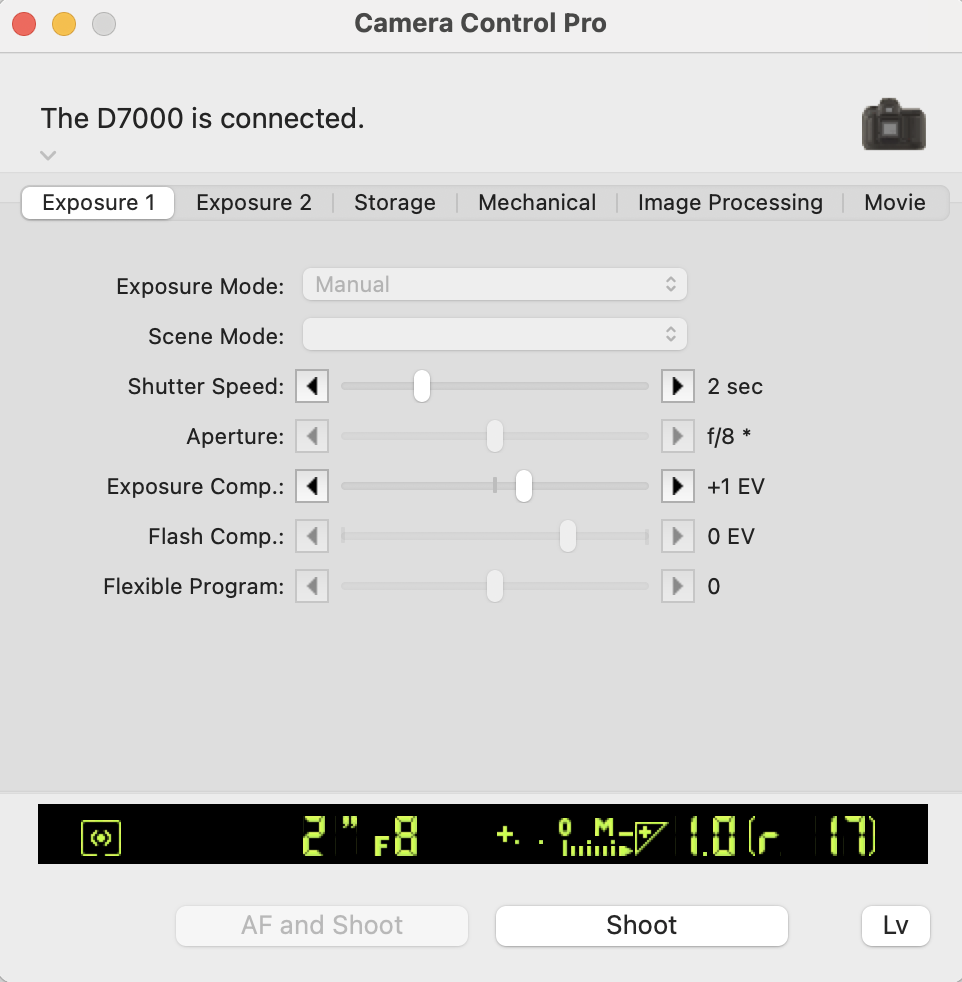
I have been using this for years and I love it. Really great remote shooting software for most Nikon DSLR’s.
This is for pretty specific Nikon Cameras. I do not own any of these cameras but it was worth a mention. I have installed the software and it is kind of sort of similar to Camera Control 2 Pro.
In addition to Nikon’s offerings there are some Professional hunks of software out there such as:
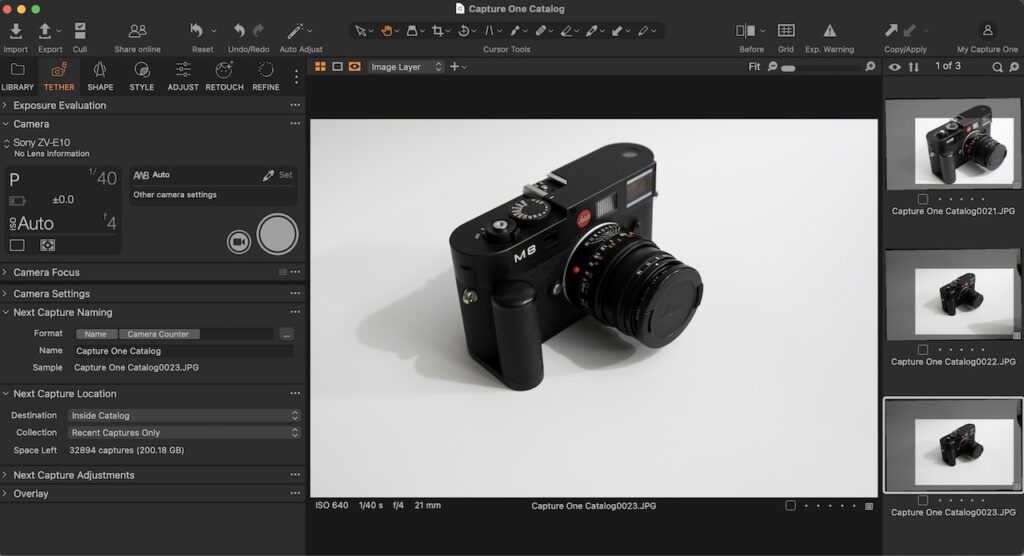
I use Capture One and it has an impressive camera compatibility list. The downside is the price. The non-subscription price is $329. That being said it is a POWERFUL hunk of software with an excellent workflow and editing tools.
Here is my Sony ZV-E10 working with Capture One Software.
Although this software is amazing Adobe has gone to a monthly subscription service. That might be great for a professional photographer but for a hobbyist like me it is a non-starter.
Canon
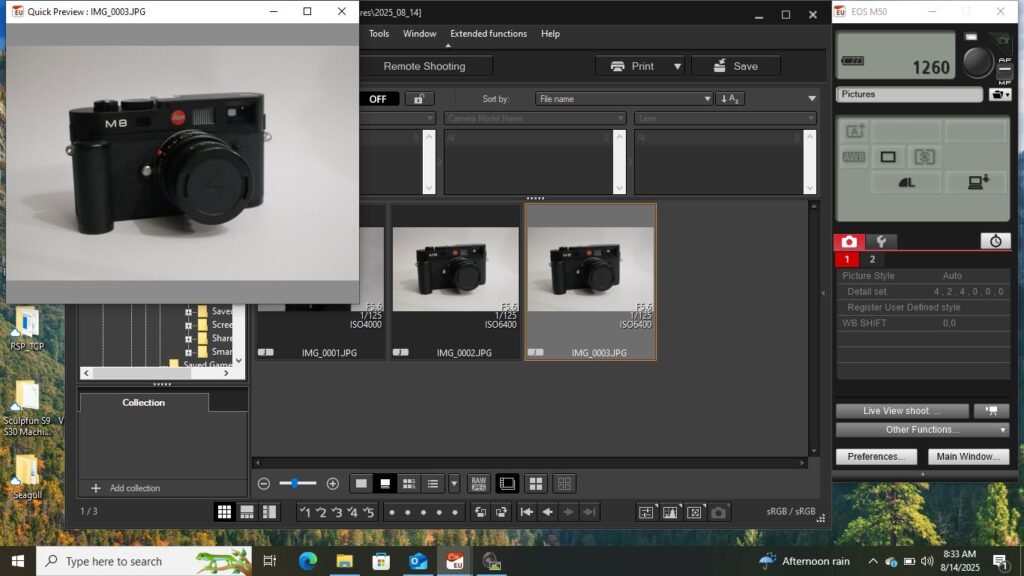
Pretty basic software but the price is right. Free. And it auto opens Canon DPP software after taking a pic. Capture One works for a lot of Canon DSLR’s and likewise so does Smart Shooter 5, or Adobe Lightroom. For the most part you’re going to want a 3rd party hunk of software unless you are just a hobbyist and then EOS Utility is going to work just fine for you. It’s not for pros though as the features are somewhat limited, especially compared to the Pro Software.
It used to work with the old Powershot cameras, but guess what? That feature was removed. They do what they have to do to get you to buy a high end camera.
Breeze
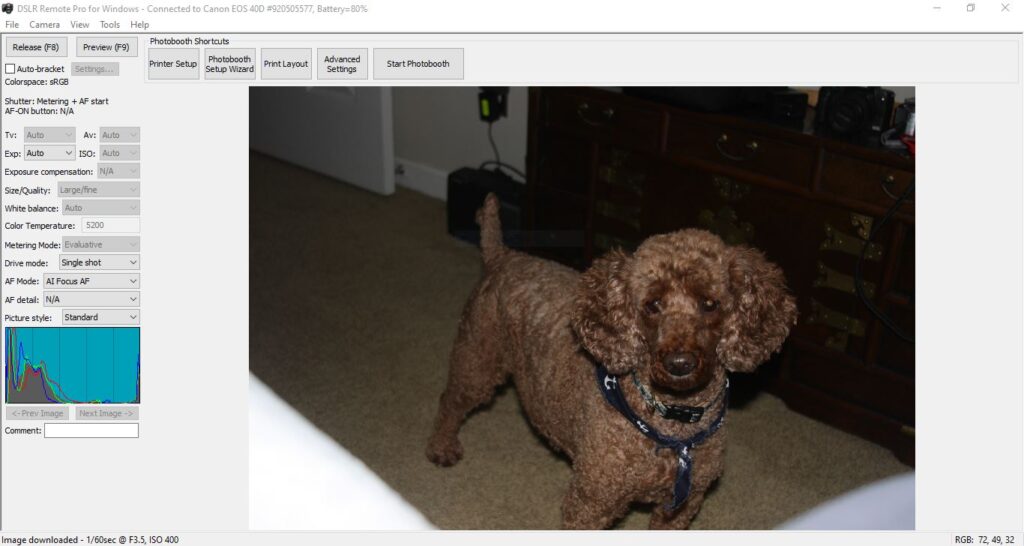
I have this program and while it works great the latest update costs over $300. So I guess I won’t be upgrading. If I made my living doing photography I sure would upgrade it. This is Breeze Remote Pro connected to my old Canon EOS 40D. And as you can see it is similar in appearance to PS Remote below.
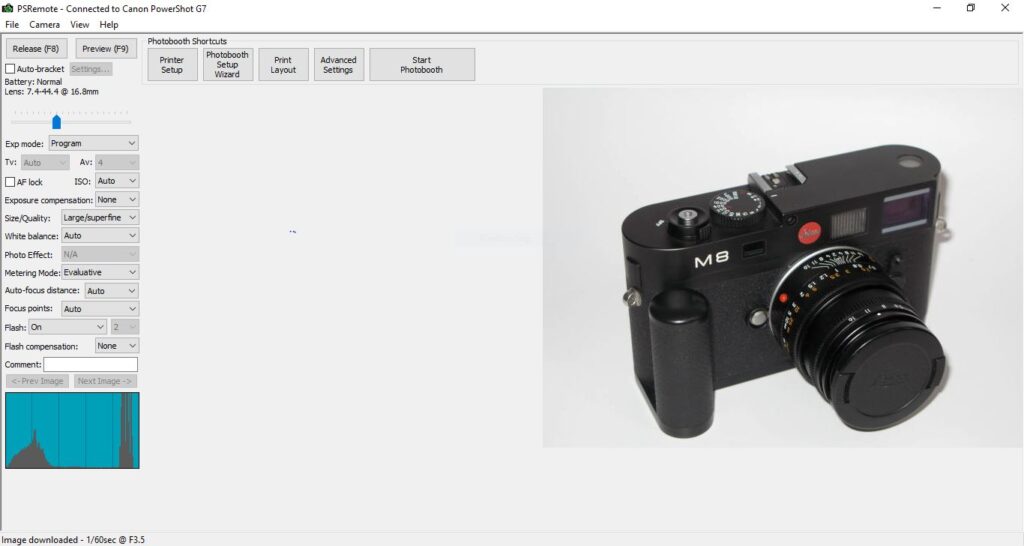
Years ago they were called Breeze Systems and they also had a hunk of software called PS Remote. That is the software on the laptop in the first picture in this blog. It was intended for Canon Powershot cameras that supported tethering. It has been discontinued for a lot of years. A year or two ago I realized I didn’t have the latest update and I emailed them. They sent the license code and then told me I held the record for the oldest update.
None of those cameras are supported on Windows 11 but if you still maintain a Windows 10 computer PS Remote works great. Additionally, Windows 10 still has the camera drivers built in. I would love it if Breeze would still maintain this software and make it work on Windows 11. And I’d really love it if Microsoft would support the older cameras still.
As it is Breeze has really developed into some pro software and also Photo Booth software. And they have gotten a bit pricey. Again, if I were a pro I’d go with Breeze no matter the cost. It just works and it has everything you need and nothing you don’t.
Sony
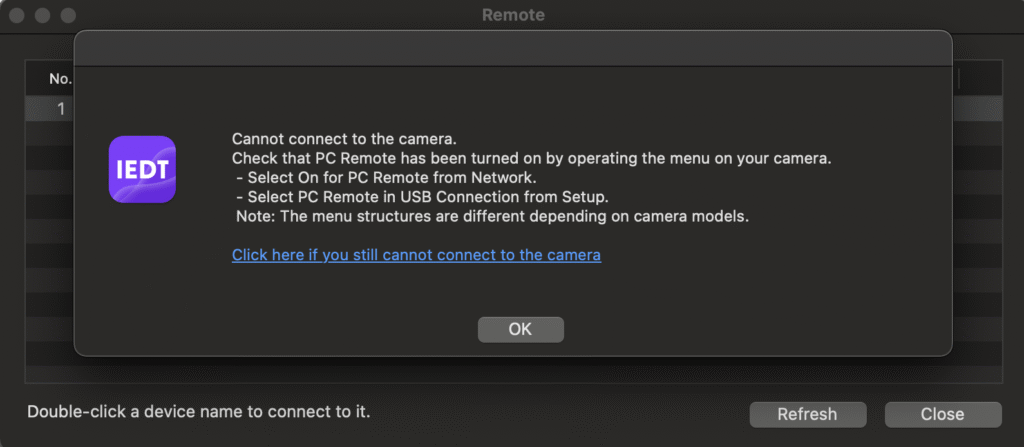
Pure unadulterated CRAP. I can’t get it to connect to my Sony ZV-E10 and it is on the supported list. Don’t bother installing this on Mac for sure. I’ll try it later on Windows but it’s already made me mad enough and I have other software that works great with the Sony…….
I have to back off that statement above just a little bit. I’m going to leave it because I’m still angry with how it turned out.
I realized that Canon EOS software was loaded up in the background and this was why it wouldn’t work.
So I shut it down and fired it up and it still didn’t work. After a reboot it launched and connected.
Sony Imaging Edge Desktop (click pic to enlarge)
So hurray for that. I took my pic and the Image Viewer auto opened. Nice.
Image Viewer (click pic to enlarge)
I stowed my gear and not a minute or two later I decided to take another pic. Relaunched IED and tethered the camera and………..It wouldn’t connect. I’m guessing the cure here is another reboot which is unacceptable to me.
Smart Shooter 5
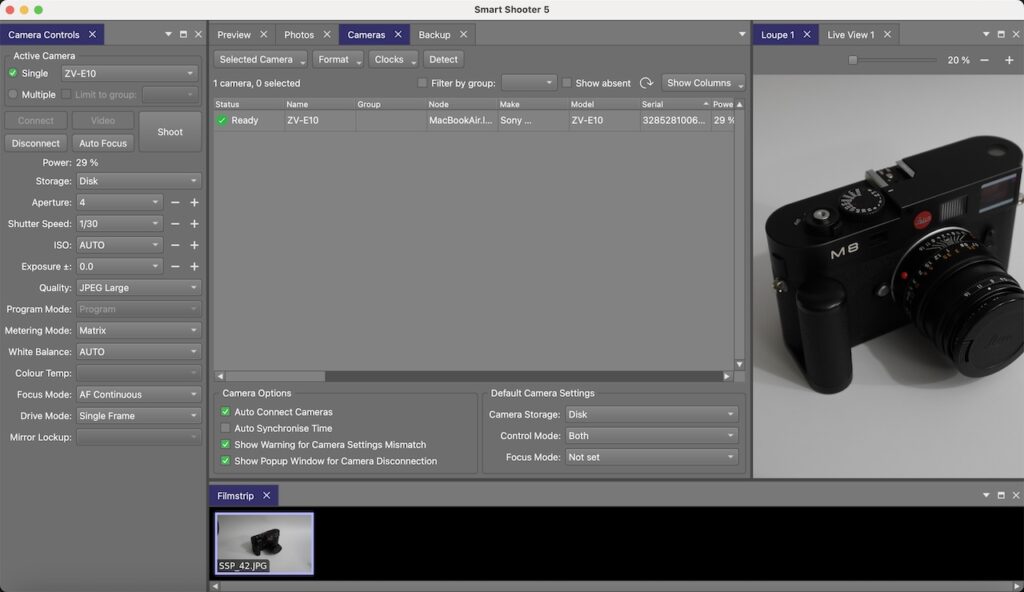
I mentioned this earlier. It is the only hunk of software that I can use to connect to my Leica M8. Also, it connects and works with my Sony ZV-E10 software whereas Sony’s own software DOES NOT. Smart Shooter 5 is pretty versatile.
Open Source
I have barely touched on all the software packages for tethering on Windows and Mac. And I’ve only mentioned a few camera manufacturers. There are dozens of camera makers out there with various tethering software. Do your homework before deciding on a camera or tethering software.
Worst case scenario you can head into the Linux world for some open source software. Here are a few such packages that I have some experience with:
GPhoto 2 is a command line program and the other two are GUI based. I believe there are some front ends for GPhoto 2. I’ve had great success with Darktable (which also works on Mac) and Entangle. All three of these are FREE and Open Source. When I tried to install the Sony software it essentially wanted too much info and a log in and did I mention it was crap?
Wrap Up
Tethering lets you take great photos with instant feedback and fast workflow. If you have a camera capable of tethering you should check out what you are missing.
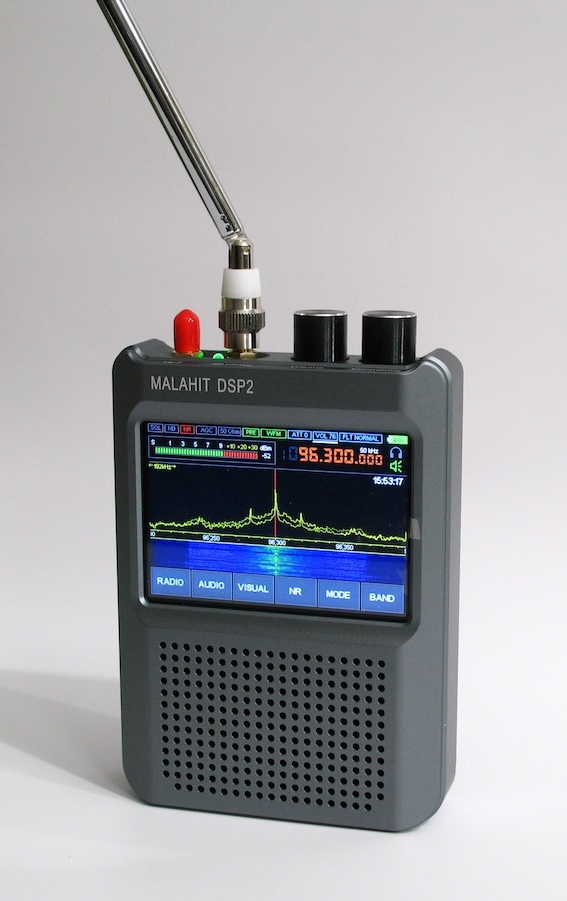
I’ll leave you with the last photo I took with my nearly 20 year old Canon A640.