Benfei Adapters And Docking Station
I’m a MacBookAir fanatic. Anyone with a MacBookAir can tell you that due to its slim design there are a few standard ports missing. There is no ethernet port, no SD card slot, and only a couple of USB-C ports. Adapters are a must. The nice folks at Benfei sent me a few adapters and a docking station to test and review. The adapters are as follows:
- USB C to ethernet ($9.99)
- USB-C 3-IN-1 Hub ($9.99)
- 2.5 inch Hard Drive Enclosure ($9.99)
- Laptop Stand with Docking Station ($39.99)

Benfei Adapters
How I Test
All testing is done on a Linux or Mac computer connected to a segregated network connected to a VPN.
USB-C To Ethernet

USB-C To Ethernet
As mentioned previously the MacBookAir comes without an ethernet port.
The Benfei Adapter, USB-C to Ethernet is a Gigabit ethernet adapter. Naturally, top speed depends on several factors.
Cable quality, router speed and also network speed.
While it works and works just fine I do wish it were a 2.5 GB adapter as a major portion of my home network is 2.5GB.
Linux natively detects it as a Realtek 8153 Gigabit Controller.
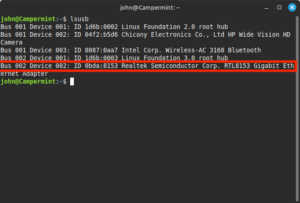
LSUSB
So it appears to be detected in modern Linux distributions. I am using LinuxMint.
Lastly after a couple hours of usage the temperature remained a relatively cool 30° C at its hottest point and around 24° C over the surface.

Thermal temp after 2 hours of use.
I have gigabit fiber and get very respectable throughput however, I am testing over a VPN so I didn’t quite get a full 1 GB. For the price of $9.99 I’d say this is a steal especially compared to the cost of Apple adapters.
USB-C 3-IN-1 Adapter

Benfei 3-IN-1 Adapter
Next up is the USB-C 3-IN-1 adapter. This is handy because it has a USB-A output, and an HDMI output. Additionally there is a USB-C input which allows you to pass power through the adapter and to the computer.
This is a super easy way to get a USB-A connection and you can go HDMI out to use your laptop as a faux docking station.
Plus this has a keychain ring (not depicted) so you can easily carry it around with you.
HDMI works great and will work as a mirror or for extending your desktop.

Screen Mirroring
Again, for the price of $9.99 this is a no-brainer. Get one.
2.5 Inch Hard Drive Enclosure
What good geek doesn’t have a few old hard drives laying around? I certainly do. Why not take those drives and use them again? I put a 256GB Crucial drive in mine. Plugged it in and formatted it and now I have a good sized backup drive. The enclosure is simple to use and it was recognized by my Windows, Mac, and Linux computers.
Benfei 2.5 Inch Hard Drive Enclosure (click pics to enlarge)
Once again $9.99 can repurpose an old $100+ drive that was just catching dust in a bin of computer parts.
BENFEI Laptop Stand with USB C 6in1 Docking Station
I saved the best for last. This laptop stand / docking station is really an attractive addition to any office or home office. There are 4 USB Outlets and all of them measured just over 5 volts. When an additional USB item is added the port voltage remains stable. Also there is a USB-C outlet which can power the docking station. The HDMI out port works great as well.
What’s missing? An SD card and micro SD port. I recommend they add one next time there is a product refresh.
One of my beefs with the MacBookAir is the lack of USB outlets. If I am blogging or streaming I typically need a camera and a microphone. Add in test equipment and you quickly realize that a docking station would solve all those issues. This stand is going to be a big part of my blogging from here on out.
Laptop Stand And Docking Station (click pics to enlarge)
Benfei Adapters Wrap Up
Everything Benfei sent me works as advertised and is priced very fairly. I have no problem endorsing Benfei products. My only wish list is for a 2.5 GB Ethernet adapter and an SD card slot on the laptop stand.

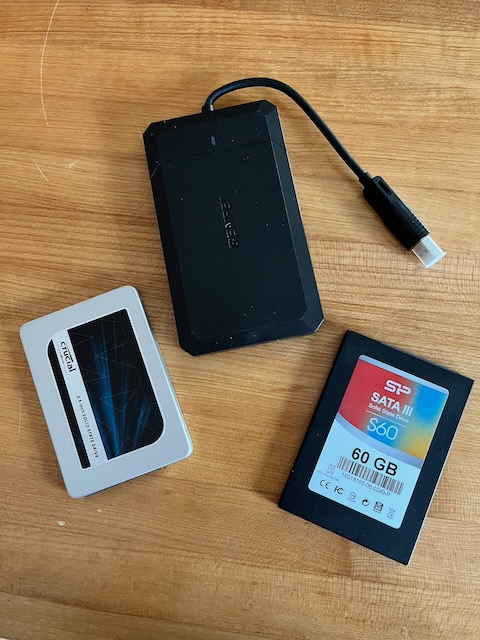


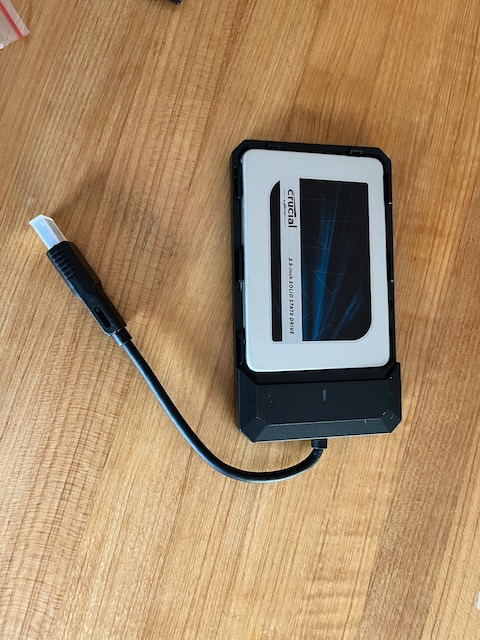


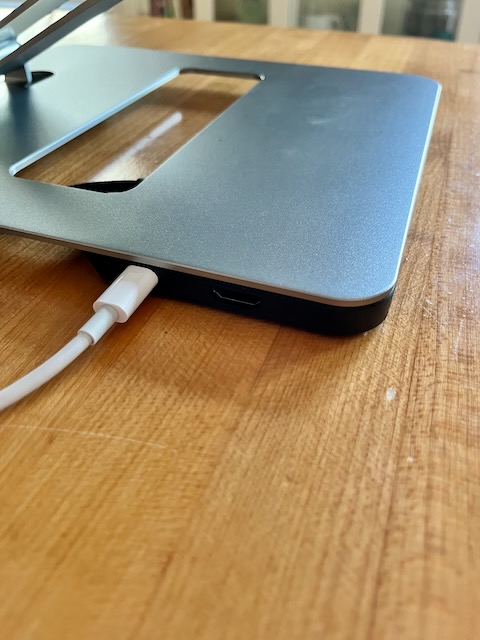



Pingback: Benfei Adapters - Part Two - John's Tech Blog
Pingback: More Benfei Adapters - John's Tech Blog