I’ve been dabbling with 433 MHz devices over the past few days and tying those devices in with my home automation software named HomeAssistant. A decent transmitter receiver kit will set you back a whopping $10 or so. I opted for this one.
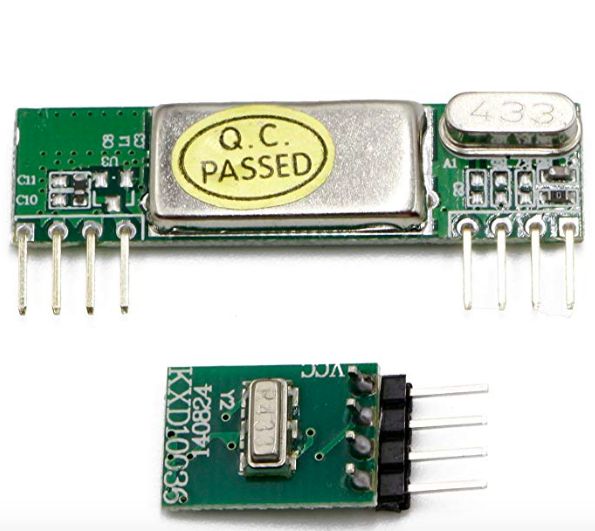
It performs extremely well in a home environment and has great specs.
One of the gotchas of this device though is it comes with ABSOLUTELY NO DOCUMENTATION WHATSOEVER. You’d be hard pressed to find much useful on line as well. So that’s where I come in.
Fortunately the wiring is pretty basic and the pins are clearly marked on the back side of the circuit boards.
Nice guy that I am I made a quick drawing for connecting it all up. The signal pins are placed on GPIO17(transmitter) and GPIO27(receiver). If the software you are using expects different pins……well…..you’ll have to adjust accordingly. The python script that I use to sniff out remote codes and the HomeAssistant Pi_RF Switch platform I use are wired in this fashion. Here’s my sketch.
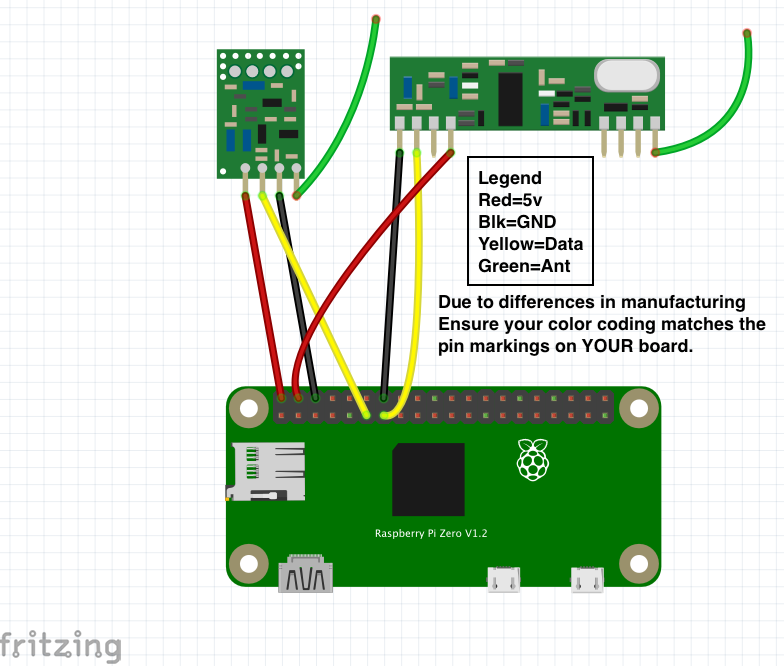
Now I drew this in a program called “Fritzing” and the components I received have slightly different pinouts than the Fritzing parts did so I made this drawing to match the parts I am holding in my hands. The important part of the drawing is the legend. Ensure you are wiring 5v to 5v, GND to GND, and Data to the appropriate GPIO pins. Here’s a pic of the boards showing what pin is what.
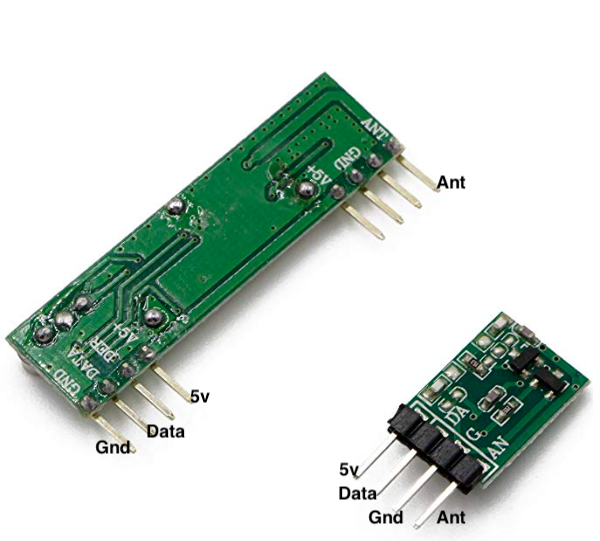
So the important thing to remember is to ENSURE you are hooking up the appropriate wires to the corresponding pins on the Raspberry Pi which are 100% correct.
Now we can talk about sniffing out the codes……………..More on that later………………..

Hi John, I’ve got the RF receiver and transmitter all hooked up to my Rasp pi and I’m running Home Assistant. I’m trying to collect transmissions from my Kerui D026 door sensors and store them using MQTT so that I can monitor activity and run automations. Unfortunately, I don’t know how to create a gateway on my rasp pi to accomplish this feat. Do you have any suggestions? I really don’t want to buy a gateway or use an Arduino to accomplish the feat.
Thanks, Steve
Are your running Hass-io?
Hi, Did you ever setup the RF 433 MHz Receiver to read the data and decode it instead of using to SDR to read weather station ? I am wanting to do due to the low power requirements as apposed to the SDR USB stick.