KYY Portable Monitor 15.6″ 1080P USB-C

The folks at KYY asked me to review their 15.6″ KYY Portable Monitor for Amazon Prime Day. Current price is $69.98.
The best time to buy one is NOW during the Prime Day sale.
Also of note, this monitor has nearly 11.000 Amazon reviews with about 4 1/2 stars. File that under, “That Many People Can’t Be Wrong”
The monitor comes very well packaged and does not feel or look cheap at all. In fact it feels pretty beefy. The protective cover also acts as a stand. I had read some comments about the protective cover being flimsy but I’m not seeing any issues. Mine works fine and looks fine.
I wish they had these portable monitors when I was working a few years back. Anyone who needs a portable office should get one of these. Road Warrior approved!
Specifications
- 1920×1080 resolution @ 60 Hz
- 178° Viewing Angle
- 1000:1 Contrast Ratio
- HDR Mode
- Built in Speakers
- Volume Control
- 2 USB -C ports
- Mini-HDMI port
- 3.5mm Audio Jack
What’s In The Box?
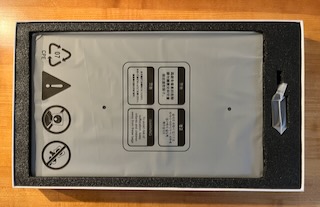
- 15.6” Portable Monitor;
- Smart Cover;
- USB-C to USB-A Cable;
- USB-C to USB-C Cable;
- Mini-HDMI to HDMI Cable;
- 5V 2.4A Power Adapter;
- User Manual;
Things To Know Up Front
- When connecting from a Mac you only need to use the included USB-C to USB-C cable.
- Volume is not that loud – You may want to use the audio output from your computer.
- To use with a Raspberry Pi you need an HDMI mini to HDMI mini cable (not included).
One thing I will say about the USB-C to USB-C cable is that it is hefty. I imagine to carry the video signal and power to the monitor that a thicker wire is needed. Have you ever seen a “High Speed Phone Cable”? The only difference between a phone cable and a high speed one is the wire thickness. Thicker wire can carry more load. I’m going to guess that if you just grab any old USB-C cable it may or may not work.
Something I Noticed
We’ll let the magic of video tell this story:
Not a big deal but just wanted to show you how to change the cursor direction on MacOS.
Sound
Like I mentioned earlier the sound is not very dynamic. It is fine for watching a video or doing normal office work. I can’t imagine using the sound for gaming though. That being said, There is a 3.5mm audio jack which should allow for headphones and better sound. I don’t view this as a negative because to add larger and louder speakers is going to increase the size footprint considerably.
Gaming
I don’t game. That being said, a while back I made one of those Raspberry Pi game emulators. I just hooked it up and it works beautifully. I’m not sure which Pi is in there but I think it is a 3 which has a full sized HDMI connector. That means you CAN use the cable KYY provides. Newer Raspberry Pi’s have Mini-HDMI connections.
This is ideal for small gaming consoles.
UPDATE: Smart TV?
Yep, plug a FireStick or Roku in and you have got yourself a streaming device. I’m ashamed I didn’t think of this while I was doing the initial review. This monitor has all kinds of tricks up its sleeve.
KYY Monitor & FireStick (click pic to enlarge)
Settings
Holding the scroll wheel allows you to tweak all the common monitor settings. I especially like the HDR “Auto” setting. Anyway you can tweak the monitor to your liking and there are blue light controls as well.
Final Thoughts On KYY Portable Monitor 15.6″
I wasn’t able to test my iPhone 13 to the KYY Monitor because I don’t have a Lightning to USB or HDMI adapter. No doubt in my mind it will work fine.
The picture quality is great and enhanced with the HDR Settings. Audio is kind of weak though. Hey, this is a monitor and not a speaker. You can still select the audio from your computer though. The audio on my MacBookAir is superior to the KYY Monitor.
On my wish list would be a USB C connector on both sides. And while I find the cover/stand to be adequate you might want to look into a proper stand. I’ll probably 3D print something up.
Other than that I stand by my words from earlier. I wish I had this when I was working and traveling a lot. I can certainly understand why almost 11,000 Amazon reviewers gave it a great score.
JOHN’S TECH BLOG HIGHLY RECOMMENDS THE KYY PORTABLE MONITOR

