Beelink ME Mini NAS Review

This may be one of the best pieces of tech I have seen come down the pike in some time. Having a Network Attached Storage (NAS) device has become fairly standard in a lot of households and is darn near required in the office or business space. Enter the Beelink Me Mini NAS ($259 for the 16GB version) device.
This is a unique device based on the Intel Twin Lake N150 chip. The N150 is a 4 core, 4 thread chip with a max turbo boost speed of 3.6 GHz. It also sips power at about 6 watts.
Storage consists of a 64GB eMMC onboard and 6 NVME M.2 slots for a max capacity of 24 TB. The downside though is that 6 – 4TB NVME drives are EXPENSIVE. Also due to limitations on the PCI Express Lanes (9 total) it is possible that populating all six drive locations MIGHT cause some power or bandwidth issues. If possible, low power NVME drives could be utilized.
Quick Trip Around The Beelink ME Mini NAS
Here it is in all its beauty. Very esthetic.
And some pics of the internals.
Internal View of Beelink ME Mini (click pics to enlarge)
Operating System Support
Because of the x86 architecture of the Beelink ME Mini it will support most operating systems. It comes with Windows 11 preinstalled, however, Windows 11 is not really what I’d call NAS software. I blasted Windows before I ever checked it out. Some additional OS options include:
- Linux
- Proxmox
- TrueNAS
- ZimaOS
- Unraid
And others. That list covers what I think most people would install. I personally went with TrueNAS.
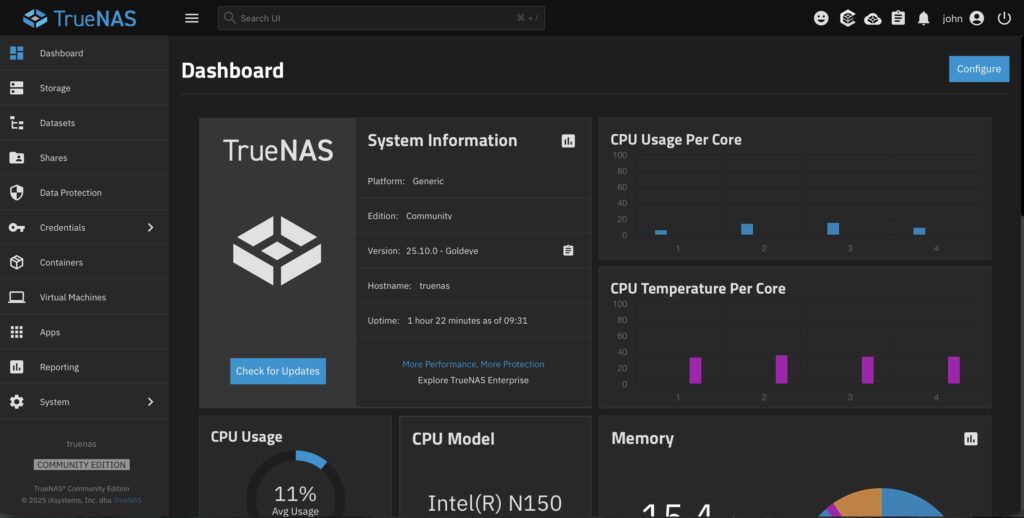
Installing TrueNAS on the eMMC drive is a bit tricky. I defer to this video which has perfect step by step instructions.
The video even shows you how to set up a Storage Pool and other vital information. And I strongly recommend following these directions to a T.
Pre Installation
I burned the TrueNAS Community Edition iso onto a USB stick with Balena Etcher. I populated the other USB port with a wireless keyboard/mouse dongle. So bear that in mind before you start. And of course you’ll need a monitor of some sort.
My Installation
I was under the impression that the ME Mini came with a 2 TB NVME drive so I ordered 2 Crucial P310 2 TB drives from Amazon. I ordered the 16 GB Me Mini version and apparently it didn’t come with an included NVME. So for now I made a STRIPED Pool (which is not ideal) and installed TrueNAS on the eMMC and configured SMB file sharing. That gives me nearly 4 TB of storage. I’ll leave it in this configuration and just stress test it for a week or two and then buy another drive or two next payday. Like I said, NVME M.2 drives are EXPENSIVE. Once I get the extra drives I’ll install a RAIDZ configuration and then I’ll be ready to deploy the NAS on my network.
Final Configuration For Deployment
I had two 2TB drives and 2 4TB drives. Went to make a Storage Pool which needs 3 drives minimum to include a parity drive. Only trouble is with RAIDZ1 the disks in the pool default to the lowest capacity drive.
I ended up getting 2 more 4TB drives for a total of 4 installed drives. RAIDZ1 reports a 10.44 TB storage capability. Sweet!
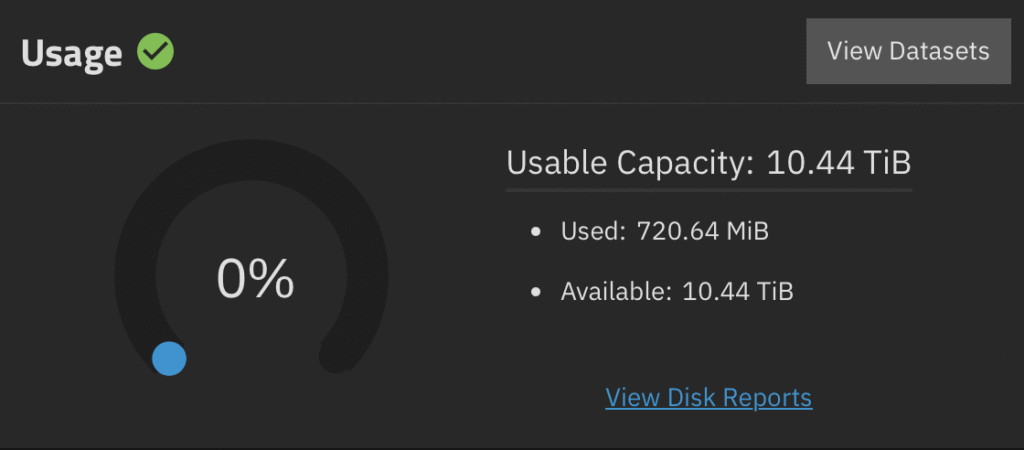
Connectivity
TrueNAS doesn’t have native Wi-Fi support however, most other OS’s do. While the Beelink ME Mini has a Wi-Fi 6 card realistically you should only deploy a NAS via ethernet. The ME Mini has two 2.5 GB fast ethernet LAN ports. So if you just use this as a wired NAS there is no reason to use Wi-Fi. If you are using the device as a mini PC and keeping Windows or a generic Linux installation then you might want to configure Wi-Fi.

There are also 2 USB A ports and an HDMI. Finally there is a USB-C connection.
PCI Express Lanes
As mentioned previously the Intel Twin Lake N150 processor has only 9 PCI Express lanes. They are utilized as per the following:
- NVME slots 1,2,3,5, and 6 each use 1 lane for 1 GB of bandwidth
- NVME slot 4 uses 2 lanes for 2GB of bandwidth
- Each Ethernet port uses 1 lane
So you probably would want to install your OS on the NVME in slot 4 and use the other 5 for a storage pool. The single lanes create a bottleneck which limits transfer speeds, however for a light duty NAS this is fine.
Also the power supply is rated at 45 watts. If you populate all six NVME slots with high power NVME sticks you are pushing the limits of the power supply. You can overcome this by using low power SSD NVME drives. They will typically run slower but of course you can then populate all six positions.
Apps and Containers
While the Beelink ME Mini works great as a file server it also can run some simple apps however you don’t want to use it as a virtualization machine or full blown home lab. I have two other NAS’s at home and one has a Xeon processor and it does all my heavy lifting. You can run Plex or Jellyfin and some other light apps with no issues.
I did end up setting up Shares (SMB) and Tailscale so I can get to my files from anywhere. I actually kind of didn’t want to use Tailscale as I used to dig back into my Network via WireGuard but the MacOS Tahoe upgrade seemed to bork that so TailScale was my Plan B. And I can report that it works like a champ. All is well.
Wrap Up
This is a remarkable NAS at a remarkable price point. The expense kicks in when you start buying high capacity NVME sticks. Remember that the “I” in RAID stands for Redundant Array of INEXPENSIVE disks. This is why a lot of places will still use good old mechanical hard drives. There will come a day though when the SSD drives will become super cheap and more economical to use in a NAS like this.
Even though there is a fan it is SILENT. TrueNAS says my device runs cool, however again, I only have 2 NVME sticks installed. Here is a thermal pic of the ME Mini showing temps near 36℃ at the bottom of the NAS.
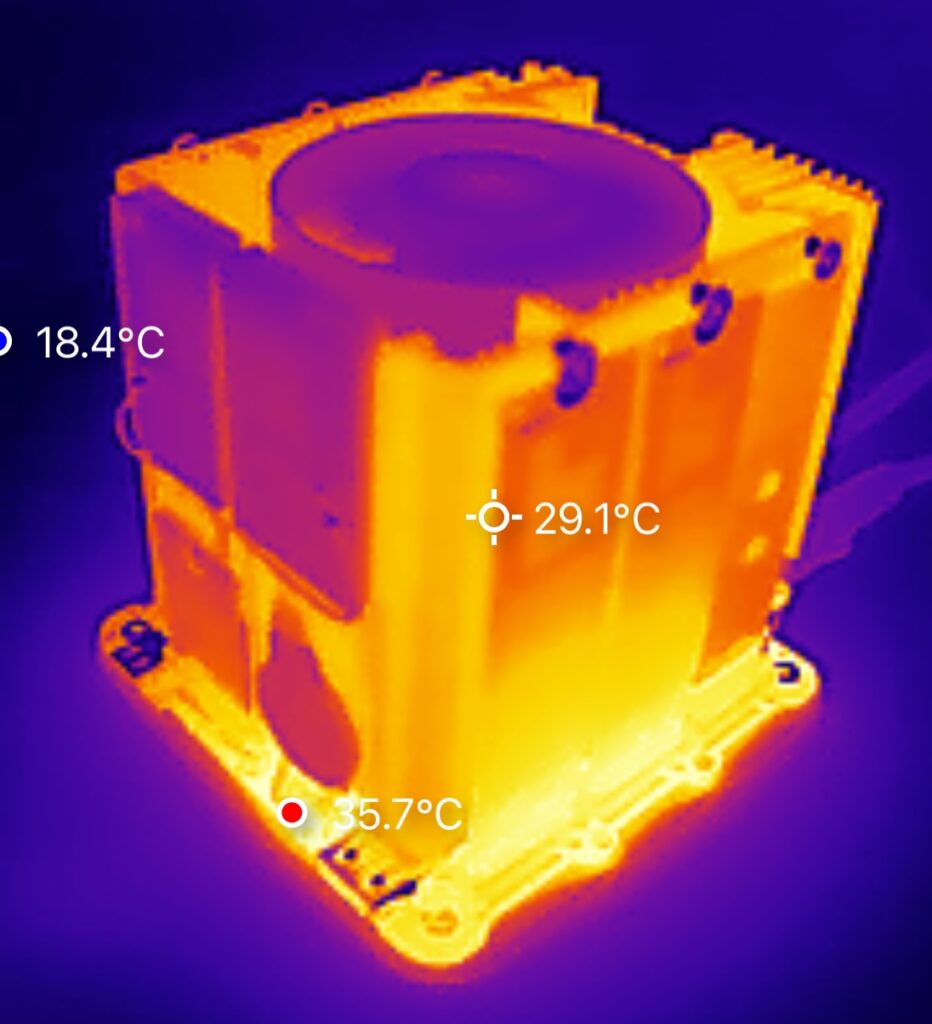
Ideally, you want your OS on the drive in Slot 4 however, because I am running just a simple file server I installed mine on the eMMC drive. This works for me. If you are a POWER USER you’ll probably opt for the best performance possible.
Esthetically, the footprint is small and the device is attractive and looks at home on the desk or next to your router or switch.
I do recommend that if possible you use 2.5 GB networking for best results. I run two networks at home. One is 1 GB and the other is 2.5 GB.
If you can afford the disks the Beelink ME Mini is a perfect choice for a home or small office NAS.
I love this thing and it may just replace my QNAP NAS. It is in our den and sometimes one of us has been known to fall asleep on the couch in there. In the silence of the night you can hear the mechanical hard drives working.
JOHN’S TECH BLOG LOVES THE BEELINK ME MINI




