New Best Budget Laser ACMER S1

Acmer S1
I am beyond lucky to test and review some of the biggest, baddest, and most expensive desktop laser engravers. So why am I so excited about the Acmer S1? Why am I calling it the Best Budget Laser?
Answer: Because it is. It costs $100 for the 2.5 watt version and $119 for the 3.5 watt. It can also be purchased from AliExpress for a bit cheaper.
I think that a lot of prospective new laser owners think that they’ll make a ton of money doing crafty things. People will spend a thousand dollars or more to buy the best laser they can find. Shortly after you’ll see them on a forum saying they don’t know how to get started.
Or my personal favorite forum post is, “My machine broke and I have orders to fill. This is unacceptable”. Read on as the Acmer S1 is the cure for both of those problems.
The ACMER S1 comes fully assembled and costs $100 (for the 2.5 watt version).
Additionally, it operates as any other desktop laser engraver that uses GRBL code. It has a respectable, albeit small, working size of 130 x 130 mm.
Who Is This For?
Quite simply if you are new and unsure if you can join the laser side hustle without breaking the bank. If you do succeed, and then do move up to a bigger or stronger laser you now have a backup machine. If you do not have a backup machine, the ACMER S1 is a smart purchase.
Laser Power Discussion
An awful lot of people these days might scoff at a 2.5 / 3.5 watt laser. Here’s a simple fact for you. The lower the power the smaller the size of the laser dot. The smaller the laser dot is, the better detail that it can engrave. The ACMER S1 has a dot size of 0.04mm which is darn small.
Let’s say you have a laser that is 20 watts output. If you run it at 100% you’ll see near 20 watts. What if you run that laser at 25%. Math will tell you that running your 2.5 watt laser will be roughly in the ballpark of the more powerful machine at those settings. My salient point here is that you can do a heck of a lot with the ACMER S1.
ACMER S1
Here’s a quick tour around the machine. This was done after my initial test. Following the first test I jumped right in with a brushed aluminum and black material used for plaques. The S1 did an amazing job here!
[kad_youtube url=”https://youtu.be/-3DSyf10eqQ” ]
ACMER S1 (click pics to enlarge)
For $100 there is an awful lot to love here. Fit and finish is nice. The ends of the frame are plastic but the X and Y axis travel along extruded aluminum rails. Flex wrap protects the cables which is nice. Also, the main board is enclosed and well protected against soot and smoke exposure. And get this, the S1 has end stops along the X and Y axis! Usually on a budget engraver this is one of the things that gets lost to keep the costs down.
The S1 has everything the big boys have albeit in a smaller package. Even though I have a lot of lasers I’d venture to guess that 95% of what I do these days could be done on this machine.
Leading Particulars
Here are some of the key features:
- 2.5 / 3.5 watt laser
- 0.04 mm size laser dot
- Lightweight at 3 lbs. 5 oz.
- End Stops Included
- Fully Assembled
- Flex Wrap on all cables
First Test
After assembly I always record the first test. If it blows up and catches on fire, that’s what you’ll see. If it works perfectly, you’ll see that too. The ACMER S1 worked perfectly. Me, not so much as I accidentally had Constant Power selected from a previous job.
[kad_youtube url=”https://youtu.be/VoVj-zN57TM” ]
Anyway it worked and the second pass positioned itself perfectly on top of the first burn. Great accuracy. Just below the first test I burned the same text with Constant Power set to OFF. As you can see the bottom engraving is PERFECT with no darkening in corners.
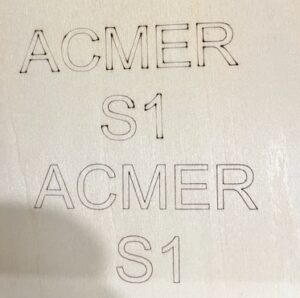
Constant Power on/off differences
Subsequent Testing
I burned a dog tag at 5mm/sec and 100% power. It worked, but was very slow and probably didn’t engrave as bright as I wished. Still it is legible and looks good. If you need to cut through some anodized aluminum coloration the S1 may not be your Huckleberry. I covered up some of the address and phone number for privacy reasons.
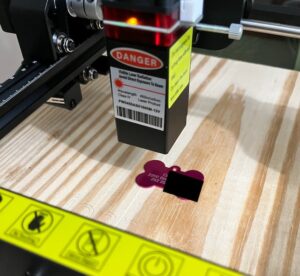
Dog Tag
Connectivity
USB only baby. No wifi, no Bluetooth, no apps. I certainly don’t speak for anyone but myself but I’m all about the USB and don’t use any of that other stuff if I can help it. Even if the laser has all that fancy stuff. That being said a really good shielded USB cable should be used on any laser.
Gotcha’s
Only one that I found. The manual illustrations show a working area of 400 x 400 mm. The actual working area to be set is 130 x 130 mm. I let ACMER know about it and they ensured me that they fixed it.
Final Thoughts
This is the BEST BUDGET LASER ENGRAVER you can buy today. The only, and I mean the only reason you would need anything else is if you just knew deep down you needed 5 or 10 watts of output power for whatever widgets you are producing. Even though I may get some dissenters to this statement, I personally think this laser would do most everything that MOST people do. I have been laser engraving since I got my first K40 laser engraver and it certainly can do most of the things that I personally do.
This laser is $100, it is preassembled and it is PERFECT for a brand new user just getting started. If you do upgrade in the future you have a nice back up machine.
At around 3 lbs it is lightweight and portable enough to take anywhere and I effortlessly power mine with a Jackery Portable Power Station.
It is small. It is slow. Also, It is low powered, but it is a darn fine laser engraver and the absolute perfect way to get started in the laser side hustle.
JOHN’S TECH BLOG SAYS THIS IS THE BEST BUDGET LASER ENGRAVER ON THE MARKET CURRENTLY

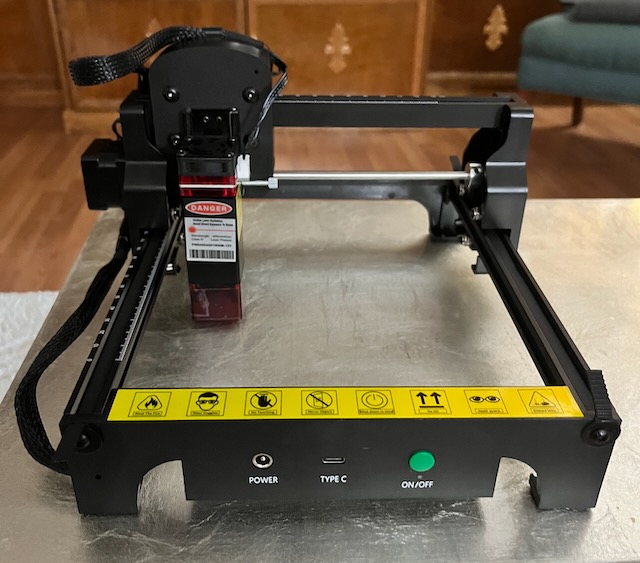
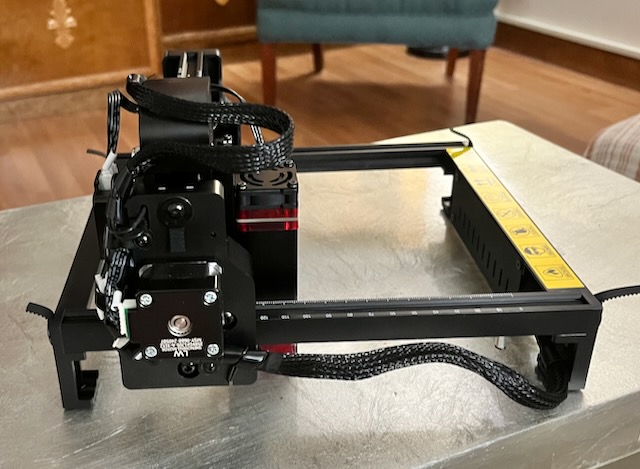
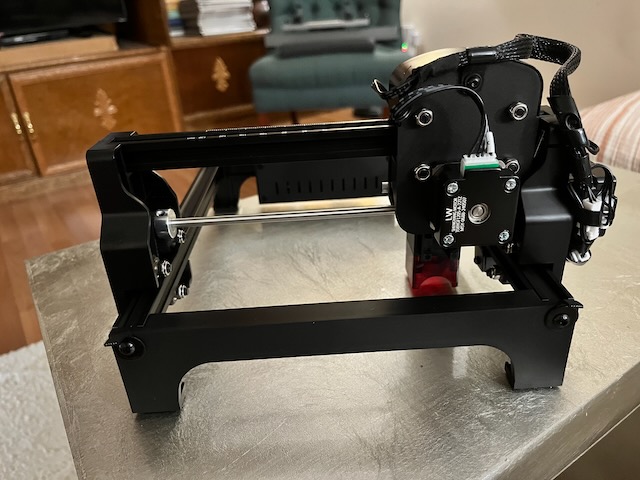

Hi, not sure I’ll get an answer, but I had a few questions.
1. You seem to have it on top of a concrete block and a thick hunk of wood. Does it need that for safety and stability?
2, Is it outdoors because of potential fumes? Is there much debris after cutting?
3. What parts are likely to wear out first? Any idea of the longevity of it? (Depends how much you use it, I know…)
Thanks, great review and article.
It’s mostly outside because I have a house full of lasers. Our backyard is nice and I just generally like being there. If you keep the lens clean and the belts tensioned it should last for years.
I have a number of challenge coins I need to engrave with names and dates, just plain script, nothing fancy. Is a 3.5 W laser strong enough to do that. The coin metal is unknown although they have an anodized finish.
3.5 watts of blue diode laser is not strong enough. You need a semi-powerful fiber or IR laser.
Can you raise the frame to work on taller items that are 4 inches tall???
Yes