SDRPlay nRSP-ST Software Defined Radio Review
 In November 2024 SDRPlay released their newest Software Defined Radio (SDR), the SDRPlay nRSP-ST. ($499) The key feature of this SDR is that it connects to your network either through Ethernet or WiFi. Provided the correct ports are opened on your router, you can then listen to your SDR from anywhere. I won’t open any network ports but I do have my network accessible via VPN.
In November 2024 SDRPlay released their newest Software Defined Radio (SDR), the SDRPlay nRSP-ST. ($499) The key feature of this SDR is that it connects to your network either through Ethernet or WiFi. Provided the correct ports are opened on your router, you can then listen to your SDR from anywhere. I won’t open any network ports but I do have my network accessible via VPN.
Why would you want a networkable SDR you might ask? Probably the most obvious reason would be to access local radio or local communications while you are away from home. Maybe your local AM radio station carries the ball games you want to listen to. Maybe you just want to hear the local news. You can do a heck of a lot more than that but that is a good start.
The downside to this is the cost. $500 is nothing to sneeze at. And what if I told you that you could do the same thing with an RTL-SDR that costs $35? It is way cheaper but it involves some computer savvy and configuration.
This brings us to another key feature of the SDRPlay nRSP-ST. It is a plug and play solution.
Let me show a couple of examples of using an RTL-SDR across a network.
SpyServer
Hooking up an RTL-SDR to act as a server that can be accessed via a software client requires some computer smarts. Smarts that a lot of radio enthusiasts don’t possess. Let me show you an example. I run a Raspberry Pi that has an AirSpy HF+ SDR attached. Using a program called SpyServer I can connect to it anywhere on the network via a program called SDR++ (or various other softwares).

Spyserver
You can see that I am connected to the IP of the Pi on port 5555 listening to the local NOAA weather radio channel.
RTL-SDR Connected To A Router
If you have a router with a USB port you can install a third party firmware called OpenWRT. OpenWRT allows for a package called RTL-SDR to be installed which essentially installs RTL_TCP which allows for network access. I have one installed on a travel router (GL.inet).

Router with RTL-SDR
GL.inet routers already have OpenWRT installed and are a good choice. When choosing one pick one with the fastest CPU you can get.
Also consider that if you use this for travel not only do you have safe WiFi you also brought along a radio with you. One more way to stay entertained on the road.
Again, both of these methods require some computer skills and both methods are essentially Linux. If that scares you then the SDRPlay nRSP-ST is for you. I posted the directions for doing this here.
I should add that both methods above are sometimes susceptible to buffering and bandwidth issues.
Benefits Of The nRSP Device Over RTL-SDR
The SDRPlay is spec’d much better than an RTL-SDR device. Specs can be found here. Also, the nRSP has 3 different data rate options to use in various networking scenarios.
- Full IQ
- Compact
- IQ Lite
If you are having issues such as stuttering or buffering you can work your way down the list until conditions improve. Full IQ is only going to work perfectly on a fast network. So far full IQ has been perfect on my home network.
Quite simply the SDRPlay nRSP will outperform an RTL-SDR stick.
SDRPlay nRSP-ST
So, I got the nRSP and powered it up using ethernet and launched SDRConnect software to my surprise the software wouldn’t open. After a minute or two a box popped up and told me I needed to upgrade the nRSP firmware. There is a program called nRSPUpdater that must be downloaded here. Additionally, a program called NRSPAdministrator is included in the download.
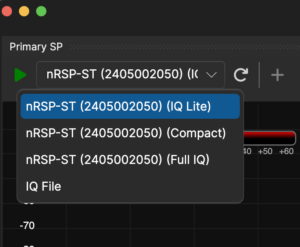
Receivers
Once the firmware was updated and the latest version of SDRConnect was installed I was off to the races. It found the nRSP with all 3 IQ settings.
I connected my nRSP directly to 1 GB Ethernet and I am able to use the Full IQ setting inside my home.
I’ll be interested to see how this works from outside my home. While I will not expose network ports on my firewall I do have the ability to VPN into my network so I can check the
device from anywhere.
Additionally, the nRSP can be used from a web browser by typing the device IP address and using port 9001. (192.168.1.3:9001)
Software
Currently the nRSP works with SDRConnect. Hopefully some more software solutions will appear soon. SDRConnect was designed to be a cross platform software for users of Linux, and Mac OS X. It was not intended to be the flagship software. SDRUno currently holds that title.
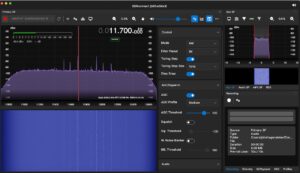
SDRConnect
It should be noted that if you have multiple computers or multiple users connected to the nRSP that the 1st device connected controls everything and subsequent connections don’t have the ability to operate all the controls. I noticed this when I swapped my antenna from C to A. My laptop was connected and when I went to where the nRSP was I realized I couldn’t make the change from the 2nd computer. Of course he who controls the power cord controls the ability to be connection number 1.
Final Thoughts
Should you buy an SDRPlay nRSP-ST?
You should buy one if:
- You have no idea how to install RTL_TCP on a Linux computer or router
- If you want to access the SDR from anywhere
- You don’t have a high speed network and worry about bandwidth or throttling issues.
You should not buy one if:
- You are a master of Linux and RTL_TCP
- If you don’t have $500
- If you don’t want to be tied to only SDRConnect software
Also it is my opinion that if you buy an nRSP that you should do everything you can to use its ethernet connection. WiFi is cool but I didn’t even configure mine and probably won’t. Even though I have several methods of connecting to an RTL-SDR I have to say that the nRSP is the easiest to set up with the best bandwidth available across your network.
Wish List
- Ability for owner to be priority user or to take control of the priority
- 2.5 GB Ethernet Connection
- Power and Shutdown button
