This is one of my favorite subjects. Repurposing an older computer and using it when there is no available internet connection. If you have internet that is a big plus and you can and should use it but computers are still pretty useful with no network with the addition of a couple of pieces of inexpensive hardware.
What can a computer do that isn’t hooked to the internet? Quite a lot actually. Here’s a few things you can do:
- Watch digital over the air television
- Listen to FM or AM radio
- Listen to Shortwave Radio
- Listen to Amateur Radio
- Listen to emergency service transmissions such as police, fire, weather, etc.
- Decode NOAA Weather Satellite Images
- Detect Aircraft Overhead
- Decode Digital Transmissions that are unencrypted
Not a bad list, huh? So the big hurricane hits and all the power and utilities are out it almost seems like a must to have all this. Here’s what you need to get started.
- Laptop – I prefer an older Windows Vista / Windows 7 era laptop. They are plentiful, cheap, and many of them had Core Duo processors which are now dirt cheap. You could take an old Core Duo and slap a higher end chip in it for a few dollars. I took an old Dell 1545 with a 2.0GHz CPU and put a 2.80 GHz chip in it for $15 I think. A quick eBay search shows you can get an X9100 3.06 GHz CPU for about $15. Then again a Core Duo 2.0 does the job here almost as well. Go to BestBuy and look at laptop chip speeds now. A girly 1.8 GHz Celeron or some AMD low power thing. They are designed to last forever on battery and frustrate you with their lack of CPU and graphics speed. I don’t care if you think these laptops are old but a Core Duo 3.06 GHz CPU running on Linux KICKS ASS.
- Operating system. You can use Windows here but if you have an old laptop with say Windows XP or Vista you’ll probably want to upgrade WHICH COSTS MONEY. I use Linux which is FREE and does everything we need to do nicely here. I like LinuxMint, Debian, and Ubuntu. For this project I used Ubuntu Desktop. If you read the page it recommends 2.0 GHz as the slowest chip. There are a million flavors of Linux and some that don’t need much horsepower such as Lubuntu.
- RTL-SDR Radio – Get this one if you can. $25 and it comes with a decent sized whip antenna.
- TV Tuner – Hauppauge X Box Tuner for aprox. $50 I guarantee you can find cheaper TV Tuners but I know this one works with Linux and I know it works WELL. They sell a Hauppauge HVR-955Q for about $70 but I read somewhere this X Box Tuner is the exact same hardware. I also own the 955Q and it works awesome as well.
- Antenna – I won’t run too deep here but you can buy a cheap discone antenna from the internet which gives good broadband coverage. A $25 cheap Yagi TV antenna will work well here too. Heck you can MAKE YOUR OWN ANTENNA as well for next to nothing. If you live in a high signal area the whip antennas that come with the devices may be enough. With the cheap whip with my TV Tuner I get 12 Channels in New Bern, NC. 3 major affiliates with local and national news. I think if the stuff ever hits that fan that is what I’m shooting for anyway. Just note that if you want to decode satellite images you may need a handheld, tuned antenna or a DIY type antenna specific for that application.
As far as Linux software goes you’ll need something called GQRX and Me-TV. If you are using Windows you can get a free program called SDR# (SDR Sharp) for the SDR Radio.
Here’s a screenshot of Me-TV and of course the picture will go full screen if you want it to. You even get a free electronic program guide (EPG). Everything Over The Air (OTA) TV is broadcast in HD digital so the picture quality is excellent (provided the signal is good).
Here’s GQRX pulling in a local FM radio station.
The SDR Radio I linked to above will do HF, which encompasses Amateur and Shortwave and AM radio as well. It’s just a little geeky to get going but this device will do all the necessary bands. There are other, cheaper RTL-SDR USB radios but they don’t natively do HF, AM, Amateur, and Shortwave without an UpConverter which will make you another $40 or so lighter in the wallet area. And before you ask, yes I have an UpConverter too.
Downloading NOAA transmissions is a bit geekier and can be done easily in GQRX. I have on overview on my page here for doing it. Basically you need GQRX, sox, and WXtoIMG. A program called GPredict is also a necessity for tracking where the satellites are. All these programs are free. Here is GPredict configured with my favorite satellites. We can see that NOAA 19 is right over the top of me.
Also there is a project called “Outernet” which is a satellite data feed. The project is in a bit of a state of flux now and they moved to a new satellite which means you need new hardware to access it. Unfortunately they aren’t selling it yet as of the date of this blog post. It has Wiki pages, current events news, weather from GOES satellites and some other useful information. Hey if you are in a SHTF situation with no power and no internet, yanking current world news off the satellite is a good thing.
But the ability to predict the weather is PRICELESS if you are in a no power, no communications situation. I am really not kidding. You can get this quality of satellite imagery (below) from a $25 SDR Radio. Wouldn’t it be nice to keep a close eye on that hurricane approaching?
NOTE: That image is from NOAA 18 and captured with a handheld antenna.


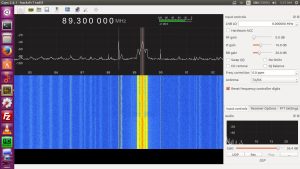
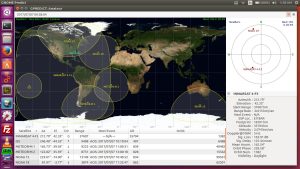
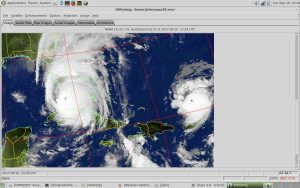
Now days without internet people can’t think about a day. But you innovate such a wonderful thinks .
Thanks for sharing.
In today’s world, people can’t live without the internet. Even they can not imagine using a laptop without internet. We can do multiple things even without accessing the internet. You can listen to the radio at a particular frequency. You can access the weather information with the help of a laptop without accessing the internet.
Using an old laptop is interesting after using a modern laptop. But not for a long time. In earlier days the internet was not available, Computers were useful for normal computer work. Few people still prefer using the old vista operating system over a laptop. Vista and Linux os widely used os before windows upgraded the latest version.
Dear John,
I work as a Psychiatrist and Keep thinking of a save method to document my patients history in an Internet free Computer/harddisk.
my data consists mainly of text and it would be great to have the ability to scan documents,…
Thats all!
I am wondering, if one could provide such a püacket, I am quite sure, that this would sell quite good for those who think datasecurety is paramount!
Could You recommend me how I could establish such a configuration easely?!
Thanks a lot and best wishes,
RG
Pingback: What Can You Do With A Computer With No Internet? - John's Tech Blog