Today it is my pleasure to teach you a little about indoor home security cameras. I have several outside cameras, which is an entirely different subject. The best outdoor cam in my opinion are Reolink RLC-410-5MP . I have a lot of reasons why I love these but today we are talking about indoor cameras.
Oddly enough you are more likely to find an indoor security camera called a “Video Baby Monitor” if you go to the store looking for them so keep that in mind if the electronics section doesn’t seem to have what you want.
There is no shortage of cameras out there from all manner of companies. They range from “pretty darn cheap” to “pretty darn expensive”. I don’t think I’m going to hone in on any particular BEST brand as much as I just want to discuss features to look for and things to think about.
Primarily, with an indoor home camera SECURITY needs to be the thing you are thinking about the most. I just bought a couple of cheap cams from a company called Wyze. Cool cameras and very cheap and they do some of the things I like. BUT I was just at my girl friends house and showing her my new cams and I could reach them from an app on my phone. The bad news here is that if I can do that, potentially so can someone else.
But, I know what you are thinking………”Isn’t that the point?” Accessing the camera from everywhere if you aren’t at home? Yeah, well if you want Chinese cameras sending video streams inside of your house to their servers at their request, then by all means, do that.
For example, my Outdoor Reolink cameras I mentioned before……….Reolink has a procedure for disabling internet access and only using local LAN access. I can still VPN into my network and see the cams but the Communist Chinese cannot.
The Wyze cameras I mentioned just above you can disable sound and motion detection and then nothing goes to the cloud. Even in this scenario remote access is not disabled. You could block ports or block outbound traffic at your router to the camera but it won’t like it. It will “try to connect” and leave you down from time to time.
Now, let’s assume you don’t give AF. I have a Wyze Cam V2 camera in my guest room. NOTHING HAPPENS IN THAT ROOM. There is nothing to see. If a guest were to come over I’d unplug the camera. I want to get notifications and motion and sound alerts so I can then go view the stream. NOTHING SHOULD BE MOVING IN THAT ROOM AND IF IT DOES I WANT TO KNOW ABOUT IT FAST!
I WOULD NOT want unfettered access to my baby monitor nor would I want the camera over my hot tub (tee hee) to have outbound internet traffic.
See where I’m going with this? If privacy is your MAJOR concern buy a camera that you can turn internet access off from. If you have a spare room or a garage you don’t really care if Chinaman Xi can see, then go for it. Also I don’t care about my outdoor cams because outdoors is Open Source. If you drive by you can see everything the camera sees…….Well, except for the camera above the hot tub (tee hee).
RTSP = Real Time Stream Protocol
Next up on the docket is RTSP. An RTSP camera essentially can hook to other services and stream to other programs. All those Facebook and YouTube Live streams……….Yep………..you guessed it. RTSP. Now I’m not suggesting that you want to use your baby monitor to live stream to YouTube however RTSP is handy if you have a home automation hub such as Home Assistant. Look at this. I added a “card” called “Cameras” and dropped my RTSP feeds from 2 Wyze cameras into it.
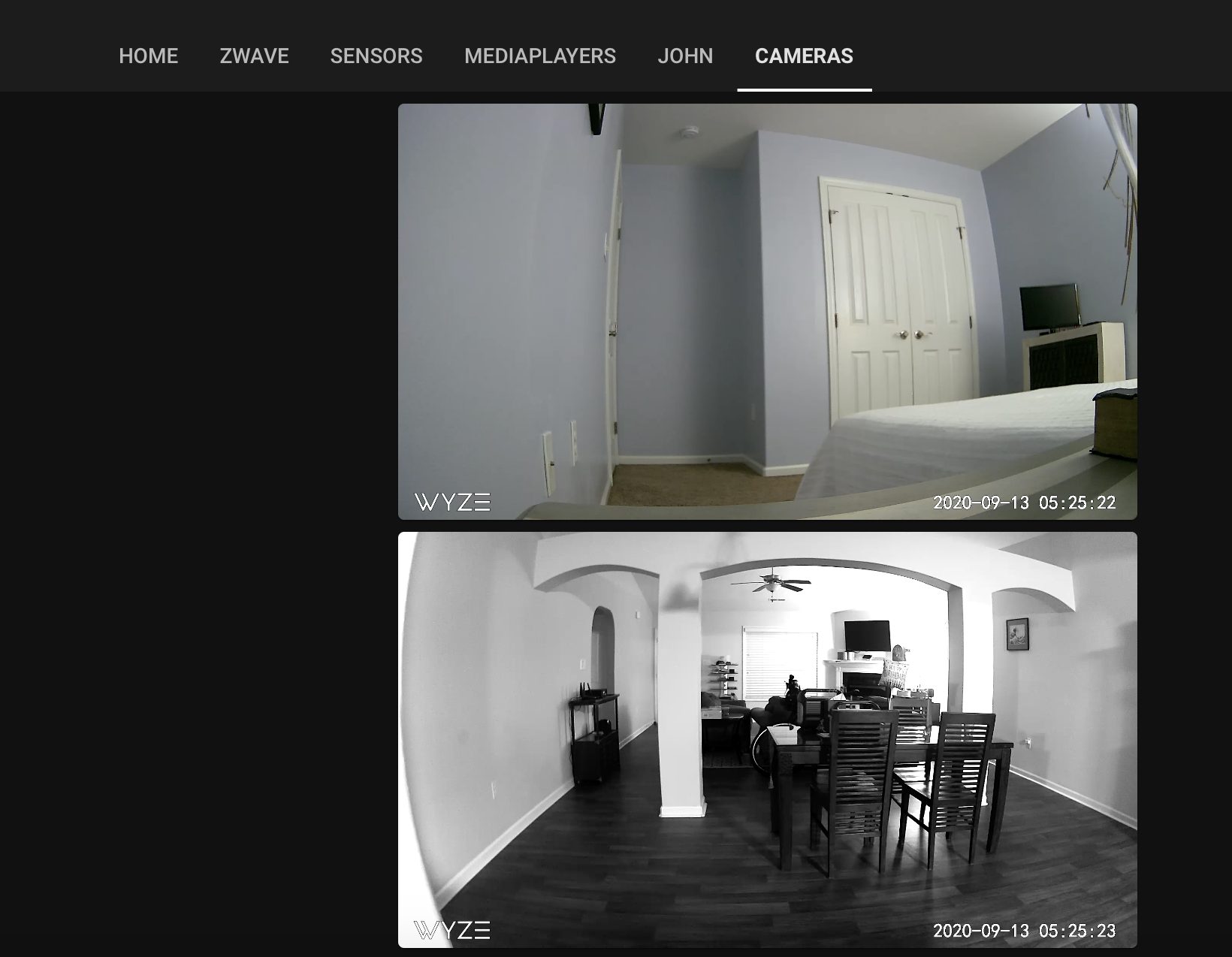
Home Assistant Picture Glance Card with RTSP streams
Pretty cool, huh? If you go to Lowe’s and buy an Amazon Blink Mini they don’t have an RTSP stream. You can only use them with the app they come with.
The Wyze cameras have RTSP but NOT NATIVELY. You have to download a beta firmware from them and flash the camera. It is easy but again RTSP is not NOT NATIVE.
I know I didn’t really break it down and only mentioned a couple of manufacturers and not specific cameras but in a nutshell the best camera to get in my opinion is the Reolink E1 Pro. I got two at 15% off and then the browser shopping plugin, Honey, got me another $7 off. $70 dollars for 2 cameras is a bargain. Again, with Reolink it is easy to disable internet traffic, it works on the local LAN fine when access is disabled, and it has RTSP streams. Also my outdoor cams are Reolink and plays nice with my other stuff.
The Wyze Cam V2 and Cam Pan are good but I recommend using them where you don’t require as much privacy. If there is ANY movement or noise in my guest room I want to know it and I don’t care what hacker can see in that room. You ALWAYS have to consider that it is a possibly that if you have a cam, some freaking genius elsewhere can see it.

Wyze Cam V2
Where you can disable internet access on a camera AND you have home automation you’ll probably want to set up a separate motion detector which will text you when a motion alert happens.
I’d like to point this out as well. These cameras only work if plugged in. If privacy is a big concern , then unplug the things when you don’t need them. Plug them in when you go on vacation. No one will see you in your underwear if you aren’t there.
Lastly, blocking a camera lens makes it pretty worthless. If you don’t want to unplug, throw a towel over the thing. Most of these cameras let you toggle off audio but you probably shouldn’t assume that it is 100% foolproof too.
There’s a lot more to think about when you put a security camera INDOORS.
To integrate into Home Assistant:
Add a repository called HACS to your Home Assistant following these directions. Once Wyzeapi is installed then turn on camera. Add the following code to your configuration.yaml file:
wyzeapi:
username: YourUsername
password: YourPassword
Then add the RTSP code to configuration.yaml
stream:
camera:
- platform: ffmpeg
input: rtsp://user:/live
name: Wyze Cam
This will create a device called “camera.wyze_cam”. Restart Home Assistant. Then add a Picture Glance card to your LoveLace UI. Make sure to add your username and password and correct IP address.
cards:
- aspect_ratio: 0%
camera_image: camera.wyze_cam
camera_view: live
entities:
- entity: camera.wyze_cam
image: 'rtsp://user:/live'
title: GuestRoom
type: picture-glance
And then you have your RTSP stream in your Home Assistant LoveLace UI.

An insightful read—with clear, down-to-earth advice on what really matters in indoor cameras: keeping your home (and your privacy) secure, while staying affordable and easy to set up
I really appreciated how this article breaks down indoor home security cameras in a down-to-earth way by focusing on practical features and real considerations—like balancing remote access with privacy and looking beyond brand names or hype to what actually works in your home. It’s refreshing to see the emphasis on understanding how the technology behaves in real use (e.g., app access, local versus cloud connectivity) and the reminder that your indoor system should be tailored to your needs without overcomplicating things; this thoughtful, experience-based perspective makes it easier for anyone to approach indoor camera selection with confidence.