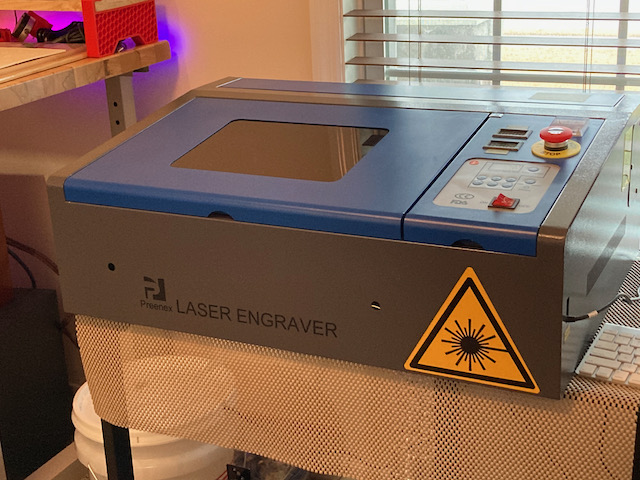
OMTech K40 Laser
The Chinese laser often referred to as the K40 (40 watt) is an entry level CO2 laser at a magnificent price point. They can be had for around $350 to $450 dollars depending on where you get them and how you get them configured.
I got mine from a place called OMTech for about $420. It is also were well configured and has many upgrades already included.
Right out of the chute these things engrave and cut well although the 40 in K40 seems to be a bit of a gimmick. A lot of the included laser tubes are actually 30 to 35 watts. It’s really not enough to kick a fuss up over. It’s just the way it is. So that kicks off the upgrade discussion. You can buy larger and more powerful laser tubes.
Once you use one of these things a bit and learn your way around one you’re going to want to upgrade some things. While they do indeed come at a magnificent price point the old adage applies. You get what you pay for.
Let’s go over a quick list of things you are going to want to upgrade.
First and foremost the very first thing you are going to want to upgrade is to add an air assist. This can be as simple as 3D printing one which is what I did however if you get any kind of a flame up during cutting or engraving the end of the air assist nozzle will begin to melt. I am new at the K40 and am on like my 4th air assists already. The heat from the cutting drifts up and makes a mess of things. That can also be quite dangerous.
My solution: Print a bunch of them. Takes a few seconds to change one. Of course eventually you’ll get tired of this and just want to get a metal one. One gotcha here is that your stock K40 has a 12mm diameter lens and the metal air assist laser head I have linked here uses an 18mm lens. That was the bad news.

Replacement lens for K40
The good news is that the Chinese lenses that come in these things are not great and your 2nd upgrade path should be to get a new lens whether it be the 12mm one in the stock head or the 18mm in the air assist head.
Plan accordingly. Also make sure you get the correct focal length lens. The K40 stock will use a 50.8 mm lens.
Mirrors are about the same. The stock ones are not that great and there are various types of mirrors for the K40. Do your homework. The consensus I have gotten around the internets is that the lens replacement is almost a must do but the mirror replacement nets negligible results. Agree or disagree almost everyone will tell you to get some new mirrors for no other reason than to have spares. They are apparently pretty fragile and sometimes stain or crack under use. There are 3 mirrors on the K40 and stock size is 20mm diameter and 2mm thick.
Next up is the controller board. The stock K40 has something called an M2Nano. It runs some hacked/cracked Corel Software that most users tell you to throw away. In its place is some free software called K40Whisperer and the Open Source image editor, Inkscape. I used those for a few days and while it is certainly useable the real super duper laser cutting software out there is called Lightburn, and Lightburn is not free though ($40)
Unfortunately Lightburn is not compatible with the M2Nano card, so to be able to use your K40 with Lightburn you will have to change the controller card. There are several options but the most popular ones are the AwesomeTech Mini-Gerbil and the Cohesion3D Laserboard. The Mini-Gerbil is $89 and the Cohesion3D is $199. You would want the Cohesion board if you wanted to add a motorized Z bed. Again, there are other options but those seem to be the two most talked about. I upgraded to a Mini-Gerbil board and it was worth every penny, and then some.
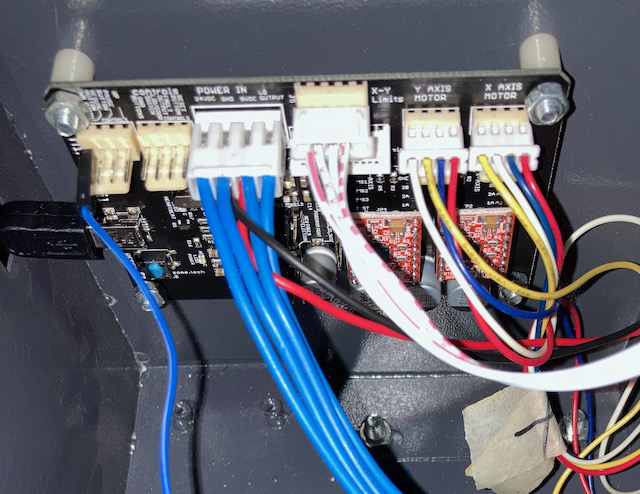
AwesomeTech Mini-Gerbil controller board
Before moving on lets recap a little.
- Air Assist – $23 roughly
- Air Hose – $3 roughly
- Air pump – $40 roughly
- New Lens – $30 roughly
- Mirror kit – $30 roughly
- Controller Card – $90 roughly
- A new laser tube – $150 roughly (if you want a higher powered tube or you need a spare handy since they degrade)
You just added a substantial cost to your $350 laser. And I have left some stuff out here. And I did that because my laser came with them included. Many users will want to add a drag chain to keep the Air Assist tube and motor wiring safe, and some folks will add “red dot guidance” which will show you where the laser “should” hit if you are set at the right focus distance. And lastly a lot of people with digital control panels will tell you that you need an analog milliamp meter. That one I did add.

Analog mA meter added to K40 control panel
You’ve almost reached the “not economically feasible” point, especially when you consider that the bed in the K40 is unusable almost and that a lot of people either make or buy adjustable beds. Plan on that costing $50 to $200 making or buying one of those.
You are getting really close to the “I should have just bought the 50, 55, or 60 watt laser that has most all of that stuff on it already.
Also if you buy a K40 for your home business you also better factor in having sufficient spares to keep your business up and running. In a CO2 laser system you are going to need a new tube. They burn out and degrade over time. The power supplies are kind of low end as well. I read a lot of “my power supply went out” stories.
So while you think essentially that the K40 is cheap, and it is, keeping one going or buying sufficient spares to run a small business can add a lot of cost. But it is the entry level point for CO2 lasers.
But lets factor this in……….lets say you are new to the laser game and don’t know a whole lot. The K40 is your entry and education point at a great price. And lets face it, the K40 is a VERY CAPABLE MACHINE.
And I think this needs to be said irrespective of cost. If you are new to laser cutting and engraving ………..Doing all of this stuff nets you the skills to maintain a much better configured laser machine. Hey, you gotta start somewhere and if you think you are just going to buy a CO2 laser and just start making money with it without knowing the ins and outs of the device all you are going to have a gigantic dust catcher. K40 is entry level and “teeth cutting”. This is the platform that you learn on.
Even though your $350 machine really cost $700 when you did all the things to it, you really don’t have to sell a whole lot of drink mugs or breadboards to make it pay for itself. In the end, you get smarter, and then you can afford to buy that bigger and better machine with all the bells and whistles on it.
While I’m new at this and there are many more experienced folks out there with years of experience on the K40 platform, I stand by my observations.
You’ll not only want to upgrade your K40, you will need to eventually.

Best article i have read and I thank you. I’m going to print this article and follow all your suggestions. I have a job to engrave about 60 large glass goblets and have to remove the bottom of the unit so I can fit the glass under the laser head. But your suggestions will sure help me get my K40 up to what I want it to do.. Thanks again..
Great article. Lots of good info.
One thing for me is where can I find a wiring diagram to swap out my M2nano for a Ruida RDC6445?
Thanks
thank you appreciate your help. If possible can you send me the links and descriptions on where I can purchase the items listed – I contacted awesome.tech for the mini gerbill I have LB software they are out of stock :{ appreciate your information.
ir Assist – $23 roughly
Air Hose – $3 roughly
Air pump – $40 roughly
New Lens – $30 roughly
Mirror kit – $30 roughly
Controller Card – $90 roughly
A new laser tube – $150 roughly (if you want a higher powered tube or you need a spare handy since they degrade)
John Awesome.tech no longer carries the MG2 you need to order the MG3 any experience with this board? Is it easy to install? Thank you
I don’t have a K40 anymore. The AT board was easy to install. Not sure about the MG3 but get ahold of them at Awesome Tech. They are “Awesome” indeed and will answer your questions. I have nothing but great things to say about them.