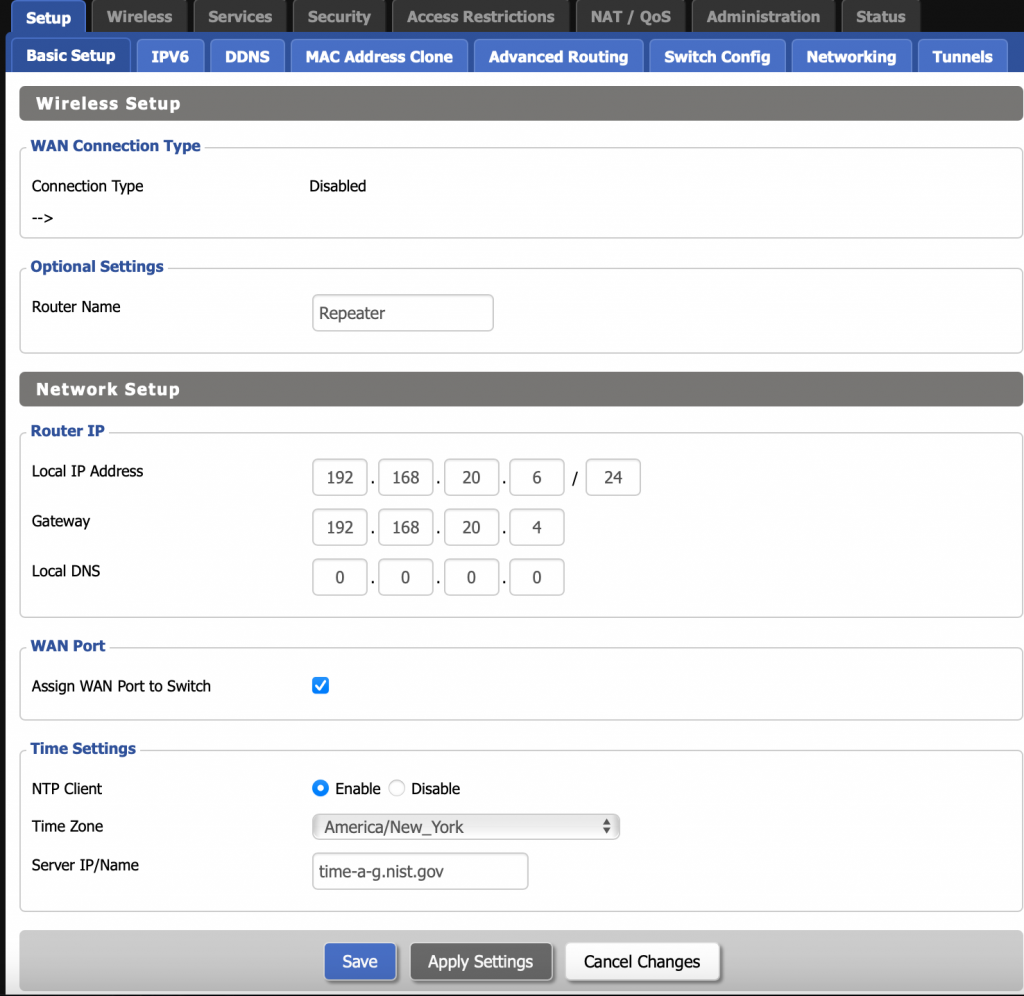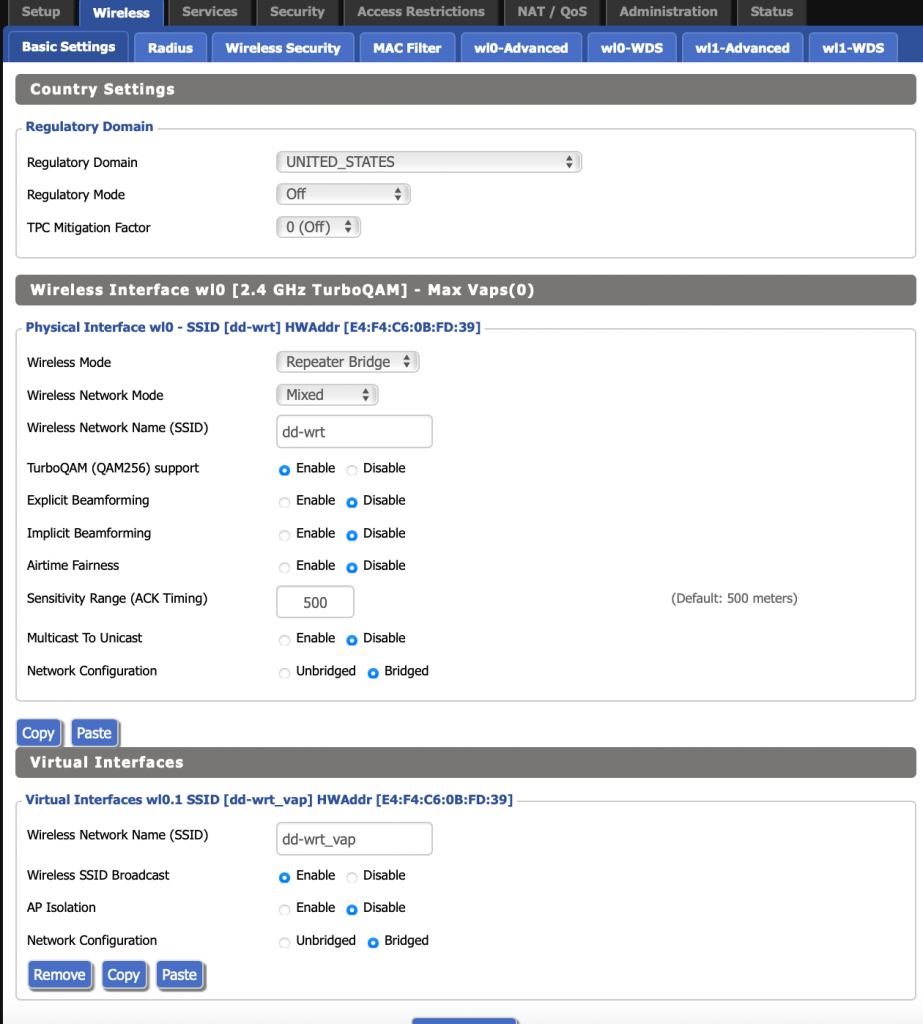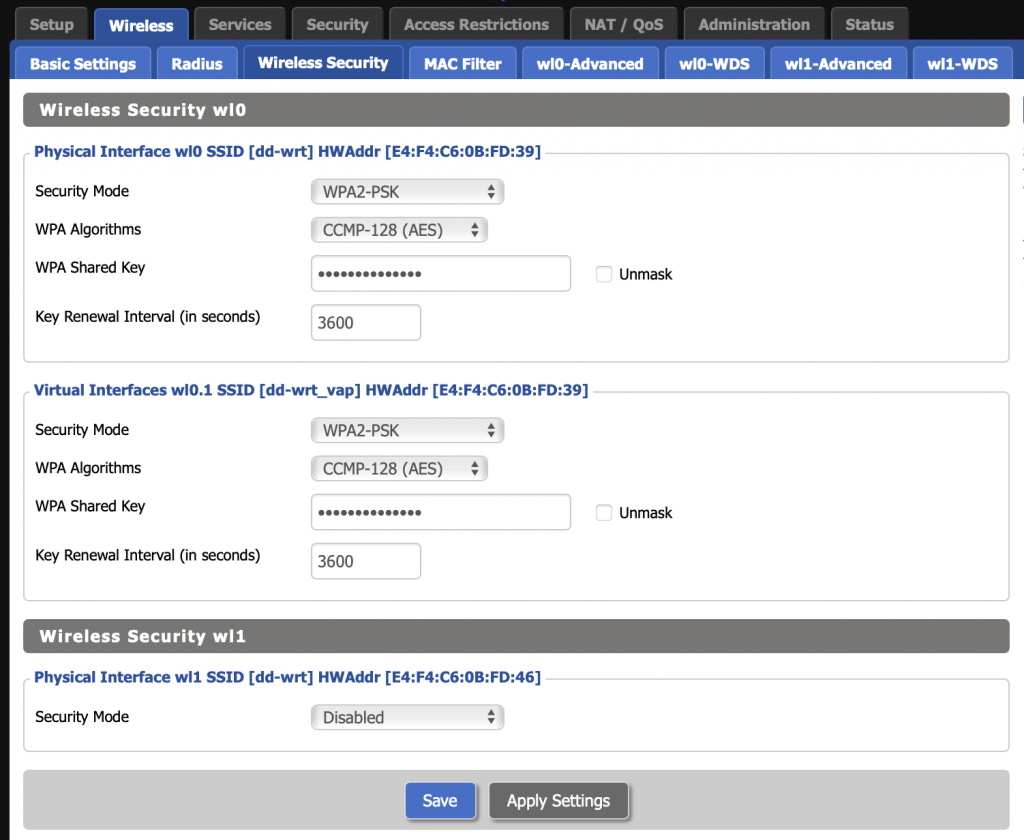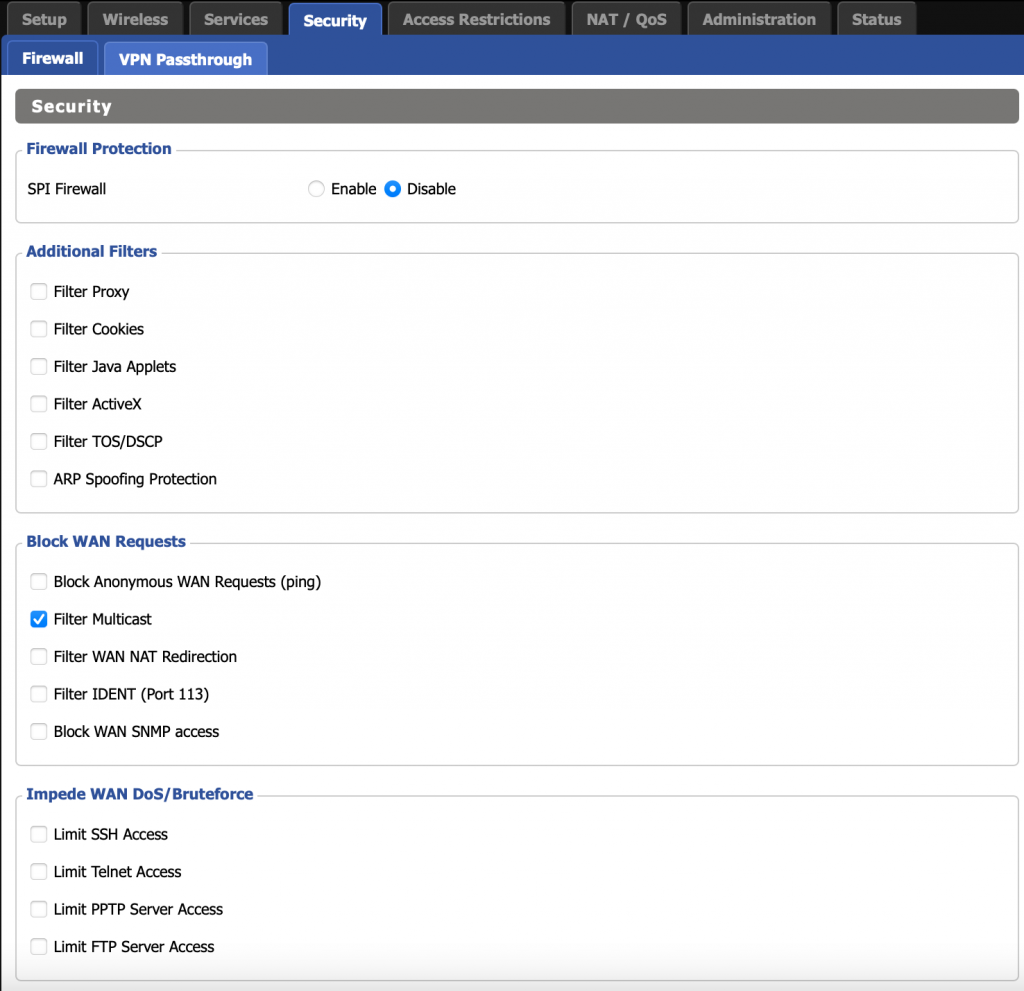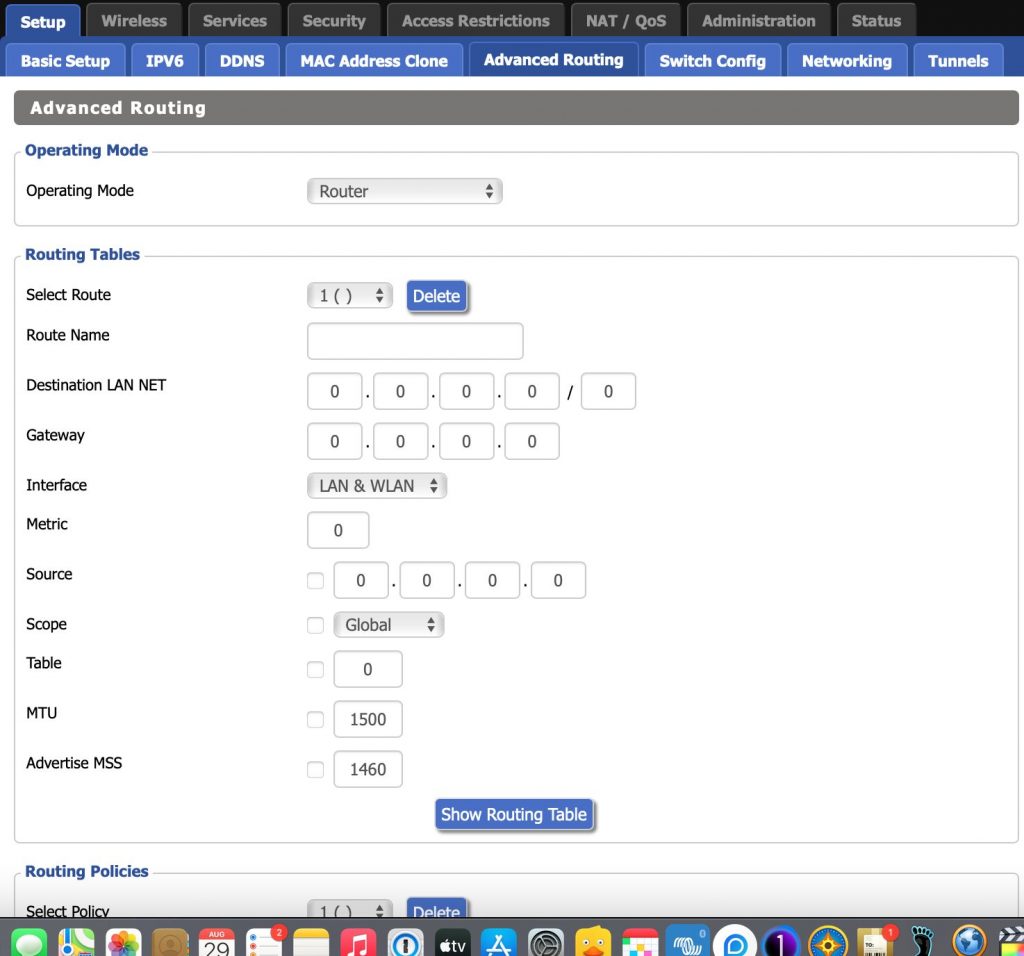Problem. 2800 square foot home and 1.5 acres with a path into the woods and a deck. No way one single WiFi router can cover all this turf.
The other day I saw a Netgear XR700 Router on Facebook Marketplace for $100. The XR700 is a rebranded Netgear R9000 aimed at gamers. It is also a LOT cheaper than the R9000 which tips the scales at about $450. But again, except for the case…….it is the exact same router.

Netgear XR700
Believe it or not it does cover almost all the turf in my big home but there is ONE dead spot in the house that I suspect has one too many walls and doors in the way of the wifi signal.
And when I set on the deck in the woods the wifi signal is “seen” but simply not usable at all.
So I decided to pull an old trick out of my hat.
I used DD-WRT firmware on my Netgear XR700 and I installed it on my old router which is a Netgear Nighthawk R7000 router. I used something called a Repeater Bridge on the Wireless Interface to extend the range of my current router.
Let’s go over how this is done:
First, the XR700 is already set up and flashed with DD-WRT. It can be used with stock firmware but only the 2nd router has to have DD-WRT on it. On my R7000 Nighthawk I installed DD-WRT and did a hard reset on it. Then I connected my computer to it via an ethernet port and logged into the console at http://192.168.1.1
First thing you have to do is set a user name and password to log in. Once logged in go to the Setup page and configure as per below:
Settings Page (click pic to Enlarge)
- Disable WAN
- Give unique Name
- Set Router IP address, ensure it is on the same subnet as your current network
- Set Gateway (usually the Address of your Existing Router)
- Check, Assign Wan Port to Switch
- Set a Time Server
- Hit SAVE (not Apply yet)
Now go to the Wireless Settings Page:
Wireless Settings (Click Pics to Enlarge)
NOTE: It is recommended on a multi radio router to only use one radio as a Repeater Bridge. I disabled the 5Ghz radio in this example. Typically 2.4 Ghz radios have greater range than 5 Ghz radios.
- Set Wireless Mode to “Repeater Bridge”
- Ensure Wireless settings and SSID are the SAME as the original router you are connecting to.
- Add a Virtual Interface and give it a unique name. I used the default “dd-wrt_vap”
- Hit Save
- The go to Wireless Security tab and make sure the credentials are the SAME as the original router.
- Hit Save
Now go back to the Security Tab across the top.
Security (click pic to enlarge)
- Disable Firewall
- Ensure Filter Multicast block is checked
- Hit Save
Now to to Advanced Routing Tab:
- Change Operating Mode at top from Gateway to Router.
- Hit Save
- Hit Apply Settings.
You may need to reboot.
On my Mac I got a decent distance away from the existing router but near to the Repeater Bridge. As you can see the wifi strength of dd-wrt_vap is top notch compared to the router in the other room. dd-wrt_vap slays the dead spot in my workshop and gives me wifi WAY out into the yard, specifically onto the deck in the woods.
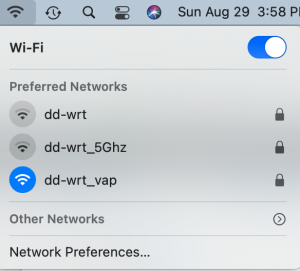
And this is me on the deck in the woods.
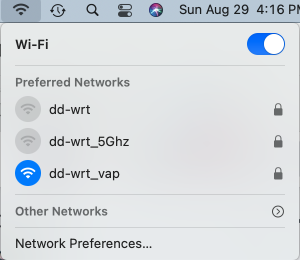
This does not suck! Full bars on the deck. In more ways than one!