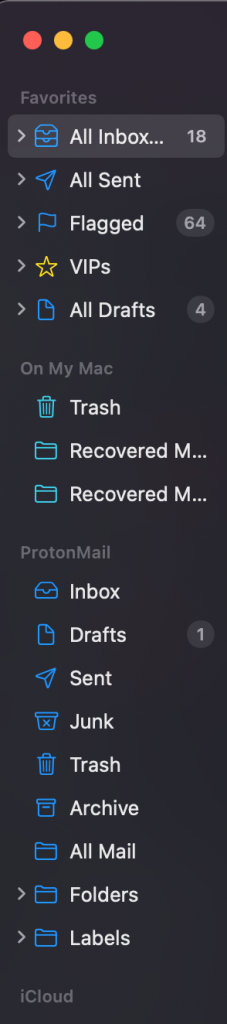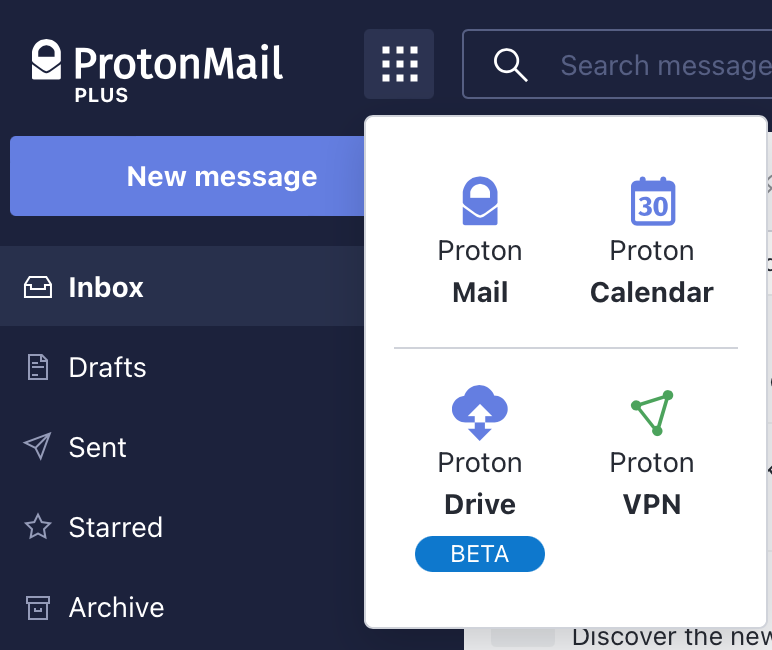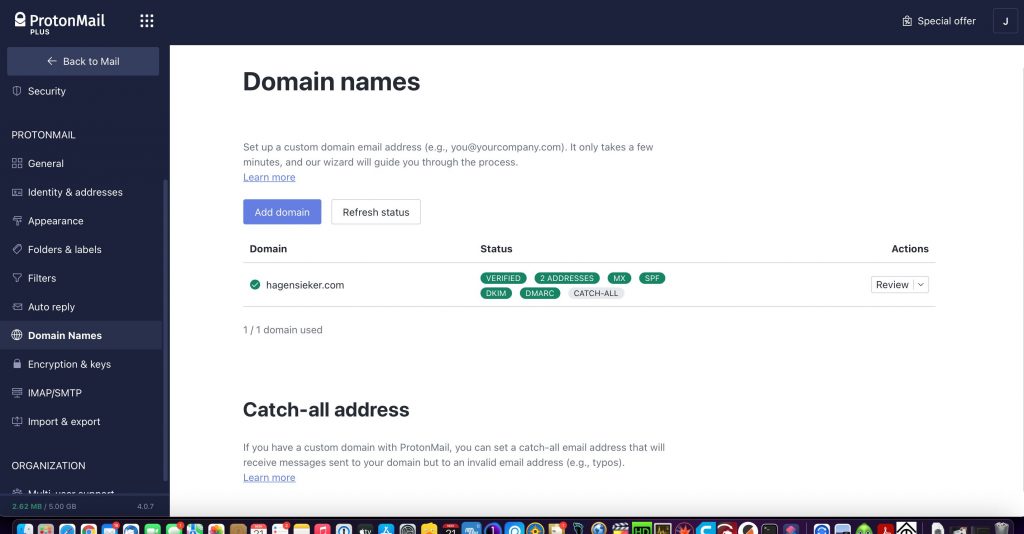I had a fit when I found out that the Justice Department was “threat tagging” American citizens who dared to speak out at school board meetings. It was at that point I knew I needed to go dark on my personal communications.
Now, don’t think I went into full Prepper or Patriot mode. I still have a few regular email accounts and I’ll still use them for various things. I use gmail for a spam trap. And getting emails from Amazon and all the other marketing crap can still come in through good ol’ dot Mac.
But if you are a human carrying out conversation with me, especially any kind of business or family business or especially communications with lawyers………….our email is going to be encrypted. I even changed the email address on my “Contact Me” tab of this page.
So lets talk about the service I’m using………….ProtonMail. I’ve had a ProtonMail account for years, but I almost never used it. I got it because I was going to hire a lawyer for something once and the first thing he did was direct me to get a ProtonMail account so our communications would be private.
So I log back in my free ProtonMail account which is web based and while that’s fine I use my Mac OS Mail program as an email client, and sometimes Thunderbird. At any rate I like a full blown email client open on my desktop. Logging in an account a few times a day is not really conducive to how I use a computer.
Then I found out ProtonMail has a feature called “Bridge”. You pay $5 a month for an account………and before you tell me I’m crazy for paying for free email…………I pay iCloud extra money every month for storage for my gigantic email box and photos and stuff anyway. Nothing is free folks. Although, if you read their blog it says they may be giving away Bridge free soon. That would be huge and attract a lot of server geeks like me.
Bridge lets you add ProtonMail into your email client like Mail, Thunderbird, Outlook, etc. Sign me up bro.
Protonmail on Mac Mail (click pic to enlarge)
Cool. Now if you email me, I see it right away. The best part about the bridge feature though is that I can install it on my Unraid server. That way there is ONE bridge in the house and not one on every freaking device I use. Your mileage may vary. You can install their bridge app on most devices. It works great.
So I’m a happy lad and then I start really reading their blogs and researching them and their encryption methods and then I start uncovering features that my $5 a month gets me.
ProtonMail Plus Features (click pics to enlarge)
In the first pic you’ll see:
- Calendar
- Proton Drive
- Proton VPN
Unbelievable. First of all I pay $5 a month now for another VPN service. Poof. Bye.
Also, do your trust Google Drive, or Dropbox? I don’t. I don’t put anything important on there. But I will be putting a thing or three on an encrypted storage drive. ProtonMail Plus gives me 5GB of storage. Also putting your calendar in the “Cloud” is kind of sketchy too I think. Nothing says “no one will be home for 5 days” like a hackable calendar in the Cloud. No more concerns.
The second pic for me is HUGE. It allows you to set a Custom Domain Email address. What’s that mean? It means hagensieker.com emails on my domain are really ProtonMail emails.
It takes a bit of savvy to set up. You have to go into your web hosting DNS settings and add some TXT, MX, and CNAME records but ultimately it is just cut and paste stuff. Also DNS takes time to propagate, so you make an entry and then might have to wait up to a day to make the next entry. In real world time, most of my entries propagated in just 10 or 15 minutes. Didn’t take long to set up at all.
With ProtonMail if you are emailing someone without encryption, the person with ProtonMail can provide an encrypted environment (that uses a password). You can be encrypted without being encrypted!
Also they have all the usual stuff too. Import your mail from somewhere else, import your contacts, set an out of office, etc. It has really matured from the time I first logged in at the behest of a lawyer who would communicate with me no other way.
Even if things become free, I’ll probably still continue to throw a few bucks a month at this thing because I THINK IT IS WORTH IT, and I WANT THIS SERVICE TO STAY AROUND.
There are other way to communicate securely though and by no means do I think “one size fits all”. You can use the app Signal which is a lot more like text messaging which is what most of us do these days anyway. I’ll be tearing into this next. Signal also uses end to end encryption.
Think about all the celebrity stories you see of nude pics getting yanked from their iPhone/iCloud accounts. That would NOT be an issue with an app like Signal. Also your messages and content can go “POOF” after a pre-determined amount of time. Did you ever text your honey something naughty? Or send or receive a racy pic? Sure you have. Don’t do that stuff on unprotected platforms.
And also there is Telegram. This one is particularly cool and POWERFUL, Not only is it an uncensored platform I have these inexpensive Wyze cameras that have a third party firmware for them called “Dafang”. Dafang has a Telegram integration and I can send the cameras commands over Telegram. That’s POWERFUL.
Anyway, I hope, if nothing else, I’ve peaked your interest in using more secure methods of communication. If the government is spying on Americans without a warrant then it is time to prevent them from doing so as much as is technically possible.