Intelligent Mail Barcode (IMB)
What is it?
The Intelligent Mail Barcode (IMB) is a 65 bar barcode used in domestic mail delivery. Also, it can be used to track progress of First Class Mail through the system. It makes sorting easier for the post office bubbas and presumably speeds up your mail as well.
My IMB Experience
A whole lot of years ago I was stationed in Iwakuni Japan as a US Government Employee. I had lots of time and money to buy toys. Also back in the 1990’s real mail was more of a thing than it is now. Now we send emails.
I bought a Dymo Label printer back then and started using Stamps.com. It would add the barcode which I believe was called POSTNET back then. Did I need to add barcodes to my outgoing mail back then? No. But if you’re reading this I have long been a geek and a techie. I do things most other folks don’t. if there is some kind of tech system in place, I try to use or exploit it.
Where I Am Now With IMB
I haven’t thought of IMB in ages and I don’t mail many letters. I cringe when my wife makes me sign and mail a card to someone. Since I’ve retired though I’ve become a bit of a maker. And I’m exploring selling small items online. My daughter runs a small mail order business and quite honestly I’m playing catch up with her. Her business is Bleed Pink Beauty.
So I dug my old Dymo printer out of the closet and printed a label for the first time in years. And the first thing I noticed was “Where’s that goofy barcode I used to use?” “How did I do that?” Then it hit me it probably was Stamps.com. Back then it was affordable. Now it is almost $18 a month. Also, I am reasonably sure Dymo used to include the bar code in their software. I have seen some support posts on the internet which seem to indicate they stopped doing it.
Solutions
The Post Office has a downloadable encoder and fonts on their IMB page. I’m a son of a gun though if I can figure out how to do it. The IMB document for Mac was written in 2009 and when I go to install the font the current MacOS returns a hard “HELL NO”.
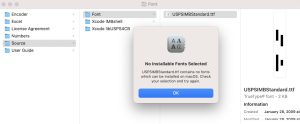
No Fonts For You!
Actually I did finally get past the font and drug the encoder into my Applications folder. Then I opened their spreadsheet and then you have to run a script file against it. When I ran the script it tells me I have a “Bad CPU Type”. Yep, I reckon there were no Mac M1 chips in 2009.
This may work on Windows but quite frankly if it doesn’t work on Mac I don’t want to do it. I’ll play with it on Windows later. Oh wait. I no longer have Office with Excel and I’m not buying it. Scratch that.
In the days of POSTNET the font just barcoded the zip code, and a delivery point code. Now the IMB must be encoded with several bits of information. The key here is that all the data has to be ran through an encoder before it is made into a 65 bar barcode.
I did find an online decoder /encoder solution. It is free and it works. You have to find and download the non-AFP fonts and install the USPSIMBStandard font and use it as a 16 pt. font. You also have to get a Mailer ID from the USPS and learn a little something about Service Type Identifiers (Special Services Code). It isn’t quite as friendly as it looks the first time or three that you use it.
Why in the heck does their website still have encoder mailing list tools from 2009 to 2013 that don’t work?
An Actual Solution
I stumbled across a couple of pieces of paid software from SavePostage.com that do work.
- Postal Barcoder Max – $49.50
- Quick Lettertracker – $29.50
Postal Barcoder Max does barcodes for complete mailing lists and Quick Lettertracker allows you to apply the barcode to one label or address at a time.
Essentially you type in an address and zip code and the software either prints your label with an address and barcode or you can generate a 65 character text that represents your barcode. You cut and paste the text and then apply their font (which does work) and it turns it into a proper barcode.
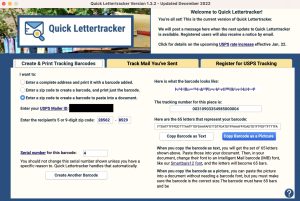
Quick Lettertracker
You don’t have to have a dedicated label printer as any printer will work. Sheets with various labels are available at the big box stores, office stores, and of course online. If you have a mailing list the program Postal Barcoder Max will fill the sheet for you.
You also must register at the USPS site to get a Mailer ID. It’s free and painless. My Mailer ID is blacked out in the screenshot above.
I do have to say that I got a Dymo 5XL printer and it doesn’t play nice with this software and after some scratching and digging I have come to the conclusion that it is the Dymo driver that is the problem and not Quick Lettertracker (or Postal Barcoder Max).
You can however, open your crappy Dymo software and paste in the 65 character text and then highlight it and change the font (it must be 12 point if using the SavePostage Font, Smartbars 12) . This turns the text into the IMB barcode.

Dymo Connect
Here’s a video of how that is done:
[kad_youtube url=”https://youtu.be/gklrExEtCHI” ]
Mission Accomplished
I can now apply Intelligent Mail Barcodes to my outgoing First Class Mail. The sad part about this is I should have been able to use the free USPS Encoder and Font. As a career US Civil Servant the fact that the circa 2009 system doesn’t work on Mac computers of today just doesn’t surprise me.
While I was on the trial version of the SavePostage.com offerings I emailed support and asked a few questions and got good solid and fast answers. I was prepared to dig into the USPS for the long haul but SavePostage support was so helpful I went ahead and purchased Quick Lettertracker under the auspice of “not wasting their time”. And by that I mean that I got some really good help, and they had a hunk of software that did something I wanted to do, and I felt their time and energy was worth me buying their product. In other words I didn’t want to be some guy who comes along and asks 10 questions, gets great answers and then disappears into the mystic. Yes, this is an endorsement for their software. It is simple and it works!
Even though I need to do a couple of extra steps because I have a crappy Dymo printer, I am once again the master of the IMB domain.
Final Thoughts
- USPS needs to update their websites and mailing list spreadsheet examples and especially the script files. They don’t offer a viable mailing list solution that I can see.
- The downloadable encoder link from USPS only lets you make one barcode at a time.
- The program Postal Barcoder Max lets you do mailing lists.
- Don’t Buy Dymo Labelwriters for business shipping.
- I probably spent more money than I should have to print a barcode that isn’t totally necessary. It’s just the geek in me that wants to do this. Something intrigues me, I buy it, and I blog about it.
- SavePostage.com software just works and they recommended getting a Zebra Printer which works best with their software. I probably should sell my Dymo 5XL and get a Zebra but I probably won’t. I can make what I have work. If I ever get lots of orders and need to be more efficient, I will upgrade.
- I still haven’t caught up to my daughter yet!

Pingback: Intelligent Mail Barcode Part Deux - John's Tech Blog
Thanks for this lead, i ran into the same issues /w the package provided by USPS, tried it on Mac, Win, etc but was keep running into walls and had no intentions to downgrade any of my laptops or find an old compatible one to get the USPS clusterf*** up and running. I would like to think this is big enough to worth to be maintained, but i guess not…..
I already had an Excel file already prepped and all i needed is to encode 100k+ addresses, and Postal Barcode Max’s Trial did it with a few clicks and for free. TBH I will go ahead and register the sw, it saved me from so much future pain, the $50 they charge for the license is well worth it even if I never have to use it.
Cheers!
Stumbled upon this blog…We work with Save Postage in providing Address Standardization services (CASS) to alot of there customer’s which also provides check digits for barcodes. You may find our “Do It Yourself” Portal helpful for your mailing campaigns, NCOA, etc.. https://www.updateyourlist.com/services/address-standardization-cass.aspx
I agree, the current DYMO software is bad. But the old DYMO Label v8 still works. I use it every day.
I know you know this already, but I thought I’d add this comment for future reference..
Both the older Dymo Label (v8.7.5) and the newer Dymo Connect ( v1.4.4) label software allow Intelligent Mail Barcodes to be added to address labels. But, there is no provision to enter a Mailer ID, so I’m not sure if the generated barcode is as useful to the Post Office?
–What is the Intelligent Mail Barcode in DYMO Label Software v8? (Windows, macOS) …
The Intelligent Mail barcode is USPS barcode technology used to sort and track letters and flats. Intelligent Mail barcode technology combines the capabilities of the POSTNET barcode and the PLANET Code barcode into one unique barcode. DYMO Label Software version 8 automatically utilizes Intelligent Mail barcodes in address templates on labels with the minimum length 3 1/2″ (e.g. 30251, 30252). However, if you prefer to print your address labels without it, you can also remove it by choosing ‘None’ under Intelligent Mail barcode in ‘Address Object Properties’.
Hi John,
Thanks for the post about Quick Lettertracker and Postal Barcoder Max. One of our customers just pointed me to this post – we hadn’t seen it before.
A couple of updates. First, we now provide a way to print to Dymo or other printers that use roll labels. Dymo can be fussy about its settings, but we have customers successfully using them. And of course we still support Zebra.
As to the question asked by “Liberty”, an IMB without a Mailer ID does not really help you. You can’t use it for tracking, since your tracking account is tied to your Mailer ID. And it is not valid for IMB discounts for presort mail. So I’m not sure what its purpose would be.
And thanks to William for his post re UpdateYourList.com. We recommend that site to our users and they seem pretty happy with the cost and the service for NCOA and CASS.
Again, thanks.
Scott
Postage Saver Software