Best Label Maker of 2023
What is the best label maker out there? If you are in the market for a label maker, one of the first things you learn is that no one really reviews these things. That’s crazy. I’m very passionate about label makers and I own MANY of them. And I’ll buy more if something catches my eye. I think reviewing label makers is a blast. Additionally, I can tell you things about them that you won’t see in the product literature.
You’ll find lots of “Best Label Maker” pages out there but I generally get the impression that they are specification driven and that the author just reads Amazon reviews and draws a conclusion. Me. I own, and I actually use the printers listed below. Listing a bunch of affordable printers doesn’t make them the “best”.
So what is the best label maker out there? The answer to that question depends on you. What do you want to do with a label maker? What do you NEED to do with a label maker? If simple text labeling on an infrequent basis is what you need then I recommend the following:
- Don’t buy the “best label maker”. You don’t need it.
- Take an economical approach. Buy an inexpensive one at a big box store.
- Pick one that has refill cartridges that are available locally.

Dymo Letratag
You can buy a Dymo LetraTag at Walmart for around $21. I personally don’t own one of these, nor have I used one of these. Just pointing out a local option. Additionally, I am not calling this the “Best Label Maker Of 2023”. It is just a good example of text labeling in an inexpensive manner if you have basic labeling needs.
One thing to look out for though is that a lot of these label makers do not come with batteries or sometimes do not even include label tape cartridges. That could potentially double the price of that inexpensive label maker. When you add all that together you might be near the price range of some of the “best label makers”.
Labeling Requirements
Again, I will ask the question. What do you plan to do with one of these machines? Here are my basic requirements.
- Label size up to 1.5″ (38.1mm)
- Crisp, legible text
- Ability to label on heat shrink tube for electrical work
- Computer or App controlled
- Ability to apply self laminating wraps (i.e. marking USB cables, network cables, etc.)
- Ability to create magnetic labels
- Ability to create die cut labels (i.e. round, oval, or other shapes)
- Ability to print on basic vinyl labels
- Auto Cut Labels
- Minimize label waste
Most people probably don’t do the things that I do. Some people may do more than I do.
Just know that the cost of label makers is ALL OVER THE PLACE. From that $21 label maker all the way up to industrial printers that cost over $1000 and even more. All I am saying is that it is important to identify your specific needs.
My “Best Label Maker”

Epson LW-PX900
Hands down, my most capable, and my favorite label maker is the Epson LW-PX900PCD.
It does every single thing on my bulleted list above. But, that being said, it isn’t cheap. The kit with a hard case and accessories clocks in at around $400. Ouch.
No other label maker near this price range does what this machine does, though. Some other competitor products can come close but are missing key features. For example, the Dymo Rhino line does not have magnetic tapes.
Here is a list of labels for the LW-PX900 available from my favorite supplier, Image Supply. Labels come in a variety of of sizes, and colors as well. More and more these days I’m making magnetic labels with one of my favorite things being the creation of a QR code to allow guests to scan and hook up to your Wifi. “Hey, bestie, what’s your wifi password?” “SexGod69” makes for a very uncomfortable conversation. Best to let them just scan a QR code.
Epson LW-PX900 Pros
- 360 dpi resolution
- Most complete mix of label types available
- Computer controllable
- Comes with magnetic pads which screw into the back. Perfect for securing your labeler in a working environment.
- Low waste on label ends
- Will perform half cut actions which means you can print labels side by side symmetrically.
Epson LW-PX900 Cons
- Expensive
- Large
- Software is Windows only
- Software is clunky to use
- Software does not auto detect label size
- Proprietary labels
The Epson LW-PX900 is not perfect, but it probably is the best thing going out there.
Best Advanced Home User Label Maker
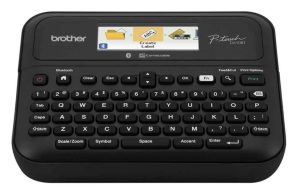
Brother PT-D610BT
My vote for the best label maker to have around the house for the slightly more advanced user is the Brother PT-D610BT. I personally don’t own the 610BT but I do own its younger (cough, cough) brother, the PT-D600.
They are similar but the BT stands for BlueTooth which means not only can you print from a computer, you can print from an app.
It also does 1″ labels, and while it doesn’t check the box for printing on magnetic stock it does have one cool trick. There is a white fabric iron on tape which can be used for marking clothes.
Being able to connect to a computer or app means you can create custom labels and use your own symbols. Most label makers have a library of symbols stored in the machine. Being able to customize your own labels is a great feature.
Brother PT-D610BT Pros
- USB and BlueTooth connectivity
- Label Cartridges can be found locally at Staples or other office supply places
- Takes labels up to 1″
- Great keyboard
- Color Screen
- Great price for the features
- 360 dpi when plugged into AC power
- Comes with AC Adapter
- Good mix of fonts
Brother PT-D610BT Cons
- Label mix limited. No magnetic strip or cable wrap cartridges.
- Better suited to desktop use than warehouse use
- 180 dpi when on battery
- Proprietary labels
If you aren’t doing anything too fancy, the Brother PT-D610BT or the PT-D600 are an excellent choice for most home users. In fact this would probably meet or exceed the needs of most label maker users.
Best Labeler For Basic Needs – NIIMBOT
For simple organizational requirements such as labeling file folders or boxes or pantry items the printers mentioned above are overkill. I have recently discovered NIIMBOT label makers and I LOVE THEM. Not only do they perform the basic tasks they are FUN with a capital F. In addition to plain labels, they have label stock which is colorful and fun. The kind of things that make birthday cards or place settings for kids FUN. Did I mention they were FUN?
NIIMBOT D110

NIIMBOT D110
First up is the NIIMBOT D110. It is a BlueTooth capable printer that does 1/2″ labels. It is app controlled and the app has plenty of cool tricks up its sleeve.
QR codes, bar codes, images, symbols. Also there are several fonts available for download. Combine this with some colorful labels and you’ll be the Belle of the Ball.
The D110, while simplistic, does what it does extremely well. It is small, quiet and unobtrusive.
I love mine so much. If I need a simple label all the other label makers above this are like hitting a nail with a sledge hammer. The D110 is the right tool for the job.
NIIMBOT D110 Pros
- Small
- Lightweight
- Bluetooth
- Quiet
- Crazy long battery life
- App has a lot of features for a label maker in this price range ($18)
D110 Cons
- I swear I can’t think of any. If I had to make one up I’d say that I wish they sold them in 2 or 4 packs.
NIIMBOT B21

NIMBOT B21 Label Printer
You heard me use the word “FUN” to describe these printers earlier. Additionally, the B21 combines fun and features to form a great little label printer.
The first thing you notice about it is the super cool retro look it has. If you set this on your desk it won’t be long before someone says “What is that?”. Not only is it a capable 2″ label maker, it is stylish and a conversation piece.
It uses the same app which means you get all of the features of the D110 only with 2″ of real estate to work with.
I love the label maker but the women in my family love it more. It really strikes a chord with them.
They cost about $60 and are worth every penny.
B21 Pros
- Stylish, retro look
- Inexpensive for a 2″ labeler
- Uses same powerful NIIMBOT app mentioned above
- Automatically detects label changes
- FUN
B21 Cons
- Proprietary labels
If you have simple labeling requirements and are a classy man or woman the B21 is a no-brainer. I’m betting you will find this label maker as FUN as I do.
Dymo Rhino Series

Dymo Rhino 5200
I own 3 Dymo Rhino’s. The 4200, the 5200, and the 6000+. Of the three the Rhino 6000+ is the best, and has the most features to include computer connectivity. Missing though is the ability to do those pesky magnetic labels I love so much.
If not for that I’d score this a bit higher up my list. The Dymo Rhino 6000+ does come in about $100 cheaper than my favorite Epson LW-PX900. So if magnetic media isn’t your thing you can save some money.
You can then apply that savings to buying lots of tape cartridges. None of these printers allow for the use of generic paper and tape cartridge costs can add up quick. Dymo uses their D1 cartridge system which many of their low end printers use which means you can find SOME cartridges for sale locally, usually.
The Dymo Rhino line feels like it would be at home in the warehouse on inventory day. Or in the server room labeling tons of cables and network ports.
Dymo Rhino Pros
- Computer connectivity (Rhino 6000+ only)
- More of an industrial type labeler
- Locally found replacement cartridges at big box or office stores
- Dymo label quality is good
- Ability to do heat shrink labeling
- Can use 3rd party labels
Dymo Rhino Cons
- Just 180 dpi resolution
- No magnetic tape media
- Users complain of excessive waste on label ends. Extra expense
- No magnetic or clip mounting system for the case
As mentioned in the cons, one of the huge issues with a lot of label printers is the excess material on either end of your printed label. Replacement cartridges are proprietary and EXPENSIVE. Having a large amount of unused label equates to lost money. Depending on how you lay out your jobs you could be losing a LOT of label material.
Where To Buy The Best
Certainly you can get labelers at Walmart, Target, Office Max, and Staples. Those places may have a machine but are limited on consumables. Then of course there is Amazon. I personally like to buy my stuff from a specialty store called Image Supply. I bought my first labeler from them in 2005 or so and have never looked back. They provide great support, offer quick shipping, and they price match. I love Image Supply and I am not affiliated with them. I’m just a customer. And a happy one at that.
Final Thoughts On The Best Label Maker
Most of the “Best Label Maker” lists I see on the internet don’t really get into the upper end of label makers much. You’ll see a lot of $50-$100 machines. To be fair though, that range probably fits most casual users. But my greater point here is that they are NOT the best label makers of 2023. The best label maker makes sequential labels. They also do bar coding and QR codes. They print on magnetic sheet and print on heat shrink tubing.. And the best label maker does those things easily and intuitively. Lastly, the best machines are rugged and durable.
The best label maker is always the one that fits your needs and your budget. It is the machine that you will use. In one example there are a lot of times that I DON’T label something because the label maker is in a big plastic case with a battery that needs charged. Having a label maker that is small, and BlueTooth connectable may be the best label maker in that moment.
As mentioned early on, a user needs to determine what their needs are before buying one of these TOOLS. That’s what they are. Tools. To make your life easier.
