Epson LW-PX300 Review
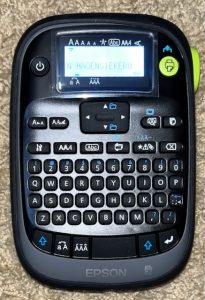
Epson LW-PX300
Up today for review is the Epson LW-PX300 label maker. I easily own more than a dozen label makers and I can tell the good ones from the bad ones.
This label maker costs about $59 and I specifically got the LW-PX300VP kit. The kit includes a hard case, a bumper guard, an AC adapter, and comes with a 212VTBWPX black on white, 1/2″ label cartridge. The Full Kit costs about $89.
Missing are 6 AA batteries, however the label maker can be used with only the AC adapter if necessary. It also has a QWERTY keyboard.
I probably should also mention that I own an Epson LW-PX900 which is their high end, industrial label maker. The only reason I mention that is because the LW-PX300 does most of the tasks and tricks that the LW-PX900 does. Conversely, it does it at a fraction of the price.
From a professional standpoint I needed that Industrial label printer to identify wires and cable assemblies. Now that I’m retired, I don’t need to perform all those advanced tasks.
First Impressions
I like the size, fit, and finish of the printer. The keyboard is great and easy to navigate. The bumper guard really lets you get a grip on things. The downside to the bumper guard is that you have to remove it to install/change the batteries. Additionally, it needs removed to change tape cartridges. If you are doing multiple tasks you might want leave the bumper guard off for convenience. The entire back of the machine detaches for battery and label changes.
Once I slapped some batteries in the machine I made a simple one lined label and hit the “Print” button. The machine prints pretty slow compared to a lot of other machines I own. For casual home use it shouldn’t bother the operator.
So, my first impressions are that it is awesome but prints fairly slowly.
Specifications
I’m not much of a specs guy. Or at least I don’t like repeating them. The Epson web page, manual, and brochure already have all that stuff. But, I will cover the important ones (to me).
- 180 dpi resolution
- 3/4″ max label width
- 14 fonts
- Manual cutter
- Can create serialized labels
- Prints on a variety of different materials
- Does barcodes, heat shrink tubing, magnetic tape, and ribbon
- LIFETIME WARRANTY
Everyone else that makes label makers gives you a 1 year warranty. Not Epson. Their label makers are covered under a LIFETIME WARRANTY. They even claim that if you break it, they will replace it.
Consumables
The LW-PX300 uses the standard PX cartridge system by Epson. I can use the same cartridges as I use in my LW-PX900. Even better I can use the cartridges in my K-Sun 2001XLB printer that I bought in the mid 2000’s. That makes me feel good about having some consumable longevity going forward.
As mentioned it prints on standard labels, heat shrink tube, magnetic tapes and even prints on ribbon. Check this out!

Ribbon
As luck would have it I received several rolls of ribbon the same day I received the LW-PX300. I ran a couple of quick ribbons through it and the output is AMAZING! It might be hard to see but top and bottom edges look like they have a pattern on them. They look super professional and make great personal touches for special occasions. Hey, we all have kids, grandkids, and nieces and nephews. This will step up your gifting game to the next level.
Magnetic tape is one of my favorite things to print on. Sadly, one of the few tricks that the LW-PX300 does NOT do is to make QR codes. QR codes that can be scanned and allow users to connect to WiFi is a top notch label maker trick. Fortunately, my LW-PX900 can print QR codes.
Full Kit

LW-PX300 VP Full Kit
As previously mentioned the full kit comes with an AWESOME hard case.
A full roll of 1/2″ black on white label material is included. Most manufacturers give you a shortened roll to get started with. Yet others give you nothing.
Having the full kit allows you to start printing as soon as you open the hard case. And that is as it should be.
If you settle on the LW-PX300 I strongly recommend getting the full kit. It is worth the extra $30. I actually got mine at a 10% off sale on Amazon so you can watch for things like that.
Lastly, the hard case has a storage space for a couple of label cartridges.
Connectivity
There is none. No USB, no BlueTooth, no WiFi. While those features are cool, the general user in a home environment is not going to miss any of those features. There is a pretty extensive library of symbols and fancy frames already stored in memory in the label maker. Make sure to check all of those extras in the LW-PX300 manual.
No connectivity also means no firmware updates. Having said that, label makers are not terribly dynamic and updates generally are never needed.
Wish List
As mentioned above I with it could do QR codes. A rechargeable lithium-ion battery pack would also be nice. Adding both of those items would also add cost. There has to be a feature cutoff somewhere to keep the prices low.
Lastly a faster drive motor would be cool. If each and every one of these things really, really matter to you then you might want to level up, bro. If I had to level up, it would be to the LW-PX700 or LW-PX750, both of which cost quite a bit more.
Final Thoughts
Even though I have a wish list above I have got to reiterate that this is a full featured label maker that does a heck of a lot more than any other label maker in its price class. Heat Shrink tubing, magnetic tape, and ribbon materials also are not features found in similarly priced label makers. Neither is having the ability to print on 3/4″ labels. Additionally, there is that no questions asked, lifetime warranty. That is huge in and among itself.
For $60 for the label maker and $90 for the full kit you cannot find another label maker in this class. You can find something kinda close but with no magnetic tape or ribbon capabilities.
