Tethered Photography

Tethered Photography
Sometime roughly around the early 2000’s camera makers offered the feature of tethered photography to some of their lower end cameras. Tethering a camera to a computer allows for stable, hands free shooting. It also allows the photographer instant feedback on a large computer monitor. Camera settings can be changed quickly on the computer until the desired results were reached. This was especially useful in food photography, or in sales and marketing of products. Hobbyists like me used it for photographing items for sale and for photographing things like coin collections, and even portraits. As you can see in the pic, you don’t need a fancy studio to get a good shot.
In a nutshell, tethered photography is a PRO FEATURE. Canon, Nikon, FujiFilm, and Sony had tethered options but Canon mostly led the pack. With the release of the Canon Powershot G11 in 2009, Canon removed this feature. I guess they figured out that people wouldn’t purchase high end cameras if they could achieve professional results with less expensive, point and click cameras.

Canon A640
Even to this day cameras from this era that are able to be tethered fetch a premium price on the secondary market. If you don’t believe me, go to eBay and look for a Canon G9 or G10.
Even a 20 year old Canon A640 goes for over $100 still. It should be noted that I took this photo with a Nikon D7000 It was tethered to an $80 Evolve III Maestro laptop using Nikon Camera Control Pro 2 software.
The Curse Of Windows 11
While the manufacturers started yanking this feature in the late 2000’s from lower end cameras you could still shoot with your older cameras. Until Windows 11 that is. Windows 11 has seemed to drop the drivers for most of these inexpensive cameras. That is no big deal if the manufacturer still provides drivers, but alas, they do not. The software for controlling them such as Canon EOS Utility or Camera Window is no longer available to download for Windows 11 for some cameras.
That being said I was able to download EOS Utility for an older version of MacOS. And then successfully installed it on MacOS Sonoma.
EOS Utility Mac Sonoma (click pic to enlarge)
So there are still a few loopholes around that allow you to tether cheaper cameras. Basically your options are:
- Buy a high end DSLR camera.
- Maintain an older OS such as Windows 10 or MacOS Ventura for the non-DSLR cameras.
- Use Open Source programs on Linux such as Entangle or Gphoto2.
Entangle on Linux (click pic to enlarge)
Pretty Cool. Entangle works great with my Nikon D7000, and my Canon EOS M50. It also works with my Canon 40D. While it detects my Canon A640, it connects in PTP mode and only captures one shot and then stops working. Then I discovered that after clicking on “Camera Settings” and setting “Capture Target” to Internal RAM my Canon A640 started working like a champ.
Entangle in Linux may be the way to go to maintain the ability to still use these old PowerShot cameras for tethered photography. And best of all it is FREE!
Software
There aren’t a ton of software packages out there and many of them are expensive. Conversely, some are totally free. Almost none of these work with the older, inexpensive point and click cameras I have been speaking of.
Also note that this list is NOT inclusive. There are a few other software offerings for tethered photography. These are just the more popular versions.
Capture One Pro
Capture One Pro is probably the best known and possibly the most capable. It can be used on Windows or Mac. It is a subscription service or you can buy a “perpetual license”. Their idea of perpetual and mine are slightly different. I have Capture One Pro 20 and to upgrade to the latest version would cost me another $299. Having said that there is no compelling reason for me to upgrade. However, one day I’m sure that Capture One Pro 20 won’t work after some OS update.

Capture One Pro 20
Adobe Lightroom
This is probably the 2nd best known program and one that I don’t have any experience with. I do know that it is also a subscription service and the minimum cost is $9.99 a month.
Breeze Systems DSLR Remote Pro
I’ve been using Breeze Systems programs since the early 2000’s. Their software has all the stuff you need and nothing you don’t. Way back in the day it was super cheap but over the years has become more aligned with the cost of other such programs. DSLR Remote Pro, also known as Breeze Booth is not only just a tethering photography program it is fully functional Photo Booth software. This software cost $275. I had an old copy from 2006 that I just upgraded. They told me I had possibly the oldest ever upgrade activation.
Breeze Systems programs currently are Windows only and work on a variety of DSLR cameras. They do have a program called PSRemote (which is abandonware) which works with all those old inexpensive point and click cameras. PS stands for PowerShot. Or simply, all those less expensive, point and click cams.
Below is my A640 working with PSRemote.
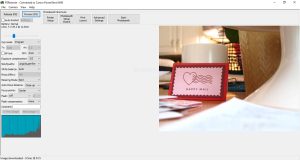
Breeze Systems PSRemote
Fortunately I have the last version they made before they pulled the plug. It still works like a champ. I swear by PSRemote and DSLR Remote Pro for tethered photography.
BRING BACK PSREMOTE, PLEASE!
Canon EOS Utility 3
Out of the batch of Windows or Mac programs, this is the one that is free. The caveat though is that your old cameras aren’t supported by Windows 11 and Canon stopped supporting EOS Utility and those old non-DSLR cameras. My Canon EOS M50 does have EOS Utility available for download and that camera does work on Windows 11.

Canon EOS3
Translation: Supported cameras are largely DSLR’s. Alternatively, the newer mirrorless, web streaming cams from Canon such as my EOS M50 are supported.
Double Translation: Supported because they are higher end cameras.
Nikon Camera Control Pro 2
Nikon Camera Control Pro 2 checks in at $179.95. I’ve owned this for many years. Since 2007 according to my upgrade emails. I just upgraded to the latest version with no issues AND NO EXTRA COST. So it doesn’t seem like NCCP2 plays the “perpetual” or “lifetime” licensing game.

Nikon Camera Control Pro 2
Tetherscript
Here is one I stumbled into that has some promise. Tetherscript has two camera programs called, ControlMyNikon and ControlMyCanon. Quite honestly I see no compelling reason to get ControlMyCanon because it only has high end cameras and you connect via a drop down list in the program. In other words you can’t plug in an old Powershot camera and hope it autodetects. It won’t. And for all those high end cameras, you can use the free Canon EOS Utility 3.
However, comma, ControlMyNikon ($40 Standard Version, and $64 Pro version) is an inexpensive alternate to Nikon Camera Control Pro 2, or Breeze Systems DSLR Remote pro. Both of those are far more expensive programs.
One caveat seems to be that it doesn’t get updated very often. Also my D7000 was immediately recognized and worked fine, however my D40 did not. Under TOOLS>PREFERENCES>CONNECTION there is a setting to “Use old Nikon SDK” and it specifically mentions the D40. Once I enabled that, it worked fine.
Again, this is a low priced alternative if you are a Nikon DSLR shooter.
Darktable
Darktable is another free, Open Source photography workflow tool that provides tethering support to most of the DSLR’s out there. I tested my Canon A640 and it worked and indeed it is on the supported cameras list. My Canon G7 is not on the list however, I bet it will work. Yep, it does! Bonus!
Darktable On Linux (click pic to enlarge)
I will say that it isn’t the most intuitive program I’ve used for tethering but after plodding around for a bit I kind of figured it out. It is also cross platform with Windows, Mac, and Linux support.
Which One Is Right For You?
Well, I guess that depends what you are doing. If you are hell bent on doing tethered photography to sell a few things on eBay I’d recommend the cheapest Canon camera you can get and use the free EOS Utility 3 that comes with it.
Sadly, if you have an older camera such as my Canon A640 you have to have the Breeze Systems PSRemote which they no longer sell. I’m fortunate to have a registered copy. Even though PSRemote doesn’t list it as a supported camera in their “newer” versions of PSRemote I found that the Canon G7 still tethers just fine.
PSRemote With Canon G7 (click pic to enlarge)
If you are a pro or a hardcore hobbyist, I recommend Capture One software. It simply is the best in my opinion. Except for paying a ton of money for every major revision update. My old copy still works.
Essentially, these days if you want to tether you need a DSLR. If you want free tethering software you need to use a Canon. Nikon’s new mirrorless cameras have a tethering program called NX Tether which is free.
Closing Statement
So……..expensive camera, or expensive software. It stinks that they are slowly eroding this capability away from us. And now that Windows and Mac seem to be trending in the direction of dropping connection support for the cameras. While the Powershot’s are slowly fading into obscurity, it seems the best method to keep them functional is Open Source programs such as Entangle or Darktable. Leave it to the Open Source community to keep this functionality alive.
Me. I’m keeping my old cameras and my old OS’s and software on at least one device. And I’ll be running Entangle and Darktable on Linux. When I want a quick shot of something to sell on Facebook Marketplace I don’t need to break out the big DSLR and all that involves.
Oh how I long for the days when cheap Canon Powershot cameras could do tethered photography,

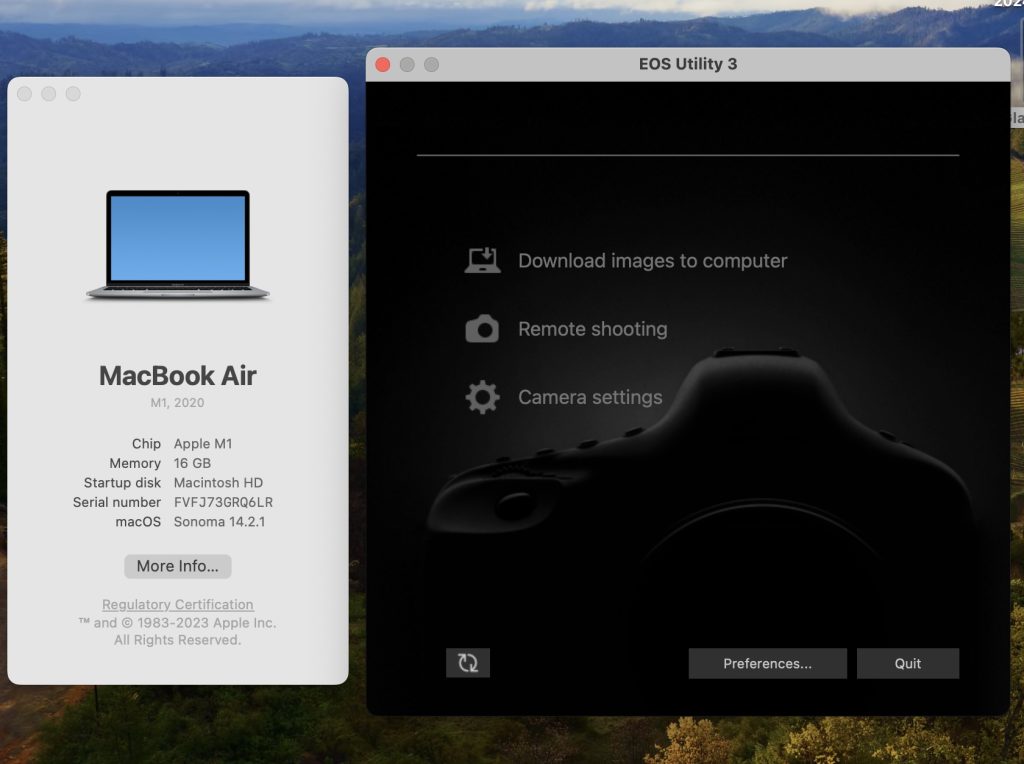
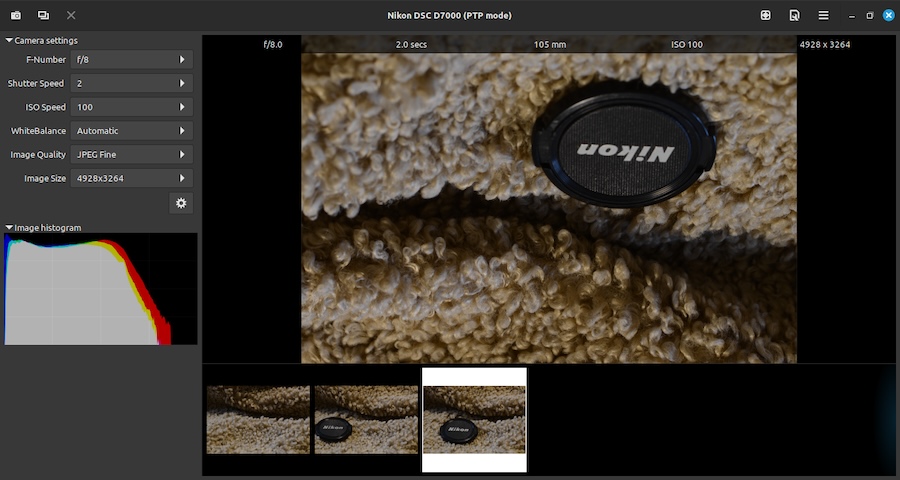
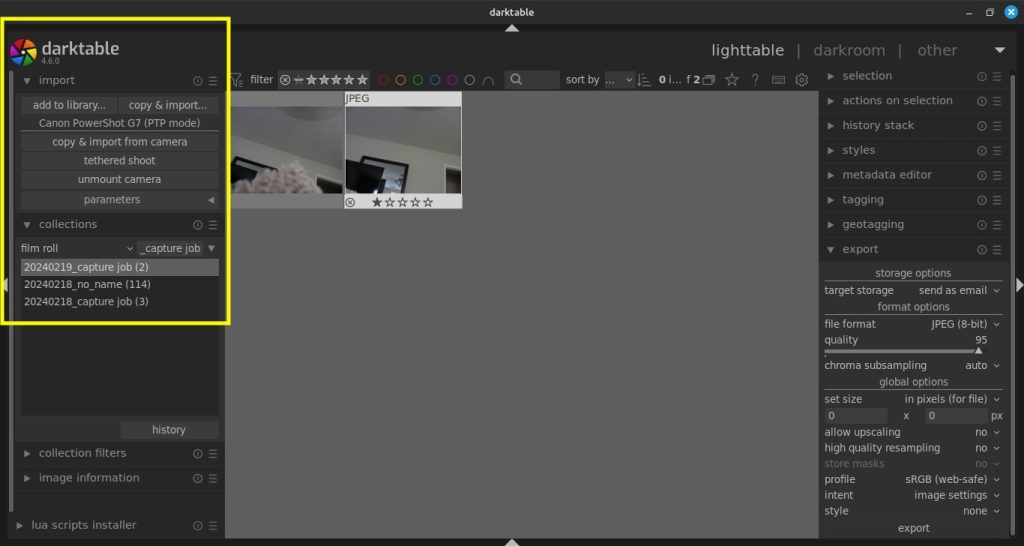
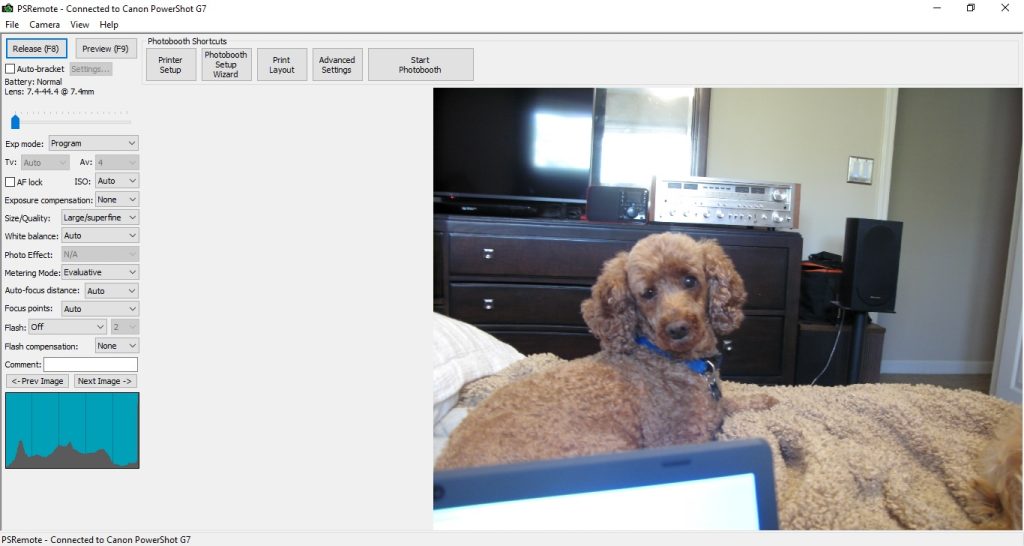
I love your content!!
John Very good post about Tethering to PC… I’m going to get Canon G9 and was hoping you could possibly
point to the software that would work with it on a Win10 laptop please. Also does it require a special USB cable to tether…If so Where could I find one.
I lived in New Burn for about 10 years and was a member of the Ham club. I met you at a meeting many years ago when you did a show and tell ( I’ve since forgotten what you spoke about), but have followed your blog since then, great stuff!!
I also got a Casio Classic F91W Series Quartz Watch as that blog was also very cool (paid 20 bucks for it)
I await your reply.
Jerry Weigh K4GEW 73
Jerry,
Thanks for the kind words. The program that I referenced for G9 and Windows 10 was called PSRemote by Breezesystems. To my knowledge you can no longer buy this program but they have it available to download in their Legacy Software page. Probably is those downloads won’t work unless you already have a registration number.
There is a free program called Darktable that works with the G9. I’m not sure if Canon’s own software EOS Utility works on Windows 10 with the G9 or not.
I remember that speech. It was mostly about my RTL-SDR experiments heavy on DMR radio.
Did you mod your F-91W or just kept it stock?
Thanks………John
John, No I did not mod it yet just enjoying it stock…That’s right on the DMr stuff. If i remember correctly you had a very nifty power supply you used there, good looking and powerful… I’ll look into Breezesystems and see what happens..I’ll let you know how it turns out. Could you send me an e-mail at so we can talk easier please, it would save going to your blog and searching.. Have a great day.
Jerry