Retevis Ailunce HA1G GMRS Radio Review

Ailunce HA1G
Ailunce (made by Retevis?) has recently released the Retevis Ailunce HA1G GMRS radio and it sure looks like a contender. There is no shortage of GMRS hand held radios out there. Many of those offerings are inexpensive, as well. So you need some standout features to compete in this marketplace. For me the stand out features are its Ingress Protection level (IP67) which is a waterproof rating. Essentially, that means you can get caught in a wicked rainstorm while hiking and not worry about your comms. The Ailunce HA1G also has an interesting screen layout and menu system.
Another huge plus is that it is ready to roll right out of the box. All 22 GMRS channels are programmed in along with the 8 repeater channels. Programming from the radio itself is fairly easy and most users wouldn’t need to connect to the Customer Programming Software (CPS).
Before You Buy Any Radio
Before you purchase get the FCC ID number of the radio and run it through the FCCID website. Here is the data for the HA1G. All of the technical data and testing reports are available to download and view in addition to product manuals, photos, etc.
DO YOUR HOMEWORK FIRST BEFORE SPENDING YOUR MONEY.
Programming Software (CPS)
My comment on not being able to connect to the CPS was relevant because early users couldn’t get their radios to connect to the software at all. Retevis seems to have fixed that finally. To download the CPS, go to this page and either scroll all the way to the bottom or click the link in the upper right hand corner of the page that says “Support”. I tested it on Windows 11 and it works fine. And it should be noted that the CPS is Windows only.
The box includes a programming cable which is a big plus as well. Most everyone else will ding you for an extra $15 or $20 for a cable.
The ONLY real reason I needed to hook up to the CPS was to program the DTCS tones for a local GMRS repeater in my area. And actually I could have done that pretty easily from the radio menus without the need for software.
And while I was in the CPS I went ahead and altered my Scan List a bit.
Scanning And The Scan List
The radio is pre-programmed with Scan List-1 which contains channels 1-16 and it seems to only support 16 channels per list. I programmed in 1-7, and 15-22, and one repeater channel (RPT-2 with the modified DTCS tones).
I’m not sure how you feel about scan lists but I think 1-16 is weird. But it is your radio, your scan list and it is fairly easy to change. Well, not exactly. On my computer the CPS has a list of all channels and you move the channels you want scanned to the other side. The “UnSelect One” or “Unselect All” buttons are visible but the corresponding “Select One” or Select All” buttons are not visible.
They are there. You can float over them and an explanation box pops up, but the buttons are simply not visible. I had a few “How in the World do you do this” moments before I figured it out. You can actually modify your scan list on the radio but it is a little clunkier to do so. But, it is certainly doable.
[kad_youtube url=”https://youtu.be/ef8XrSPbJMk” ]
Fix the button visibility please, Retevis. Or Ailunce. Or whoever you are.
My Next Beef With The Ailunce HA1G – Weather Mode
NOAA broadcasts weather alerts with 1050 Hz tones. When your weather radio, or in this case the HA1G hear the tones, you hear the alert. You do have to toggle it from off to on though in the menu. I think that is to be expected. I don’t see a setting in the CPS to do that which is odd.
And you need to set your local NOAA weather channel. Here is something weird. My local NOAA channel is 162.400 MHz. That is channel number 1. However, I had to set mine to NOAA channel 2. In the radio the NOAA 1 list frequency is set to zero.
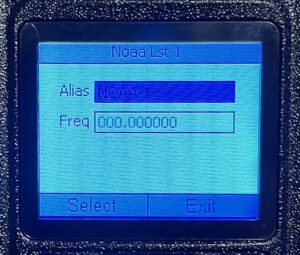
NOAA 1 Is All Zeros
Not sure why that would be. Also there is no way to change it on the radio or in the CPS. It is what it is.
Note: The NOAA 1 entry was fixed by After Sales support. It is now 162.550.
Straight from the National Weather Service (NWS) FAQ’s:
All NOAA Weather Radio stations broadcast on one of seven frequencies in the VHF Public Service band: 162.400 megahertz (MHz), 162.425 MHz, 162.450 MHz, 162.475 MHz, 162.500 MHz, 162.525 MHz, and 162.550 MHz.
Weather Is Buried Alive
Every hand held radio I own that has NOAA weather radio and alerts is EASILY ACCESSIBLE either by pushing a keypad key that says “NOAA” or by programming a radio key for a button press to start NOAA reception.
Not so on the Retevis Ailunce HA1G. You have to go a couple of levels deep in the menus to start listening to NOAA weather broadcasts.
[kad_youtube url=”https://youtu.be/nA5oratGH0E” ]
While the CPS does have button programming settings, launching NOAA weather is not an option in any drop down list. You seemingly have to access it only from the Menus where it is buried a little bit.
I have dinged this radio for its unintuitive weather settings, however, I don’t actually find this to be a big deal. Set the NOAA weather alerts once and who cares if channels 1 and 2 are mixd up.
No one should read this and think “OMG this is unbearable. I shall never own this radio”.
Hey, nothing is perfect, and yes this is weird. It is also firmware fixable. And here’s to hoping they fix it.
Antenna
Read the early reviews on the HA1G and you’ll hear this:
- The antenna won’t come off. Boo
- The antenna is glued on. Boo
- Oh, never mind, the antenna just has a set screw on it.
I guess the folks at Retevis had sufficient grief with the Great Set Screw Crisis of 2024 and my radio has no such set screw on the antenna. It screws on and off normally. Just like any other HT.
Screen And Display
I love the way they have done this. The layout is different than any other GMRS radio I have seen. It is logical, easy to read, and easy to navigate. The screen is sharp and vivid. When you key up it lets you know you are transmitting and on what frequency. Cool.
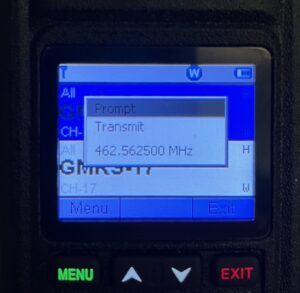
Screen Prompt
And just like every other radio you can select between frequency and channel name. I always set my radios to channel name because my wife has a radio and it is much easier to say, “set the radio to GMRS-5 than it is to tell her a frequency. That would never work here at Casa John’s Tech Blog.
Ailunce HA1G Output Power
The HA1G is advertised as a 5 watt radio. Just know that the meter I’m using isn’t known for its incredible accuracy, however it is well within reason and is believable. On GMRS Channel 16 I measured 5.42 watts. On RPT-2 I measured 4.6 watts. Outstanding performance from this radio.
HA1G Output Power (click pics to enlarge)
After Sales Support
I brought the items I listed above to the attention of Retevis and have been engaged in a still ongoing email discussion with them. They gave me a new software folder to download with a new codeplug and NOAA 1 is no longer all zeroes. It is now 162.550. I’ve no beef on the order of the frequencies and glad to see someone listened.
And they are listening and addressing each individual item I mentioned. I’m quite impressed with the after sales support that I’m receiving. They are even looking into adding WX launch to the key programming. Nice!
Should You Buy One?
If you are a crazy weather junkie who wears NOAA T-shirts and ball caps to church………I say no. For all others I’d say a resounding YES. The CPS is certainly not the best I’ve seen but you can adjust just about everything via the radio menus easily. Having said this radio is ready to use out of the box. The only thing you might have to program in is your local repeater tones. Otherwise you are just telling your pal to set his radio to GMRS-6 (or whatever channel you decide on).
And I’ll add this. Yesterday I was outside and had the radio scanning. It stopped on a repeater that is about 40 miles away but has an antenna at 500′ or so. Try as I might I couldn’t raise a radio check out of anyone but I’m impressed with the receive range.
I was also a bit surprised at how much GMRS traffic is around here. A lot of guys driving by talking to however is leading or following them. Might be FRS traffic but probably GMRS.
This is a decent radio that just needs a cleaner CPS.
If you just want to get a couple of radios, take them out of the box, get on the same channel and start talking, then this is the radio for you. The IP67 rating means you can do it in bad weather conditions. The interface is intuitive, as are the menus.
Only weirdos like me will find things like the NOAA channels being out of descending frequency order. Don’t always pay attention to weirdos like me.




Thanks for the review. I just received an HA1G from Amazon this morning. Generally speaking, I agree with yours, and most other reviews out there that praise the ease of navigating through menus for front panel program. HOWEVER – they seem to advertise up to 250 programmable channels – I’m only seeing 52 (including VFO A/B, so really only 50) channels accessible in the menus on the radio. 1-22 come preprogrammed with standard GMRS channels, and same for 23-30 with standard repeater channels. All great. But, I can’t for the life of me figure out how to add any others through front panel programming. Have you had any luck with this? The only thing I can think of, is that really you only have 50 channels, and the others are them adding up NOAA, FM, and whatever other bands you can listen to on RX only (though I haven’t done the maths to back this up). Thanks in advance for any light you may have to shed on this.
wrzk635 orangeburg sc peter bowman
Hi do you have a link to the software
Great review. A question and a comment:
Question: How do you scan more than 16 channels at one time? This has me stumped.
Comment: Some background on the NOAA frequencies being out of order: They are out of numerical order, but are listed by a fast-fading use of channel designators.
NOAA Weather Radio Frequencies
Channel Frequency (MHz)
WX1 162.550
WX2 162.400
WX3 162.475
WX4 162.425
WX5 162.450
WX6 162.500
WX7 162.525
The order of channels shown is the order they were established and is slowly becoming less “popular” over time than a numerical ordering of channels.