Best DMR Hotspot

DMR Hotspot
So you have decided to take the leap into Digital Mobile Radio (DMR). DMR uses the internet as the backbone for carrying communications. Adding an MMDVM board to a Raspberry Pi is one common way to create a hotspot.
To get to that backbone you need to enter the internet either through a DMR Repeater or through a DMR Hotspot.
A hotspot is just a gateway to the internet and your radio talks to the hotspot and then your transmission is carried through the net to someone else’s repeater or hotspot.
I’d be remiss in not pointing out that so far no radio companies have really jumped in this market. You would think that the big dog radio manufacturers that sell DMR radios would also produce DMR Hotspots, but they really don’t.
It is mostly amateur operators who design and produce MMDVM boards and sell them to the public. You then roll your own. There are a couple of exceptions here as Bridgecom Systems sells pre-configured DMR Hotspots. Also, a company called Shark RF sells a hotspot called OpenSpot. Both are kind of pricey.
The Bridgecom Systems hotspots are put together with the same materials you would source yourself. Building your own hotspot is the most economical way to go. Essentially you need:
- Raspberry Pi Single Board Computer
- MMDVM Hat Board
- DMR Capable Radio
- Power Supply
- OLED or Nextion Display Screen (Optional).
- Free Software (OS)
What you are paying extra for with the Bridgecom Systems DMR Hotspots is assembly, and configuration, and their Training Academy videos. While that might be enticing to many, if you source your own materials and configure the hotspot yourself you will end up with a far greater understanding of DMR radio.
The OpenSpot is a more proprietary platform and has a way different form factor. OpenSpot is pretty intuitive to use. The downside is also the cost.
Build Or Buy
Depends. Building is the cheapest way to go. It also gives the most experience with the technology. You have to set up the hotspot and the radio. It’s really not that difficult.
If you use your device in a mobile environment I would recommend buying the Openspot. It is battery powered and can be taken anywhere. It is also the easiest and quickest way to get started on DMR. As I discuss later, the hotspot isn’t the difficult thing to set up. Your DMR radio is.
I personally think you should build your own.
DMR ID
Before you can do any of this you need a DMR ID number. You can register to get one here. And as a reminder you have to be a licensed amateur radio operator already.
You have to add your DMR ID to your OS before it will work.
MMDVM Boards
Back in the day it seemed like we had DVMega, Zumspot, and something called the JumboSpot. Jumbospot was also called ChinaSpot and was basically a rip off of someone else’s MMDVM design. Now there is an Open Source implementation called MMDVM_HS_Hat. Because the design is open, you’ll see nearly identical boards for sale all over the place with a variety of price points.
For sales, I can recommend the boards at BI7JTA. Essentially all you do is simply to plug in the MMDVM board on top of the Raspberry Pi 40 pin GPIO connector. That’s it. That and configure the OS.

MMDVM Duplex Hat
Another thing you need to know about MMDVM boards is that there really are no manuals for them. If you require instructions, and manuals you should lean towards an OpenSpot.
DMR Hotspot OS
There are a few MMDVM Operating Systems out there and by far the most popular is Pi-Star.
Pi-Star
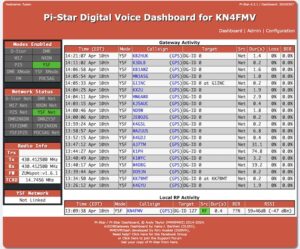
Pi-Star User Dashboard
While I have used Pi-Star for years I have started to drift over to the new kid on the block, WPSD.
WPSD
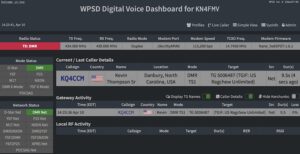
WPSD User Dashboard
Either one will work fine and again there are other OS’s that will work. I’ll just focus on those two. Both are free downloads. Pi-Star is available for several different platforms such as Raspberry Pi, ODroid, Orange Pi Zero, and Nano-Pi. WPSD also does Nano-Pi and Orange Pi Zero in addition to Raspberry Pi.
WPSD also has specific OS image files for specific MMDVM hardware. I personally like WPSD as it handles simultaneous use of Brandmeister and TGIF networks with no issues. You have to dig around under the hood to do the same with Pi-Star. For all I know that has already been addressed in the Pi-Star beta download.
OpenSpot
The dashboard on the OpenSpot is far different than the other 2 and in my opinion is quite a bit more intuitive and nice to read. My favorite feature is the profile settings (lower left corner). Below I am on Profile #2 which is TGIF. To switch to Profile #1 (Brandmeister) all I have to do is select it. So freaking easy.

OpenSpot 4 Dashboard
And the most redeeming quality is that it is battery powered and pretty doggone small.

OpenSpot 4 Pro
DMR Radio
Assembling your own hotspot is easy. Flashing and configuring the OS is also pretty easy. Anybody who has figured out DMR radio can tell you the Customer Programming Software (CPS) for the radio itself is the tough part to figure out. The CPS writes a file that we like to call a Codeplug. Almost everything that will make you want to throw up your hands in defeat is programming the DMR radio. There are tons of videos out there and I recommend you watching one that deals with your radio specifically. Every CPS is a bit different and some use a little different verbiage.
Also, I recommend that the new user just try to write in one channel and Talk Group at first. If you try to write in 25 Talk Groups and you make one mistake you’ll likely make it 25 times.
And I’ll say this as well. I’ve been using DMR for a while and I literally program in like 5 or 6 Brandmeister Talk Groups and 3 or 4 TGIF Talk Groups. There are hundreds of Talk Groups but just not that many of them have any substantial traffic. I picked a few favorites and that’s the way it is going to stay. Once you learn how to program the radio it only takes a minute or two to add another Talk Group and Channel anyway.
Some Tips
If you use an MMDVM board on top of a Raspberry Pi it might be overkill to use a Raspberry Pi 4. A Pi 3B+ is more than enough.
If using a Raspberry Pi Zero form factor be sure to get a Pi Zero 2 W. It will work on lesser Pi Zero’s but everything will be pretty slow. If using WPSD it may not display User Names due to the lack of CPU cycles that it needs to accomplish that. So your best bet is to get a Pi 2 Zero W.
Ethernet devices always work better than WiFi devices. If you operate your DMR Hotspot at home and you can connect via ethernet YOU SHOULD.
Adding an OLED or Nextion screen is certainly desirable, however, I don’t find it necessary. When I’m at home talking on my hotspot I can park myself in front of the WPSD (or Pi-Star) dashboard and see all the information I need to see. It’s much easier to see that info on a big computer screen than it is a tiny OLED screen. That being said, I am a bit of a hypocrite here. I added a Nextion Screen to my server rack just above a Pi rack.

Nextion Screen on MMDVM Board
While this may look cool, it is in a server rack located under a work bench. That renders it almost useless and only serves one purpose. Making me happy by adding something cool to my server rack.
The Openspot not having a screen of any kind is actually kind of a plus in my opinion. Screens are cool but tough to see with these old eyes.
What Is The Best Hotspot?
The best one is the one that you will use successfully to talk to others. Let’s review:
- Building your own hotspot is the least expensive.
- Building your own hotspot teaches you the most about DMR.
- Buying a premade and preconfigured hotspot eliminates a lot of frustration.
- Connecting your hotspot to Ethernet is always more reliable than WiFi
- OpenSpot might be the easiest way to connect to a DMR Network.
- Programming the DMR radio itself is harder than setting up the hotspot.
My last remarks will be that I wrote this from the standpoint of a new user trying to connect to DMR for the first time. There was no discussion on Cross Mode (DMR to D-Star, DMR to C4FM, etc.). These are powerful features that allow you to communicate with people using radios that use different digital modes. All the hotspots allow you to do this to some degree.

Nice, informative review! I have been using an openSPOT for several years, but recently it stopped connecting to a wireless network. Your review is helpful, and I’m hoping to find a DMR hotspot that I can purchase online during a Hamvention sale. I’m also watching amazon.com.
Please let me know if you become aware of any special deals.
73’s,
Paul, WB0BBC
Probably the best overview of the Hotspot situation presently I have read in my years of digital radio. Thanks for a pretty clean review. I’ve done many HS, built many with the hats started with Guss’ original DMR Only board to using a couple hats on Raspberry Pi ‘s now at home for D-Star and DMR, so I can use both modes on different sources and the Openspot 4 Pro in the car mobile.
I wish every ham article could be this clear, informative and just plain helpful. Well done.