LaserPecker 4 vs xTool F1

LaserPecker 4
I recently got my hands on a LaserPecker 4 (LP4) and am giving it the old one, two. Conversely, I already own an xTool F1 and thought it would be fun to do a head to head shootout with them.
Both have similar specifications. And both contain a 2 watt 1064 nm IR laser, and a 450 nm blue diode 10 watt laser. The working area is roughly similar on both lasers. Additionally, both have an extension conveyor and both can be used with a rotary device.
So you’d think that it would difficult to declare one to be better than other? Trust me. It wasn’t difficult to determine which one was better.
But we’ll get to that.
xTool F1 And xTool F1 Ultra

xTool F1
I’d be remiss in not mentioning that just today (May 7, 2024) xTool just announced the release of their F1 ULTRA which is a 20 watt FIBER laser with a 20 watt blue diode laser. The working area is 4 times the size of the original F1 and because it is a fiber you can even achieve some colorization with different speeds and power settings on some metals.
As it stands, I don’t think LaserPecker is breaking this ground just yet.
But this is about the LP4 vs the F1. So I will try to stay focused on that.
I’ve used the xTool F1 for a few months now and use it a lot. I’ve even designed several jigs to use with it to make multiple copies of items.
The xTool landed in the wild around May of 2023.
LaserPecker 4
I’ve only had the LaserPecker LP4 for a couple of weeks now but I have been using it almost daily and testing its advertising claims. I’ve also been engraving similar items on both machines for comparative purposes.
LaserPecker 4 seemed to pop up on the scene around December 2022 in a Go Fund Me campaign. I’m just going to roughly guess that they have been in the wild about 1 year now.
Speed Claims
Both make claims of 4000 millimeters per second. However, I have some confusion on the LaserPecker 4 speed based on their own documentation. I’ll get to that in a minute.
It must be realized that you simply can’t tell a laser to engrave and go, “Yep, that’s moving at 4000 mm/s”. I imagine there is a lot of calculations, templates, and jigs that are involved in actually measuring the speed. Guys like me can’t really tell. But what I can do is to set both lasers up at what their software settings appear to be max speed and compare them. This is where it gets interesting.
First Test
Using a piece of basswood I set both machines up for 100% power and max speed. On xTool’s XCS software you set the slider to 4000 mm/s. On the LaserPecker you set to 100% power and 1% DEPTH. WTF IS DEPTH?
Also on the LaserPecker 4 there are resolution settings. 1K to 8K. 1K is the fastest, so that is what I set it to. Here is what happened when I burned my makers mark.
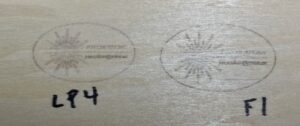
Comparison at max speed and power
Okay, let’s be honest. Neither of these did very well. They are somewhat similar. Let’s move on to test 2 which is the same makers mark on a black metal business card.
2nd Test
I’ll let the picture speak for itself here.

Comparison on metal business card
The xTool F1 destroys the LaserPecker 4 in this test. It isn’t even close. The F1 results are remarkable.
LaserPecker Speed Claims
LaserPecker has this chart on their website.
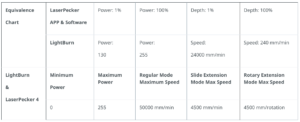
Speed Comparison Chart for Lightburn
They show their 1% depth speed at 24000 mm/m. I’m not very good at math……..just kidding, I’m great at math. 24,000 mm/m = 400 mm/s. That is FOUR HUNDRED, not 4000.

Do The Math Laser Pecker
Although this is a conversion chart for Lightburn installations the max speed is off by a factor of ten.
I say again, I can’t look at a laser engraving operation and say “Yep, that’s 4000 mm/s”. I’ll leave that to the engineers but something shady is afoot here.
Focusing And Ventilation
While doing these tests I learned something valuable. When you position something on the LaserPecker 4 bed and lower the hood to focus…………First of all the damned thing won’t stop. You push a down button and it starts tracking down and IT WILL NOT STOP unless you tap the up button. It will just keep going and no doubt it will eventually break the orange hood.
If you manage to get that hood down without breaking it the next thing you’ll notice is that YOU CAN’T ADJUST THE PIECE YOU INTEND TO ENGRAVE UNLESS YOU RAISE THE HOOD. Raise, lower, adjust, raise, lower adjust. What a fun game! You really have to be kidding me. If I were to buy a LaserPecker 4 the first thing I would do is throw the hood in the trash. Then you of course need safety glasses. That is okay but then you lose all hope of ventilation as the hood has an exhaust fan on it. But they don’t have an air purifier that I see. It just exhausts into the room you use it in. The xTool F1 has an optional air purifier.
On the xTool F1 the safety shield rides up and down on the frame and does not impede focusing in any way, shape or form. You can even achieve perfect focus in a pocketed area. Best of all you can position and focus your item to perfection and then simply slide the shield down. Simple and effective.
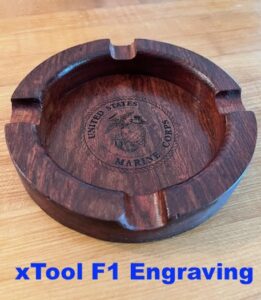
xTool F1 CAN Focus In A Pocket
Let me illustrate how else that LaserPecker shield gets in the way. If you engrave something with a pocket you aren’t going to be able to use the hood and achieve focus. If you defocus, as I did in the video below it works okay but the positioning ends up being a hair off.
Just so we are clear, the LaserPecker 4 hood design is unacceptable in more ways than one. The shield design is an epic fail. Like I said, I would remove it and just throw it away if this machine was mine.
xTool F1 Pros
- Safety Shield rides on frame and does not impede focusing
- Comes with free XCS software
- Optional air purifier can be hooked to the F1
- Speed claims seem substantiated
- Can be used with optional slide extension
- Can be used with rotary
- Exceptional engraving details can be realized
LaserPecker 4 Pros
- Slightly larger working size area
- Comes with LaserPecker Design Space Software
- Can be used with extension
- Can be used with rotary
- And that is about it in my opinion
If my first and only laser was an LP4 I’m sure i could, through experience, get good results and learn a few tricks. But when you compare the LP4 to the xTool F1, there really is no comparison. The xTool beats it in every category that matters.
Word To The Wise Regarding Speed
I know several people including myself that are laser geeks. No one I know runs at full speed and full power. If you see an ad for LASERCompany X™ claiming faster speeds, don’t be yanked in by those claims. Slow and steady is what produces exceptional engraving results. Testing and trial and error are where it is at.
Don’t buy a laser based on what its max speed specs are. That is kind of a theoretical number that doesn’t translate to real world engraving (usually).
And for sure if you are upgrading your laser don’t be fooled by claims of a faster laser. Heck, I seldom engrave wood at over 200 mm/s and use lower power. Yes, it takes a while but yes, it also creates the best results. Of course it matters somewhat if you are making 100 of something versus making 1 of something. Your mileage may vary.
Who Wins?
There is no contest here. I could keep engraving and photographing and videoing examples but I’ve seen all I need to see. LaserPecker 4 speed claims are questionable. The engineering design of the hood is abysmal. Worst of all you can’t adjust your work piece once that hood is down.
Lastly I could mention that the cabling on the LP4 is odd, poorly marked and the cables will work their way into the engraving area IF YOU AREN’T CAREFUL. I’m careful. But I caught those cables laying across the bed more than once.
The LaserPecker 4 works. It’s kinda cool and like I said, a fella could figure it out. But it isn’t in the same league as the xTool F1. And remember, xTool is upping their game with the xTool F1 Ultra. It really isn’t a fair fight now.
Forums and support matter as well. xTool has both of those things.
Given a choice you should chose the xTool F1 everyday, and twice on Sunday.

Pingback: Laser Buying Guide 2024 - John's Tech Blog