NIIMBOT M2 Thermal Transfer Label Maker Review

NIIMBOT is pushing the envelope in the battery powered, thermal label maker market. They provided me their new NIIMBOT M2 ($89.99) to review. As soon as I hit their web site and then subsequently opened the box I realized this was something special.
The NIIMBOT M2 is a COLOR label maker.
I can’t say as I know of any other label maker in this class that can print in color. Also, the M2 is a full 2″ wide label maker that is slightly bigger than your hand.
It is also quite attractive, with nice fit and finish and a legible HD screen.
Specs
I won’t list all the specs but I’ll list the vital ones. There is a lot to like here.
- Thermal Label Printer
- 300 dpi resolution
- 2″ labels
- Can print in 5 colors (ribbons needed, black ribbon included)
- Bluetooth controllable by app or Windows program
- Rechargeable 2000 mAh battery
In The Box


The M2 comes with a roll of 50x30mm roll of labels. Also, there is a test page that is found inside the labeler that shows all is working correctly.
Not depicted in the photo is a USB cable and manual.
Right out of the box the M2 had enough of a charge to get right to work.
You’ll want to top off the charge probably before using.
Because the battery is internal and rechargeable you can carry the M2 wherever it is required.
Connectivity
As mentioned the NIIMBOT M2 can be controlled via IOS or Android via Bluetooth. You can also tether the labeler to a Windows computer. A printer driver and software is available to download here.
Oddly enough I downloaded the NIIMBOT IOS app on my MacBook Air and it works just fine over Bluetooth. I don’t think that this is recommended, or supported, but hey, it works for me. My 61 year old eyes appreciate being able to print from a computer.
Usability
I have a LOT of NIIMBOT labelers and I appreciate that they all work with the NIIMBOT or NIIM app.

NIIMBOT Apps
The M2 doesn’t occupy much real estate and looks attractive on your desktop. The bottom has 4 rubber feet that keep it securely in place. And it is not so big that it fits comfortably in your hand while you are walking around the warehouse.
Consumables
Labels are available on the M2 product page in a drop down box. Currently I only see the black ribbons available for purchase. I reached out to my point of contact at NIIMBOT and was assured that the other ribbon colors and additional labels will be available soon for purchase.
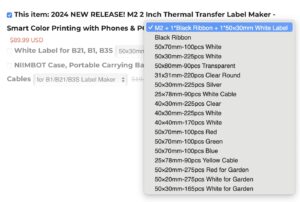
Labels
Ribbon Changing
Easier to demonstrate via a video!
[kad_youtube url=”https://youtu.be/2XDCHsi_MGA” ]
Video Overview of NIIMBOT M2
[kad_youtube url=”https://youtu.be/5DdPQ968W7U” ]
Should You Buy One?
Like I said. I love NIIMBOT Labelers. Picture this. You work in a warehouse and everyone needs a green “SAFETY” sticker on their hard hat. The M2 is your Huckleberry. I personally can’t wait to get my hands on some of the color ribbons.
It’s fast, it’s quiet. It prints in 5 different colors. It is intuitive to use and works with the NIIMBOT and NIIM apps and it can be controlled via a Windows software program and driver.
If you need a 2″ or smaller labeler that can do it all, the NIIMBOT M2 is for you!
JOHN’S TECH BLOG HIGHLY RECOMMENDS THE NIIMBOT M2 LABEL MAKER

Hi , the question is not about this article but your web site . I am interested in forllow on ariticle about sdr you posted in 2019 ( https://hagensieker.com/2019/01/24/configuring-inexpensive-433-mhz-motion-sensors-for-use-with-homeassistant/) .I got the link to your article from google +++ But to get additional article on that topic I clic on the category (SDR) on the right hand side of the page. Which seem to say it has 48 articles on that topic trying to catch a trend on 433MHZ sensors in general .
Contrary to what I though a list of those 48 articles is not presented but only what seem to be the most recent one. Then I tried a search from the search box tool sdr keyword but got one page with a few article listed only.
I am just asking without more to you if there is a way to see the list of page available in SDR categorie.
Anyhow thanks for sharing the fruit of your experience.
It looks as though there are red and gold printing ribbons available now. Would love to see how it prints in gold if you happen to get that one.