Choyong LC90 Radio Review

Choyong LC90 MW/FM/SW/Internet Radio
It is pretty clear that I have a radio addiction. I’ve lost track of how many I have. I’ve been eyeballing the Choyong LC90 since it dropped in China early in 2023. To be honest I hadn’t yet purchased it because of the price. The other day though, I saw the Black Friday price which seemed much more palatable to me. So I struck. I’m impressed with the fit and finish of the Choyong LC90 and it is pretty feature rich.
But I have a couple of complaints right out of the gate. These should not be construed as dealbreakers. It is more along the lines of me saying “Really?”
UPDATE JAN 7, 2025: Choyong released a firmware update (4.7) which really took this radio to new heights. A new voice engine from ChatGPT is installed. Podcasts have been added and just an all around set of bug fixes were introduced. This is a whole new ball game and most users are loving the improvements. Including me. If you were on the fence before you can have confidence that the Choyong LC90 is a good purchase.
Really?
This is a $250 radio that dropped in price to just around $200 for Black Friday. It pretty much requires a TF (mini SD) card to either update the firmware, and I seemingly couldn’t connect to wifi unless the TF card was inserted. I’m not sure if it needs the TF card or me upgrading the firmware fixed the issue.
No TF Card Included
Surprisingly, $250 doesn’t get you a TF card in the box. That’s kind of a head scratcher for me. But no worries as I’m a Raspberry Pi freak and I have SD cards all over this house.

TF And SIM Card Slots
Next to the TF card slot is a SIM card slot. I actually have a SIM card on an adapter I have in my camper on a Raspberry Pi. My camper texts me its GPS coordinates frequently. Hey, people steal campers. Next time I get in the camper I’ll grab it and test it in the Choyong. My SIM card is only $10 a month. Might be worth it to me to get another one.
SIM Card Slot
Additionally you can insert a SIM card in the Choyong LC90. For an actual SIM card I recommend Tello. You can get a 5GB per month plan for around $14 per month. You can also purchase an E-Sim package from Choyong. I bought the $20 plan. It works for 90 days and has 3 GB of data.

E-Sim Active
When operating this way you probably should select the lowest bitrate stream for you channel. The talk radio stations I listen to typically have an MP3 stream.
Now obviously you are thinking that I don’t need BOTH the E-Sim package and a Tello account. And you would be correct. But I ordered the Choyong A8W. Ultimately, I will decide which one works best for me and cancel the other. I’m thinking that the A8W will go in the truck and the LC90 can function at home off of WiFi. Hey, I sometimes spend my own money to test everything.
Case In Point: After dropping $20 on the 90 day E-SIM package I was listening to a stream for maybe 5 minutes. Then a female voice came on and told me I had used all my data. I was fixing to flip out when suddenly the stream started again. Checking the Settings Menu it shows me still having 3 GB and is working fine.
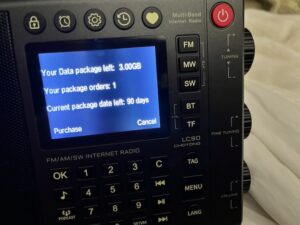
Data And Time Remaining
DID I MENTION SOMEWHERE EARLIER THAT THIS RADIO IS QUIRKY?
SIM, E-SIM And 4G
To further exasperate things I don’t see anyway to turn the E-SIM 4G off. I turned on WiFi and both screen icons are persistent and show a connection. I have no way of knowing which one the radio is using. And while I can disable WiFI I don’t see a setting for disabling the 4G.
UPDATE ON E-SIM vs. WiFi: If connected to WiFi the Choyong LC90 will default to the WiFi and not use the SIM card. I enabled WiFi, left home for almost 3 hours and came back to the same amount of data remaining on the SIM card as when I left (2.96 GB). It sure isn’t intuitive and it sure isn’t in the manual.
External Antenna
One of my favorite features on a radio is the ability to hook up an external antenna. On the LC90 the antenna jack (3.5mm) is WAY TOO CLOSE to the tuning knob. This is darn near unacceptable. Thank goodness you can buy adapters that will fit, however, I think one of those should be in the box as well for the cost.

External Antenna jack too close to tuning knob
Battery Life
I don’t know. But I know this. It appeared fully charged when I got it. I probably used it a few hours a day for 3 or 4 days before the battery icon showed any signs of depletion. Maybe someday I’ll turn it on and test the run time but I’m sure that is dependent upon how you use it. I image cellular or WiFi might run down quicker than say FM, but let’s just say this.
BATTERY LIFE IS GREAT!
Quirks
The radio has a lot of quirks. Seems like button presses need to be long on some things. Turning the radio on takes a really long press. That I guess is good for inadvertent power ups.
If you get a Network Error it can be problematic. I have seemingly locked up the radio a few times.
When scrolling through News or Music streaming stations when you hit the number 20 it chokes and hangs up for a few seconds. Likewise when you hit 40. Something about multiples of 20 cause it to hang up. Probably needs some more memory or some cleaner code written. Or both.
The button for your saved station access is remarkably slow to respond when depressed. So much so that you are tempted to keep pushing the button because you think it didn’t work.
At boot up, the LC90 takes a good 20-30 seconds to connect to a wifi network. Don’t be thinking you’ll turn this on and get busy on internet radio. AM/FM/SW operate normally.
Scrolling is weird. For some operations turning the tuning knob to select something from a list sometimes scrolls up when turned clockwise, and some things scroll down when turned clockwise. I’m almost positive that everything I just mentioned is firmware fixable. And the word “Quirks” doesn’t imply that anything is broken. It just means there is some quirky learning curve to adjust to.
Voice Commands
My voice command wasn’t working and was giving me a “Network Error”. Turns out it seems to be my network and not the LC90. I connected to my phone wifi hotspot and it started working. Well sorta working because it wasn’t finding any channels that I was asking for. Seems like that feature isn’t ready for Prime Time. If I say almost any word, the heard response on the screen is something not even close to what I said.
A new voice engine was installed in Firmware version 4.7 and voice searches work GREAT now.
In Choyong’s defense my home network is comprised of Mikrotik routers which are pretty geeky and I have found a couple devices that have similar issues. Manually selecting an internet station works fine. It is just the voice command that isn’t working on my network. I can’t really complain about this.
So to review, there is no TF card inside and most people will need an adapter to connect an external antenna. And the Voice Command is sketchy. Again, none of those things are dealbreakers but just leave me scratching my head.
Firmware
I really like that this radio is firmware upgradeable. And it seems like Choyong is pushing firmware updates regularly. This is something to get excited about. As they are made aware of issues, it seems like they are fixing them.
Moving On
I bought this Choyong LC90 to listen to. Not to knit pick it. So, how does it shake out? For years and years I have been using something called Logitechmediaserver to listen to internet radio. It is free software on a Raspberry Pi platform (or computer or other single board computers). But you can’t really drag that around can you? I love listening to radio stations from places I have lived before. Sure you can probably do that with your phone or computer but I need my phone battery conserved for important stuff. Radios simply fit the bill better at a lot of places. Right now I am listening to my LC90 while cooking the turkey bird on the grill for Thanksgiving.

Happy Thanksgiving
Adding Stations

Adding Internet Stations
One great feature is the ability to add stations on the fly. I have a small handful of talk radio stations I like to listen to. You can configure it from their webpage as well.
Despite every quirk I have mentioned this feature is SUPER COOL and useful to me.
FM Radio
I’m kind of lucky. There are a few FM stations I listen to locally and almost any radio I own has no problems with them. I’m not an FM DX’er. Of note though, if I am listening to internet radio and then flip over to FM where both stations are playing the same thing the FM volume is much lower. That is NOT a deficiency. Just an observation.
There is no RDS on FM. Some users are upset about that. Not me. I don’t really care about RDS but I understand why some people might.
MW Radio
I haven’t yet done the AM clear channel thing yet at night since I am waiting on the adapter so I can hook the Choyong LC90 to my outdoor magnetic loop antenna. Without an external antenna I’m going to give it a grade of “as good as most other radios I own”. I live on the East Coast and the Clear Channels boom into my area. The ones I am interested in listening to are easily received, conditions permitting.
After hooking up the external antenna the radio went silent. I was getting better reception with the telescoping antenna. After some head scratching I saw that on the screen when on MW the word “Indoor” was displayed. Quickly, to the manual. Well, that was no help.
So I started button pushing. Pushing in on the upper tuning knob on MW started making the word “Indoor” flash. A quick turn of the dial and it turned to “Outside”. For God’s sake put this in the manual. After that I started getting amazing MW reception. I live in Eastern NC and one of my favorite stations is 1500 AM in Washington D.C. Hey, I’m a retired government worker. Not sure why I still enjoy it but I do.
SW Radio
To be honest the SW doesn’t yank in stations like some of my other radios do. It isn’t bad or deficient but I own a couple other radios that are better on SW. My Tecsun PL-880 and PL-990X both are a bit better INDOORS WHERE I LIVE AND UNDER MY CONDITIONS. Your mileage may certainly vary. Again, I have to wait for the adapter to hook up an external antenna.
I have noted that every SW station I receive has some sort of repeating sound that sounds a little like CW but isn’t CW. Before I declare this to be a problem I’ll get the LC90 away from the house to make sure something in my house isn’t spewing RF. If you saw my house you’d understand why I need to rule this out. That guy Faraday could have written his thesis in my house with all the wifi and zigbee and z-wave and other emissions.
UPDATE: Woke up at 3AM and scanned SW with no external antenna. Did not observe the CW like sound I was hearing before. In my room where the external antenna cable is I have Wifi, Zigbee, Z-Wave, and 2 DMR (Ham Radio) hotspots that operate in the 70 centimeter range. Also there are 4 smart light bulbs in that room. Like I said, Mr. Faraday would have postulated his theories a lot quicker in my house.
Sound
Sound is as good as any small table top radio with one speaker that I own. And I own a bunch of these things.
Dreams and Recommendations
- The manual is way too short and doesn’t cover everything. It is pretty awful actually. So many things that are not intuitive are not mentioned or discussed.
- Would love to see some integration from Spotify, TuneIN, iHeart, or Pandora. Probably can’t happen without an API and licensing costs. I’ll keep all my LogitechMediaServer Raspberry Pi’s
- Fix network connection time. It takes quite a long time to connect to the network and begin streaming.
- WiFi can be turned off, but not the 4G. Create a way to disconnect cell service. At the very least describe that if the WiFi is configured that it won’t use 4G in the manual.
- And for goodness sakes move the External Antenna jack on the next round of radios.
Should You Buy One?
If you are a radio addict like I am and you catch it on sale, then a resounding “Yes”.
Also, If you are looking for a radio that is polished and near perfection, then a resounding “No”.
If you feel like some of the quirks I have listed seem excessive, just know that once you figure stuff out it works quite well. So well in fact that I just ordered the A8W. Trust me. If I thought the LC90 was not good I sure would not have ordered the Choyong A8W.
On another note I have seen some reviews claiming the LC90 is the greatest radio ever. It’s a good radio but it sure isn’t the greatest radio ever. But if you buy it and for you it’s the greatest radio ever, then guess what. It’s the greatest radio for you.
The location of the external antenna thing is weird to me. Yes, you can put an adapter in but us SWL and Ham Radio types know that adapters = loss.
I’m pretty happy with it. I can AND I DO the internet radio thing with LogitechMediaServer and it has the bonus of doing Spotify and other streaming services. But a radio is portable, and so am I.
If I had only $250 to spend on a radio I’d get the Tecsun PL-990 or its little brother the PL-880. Neither of those are internet streaming capable though.
If Choyong stays in the game I bet their next offering will be better.
JOHN’S TECH BLOG IS NO LONGER ON THE FENCE ON THE CHOYONG LC90 SINCE FIRMWARE VERSION 4.7 DROPPED. THE CHOYONG LC90 IS AWESOME.

Pingback: Choyong A8W Internet Radio - John's Tech Blog
Like you I couldn’t resist the Black Friday price drop and ordered the LC90. The biggest bugs for me are the the need for WiFi that doesn’t exceed WPA2 and only on the 2.5Ghz. Since my router is WPA 2&3, I had to dig up an old Netgear that only serves this radio only. The antenna port blocking the tuner knob isn’t an issue as I can tune with FF or FR keys or direct keypad entry. The reason the ports are not on the other side was due to speaker cabinet. I love the backlit keypads and the clean sound of internet radio and audio from the TF. At first I thought having the TF was silly, but after loading a bunch of music on a 32Gb card, I have come to like having another way of listening to audio. I haven’t spent much time on the radio bands, but among my collection is a Qodosen DX286 which will satisfy my DX cravings if LC90 is lacking. Looking forward to see what Choyong does with the next version. Thanks for the review.
Here is my video review the internet portion of this radio. https://youtu.be/RsLZs55ijKY
It does NOT require a microsd card for any feature to work. You can update using a Windows app. Wifi etc does not need sd card either.