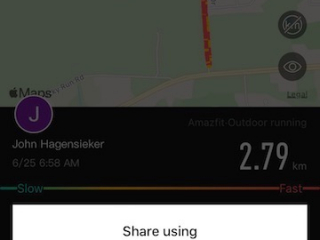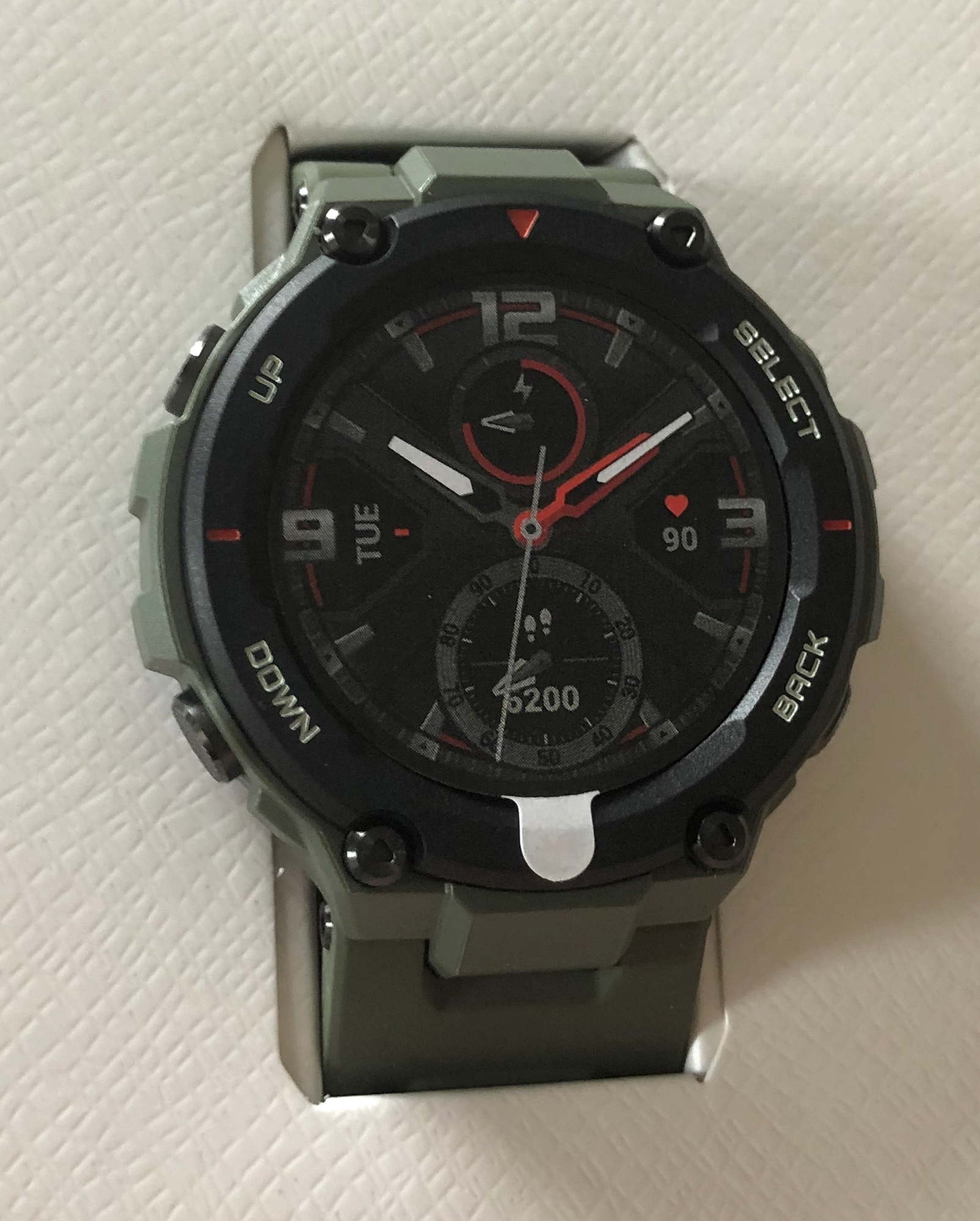
Amazfit T-Rex Fitness Watch
Okay, I’m on a fitness kick, to include a FITNESS WATCH kick as well. In my mind the best fitness watch on the planet is the Apple Watch Series 5 with GPS and cellular.
That’s not to say I shouldn’t be giving the shakedown to some other competitors out there and writing about it. 😃
In my mind there are a few different kinds of fitness watches. Non-GPS, GPS on board, and those that either need or don’t need a smartphone. The Apple Watch Series 5 with GPS and cellular is a complete package. The Amazfit T-Rex is not. It needs that smartphone to be viable.
It’s kind of hard to go backwards from the best but I did exactly that. The Amazfit T-Rex can be had from Amazon for about $140. Sadly the only color Amazon has as of this review is the black one. I wanted the Army Green one so I bought it from Adorama for less than $130 (found a 10% off coupon).
I open the box and pull it out and it kind of screams “CHEAP”. Very light, very plastic, and the watch band seems like it just doesn’t have a ton of longevity.
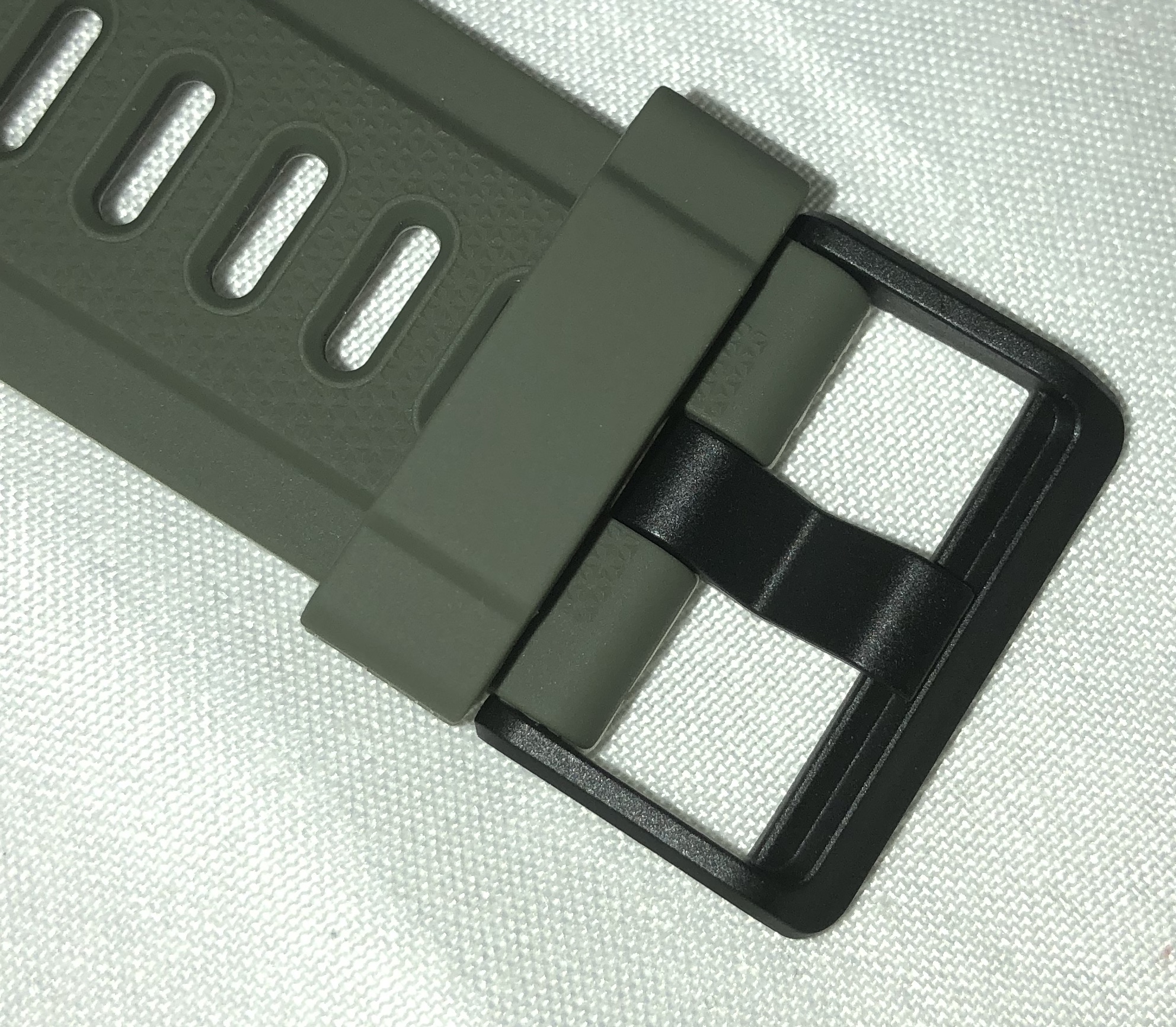
T-Rex band and buckle
The buckle is extremely cheap looking and feeling. However, somehow or another that equates to “quite comfortable”. Nothing worse than having a watch that spins and pools sweat under it.
Let’s talk about initial setup:
YOU HAVE GOT TO BE F’ING KIDDING ME
That about sums it up.
The first step is to create an account on the Amazfit IOS app. It WOULD NOT let me create an account. Kept telling me my password needed letters and numbers. Yeah. I did all that. It just wouldn’t work after many many tries. You have got to be shitting me. At the bottom of the screen though it said something like “Sign in with 3rd party app”, so I used my Google account which is essentially my spam trap anyway. That actually worked. The sign up process took 20 or 30 minutes and caused me to utter some very bad words. Also the EULA seems kind of shady although every EULA seems pretty shady these days.
Then to add insult to injury it did a firmware update which spawned a Library update which spawned a GPS update………it was a bit goofy to say the least and took a bit to accomplish.
Right after this though I began to see some merits in the watch. It has a good GPS, it tells you how many hours are left in the battery. It has a heart rate monitor and it tracks a multitude of different types of exercises. All the ones I do are on there so for me it is enough. No Egyptian Curling or anything. Just the basics.
One of my principal requirements for a fitness watch though is the ability for it to sync to a platform that has some longevity. Let’s say Amazfit has their own proprietary platform and let’s say they never really catch on and are dead in a year or two. You will then have nowhere to sync your data. Amazfit though currently possesses the ability to sync to your Strava account. Strava has been around for a while and is wildly popular. So this means that at least the Amazfit has checked that block for John’s Tech Blog requirements. A solid plus.
Speaking of Strava …………Strava identifies the watch as a Amazfit Pace. Weird.
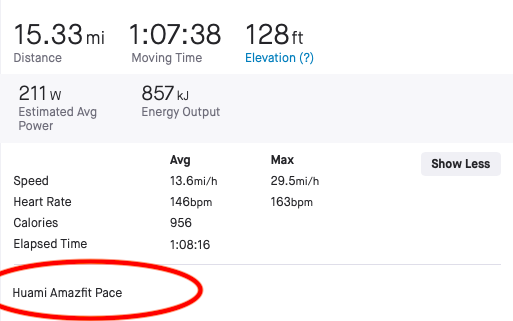
T-Rex showing as Pace in Strava
The charging system is a bit odd with a proprietary plug. John hates proprietary plugs and the T-Rex does not support wireless charging. I think if I intended to use the T-Rex full time I’d buy another charging cable or two.

T-Rex watch back and charger
The main watch face doesn’t excite me but there are plenty of others to choose from. Very customizable.

Amazfit T-Rex Faces
As far as the app goes it is a little clunky but it has a great step counter prominently displayed. Even the Apple Watch doesn’t do that. Heart rate as well.
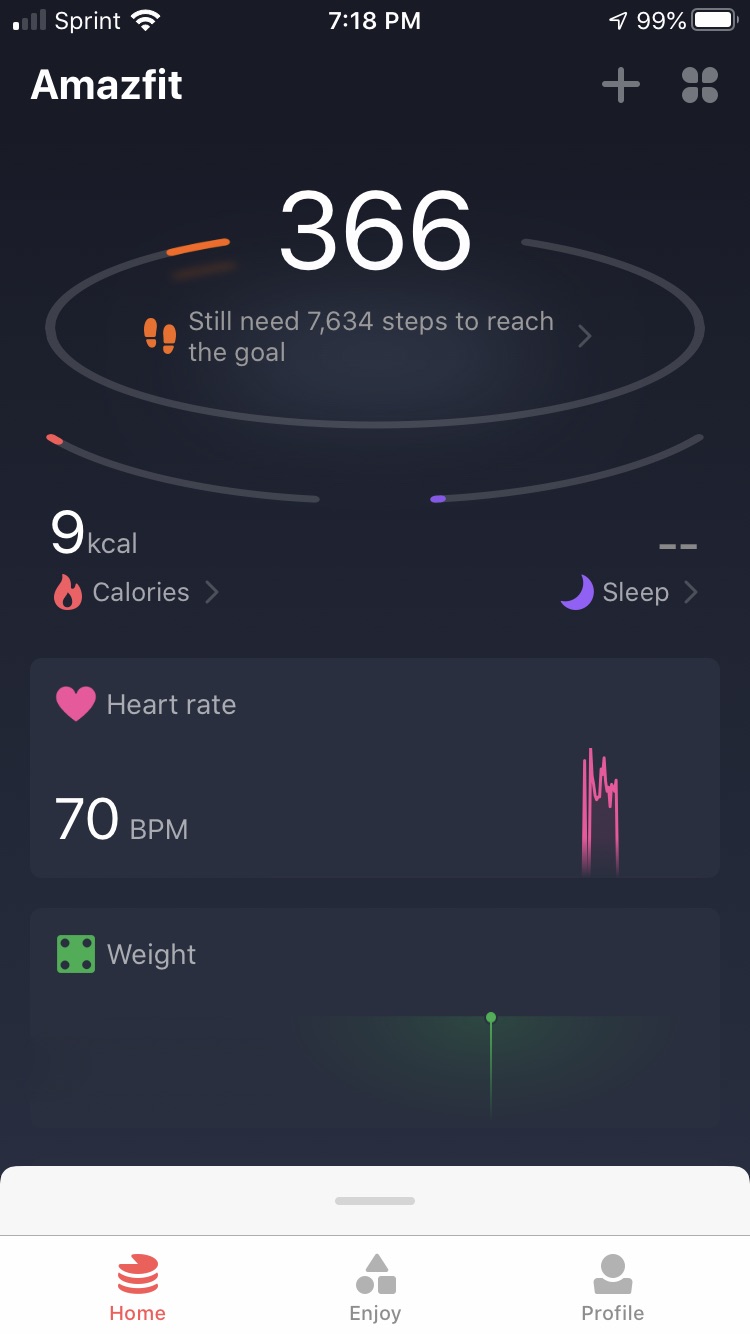
Amazfit T-Rex app main screen
Nicely done. I think this is an adequate fitness tracker not better, not worse, than a lot of the other ones. In fact the only real downside I see with this device is that you likely granted access to everything to the People’s Republic of China and the fact that it needs a smart phone nearby.
SO DO ALL THE OTHER FITNESS TRACKERS. Except of course my cellular Apple Watch.
I don’t really see the Amazfit T-Rex taking over the place of my Apple Watch however I think it might just be fun to mess around with. Might make a nice backup device or one I’ll wear during horrific weather or in the pool. No matter what they say, I’m not wearing my Apple Watch in the pool.
Now lets talk about my first experience with this. The watch is set up and linked to my Strava App. The loop by my house is a hair less than a mile. Takes about 20 minutes to walk. My girlfriend lives exactly in the middle. So I started a walk but it didn’t seem to kick in for a few steps down the road until the GPS settled in.
Then I noticed my heart rate was in the 140’s. No way. My heart rate when walking is about 95 or 100. So I’m walking but messing with it and thinking its a piece of junk. I pause the walk then go in my girlfriends house and talk for a bit and then resume the walk. My heart rate is now in the 90’s and remained normal the rest of the way. Soon as I got back I ended the walk and then the screen indicated that my exercise was uploaded to Strava. And it was and it was perfect except for a high average heart rate. No idea why it glitched at first.
NOTE: The Heart Rate problem must have been a glitch or user error. I took a 15 mile bike ride the following morning and a 1 mile cool down walk with what I’d call accurate monitoring.
Here’s the second leg of the walk.

T-Rex Exercise screen
Everything showing but calories. After I saved it the display looked like the pic below and then a minute or two after that my phone threw up a notification that my event was uploaded to Strava. Sweet!

T-Rex Exercise Complete Screen
Very cool GPS representation albeit missing a map. Hey what do you want for $130? Okay, this watch is growing on me. I still don’t like that I need a phone nearby but once again that is just kind of the way it is with 98% of these fitness watches. They piggy back off of a phone.
The GPS seems to track really well however it is a little slow getting out of the saddle when you first start an exercise event. Probably takes 15 seconds or a little more before it tells you it has found the GPS satellites and gives you a big green GO button. This is not a dealbreaker at all in my mind.
UPDATE: I JUST NOTICED RUN DATA IS NOT IMPORTING CORRECTLY INTO STRAVA. IF THEY DON’T FIX THIS I SIMPLY CANNOT RECOMMEND THIS WATCH. I’VE RAN TWICE WITH THE WATCH AND IT DID THE SAME ERROR TWICE. It pulled an almost 24 minute run in with a 13 minute time and 8 minute miles. Like the split time is the overall time or something The GPS track was right but the times were all wrong. After much futzing around I deleted the entry in Strava and made a manual one. Then while poking around in the Amazfit app I found the Export to GPX button albeit it was labelled in Chinese. WTF?
Amazfit Export to GPX (click to enlarge pics)
I then emailed myself the file and it imported PERFECTLY into my fitness program RubiTrack, however WITHOUT heart rate data. I then tried to upload the file to Strava and the time was was butchered again. Said the run was 7 seconds. I think this may be a Strava problem as again it uploaded PERFECTLY into Rubitrack.
2nd UPDATE: IF YOU EDIT YOUR RUN IN STRAVA AND CALL THE RUN TYPE A “RACE” IT THEN CALCULATES CORRECTLY. THE ONLY PROBLEM HERE IS THAT I HAVE STRAVA LINKED TO MYFITNESSPAL WHICH IMPORTS THE ACTIVITY AS SOON AS THE WATCH FINISHES THE ACTIVITY. I THEN HAVE TO MANUALLY EDIT THE ENTRY IN MYFITNESSPAL AS WELL. NOT THE END OF THE WORLD, MAYBE NOT A DEALBREAKER BUT DEFINITELY A PAIN IN THE ASS.
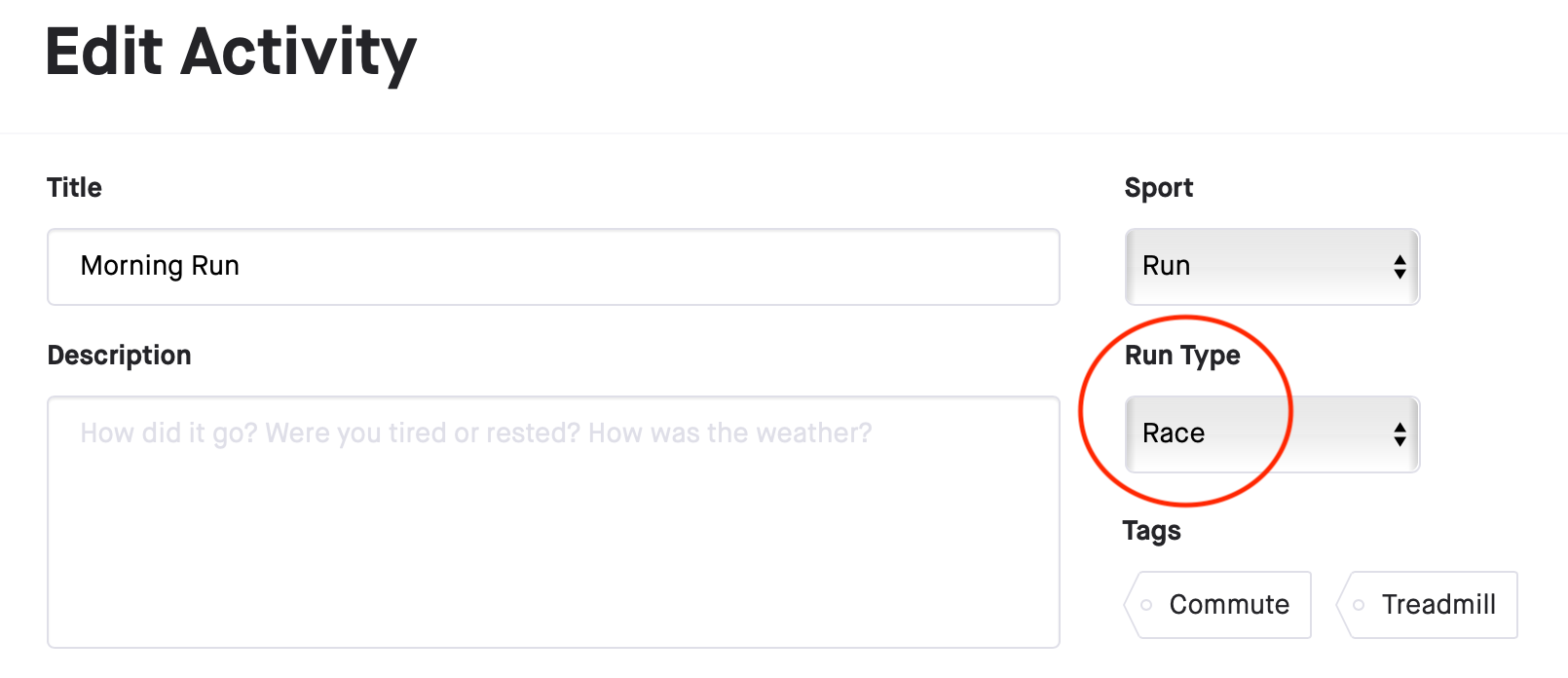
Edit run type activity in Strava
Imagine if someone built a cheap but capable watch like this with full cellular like in the Apple Watch. I’m sure that will be coming soon and will be routine.
If you aren’t a super freak tech weirdo like me the Amazfit T-Rex might be all you need. I use a program called RubiTrack to analyze and save my workouts. Notice that the Amazfit > Strava > RubiTrack brings in all that good heart rate data. Also notice that the first half of my walk had that elevated heart rate circled in red. Shows my rate at 158 or something ridiculous.
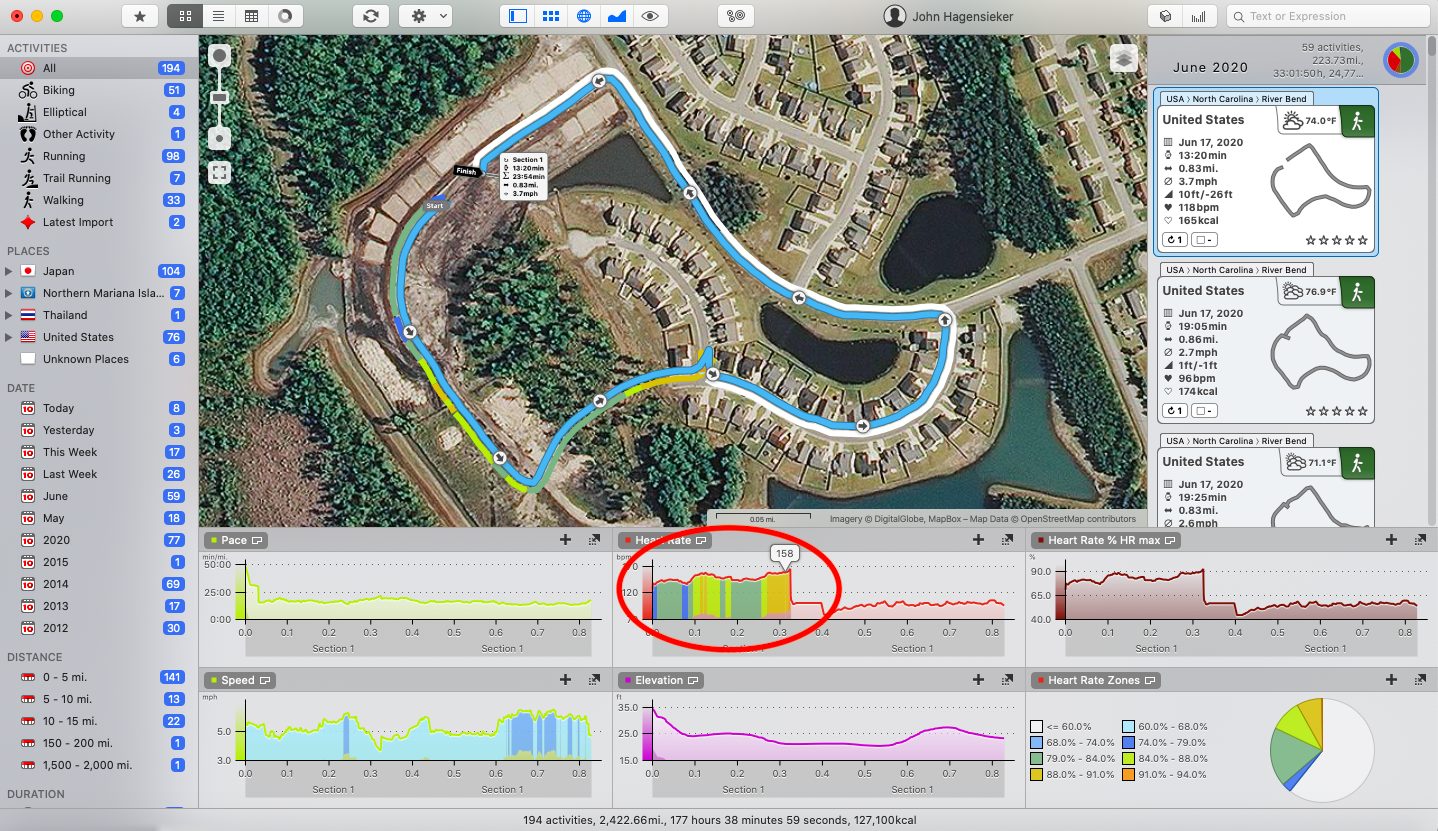
RubiTrack import of Amazfit T-Rex from Strava
I did the unthinkable too. I took a shower with it. I never shower with a watch. Any watch. Casio Mudmaster? Nope. This watch did fine however water hitting the face of the watch caused a lot of uncommanded screen play. Nothing too weird happened but good water pressure acted like a finger touch. Guess you’d want to lock the screen before showering or playing in the hard rain.
This drove me crazy though………The screen sleeps and you have to push a button to wake it up. The “wrist raise, screen on” feature is BURIED ALIVE in the watch phone app. Buried, I tells ya. Took me a couple days to figure this out.
Configure T-Rex Screen to Come on with Wrist Raise[kad_youtube url=”https://www.youtube.com/watch?v=ba62WFxyLlQ” ]
This is a very capable watch, and let’s face it, what do you need in a fitness watch? I need (want) to track my routes with GPS, and view my heart rate. Everything else you do is THAT data interpreted by software. The software tells you you’re getting faster or your heart rate is decreasing. The software displays the map (unless you have a really fancy mapping GPS like a Garmin Fenix or Edge or Montana, etc.). All the hardware does is track you and grab vitals and push it to programs like Strava or Garmin Connect or RubiTrack or Fitbit, etc.
And here is the thing I like most about this watch compared to the Apple Watch.`
I DON’T MIND IF IT GETS A SCRATCH OR IF I WHACK IT AGAINST SOMETHING.
Pros and Cons Time:
PROS
- Inexpensive
- Comfortable
- Good GPS
- Good Heart Rate Monitor
- Sync’s with Strava
- Nice step counter
- Touch screen extremely smudge proof and smudge free
- Hackable with a program called Amazfit Tools (Android). Pretty interesting and powerful.
- Long battery life
- Good array of pre-programmed exercises
- Would wear this mountain biking or swimming. Somewhat rugged and inexpensive enough to not worry about.
CONS
- Band and clasp feel cheap
- Initial setup was ridiculous and not intuitive at all.
- Watch claims to meet 12 military certifications but doesn’t list them. There is only one watch that conforms to US military standards in the US Qualified Products List (QPL) and those are watches from Marathon. Saying it conforms to military standards is meaningless. Whose military standards? Iran’s? Which 12 in the Military Specification? Smoke. Mirrors.
- Minor screen lag sometimes
- Touch screen a little finicky
- To my knowledge it ONLY syncs with Strava
- GPS is a little slow to lock on and be ready
- The Amazfit app only works with newer Android devices. Did not work with my Nexus 7 which is my only Android device. Amazfit Tools which costs $4 downloads and installs and after it does it says you need the Amazfit app which I cannot install. Bye Bye $4. Why would they let you buy it if it requires a dependency that may not install?
All in all though it’s a good watch. If you are just a slugger like me who just wants to get out there and see your stats of how slow you are, then this watch is WAY more than enough.