Brady M210 Label Maker Review

Brady M210
I own lots of label makers. Label makers from Dymo, Brother, Epson, K-Sun, and Casio. But I have never tested or reviewed a Brady label maker. For years I have heard about how great Brady machines are. I finally gave into the hype and bought a Brady M210 with my own money.
For years I have wanted one but when you buy from a new manufacturer you need to buy into a whole new eco-system of labels and accessories. I have stackable storage bins from other manufacturers filled up already. Bringing in a new ecosystem was hard to justify. And yet, here we are. Me with a brand new Brady M210.
First Impressions

Brady M210 Case
I had read a bunch of reviews saying “the ad had a blue hard case but I got a black case that didn’t look anything like it.” Fortunately, my 1st impression was that I got the attractive blue case.
After picking up the M210, I find that I really like the size, and feel of the machine. It sits well on a table. Conversely, I own a Dymo XTL 300 and it is a little similar but it rocks back and forth when laid on a table. Weird ergonomics. The Brady M210 passes this important 1st impressions test.

Brady M210 Battery Charging Port
So next I put the battery in the machine and plug the machine in the wall to charge. While I’m waiting I start reading the manual. It doesn’t take long before I get to the part where it says that you cannot charge the battery in the machine. The battery itself has a 5.5mm connector on it and the charging brick is plugged directly into the battery. Glad I caught that quickly.
I find it odd that you have to remove the battery to charge it. This is an instance where you would really want to have a spare battery in the mix, charged and ready to go. Sadly though, an M210 replacement battery pack is about $65.
The machine can be used with the power brick with the battery out, however, then you are not able to charge the battery at the same time. Depending on how you operate, having two power bricks isn’t out of the question either.
Brady Label Maker Usability And Printing
Label maker usage is pretty diverse between manufacturers. By that I mean that keyboard layout and function keys are different. My greater point here is that with these more advanced label makers you have got to read the manual. The Brady M210 is no exception. Links to the manual and Quick Start Guide are here.
The printer did not prompt me to set the time or date at start up and I sort of wish it would have. It is pretty intuitive to change though and is found under the menu button list. Once set, you can add a time or date stamp easily to your labels. I imagine this is a feature best used in a lab type setting. Or I picture this to be used when labeling items that are being held or stored for someone such as in a police evidence locker. Sorry, that’s all I could think of off the top of my head.
Label Types
There are a fair amount of label types and sizes available for the M210. The label size range goes from 1/4″ to 3/4″. And while there are a lot of different labeling media, conspicuously absent is magnetic media. I personally use a lot of magnetic tapes with another label maker I own (Epson LW-PX900). I do wish it were an option, however, if your needs require magnetic tapes then you should buy a machine that does magnetic tapes.
It does do wire marking and heat shrink tubing and sequential labeling. This would have met all the needs of employed and working man John. However, retired guy John enjoys magnetic tapes for making QR codes.
Label cartridges seem to me to be a bit more expensive than cartridge systems from other manufacturers.
While I don’t have much experience yet with Brady labels, the general consensus is that the labels are of excellent quality. Yes it is cool to have an advanced labeling machine, but what people see are the labels themselves. Speaking of that, the print quality resolution is 203 dpi. Labels look crisp and not pixelated at all.
Print Resolution
Lots of “high end” label makers have a 180 dpi resolution and pixelation is more readily observable. Some label makers will have a higher print resolution when the machine is powered by AC. Higher resolution = higher temps which = low battery life from heating up the thermals. Resolution and battery life go hand in hand.
I have cropped WAY in on the picture below. You can indeed see some rough edges but I want to reiterate that I have cropped WAY in on this pic. In hand, a few inches from your eye and the label looks perfect. A lot of people do comment on the amount of excess area on either side of the text. All of that label is waste and given the cost of cartridges could be an issue for some users.

Brady Print Resolution
I’m impressed with the uniformity of the label thermal transfer. It looks very consistent and crisp. Your employees, or warehouse people, or people that peek in your organized pantry will see nothing but perfectly legible text.
And there is a strip of backing material above the label which makes it easy to remove the label. Lots of manufacturers have split tapes and sometimes you can see a distinct line in your prints from that junction. The Brady labels on the M210 are really uniform throughout.
No External Connectivity
The Brady M210 cannot be hooked to a computer. As always is the case with a labeler that has no USB, Wifi, or BlueTooth connectivity I strongly recommend that users download the manual and look at the included symbols to ensure they meet their needs. I own a whole bunch of laser engravers and there is no laser warning symbol. This could be a problem if I didn’t own a dozen other label makers.
No connectivity means no ability to update firmware either.
I want to be clear that I am just making up stuff in this paragraph. Let’s say your labeler was made 3 years ago. And let’s say the manufacturer discovered a firmware defect and did an upgrade. That upgrade will only be available to newly manufactured units. If you fear a situation like this, you should absolutely go with a labeler that has computer connectivity and a history of the manufacturer providing product updates.
There could be a connector on the mainboard to flash the onboard memory however I’m not tearing my new Brady label maker apart to find out. Even if that were the case, you’d have to send the unit back to Brady for an upgrade. While doing my pre-purchase research on Brady label makers in general I have never read any complaints about the firmware.
The M210 seems to have evolved from the BMP21 series which I think is nearly 10 years old. The BMP21 version 2 came out in 2018. I’m of the belief the current operating firmware is pretty rock solid.
Ability to Preview Label Layouts
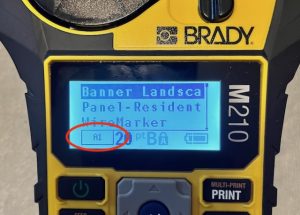
Label Preview
When you push the “Label Type” button you are given a list. In most cases in the lower left of the LCD screen there will be a generic preview that gives you an idea of the orientation.
In my particular usage case here I have selected “Banner Landscape” which gives me horizontal text.
Count me in as someone who loves this feature.
Although my red circle is covering some of it, I have a 20 pt. font size selected. There is a font size button below the Label Type button.
So Many Features
I’ve barely scratched the surface here. Sequential label numbering can be easily made, as can block panels, or wire wraps. Again, the only thing that I personally find missing is the ability to print on magnetic tape. I wish I had gotten a Brady label maker long before I did. This is a quality device. Also if you just wanted to use AA batteries you can buy just the labeler for around $100. That is not a bad price for the features you get access to.
Additionally, I have to point out once again that the labels are very high quality. That is NOT the case with some other label maker manufacturers.
Final Thoughts
For the price this is an excellent label maker. Despite the odd battery charging configuration, this labeler is at home in the warehouse, or server closet, or in the pantry or garage for general organization. It also feels to me that this labeler is at home in slightly more extreme environments or made for lab use. I should note that they sell an M210-LAB but I haven’t delved into what differences there are if any/many.
This is a great label maker. Pound for pound, dollar for dollar I still think my Epson LW-PX900 tops it in a few categories THAT MATTER TO ME. Your mileage may vary.
