Evolve III Maestro Laptop Review
I was scrolling around some tech sites and saw some discussion on an $80 laptop. The device in question was an Evolve III Maestro 11.6″ laptop at Micro Center. Sadly, that price is for in store only and there isn’t a Micro Center anywhere near me. Other outlets sell these, but the going rate seems to be $130 to $140. While this laptop is appealing at $80 it really isn’t really very enticing at any higher of a price tag than that.
I managed to find one on eBay for about $65 and while it claimed to be used, it was for all intensive purposes a brand new laptop. It still had the plastic screen protector on it.
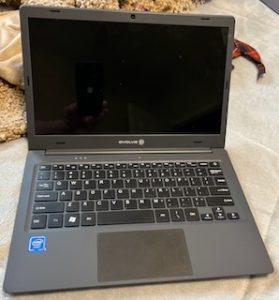
Evolve III Maestro
Booted it up and it had a clean, uninstalled copy of Windows 10 on it. But that’s not what I wanted it for.
I bought this to play around with old OS’s, primarily Haiku. I’ve been going through a nostalgia phase and a “what might have been” phase. OS/2 Warp, BeOS, etc. both of which were superior operating systems to Windows 3.1 and Windows 95.
I found a cool installation video for Haiku on this laptop by YouTuber Action Retro.
So I set about to install Haiku on here and lo and behold……..I succeeded.

Haiku on Evolve III
It worked, but with a few caveats. I must have the version 1 of this laptop as I had audio straight out of the installation. I’ve heard that later versions of the laptop have no sound driver for Haiku.
The trackpad didn’t work and neither did the onboard WiFi. Both were resolved by adding USB dongles for a mouse and WiFi.
Sadly that ties up both USB ports on the laptop.
Nostalgia
Anyway, I played around with it for a day or two and had a stroll down memory lane. I actually had BeOS back in the day. But at the end of the day, Haiku had more issues than benefits, and it was SLLLLLOOOOOOWWWWW. Things like YouTube worked but the best stream I could get with no chopping was 360p. Haiku is cool, but it is not a daily driver.
Versions
There seem to be 3 versions of this laptop.
- Version 1 – Model: Maestro-EBook 11
- Version 2 – EBook 11 V2
- Version 3 – MEB 11 V4
In version 1 the audio chipset is Realtek. In version 2 it is Everest. The Everest chipset has no Linux audio driver. Some folks are reporting that Ubuntu 23.10 has working audio drivers.
The Version 3 laptop does NOT have the M.2 SATA slot so you cannot add an extra drive as I did with this one (details below).
Seems like most people would want the original version 1.
And obviously, The “Version 3” is labelled V4. That seems to imply that there is an actual missing V3 out there somewhere.
SSD Installation
I have the Version 1 (hurray!) with a cellular modem installed. I removed that and installed a 128 GB SATA M.2 drive. Windows is installed on a 64 GB eMMC chip on the mainboard. Adding an M.2 drive allows you to essentially dual-boot.
M.2 SATA Drive (click pic to enlarge)
I stuffed the antenna connectors from the cellular modem into a piece of heat shrink so they wouldn’t flop around and short anything out.
Also you want to go into the BIOS and change the Power Limit Setting. The recommended setting is 9 but I went with 10. I’m pretty sure no matter what you set it at the chip will only allow 10 watts of power.
Linux To The Rescue
I should mention that while Haiku doesn’t run very well on this laptop……….Linux sure does. I don’t even feel like you need a super lightweight distribution. Then I opted to install LinuxMint. The only thing that didn’t work after installation was the onboard WiFi. Going to the Driver Manager recommended an Open Source WiFi driver for the Realtek chip. I installed it (hooked to a USB ethernet adapter) and after a reboot the WiFi worked just fine.
Yes, it can be painfully slow, but everything WORKS.
To install LinuxMint make sure you install to the new M.2 Drive. Format that drive for ext4 and make sure the Mount Point is set to /.
Who Would Want This
Cheapskates. Hackers. And oddly enough, Ham Radio enthusiasts. It has one very endearing quality to them. The charger is 12 volts which means this laptop can be charged or operated in the field easily from batteries. From what I’ve read on the internet all the usual software programs that Hams use runs just fine even on this limited hardware. As a licensed Amateur Radio Operator myself (KN4FMV), I can vouch for this.
For a 1.1 GHz Celeron and 4 GB of onboard RAM it works just well enough for us amateur radio operators. Also, who is going to get real upset if you crush/lose/rain soak an $80 laptop?
Also, what does a licensed copy of Windows 10 cost? Seems like Windows generally costs more than this entire laptop.
Speaking Of Windows 10
I have an old hunk of software called PSRemote that allows me to take some Canon digital cameras and tether them to a computer. That is a really Pro feature. I have a Canon A640 which can do this but both the Canon software that allow this and PSRemote bottom out at Windows 10. None of this works anymore on Windows 11. Having a cheap laptop laying around with Windows 10 on it allows me to do simple tethered shooting again.
Also I have a Canon EOS M50 and another Breeze Systems program called DSLR Remote Pro. Having this copy of Windows and this inexpensive laptop act as a tethered photography platform works really well despite its low powered CPU and minimal memory.
Tethered shooting with a STABLE and decent camera is far better than pointing a phone at something and taking a fuzzy shot. Also you can take preview shots until you get something you like and then take the real shot. Saves time, and storage space. Here’s a board I photographed for an eBay ad.
Tethered Photography (click pic to enlarge)
Should You Buy One?
Yep. If you can get if for the right price. Micro Center sometimes sells them for $59. Check the label to see what model you are getting before buying. Version 1 or 2 seems viable for upgrading.
I would not spend $125 or better on somewhere like Amazon especially since you have no control whatsoever on which version you are getting. In fact I’d go as far as to say it isn’t worth $125 at all. You can buy used laptops with a lot more OOMPH than this for that kind of cabbage.
But at a good price it is a bargain and fun to mess with. Helps keep the alternate OS skills sharp.


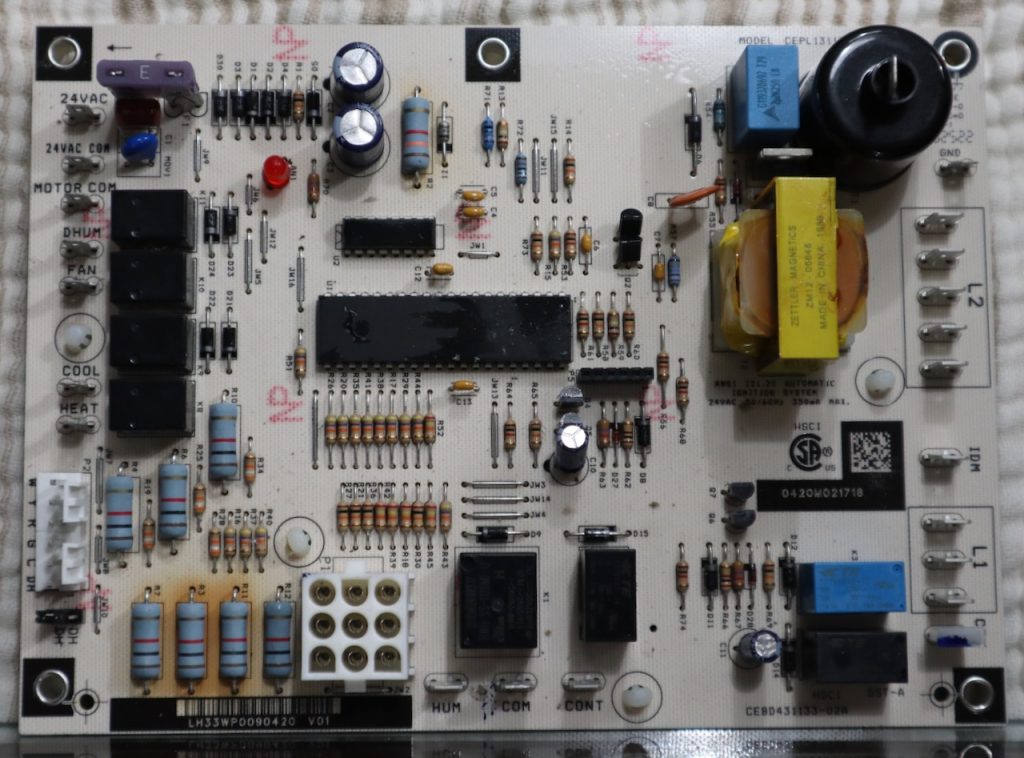
Aloha John,
Bought this unit a year ago since it was part of our Winlink Mapping course. Winlink Over Android (WOAD). The hardest part from an old IBMer and now Mac user is figuring out the Android system. Pulled the unit out of the box after several months sitting on the desk an it hold a charge quite well. Still not sure what to do with it, but as a Ham (like yourself) I will keep it in the shack just in case. While the display does now show a vertical line in the display, I can live with it.
73, BILL / KH6UU
I bought this last year to support my ham radio activities, it was great. Work and real life kept me out of my shack for the past 5 months or so, during which the unit came unplugged from the charger. I’ve been trying to get it to turn on for days now. Apparently there’s a separate battery inside for the display that cannot be recharged after dropping to zero. It’s completely bricked as far as I can tell, I really wish I had backed up my logs somewhere, it’s going to be interesting trying to get my data out of it. Don’t buy this unit.
Were you ever able to fix the trackpad not working?
I have the Maestro-EBook11V2, not V1, but encountered the same problem. After 2-3 months of owning the computer my trackpad stopped working, which can be inconvenient when on the go, as a mouse is just another piece of equipment that can get damaged or lost.
As far as I can tell, I don’t know whether it’s a hardware or software issue. I took the computer apart and all the wired connections are secure.
Can I use a remote mouse on this
Yes you can
The interesting hack is to attach this to a 12V lead battery. The power jack is 3.5 x 1.35mm.
There are 3.5mm to USB cables, then add USB female to female connector, and another male USB hooked up to the actual battery with proper connectors. Probably $3-4 worth of kit from a Chinese site.
For ham use we use lifepo4 batteries and power pole connectors on just about all equipment. I cut the end off the factory plug and wired in powerpole set on 15w connectors. Has worked great for 3 years.