GMRS And Ham Radio Programming Using CPS
I think there may be a perception by non-radio users that us Hams simply buy radios and just push the microphone or Push To Talk (PTT) button. If only it were that simple. In this day and age most radios come with a hunk of software called Customer Programming Software or CPS. With that CPS software, the user must create something called a Codeplug. The Codeplug must then be uploaded to the radio. This usually entails having a programming cable. The programming cable almost never comes with the radio and must be purchased separately. I swear that I will never understand this.
The first time you look at a CPS program it is just a bit intimidating. So many fields to populated with information you may or may not know about as a new ham.
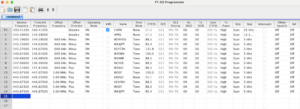
And I’m mostly talking about analogue radios here. When I bought my first DMR radio, a Connect Systems CS800, I had no earthly idea what to do next. I started looking a Codeplug to download. The problem with that is your Codeplug is pretty specific to your local area. Subsequently, It should be programmed for your local amateur radio repeaters. For digital radios it will also include your favorite talk groups.
Customer Programming Software
Here is another gotcha. Most CPS hunks of software are for the Windows operating system only. And let’s just say for the sake of argument you own 5 different brands of radios. You’ll then most likely have 5 different CPS software installations. Conversely, radio Model number 123A (make believe #) may use a different CPS than 123B. It’s a jungle out there.
Don’t ask how many radios I have. While most CPS software is similar they each have their own special set of capabilities and certainly some are way better than others.
Programming in one repeater will contain multiple bits of required information that has to be ascertained by the user.
CHIRP

CHIRP
Fortunately for us in the Amateur Radio VHF and UHF bands, there is hope. That hope comes in the name of a program called CHIRP. CHIRP can program a whole host of radios which are listed on their homepage. These are typically for VHF/UHF radios. CHIRP has one very cool trick up its sleeves which allows you to program a radio for a local area in a literal minute.
Open the program and select Radio>Query Source>Repeaterbook.
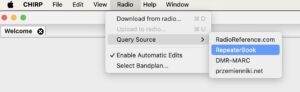
Repeaterbook
Then fill out your stats for where you are located along with a mileage range.
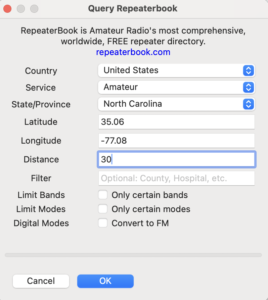
Local Area
Lastly it will populate what is essentially a spreadsheet with the details for all the local repeaters found in your area and then you simply upload that information to your radio. Remember, you need a programming cable for your radio.

Write To Radio
I sometimes go camping and it only takes a minute to program my radio for the area that I am headed towards. When I get home it is reasonably easy to delete that information or just leave it in the radio for the next time.
CHIRP Experimental Drivers
Just because your radio isn’t on the list of supported devices doesn’t mean you are necessarily out of luck. I just bought a Wouxun KG-Q10H which isn’t supported but they do have an experimental driver which WORKS JUST FINE in my opinion. I won’t discuss it in detail here but check the CHIRP Forums for new radios to see if they have experimental drivers. You might be surprised.
RT Systems
![]() Another good choice for programming a radio quickly is RT Systems. I found out about RT Systems when I bought my Yaesu FT-5DR radio. The CPS software that comes with it does not support RepeaterBook cut and paste (although I’m sure there are other ways to do that). Additionally, the FT-5DR is not supported by CHIRP either. Although that radio is Yaesu System Fusion (C4FM or YSF) it also does analogue frequencies and I wanted to plug in all my local repeaters to its memory.
Another good choice for programming a radio quickly is RT Systems. I found out about RT Systems when I bought my Yaesu FT-5DR radio. The CPS software that comes with it does not support RepeaterBook cut and paste (although I’m sure there are other ways to do that). Additionally, the FT-5DR is not supported by CHIRP either. Although that radio is Yaesu System Fusion (C4FM or YSF) it also does analogue frequencies and I wanted to plug in all my local repeaters to its memory.
So I went ahead and sprung for the $25 cost of the software. I didn’t need a cable because the FT-5DR can be programmed via an SD card. As a bonus, the RT Systems software is available for MacOS which is AWESOME! And of course it is compatible with RepeaterBook.
Here is a quick video showing how easy the process is.
[kad_youtube url=”https://youtu.be/vEnyFrdKJkY” ]
I’m certainly not suggesting buying RT Systems software for every radio you might have, however I’d buy it if:
- Your radio CPS doesn’t have many features
- Your radio cannot be programmed by CHIRP
- You are a MacOS person (like me) and just want to operate in a Mac environment.
CPS for Digital Mobile Radio (DMR)
Here you are kinda stuck. You pretty much have to use the CPS that is specific to your radio. However, RT Systems also sells CPS software for many radios. I have an MD-380, a Radioddity GD-77, and an Anytone D878UVII Plus. All three of those are covered by RT Systems, however, the Anytone radio CPS is a Windows only program.
Lastly, I have a Connect Systems CS800D which RT Systems doesn’t support.
I’m not sure if there is any advantage over using the manufacturers CPS or RT Systems software. I imagine they are similar.
DMR is an odd duck. While I can program analogue repeaters with the greatest of ease DMR has many more configuration settings. Your call sign, your DMR ID number. There are Contact Lists, Zones, Receive Lists, Channel programming, offset frequencies, etc. And if you use a digital hotspot there is even more configuration involved in setting that up.
There is a strong learning curve for the first time DMR user. The first time I wrote a DMR codeplug in CPS software I almost went crazy and I’m certain it took me a full day or two before I keyed up the Push To Talk button and actually heard conversation on a Talk Group.
I’m not going to get into the nuts and bolts of DMR Codeplug writing however, I will recommend this. If you can’t quite figure it out, go to an Amateur Radio Club meeting. Stand up and say, “Which one of you here knows how to program a DMR radio?” And just like that, someone will offer to help you. Works every time. One thing you can say about Ham Radio operators is almost all of them are willing to pass on their skillsets.
Wrapping It Up
Programming amateur radios requires a ways and means to get your desired information into your radio of choice. That method is CPS software. Some CPS software is way better than others. Some are free with the radios, and some cost money as with 3rd party software developers.
You should select the method that allows you to most easily get the information the computer to the radio.
And if you need help. Ask a fellow ham.

Pingback: DMR Tech Net Join us Monday night at 7:30pm on BM TG31266 to discuss DMR hints, tips, best operating practices & procedures – DMR Tech Net