Maono Microphone PD300X

Maono Microphone DP300X
I’ve been blogging for some time and have even made more than a few handfuls of YouTube videos. I’m still not as spit and polished as I should be. Part of that changed upon receipt of a very cool Dynamic microphone from Maono. They provided me their Maono PD300X ($129.99) for review. It is a pre-release microphone not yet available to the public as I write this. Release is set for January 15, 2025.
Although they provided me the microphone free to review, at no time have they tried to influence my blog. When people send you stuff for free to review and then don’t pressure you that tells me they have CONFIDENCE in their product. And after using this PD300X for a month or so I’d say that confidence was well placed.
My Microphone History
Not much of one really. I have always just used the mic on my phone or computer and a few years back I decided I needed a higher quality mic. I got a Blue Snowball and thought it was wonderful until I got my hands on the Maono PD300X. Now I understand how middle of the road the other microphones I have previously used really are compared to the Maono PD300X..
Mics like the Snowball are Condenser Mics, and the Maono I have is a Dynamic Microphone. Dynamic mics are better for live performances while condenser mics are more sensitive and not as robust. Also they require some sort of signal amplification.
Maono PD300X Key Features
② Visual EQ Adjustment Interface at MaonoLink
③ 5-Level Noise Reduction System
Who Is This For?
Podcasters, live streamers, and guys like me who record videos for upload. I’m going to go out on a limb and also say at this moment in time this is for all the things I mentioned before and for Microsoft Windows users. The PD300X works under Mac, it sure does, but all the sophisticated software for pros and advanced users seems to be for the Windows crowd.
While the PD300X is plug and play on Mac, currently their Maono Link Software does not support the Mac operating system. The latest version for Mac seems to be 2.6.3. Conversely, It does work with other microphones. But remember, they haven’t released the PD300X yet so I imagine that is forthcoming. The Windows software update release says the following:
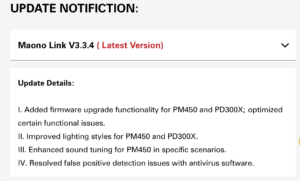
Maono Link Software
When I hit download it actually downloaded version 3.3.5.
Maono has confirmed that the Mac release which covers the PD300X will drop in January sometime. Like I mentioned above the mic is plug and play in Mac. You just currently don’t have the ability to tweak the sound profile to your exact liking. Unless of course you use Windows. While I have noted this here in the blog just know that in real life here at John’s Tech Blog I’m happy to just plug in a high quality microphone and start recording. I didn’t even know such things existed until i got this microphone.
That being said, “The Beatles” probably wouldn’t have been a thing without their iconic Engineers, Geoff Emerick or George Martin. Audio Engineering is a thing. Having the power to create a distinct sound of your own is a tremendous advantage in the music, podcasting, or live streaming world.
PD300X Connectivity

Microphone Connectors
There are two ways to connect your Maono microphone.
- USB C
- XLR Cable (3 pin)
Most users like me will probably use the USB-C connector to hook directly to a computer. A USB C cable is included
XLR connectors are more suited to studio use when additional components might be strung together such as mixers, amps, keyboards, etc.
XLR cables are well shielded and carry balanced signals.
Most importantly is that XLR cables are essentially industry standard. What is really awesome about this is that you can take this microphone into multiple situations, specifically pro studio applications.

Studio Gear
On the rear of the mic there is also a headphone port. Pair this with some great studio headphones like Sony MDR-V6 or MDR-7506 and you have a great podcasting or live streaming or studio rig.
While I am new to high tech microphones I am not new to studio headphones.
Part of the things that make studio headphones awesome are also some of the same things that make studio microphones great.
Durability, ability to change ear pads or foam windscreens and general toughness. Artists tend to toss aside such things on the couch or floor when they are done.
Controls
Even without fancy software the onboard controls of the Maono PD300X are pretty impressive.

Mic Controls
Despite the fact there seem to only be two controls, there is a lot going on here.
Mute Button (top in photo)
- A short press mutes and unmutes the mic.
- A longer 2 second press turns custom functions on and off
3 in 1 Knob Control
- Mode 1 = Microphone Gain (white)
- Mode 2 = Headphone Volume (blue)
- Mode 3 = Monitor Mix (purple)
Moving between those modes only requires a short press.
Like I said, there is a lot going on here. And despite we don’t have the Maono Link software for Mac yet for this microphone there is enough to tinker with to create some great recordings!
Maono Link Software
How about we use the mic to demonstrate some of the features. Bear in mind that John’s Tech Blog is still learning………..but we love to learn!
[kad_youtube url=”https://www.youtube.com/watch?v=9J9pQMJGSBU” ]
Final Thoughts
I thought iPhone microphones were good enough. I thought cheap USB microphones were good enough. But once I got my hands on this Maono PD300X I quickly realized that it was the big leagues, and my previous mics were still in the minor leagues.
My wife says I have a radio voice. I don’t think so but I definitely have a face made for radio. If you are trying to up your podcasting or streaming game a quality mic is something you NEED. Too bad it took me this long to figure that out. I can HIGHLY recommend the Maono PD300X microphone. You’ll need a stand or boom.
I 3D printed a stand initially (first picture in this blog) and then subsequently received the BA37 Boom.

My Setup…..Yes I am a Ham Radio Dude
This is a straight up professional rig with XLR connections and simply cannot be beaten for the price.
JOHN’S TECH BLOG LOVES THE MAONO PD300X

Pingback: Maono Wave T5 Wireless Lavalier Microphone Review - John's Tech Blog