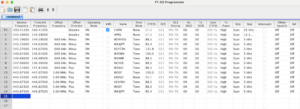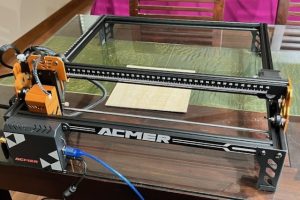Retevis Ailunce HA1G GMRS Radio Review

Ailunce HA1G
Ailunce (made by Retevis?) has recently released the Retevis Ailunce HA1G GMRS radio and it sure looks like a contender. There is no shortage of GMRS hand held radios out there. Many of those offerings are inexpensive, as well. So you need some standout features to compete in this marketplace. For me the stand out features are its Ingress Protection level (IP67) which is a waterproof rating. Essentially, that means you can get caught in a wicked rainstorm while hiking and not worry about your comms. The Ailunce HA1G also has an interesting screen layout and menu system.
Another huge plus is that it is ready to roll right out of the box. All 22 GMRS channels are programmed in along with the 8 repeater channels. Programming from the radio itself is fairly easy and most users wouldn’t need to connect to the Customer Programming Software (CPS).
Before You Buy Any Radio
Before you purchase get the FCC ID number of the radio and run it through the FCCID website. Here is the data for the HA1G. All of the technical data and testing reports are available to download and view in addition to product manuals, photos, etc.
DO YOUR HOMEWORK FIRST BEFORE SPENDING YOUR MONEY.
Continue reading