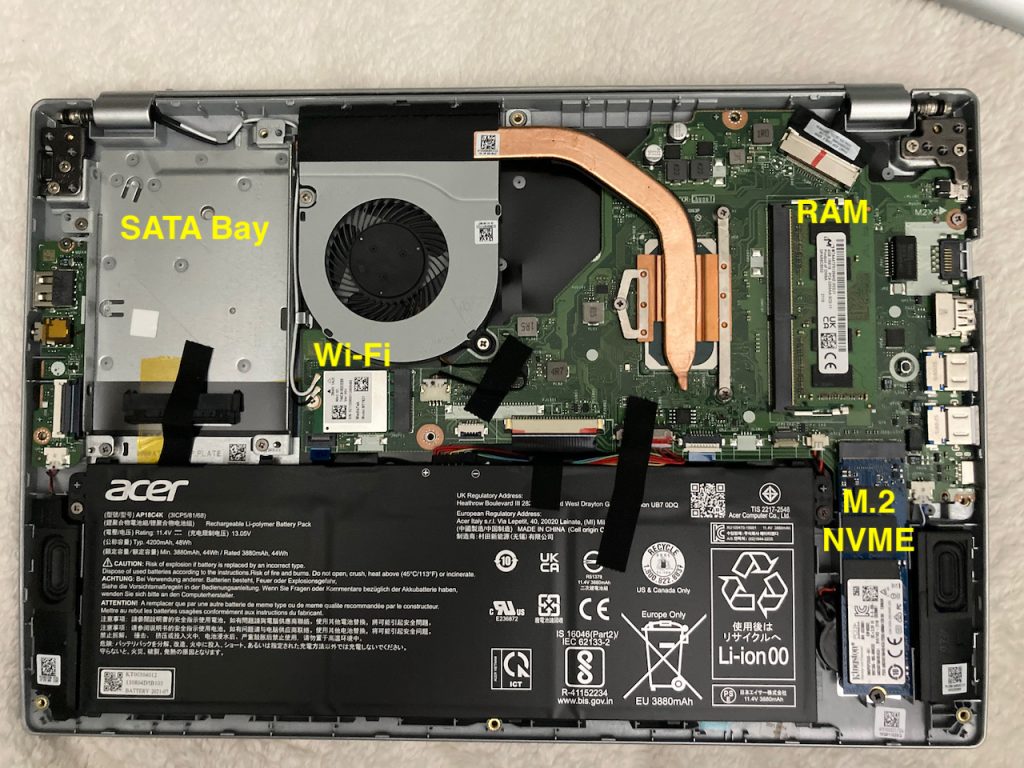Using an SDR device over your local network is pretty handy. If you are like me your antenna connection for your SDR is in one place. If you want to play “radio” you have to do it in that one place formerly known as “The Ham Shack”. No more. The Ham Shack can be anywhere in the house now.
Using an SDR over the network is nothing new but the various methods have pros and cons. Essentially I want to be able to roll through 0 KHz to 1800 MHz from anywhere in the house. In my previous blog I used an Airspy HF+ Discovery to stream to a Mac computer. That worked perfectly but the Airspy HF+ does HF (plus a little more). It doesn’t go 0-1800.
But my SDRPlay devices (RSPdx, RSP1a, and RSPDuo) do. SDRPlay has some network Server software called RSP_TCP and let’s just call a duck, a duck shall we? It’s crap. It has limitations and it seems to be an abandoned project. Go to their Github page and nothing has been done to the code for a couple of years.
But the folks at SDRPlay came up with an awesome solution to remote control a couple of years ago (which is probably why they bailed on the RSP_TCP project).
It is called VirtualHere. I’ll try to make the explanation of that it is as simple as possible.
Continue reading

 There are not tons of places that can say they have been in business over 100 years, much less 125 years.
There are not tons of places that can say they have been in business over 100 years, much less 125 years.