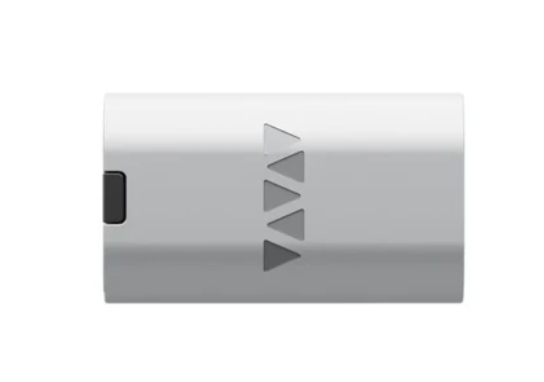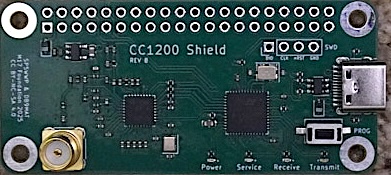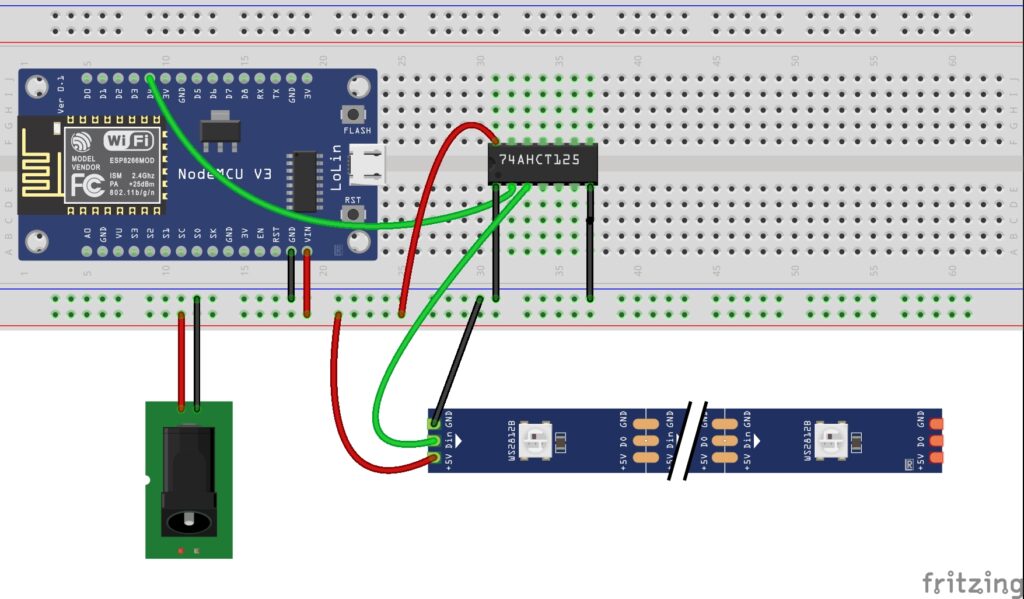Mobile Pixels Duex Plus DS Review
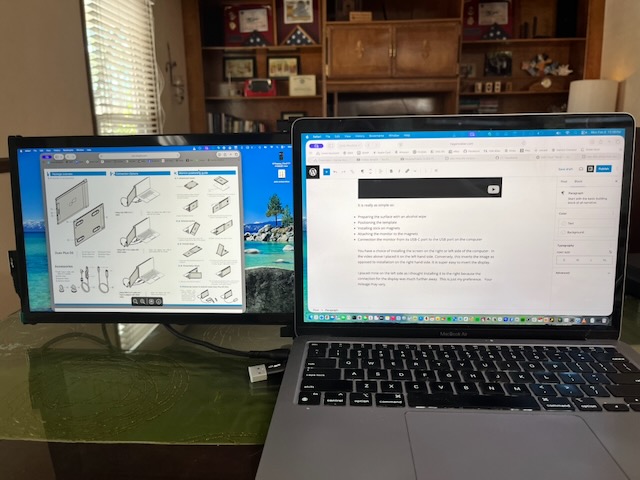
I was contacted recently by the CEO of Mobile Pixels to review the Mobile Pixels Duex Plus DS portable monitor ($169.99 on Amazon)
Additionally, I was provided the 13.3″ screen since I indicated I had a 13″ MacBookAir. Man, I sure wish that I had one of these during my working years. This is great for blogging.
I’m able to view my web design portal in my browser on one screen while reading the product manual and various other technical documents and also reviews on the other screen. I’m one of those weirdos that has 10 open tabs in a browser at any given time.
This really does improve my workflow. I simply cannot deny that. Also, the screen can be set as a main display, extended display, or mirrored display. I personally like the extended display the most.
Continue reading