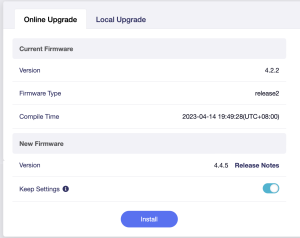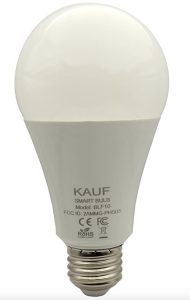Syncthing
I’m going back to my roots here with Syncthing. My tech blog started as a way for me to record my projects so that when they blew up I could reconstruct them.
When you crack that code and then six months later you realize you forgot that code you have to start back at square one. Here’s my back story.
I have a QNAP server and use Qsync Client to back up my important files to that NAS. I just deployed another NAS (Beelink Me Mini with TrueNAS) recently. Additionally, I thought that Qsync Client software could be used to back up to TWO NAS devices. It couldn’t. Well technically it can but not from the same computer. That won’t do.
So I hit the Google and one name for synchronization software kept popping up. Syncthing. So I installed it on my Mac which was no problem at all. Then I went to set it up on TrueNAS. Not as easy. Read on for more fun…..
Continue reading