An RTL_TCP server first of all is a taking a USB Software Defined Radio, RTL-SDR, and setting it up as a server for receiving radio signals within the frequency parameters of the SDR device which can them be connected to from anywhere. For example an RTL-SDR Version 3 operates from about 500 kHz (with direct sampling enabled) to about 1.7 GHz.
So if you set up the server you can be anywhere provided your server allows incoming connections to the internet or you can access your network via VPN, as I do, and connect back to it and hear all the local radio stations or radio signals that interest you.
What good is that? Maybe there is a radio program you like but the station doesn’t stream. Maybe you want to hear your kid playing his high school football game broadcast on local radio. Additionally, maybe you set a microphone and transmitter up in your home as a security device (such as a baby monitor). Maybe you want to listen to the local weather broadcast or maybe you are a scanner junkie and like hearing your local police scanner. Whatever. There are lots of reasons.
Anyway, my computers are all transitory. I set up a little server and at some point I take the computer with me to work or in the camper or whatever. I figured out I could run this off of my router which is never going to move.
Router Selection
First of all I have a Netgear R7800 router which runs LEDE (OpenWRT). You might want to stop reading here if you don’t have an Open Sourced Router Firmware such as LEDE or DD-WRT which are Linux/Unix/FreeBSD based.
UPDATE 2023: This works perfectly with the GL.inet Travel Routers.
NOTE: THIS ONLY SEEMS TO WORK WITH THE STABLE VERSIONS OF OPENWRT (LEDE). I THINK YOU WOULD HAVE TO BUILD A KERNEL SPECIFIC VERSION OF RTL_SDR TO MAKE IT WORK ON UNSTABLE VERSION AS RTL-SDR (from opkg install rtl-sdr) IS NOT AVAILABLE WHEN YOU TRY TO INSTALL IT.

Installation
Simple. You just plug in the RTL-SDR device and then do the following from the command line:
- opkg update
- opkg install rtl-sdr
- Add line with ip address of your router to local startup script and reboot
- configure SDR program to connect to rtl_tcp server.
- Profit
Here’s the command I use to start this up (the ip address is YOUR router IP address):
rtl_tcp -a 192.168.20.8 -n 8 -b 8
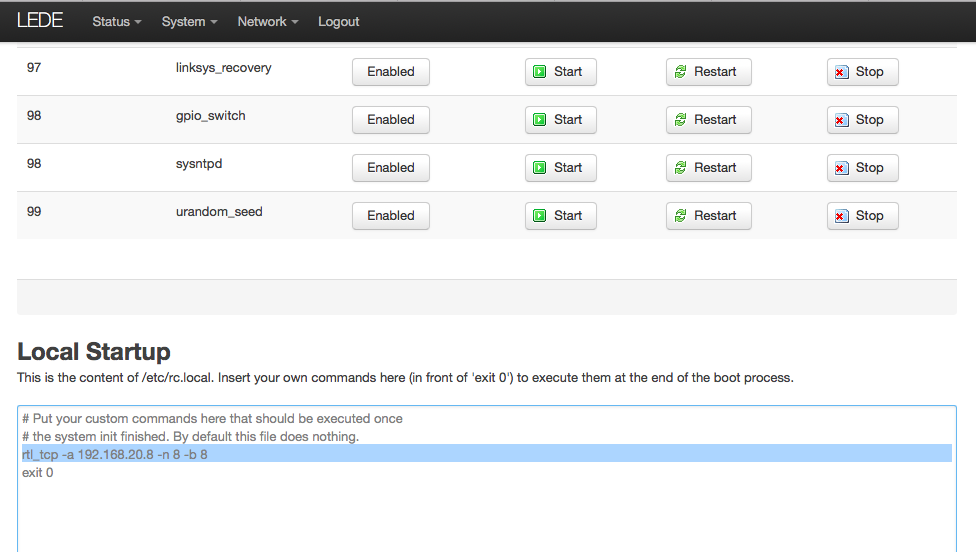
If you just add the command to the Local Startup Section under SYSTEM > STARTUP then it just plain old starts at every boot.
RTL-SDR Client Software
Now we connect. I use an app on my iPhone or iPad called rtl_tcp SDR. You can find it in the app store. Simply go to Network Settings and put your IP address in of your router (as you configured above)
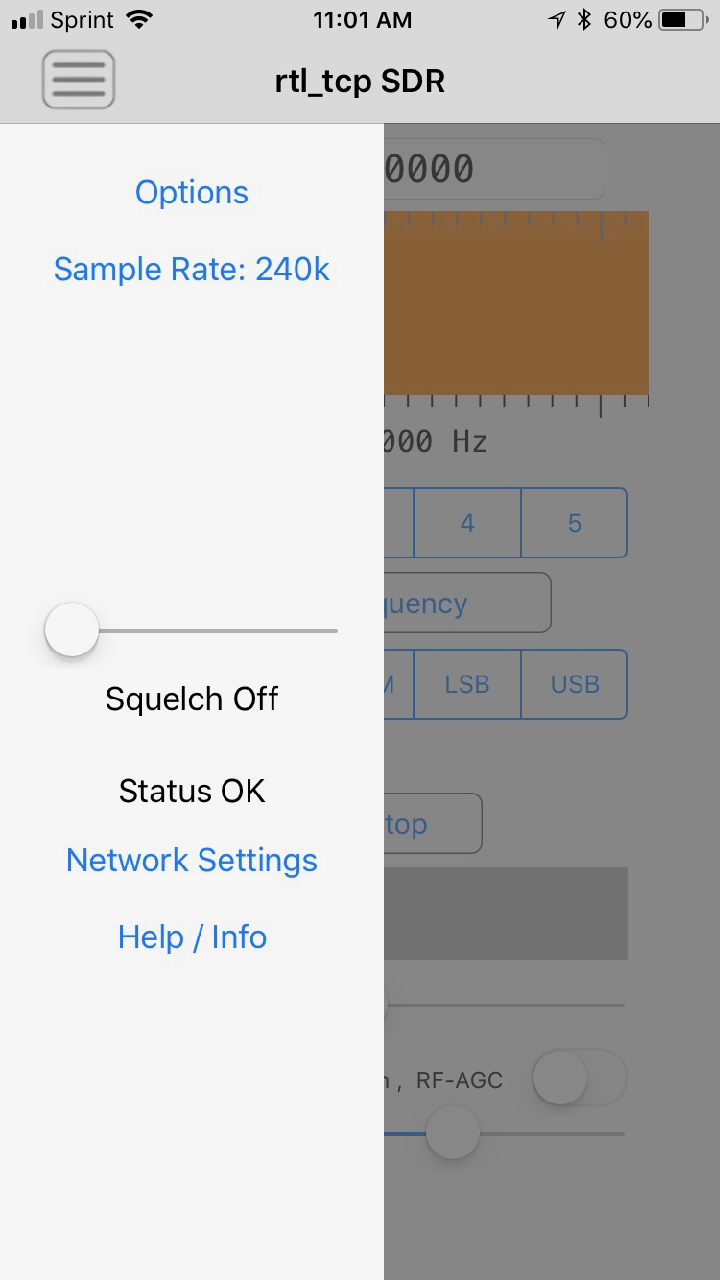
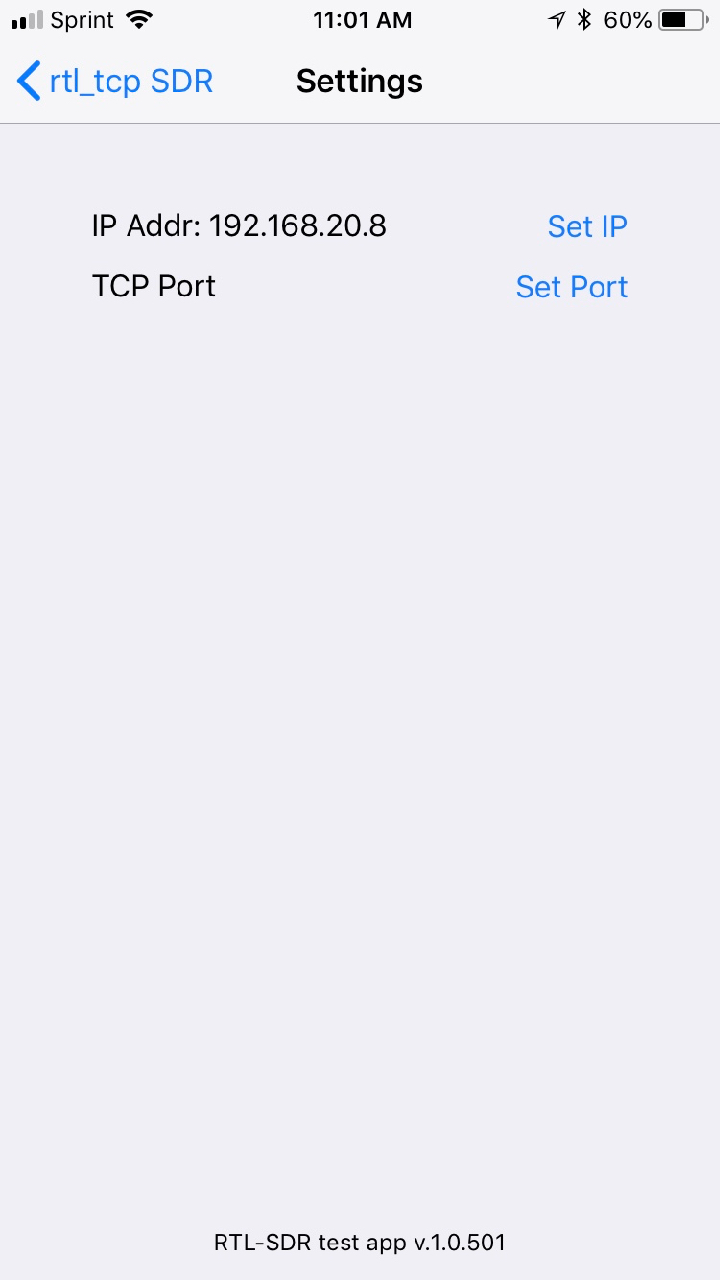
Now you can set your mode (AM, FM, whatever) and tune to a frequency. And remember your server has to be open to the internet or you are on the same wifi network or you are connected to your network via VPN as I do. This is a screencast video of my iPhone screen. You can see in the upper left hand corner of the phone screen I am connected via VPN. I was in Indiana listening to the local weather from my server which is in North Carolina.
[kad_youtube url=”https://youtu.be/npLmtnSQyPo” ]
If you want to connect via software program like GQRX just select RTL-SDR Spectrum Server as the device, then plug in the IP address and connect.
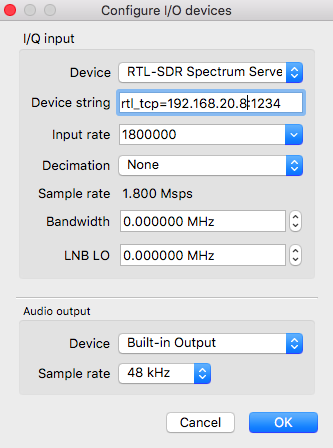
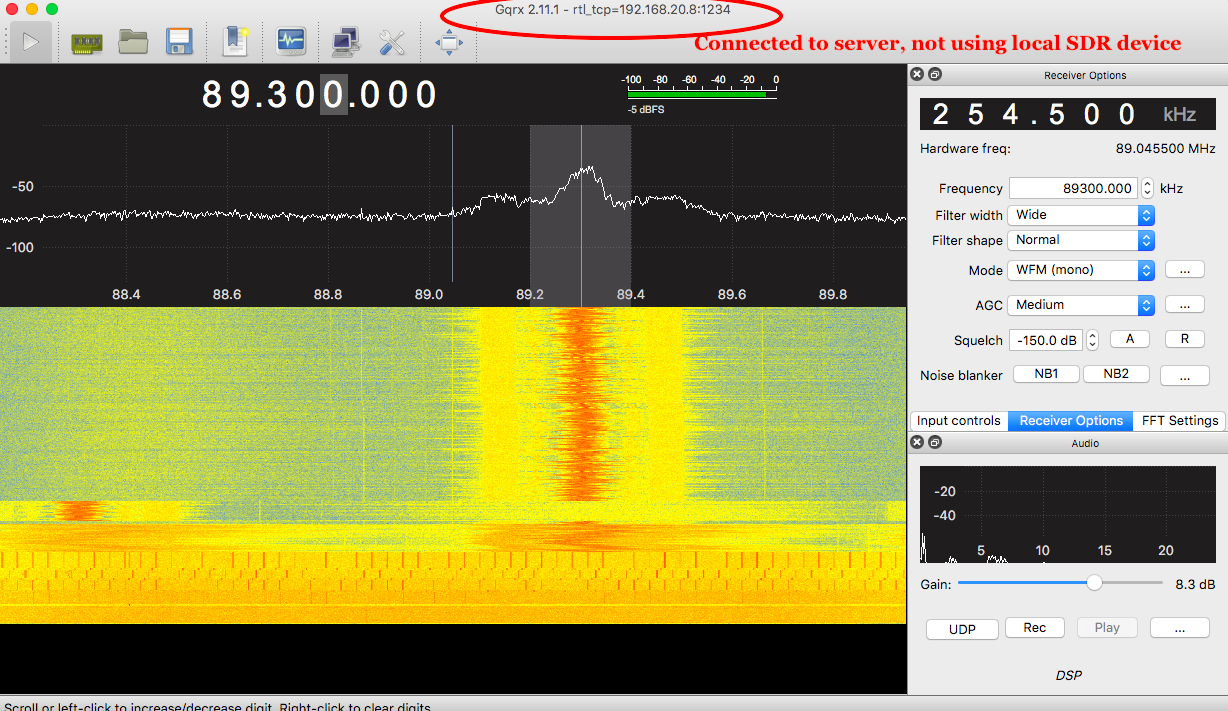
PROFIT!

Just a bit of note to thank you for the remarkable ideas you have provided in this post.
i had posted a thought of this just over a week ago using a wifi hdd.. also there are small various router chips boards that are very small and very low power.. you could also use them portable and like a wireless coax cable and only use small battery..
This router has 4 antenna soo for that reason the signal quality and the transfer speed of the router in uncomparable with other routers. This router is highly used for gaming purpose because with this router you will receive less ping and Jitter.
Pingback: SDRPlay nRSP-ST Software Defined Radio Review - John's Tech Blog
Hi. Do you have any idea if this would work with RTL-SDR Version 4? Anything else you can think of that I might run into trouble with seeing as this post is 7 years old now?
Yep, it still works! Did it with a GL.inet router recently.
https://hagensieker.com/2023/09/11/gl-inet-router-review-gl-a1300/