I got the distinct honor of speaking at the local Amateur Radio Club last night and it caused me to dust the, errrrrrr, dust off of my DMR Hotspots. After the club meeting I came back and updated the OS’s (PiStar) on my Zumspot and JumboSpot and updated the firmware as well.
The JumboSpot has one distinct advantage over the Zumpsot I have. It has a cool OLED display.
That got me to thinking. I could probably add an OLED to my Zumspot. I could. Here’s how you do that:
Zumspot OLED (click to enlarge)
Okay. Double dog make sure the other end at the OLED corresponds to your wiring on the Zumspot.
Fritzing OLED (click to enlarge)
On your Pi-Star Configuration page make sure the MMDVM Display Type is set to “OLED”
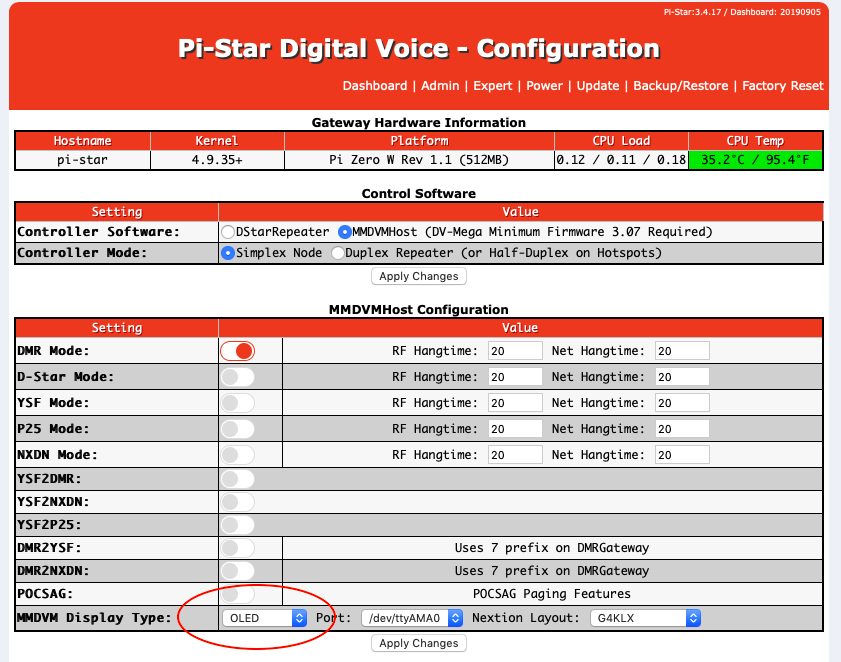
Now hit “Apply” and watch your OLED screen come to life.
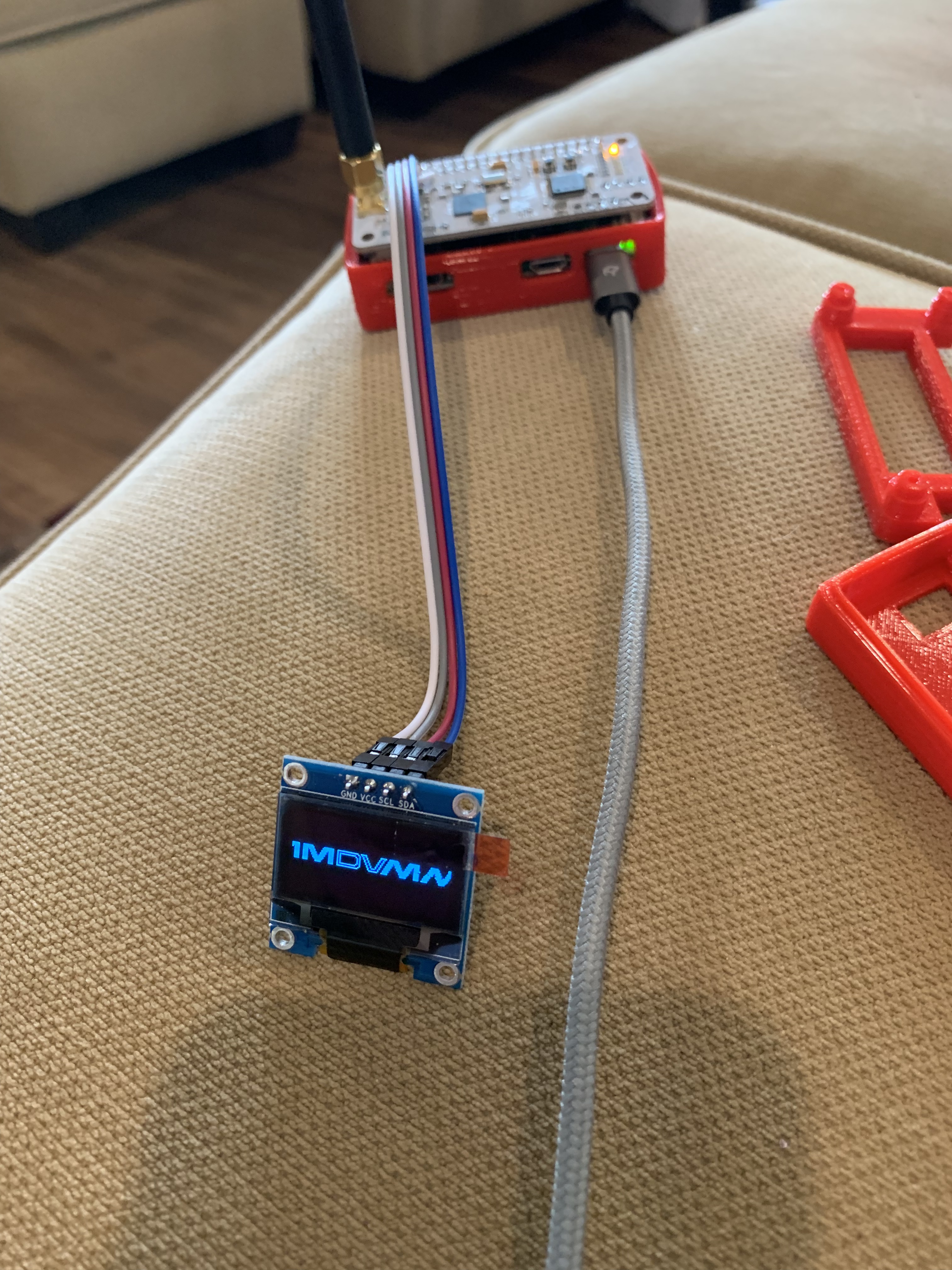
You done did it. You are a SuperGeek™
Sadly now I have to 3D print a new case (Clearly a job for tomorrow) and shorten the wires up quite a bit. I’ll have to remove the terminal on the OLED and solder in the bare wire ends. Wait. I did that!

And here’s the finished product after printing a new case.


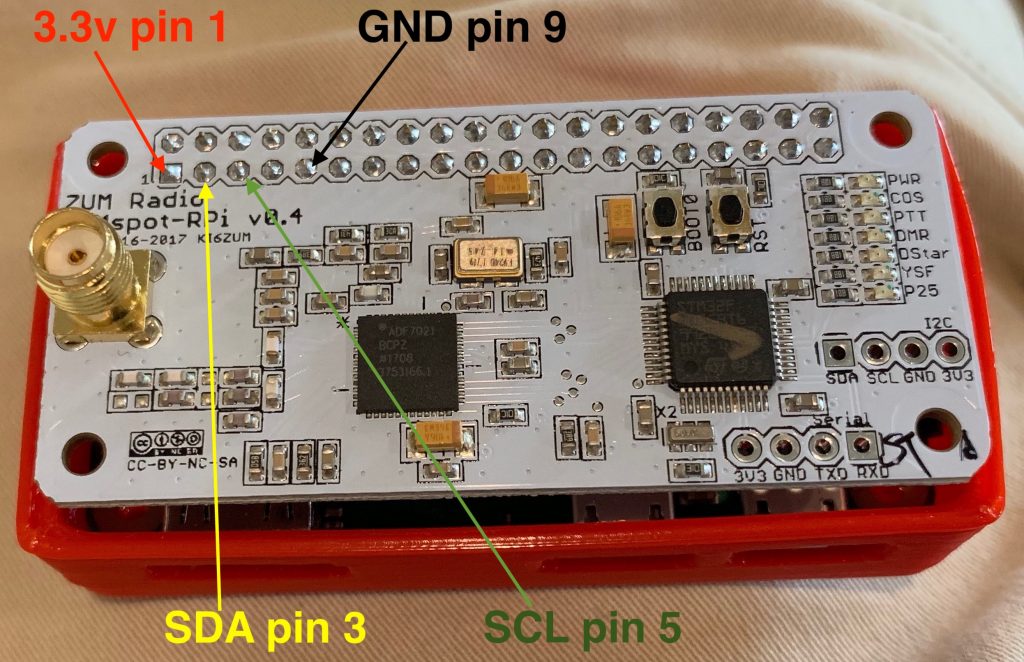
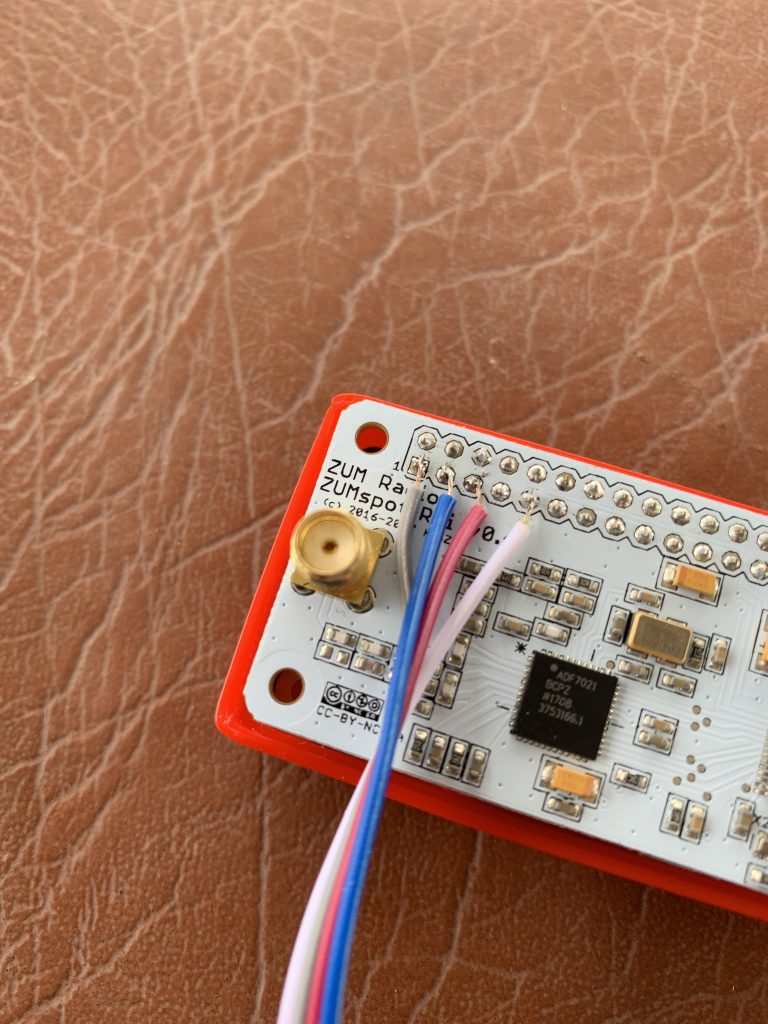
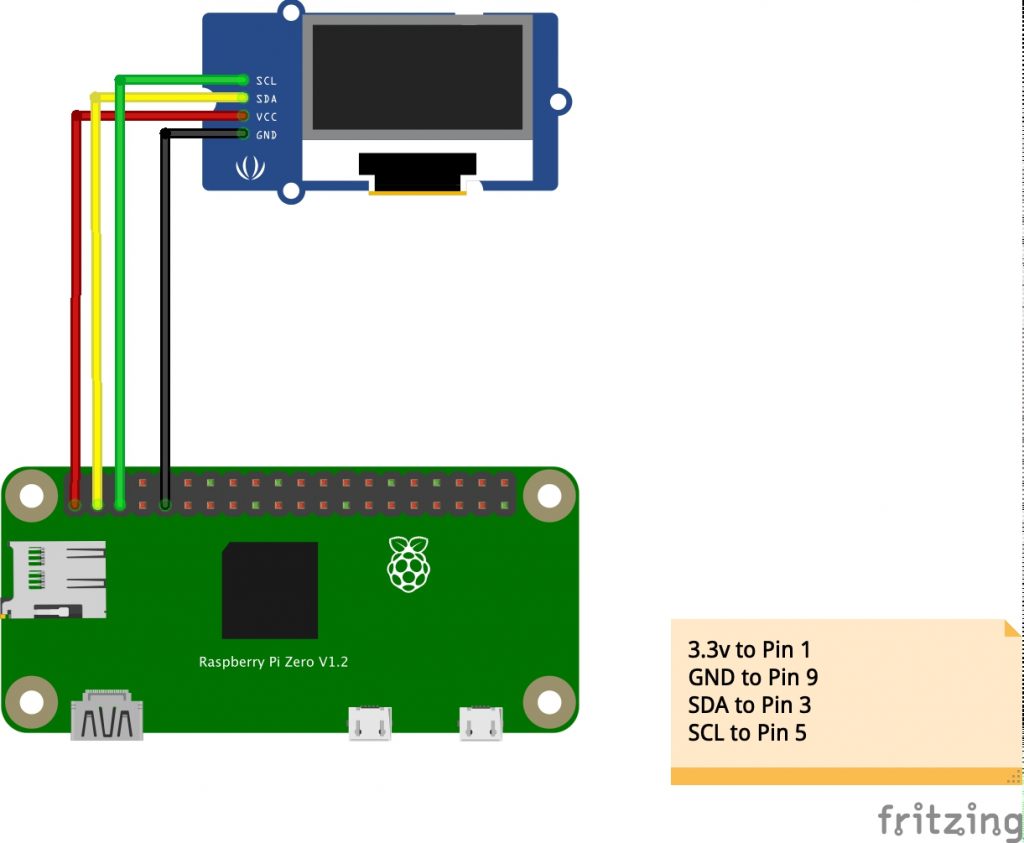
John. I bought the zumspot kit from hro. With Oled 2 screen and i cant get anything except snow and partial ip address showing. Any ideas?