Never have I been so conflicted over a tech product before. The GoPro line both inspires me and frustrates me. My introduction to GoPro goes something like this:
I bought a new Toyota Tacoma in 2017 and realized that there is a GoPro mount glued to the windshield near the rearview mirror. Not having a dash cam I originally bought my GoPro (a Hero 4 Silver) for that purpose. And I still use the Hero 4 in my Tacoma. It does pretty well.
Battery life in GoPro’s is pretty limited so I purchased a power cable from here. And I blogged about that installation here.
Although GoPro makes cameras now with Image Stabilization I find that the Hero 4 still is my choice for a dash cam for the following reasons:
- No one really makes a power cable kit like I linked above that goes from fuse block to USB-C connector. The newer GoPro’s use a USB-C connection at the camera. You can rig something up but an off the shelf solution would be great.
- Putting a cam inside a truck doesn’t really require Image Stabilization. The platform is fairly stable to begin with, Your big truck gives a nice plush ride to your camera..
- You don’t need the latest and greatest technology just for a dash cam.
Ok, on to my GoPro thoughts………..
So I have this Hero 4 and a brand new bicycle. I’m doing 5 AM rides and seeing a plethora of wildlife……deer, rabbit, foxes, etc. So I decide to buy a GoPro bicycle mount and mounted the Hero 4. When I got back home to look at the footage it was very unstable. You could see, hear, and feel every bump. The entire field of view was bouncing and very distracting. Not only that but the audio was FULL of wind noise.
[kad_youtube url=”https://www.youtube.com/watch?v=lawDAcsw1kI&t=10s” ]
At this point though I’m enamoured by the fact of having a GoPro to record my rides so I do a bunch of research and bought a Hero 7 Black instead of a Hero 8 Black. One of the key reasons I did not get the 8 was that many reviews pointed out the fact that the camera lens was not removable meaning that if the lens got scratched……….it was over.
So I get the Hero 7 Black and took it for a ride. My results were that I got MUCH BETTER video than the Hero 4 and WAY BETTER audio. Most of the wind noise is suppressed. Not only that but the Garmin QUIK app lets you add GPS tracks and speedometers and stuff which I find really cool.
[kad_youtube url=”https://www.youtube.com/watch?v=TgTfU7GvI6U&t=2s” ]
Then bad things started happening.
On that ride I didn’t even get an hour of recording time but my footage was useable. So I’m reading up on battery issues and I realize there is almost nothing I can do to get 2 hours of recording time. While I’m messing around learning about the settings I notice that my camera is dying every few hours WHILE IT IS OFF. Then I discover to keep the battery from dying you have to turn off wireless, voice command, GPS and Quick Capture (this is where the camera turns on and records from just pushing the recording button). So essentially to get slightly better than terrible battery life you have to turn off all the stuff that makes GoPro cool. Grrrrrr.
Then I decided I need more batteries. So I bought a GoPro Dual Battery Charger that comes with an extra battery. So I turn off all the stuff and put in a new, freshly charged battery and I get closer to an hour and a half of recorded video at 1080p 60 fps. Okay this is getting better.
So the next day I grab the battery that came with the Hero 7 and take a ride. It lasts 45 mins or so. So I come home and do some testing that reveals that the original battery that shipped with the GoPro is crap compared to the “new” battery I bought with the charger (that battery has a blue bottom on it). But, hey, now I’ve got two batteries so I figure I’ll just stop and swap batteries on the next ride.
The Hero 7 Black battery door is on the bottom and in a case that you must have to attach the GoPro to ANY mount. The Hero 7 Black itself does not have the mounting flanges on it.
Hero 7 Battery Door Location with Mount Installed (click pics to enlarge)
So……with sweaty hands, and sweaty bike gloves you have to remove the GoPro from the mount, and from the case and put it all back together again just to change the battery. Not to mention that if you drop the thing while standing over your bike you could damage it or the lens cover. You really need a clean flat surface to do this on. So, Is it possible? Yes. Is it practical? Absolutely Not!
In my case when exercising I only like to stop for just a few moments. Battery changes need to happen quickly. I don’t want to stop for 5 or 10 minutes and remove the GoPro from the case with sweaty hands.
So I’m not sure I did enough requisite homework before I made my purchase, or it is more accurate to say I didn’t envision how this could work on a 2 hour bike ride. I toyed around with the notion of using zip-ties to hold a portable power pack to the bike frame and powering the GoPro from that. That would actually work just fine and give me way more than 2 full hours of recording time. BUT, you should see my bike. I have drink holders, computers, lights, and now a GoPro on it. It already looks comical!

Fully Configured Trek FX2 Urban Assault Bike
There is quite enough going on here.
And the whole time I’m messing with the Hero 7 I discover that it is JUST PLAIN BUGGY. Weird things happen. Freeze ups with pixelated screens, sometimes it won’t turn off even after going through the shutdown beep, beep, beep process. Then the next button press invokes the shutdown. I already discussed the poor battery performance.
NOTE: The Hero 8 Black has a splash screen that says “Shutting Down” and it seems to work 100% of the time. Attaboy GoPro!
So here is my assessment of the GoPro Hero 7 Black. It is an excellent camera, with incredible image stabilization. But it has bugs. The bugs are all reported in the Forums as well. It’s not like anything unique is happening to me and with that being said the latest firmware upgrade is from Sep 2019 with no beta firmware that I can find. The original battery with the black bottom is not nearly as good as the blue bottom battery that costs $20. I have not played around with any 3rd party batteries like Wasabi which a lot of users swear by. Using a Hero 7 for bicycle riding to catch any ride over an hour is going to require a power pack or a battery change which will not be easy with sweaty mitts.
So while I’m learning all these things I kind of realize that I should have just ponied up the money for a Hero 8 Black instead. Which I did. Got one for $100 off which tells me there is a new GoPro slated for release soon.
Also after chatting with GoPro Customer Support I learned that items sold in Walmart are packaged differently than one that comes directly from GoPro. If you buy one from Walmart they generally mirror the GoPro site, even for big discounts but you aren’t going to get an SD card, nor will you get both the flat and curved mount. You’ll only get one or the other. So I guess I’m saying that “bang for buck” you should buy your stuff directly from GoPro but if you can’t wait the 2 or 3 days then you should realize you are going to be shorted a thing or two.
The shipped SD card from GoPro is only 32GB though. Not enough for a lot of action and nowhere near enough for a 2 hour bike ride.
SD cards are finicky as well. Make darn tooting sure you get a card that is on this list and be aware that SD cards are are wildly counterfeited items. Buy SD cards only from reputable dealers. You can even get fakes on Amazon and for sure on eBay.
Anyway back to the Hero 8 Black. I got one. The big downside as I mentioned before is that there is no removable lens cover. That is very concerning. The good news is that the battery door is on the side and not encumbered by a case as the Hero 8 has recessed mounting legs built into its body. Many folks think they are flimsy and have slop when installed but I find that not to be the case with the one I have. A fella could actually change the battery on the Hero 8 Black on a bike ride without even taking the camera off of the mount.

Hero 8 Black Battery Door Location On Bike Mount
But while that looks pretty freaking awesome, about 7 times out of 10, at home, in a controlled environment, I’ll pull the door clean off and drop it when opening that access. Not a deal breaker but something to be aware of. This case/mounting design is highly preferable to the Hero 7 Black ON A BICYCLE MOUNT. Your mileage may vary. But plan on the battery door to go flying when you pop it open.
While the firmware on the Hero 7 Black seems abandoned there is a more recent firmware for the Hero 8 Black and not only that there are custom firmwares that can be loaded. One allows your Hero 8 Black to become a webcam. Now we know they already stream live to Youtube and Facebook but now it is very cross platform. Now you can use it with Zoom, Microsoft Teams, Skype and a whole host of others.
Another firmware is my favorite. It is called GoPro Labs. After burning the firmware to the Hero 8 Black you go to a configuration web page and you can control EVERYTHING as you wish. As you configure it generates a QR code which you then point the camera at. However it is that you set it up is what settings the camera will take. You can personalize the camera, change the file naming sequence which is good if you have multiple GoPro’s and a bunch of other configurations.
Here’s what it looks like.

GoPro Labs QR Configuration
So let’s dissect this a little. Let’s say you take early morning bike rides in low lights. You can configure the camera for low light. Then lets say later in the day, you’re snorkeling or diving. You can make a separate QR code for that. You can make several or several dozen configurations and save them in a program or print them or whatever you want to do. Rather than set up the camera for each lighting condition, or worse FORGETTING to set the camera you can just point and BAM. Your camera is set up perfectly.
Here are some example QR codes that you can customize. I love this. These are all the things you should be able to do OR all the things you can already do but at lightning speed now.
I think we could also surmise this may be a sneak peek for Hero 9 as well.
Here’s something interesting. The GoPro desktop program is called GoPro Quik. In Quik you have the ability to add gauges to your videos that show such things as the GoPro Logo, a speedometer, and a GPS track. This is all provided that the GPS was enabled while you were doing your activity. So my Hero 7 Black works perfectly. When I ride with my Hero 8 Black with the GPS ON it looks like this:
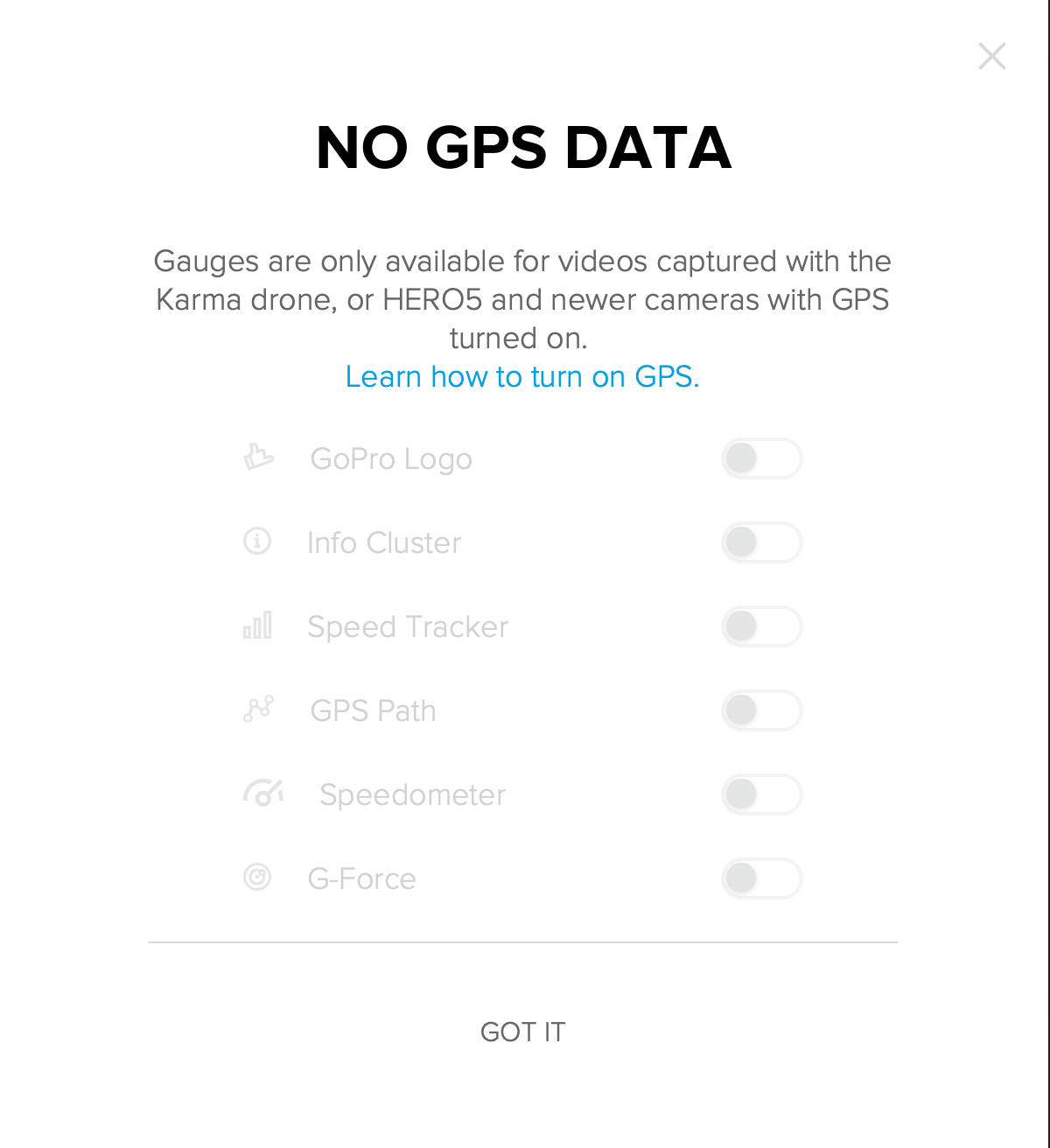
No GPS data with Hero 8 Black with GPS on
So this is not good. Then I find out that GoPro NEVER UPDATED THE APP TO ACCOMODATE THE HERO 8 BLACK. You gotta be shitting me. Not only that Quik is a Legacy app now WITH NO F’ning REPLACEMENT APP RELEASED YET.
There is a guy who makes an app called GoPro GPS Fix but it costs $50. But it works. It surely does. There is another workaround that involves using the Garmin app but I couldn’t make it work on a Mac. Here’s a Hero 8 Black file that previously had “no GPS data”. In reality it has the data, just Quik can’t see it. GoPro GPS Fix “tricks” it according to the developer. Hey, whatever works. Here’s a file screenshot after running it through GPGPSFix.
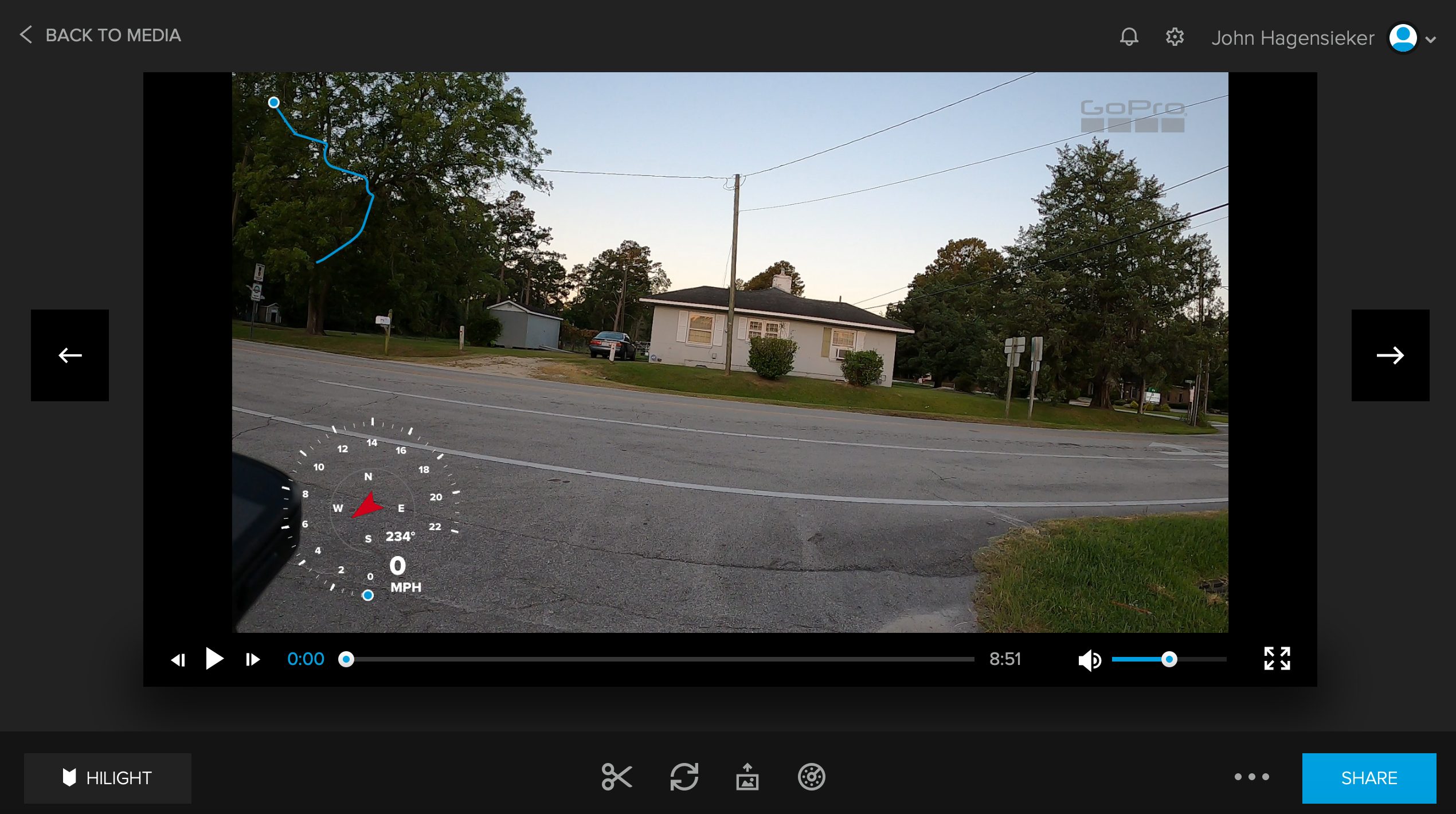
GPS gauges showing after processing Hero 8 file with GPGPSFix
How unbelievable is it that they don’t support this, and make the app a legacy app with no replacement? This is ridiculous. While I love my GoPro I’m really beginning to see they have too many rough edges.
My conclusions:
- Hero 4 is not good for bicycling or anything requiring image stabilization.
- Hero 7 has excellent image stabilization and great quality but the camera is somewhat buggy and very limited firmware movement.
- Hero 7 original batteries all black in color are crap.
- Hero 7 takes a minute or two to swap batteries safely.
- Hero 8 battery change can be done quickly while on the mount.
- Hero 8 has no lens protection, unless you put it in a case which then creates a battery removal problem where it will require you to remove the camera from the mount and case just like with the Hero 7.
Great cameras, probably the best sports action cameras in the world but could use A LOT of refinement. I recognize that I use my camera in a manner that may be different from the customer base and I accept any battery life shortcomings and will just have to adapt and overcome. I may have to shoot two hours of video just to see one deer or one fox and I’m okay with that.


