I have gotten the police scanner bug again. There are a lot of reasons to have a radio scanner (the proper term for police scanner) with the best reason being informed during emergencies. Other reasons could include being aware of your surroundings, listening to news as it happens directly from the source, having knowledge of criminal activity in your area, or just plain old being a radio geek who likes to listen to stuff.
Ways To Listen
There are a few ways to listen.
- Having a dedicated hardware radio scanner
- Streaming from the internet on systems such as Broadcastify. While these are handy and free you are going to hear one system at a time. In my case if I listen to my city system, I will completely miss the statewide system, the sheriff’s system, and all analog broadcasts. You can listen to just one thing at a time.
- Streaming from smartphone apps (which mostly tie into Broadcastify). You should note that the internet streaming and apps generally are about 30 seconds to a minute or two behind real time. Bad boys, bad boys could be busting down your door before you hear it on the iPhone app.
- Creating a software radio using an RTL-SDR USB radio device and software designed for digital trunking radio.
Types Of Signals And Types Of Digital Modes
Also we should know what is available in the area that we live in prior to selecting a method of listening. There are a lot of things to listen to and not every scanner is created equal. There are two principal types of signals:
- Analog – generally parked on one frequency. Think two walkie talkies set to the same channel. Also think CB radio. Everybody on channel 19 could talk to everyone else on channel 19 provided they were within range.
- Digital – Digital systems are much more complex and can be Trunked systems which use multiple frequencies and use a control channel which permits the simultaneous use of those assigned frequencies. MOST CITIES THESE DAYS HAVE DIGITAL TRUNKED RADIO SYSTEMS although in many small towns they may still use analog systems.
To complicate the digital thing a bit more there are different systems which are common for cities or municipalities to use. The most common are DMR, P25 Phase 1, P25 Phase 2, Motorola EDACS, and NXDN. Some scanners are ONLY ANALOG, and some scanners may be digital but only capable of P25 Phase 1. If your city uses P25 Phase 2……….THAT SCANNER WON’T WORK.
Some cities may use encrypted digital transmissions. If that is the case you may as well not even buy a scanner because you can’t listen.
Many areas will have a combination of both analog and digital trunking systems. Wow! This is getting ridiculous, huh?
Too Many Signals Out There, What To Listen For
The first things you want to know is “what is available in my area?” and “what am I interesting in hearing and equally as important what am I interested in NOT hearing?” Let me explain what I mean by “NOT” hearing certain things. Some higher end scanners seemingly do it all. Analog, digital, and with all the digital systems as well. Also to make it easier on you when you boot the device it asks you for your zip code and it dips into its (user updatable) database and PULLS IN EVERYTHING AVAILABLE IN YOUR AREA. That is mega-cool, it really is but I bet your area has HUNDREDS UPON HUNDREDS of channels, with several digital systems.
You may want to listen to just the police but you’ll find yourself listening to the desk clerk at the hotel near you calling the maintenance man to check on a leaky faucet. When I stay at hotels many times they are near the airport and I hear the baggage handlers, the shuttle bus drivers, the restaurant employees, the mall security folks………….you get the idea. While your scanner is scanning all this stuff you are missing the calls that you may want to hear. And of course some scanners have Priority Modes where you can set your favorite things to high priorities. All very cool and all very complicated. If you aren’t a super geek ready to dive in deep it could be VERY FRUSTRATING.
Determining What Hardware You Need
So, lets see what is out there. There are a couple good resources to let you know what is available. First is radioreference.com. Go to the Database tab at the top of the page and select your listening area by clicking on “Frequency Database”.
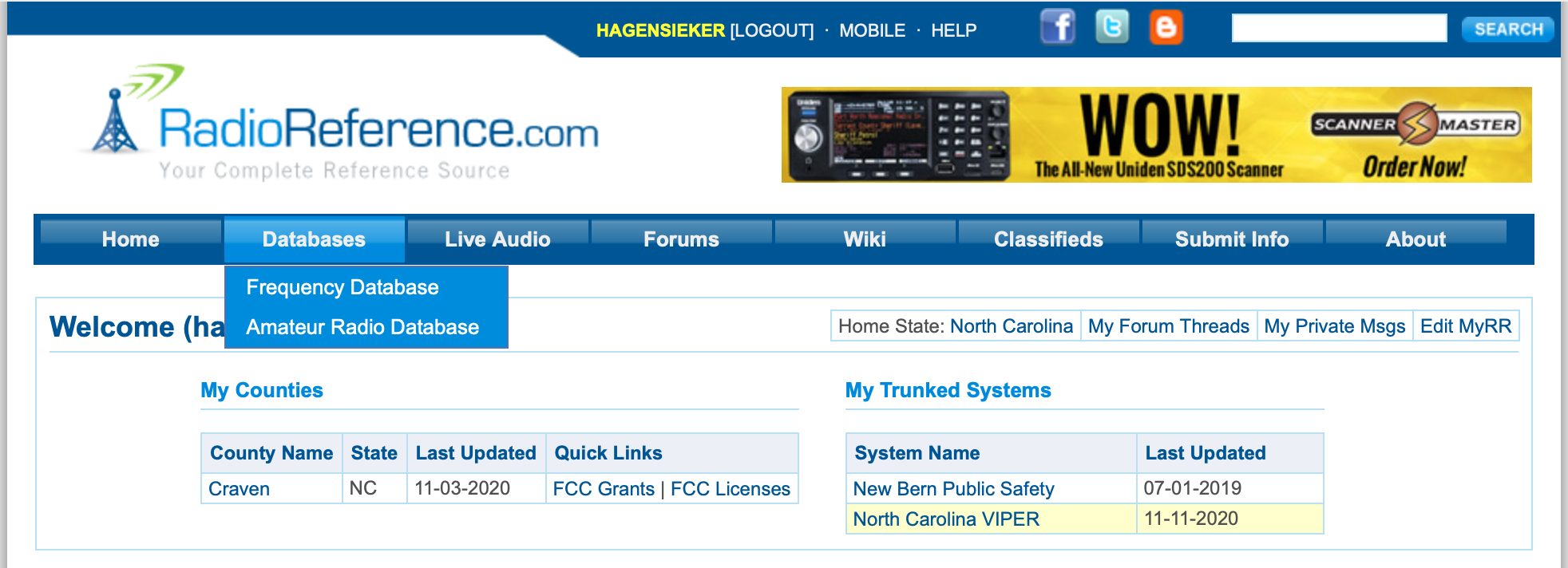
Radio Reference.com Database tab
Click on your state and then your county and it will list analog channels and digital systems. Here is just a partial snip of what is available where I live. Note that the ones that show the first field of “Frequencies” are Analog and under the Trunked Systems on the right of each system it shows what kind of system it is.
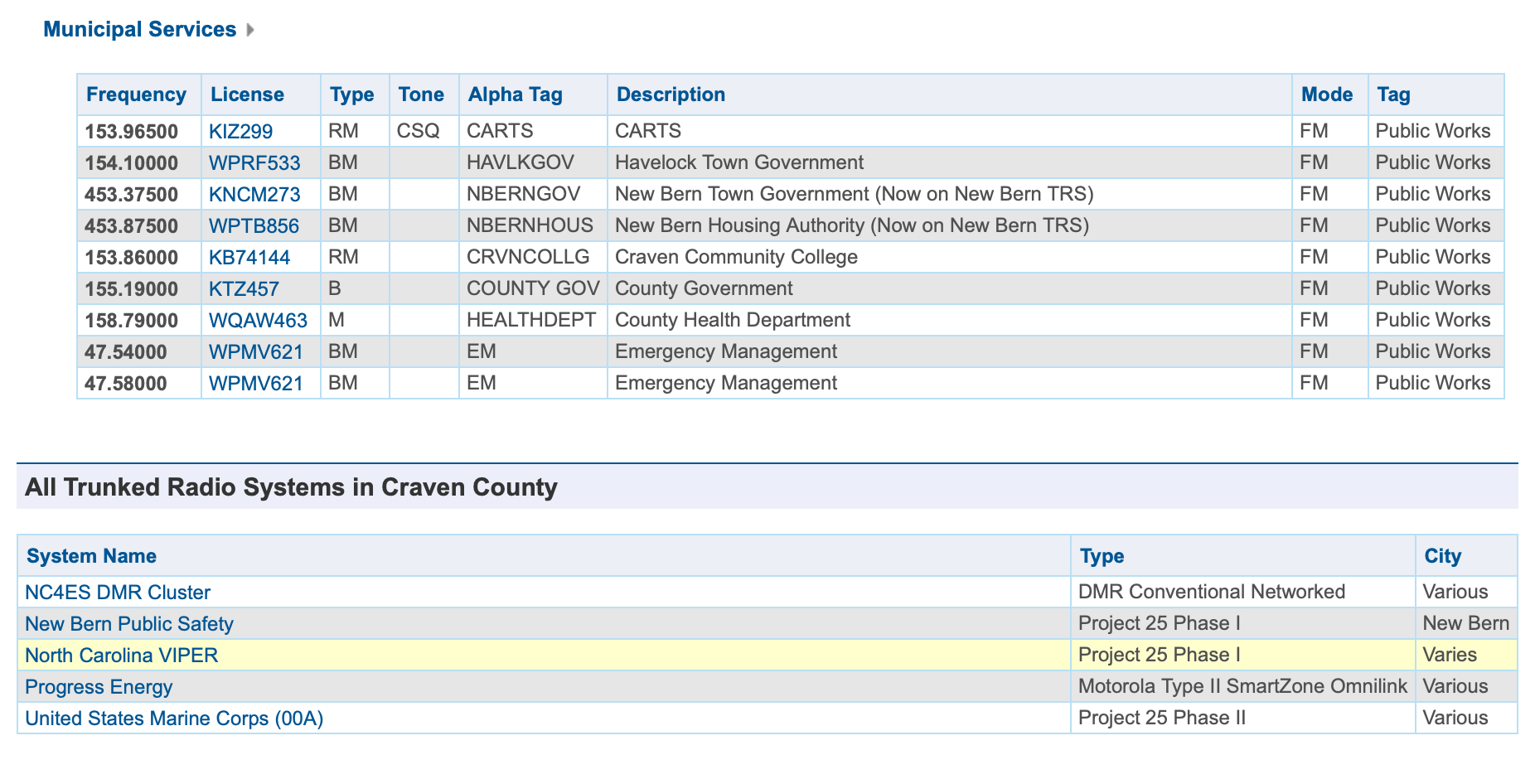
RadioReference database results
If I wanted to listen to EVERYTHING here I would need a scanner that does Analog, Digital P25 Phase 1 and 2, DMR, and Motorola Type II. Now let’s get realistic for a moment. I could give a crap about Progress Energy. Also the Marine Bases probably use encrypted radios. The DMR stuff is ham radio repeater things and I have a DMR ham radio system already. Realistically, all I care about here is North Carolina VIPER and New Bern Public Safety which are both P25 Phase 1 systems.
That narrows things down quite a bit. If that is all I care about I can get a scanner that does P25 Phase 1 and call it a day. You can save quite a few dollars by narrowing it down somewhat like this.
BUT WAIT! There’s more! Radio Reference doesn’t capture it all. Try this web page; Digital Frequency Search. For example let me pull down an NXDN system example where I live. There are 59 NXDN channels which include Fairfield Harbour (not where I live), Norfolk Southern Railroad, and Craven County Schools.
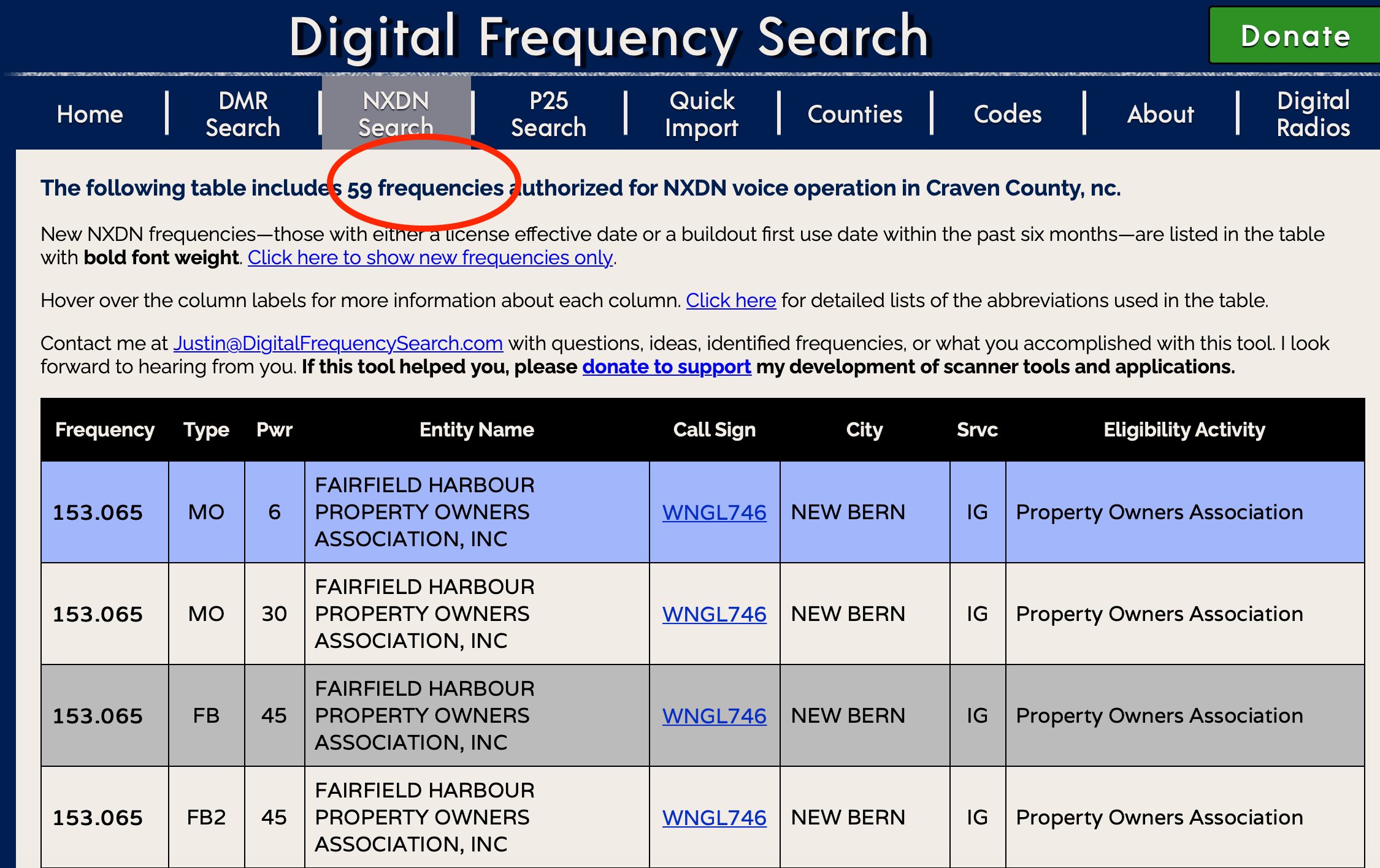
NXDN Search Results
None of those things interest me at all, however I guess if there were a rail accident/incident it might be interesting to listen to. I could create a Favorites list and just not enable it and turn it on when I thought it might be interesting.
Your mileage could vary here. Your NXDN system could be your police or something that really interests you. In that case you need a scanner that does NXDN. Some scanners make you PAY EXTRA to turn on NXDN support. Yikes!
So in my case I’m still back to where I was a minute ago. I have two P25 Phase 1 systems which interest me. The cheapest route for me to go is by making a software defined radio. In this case I need a Raspberry Pi (or laptop with Linux on it) and an RTL-SDR device which costs maybe $25 or so. I have captured the process for making a software scanner on this web page. This is BY FAR THE CHEAPEST WAY TO LISTEN TO P25 PHASE 1 AND 2.
Okay, what are the limitations here? Digital only. No analog. There are some interesting analog channels around me and very small towns and townships that use analog still. The city I live in has quite a bit of analog stuff.
Here’s another consideration. Are you on the move? Do you run up and down the road? Some Scanners will allow you to attach a GPS module which will adjust as you travel from location to location. Those modules are usually pretty expensive. I have a website that shows you how to DIY one for much less money.
As I mentioned before I travel a lot and when I’m in the hotel I always enjoyed having a scanner on for background noise. I’ve heard plenty of interesting stuff.
COST
What I haven’t mentioned yet are specific scanners and I guess it is time to get into that. First and foremost is that a digital scanner that does P25 Phase 1 is going to be upwards of $250, maybe even used. Anything that does P25 Phase II is going to cost more than that. Seems like the decent offerings are in the high $300 range. Top of the line digital scanners are going to cost upwards of $600. In a scenario where you only wanted to listen to one digital trunked system, you might want to look into making your own scanner with a Raspberry Pi and RTL-SDR as I discussed earlier. You can do it for a FRACTION OF THE COST. It all depends on what you want to listen to.
Recommendations
Here is my opinion of the best scanner in the land, bar none.

SDS100
Uniden SDS100 – It ain’t cheap though, let me tell you. Right now it runs about $650 and DMR and NXDN capability costs extra. Yikes. You’re talking real dough here. But it does it all. And with some 3rd party software like ProScan it adds capabilities that Uniden itself doesn’t give you, like the ability to stream your scanner feed to a webpage and to record. You can program it by zip code and you can easily make a favorites list and turn on and turn off systems you don’t want to hear. Arguably, this is the best scanner in the world. The other exception to that might be its brother, the Uniden SDS200 which is the same scanner essentially in a desktop version.
Whistler Scanners – I’m not a fan of Whistler scanners. I have a TRX-1 and it struggles with the New Bern Public Safety P25 system. Remember when I talked about P25 Phase 1 and Phase 2? Well guess what? In P25 Phase 1 there are two types of simulcast modulation. C4FM and LSM. The TRX-1 is NOT GOOD AT LSM. It is a well known limitation. Guess what New Bern Public Safety is? Yep. It drops, has lots of digital hash and crap and just isn’t reliable. Don’t get me wrong though. The TRX-1 is an INCREDIBLE SCANNER…….just not on LSM systems. If you live in an area that doesn’t have P25 Phase 1 LSM……….by golly a TRX-1 is your Huckleberry. Also it is cheaper than a Uniden SDS 100 and NXDN and DMR modes are FREEEEEEEEEEEEEE. Free Baby, yeah!
Uniden Homepatrol 2 – This might be a close runner up to the SDS 100. This has a touch screen interface, is probably a lot more user friendly than either of the two listed above, and it can be used as a desktop scanner or as a handheld. It is ridiculously feature rich but in a very easy and more intuitive fashion than the other mentioned scanners. Basically the “2” stands for P25 Phase 2. If you don’t have a Phase 2 system you can get the Homepatrol 1 for considerably cheaper. The “1”, you guessed it, is for P25 Phase 1. Uniden doesn’t show them as being for sale anymore but you can still find them on eBay. Neither the 1 or the 2 does DMR or NXDN so again, you gotta know what you want to listen to. The downside here is that it doesn’t come with an AC adapter. #YOUGOTTABEKIDDINGME. But you can add a GPS module to it which is really cool.
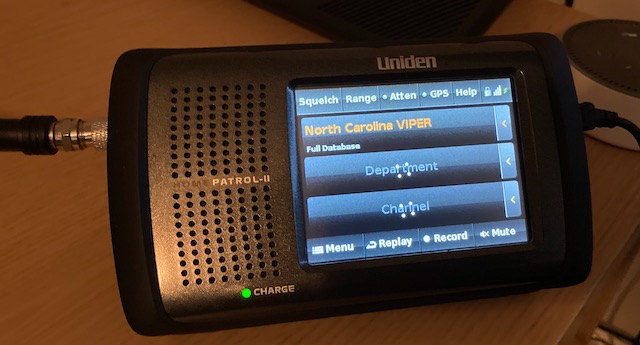
Uniden Homepatrol 2 radio scanner
Uniden Bearcat BC355N – This could be a tempting choice because it only costs $100. The downside here is that it is ANALOG ONLY. Don’t get fooled by the low price tag. If you live in a town that is analog only this would work just fine. Also you could buy one of these as a secondary device to only scan analog channels and free up the expensive device to only listen to Trunked Radio which of course would speed up the scan time. You’d have to be kind of ate up to have two scanners running all the time. Also you can do the same thing with an RTL-SDR device and free software such as SDR#. In short, beware the low price unless you know exactly what you are getting and it fits your needs.
Antennas
There is an old ham radio adage that roughly states: “For every dollar you spend on a radio, spend 2 on the antenna”. Your overall experience will be better with a good outdoor antenna. I took an old phone booster antenna that is tuned to 800-1000MHz (approximately) and attached it outside. Even though some police VHF analog transmissions are around 150MHz and technically out of the frequency range of the antenna my analog reception has improved wildly. Heck, anything is better than the rubber duck and having 15′ of coax connected probably acts like a VHF antenna anyway somewhat.
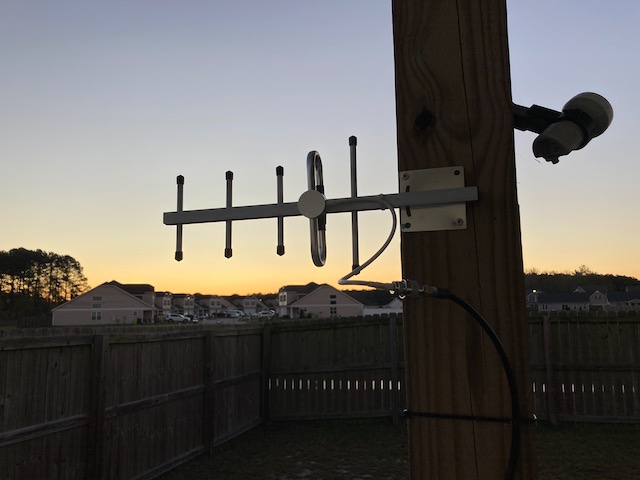
Conclusions and Summary
Everything I have mentioned (except making your own scanner) is relatively expensive. There are some cheaper trunking scanners out there but I recommend this…………Don’t just buy one off of the internet. Search out scanner users in your area or ask questions on the Forums at radioreference.com about limitations. Just because someone says it is great on the internet doesn’t mean it is what you need WHERE YOU PLAN TO USE IT. On paper it may say it works such as my Whistler TRX-1 and then $500 later when you get it home…………….Crap. It doesn’t work on the system where you live as per my example of the TRX-1 not working on P25 Phase 1 LSM modulation.
In regards to purchasing a scanner……………..there is some homework involved. Now more than ever in the times of COVID and rampant bad news such as impromptu riots and demonstrations it may never be more important to listen to your local police, fire, and EMS transmissions than it is right now.
Last point: A scanner that works great where you live might be nearly useless 40 miles away in a city that uses a different system. DO YOUR HOMEWORK.

Hi , i live in greenville nc and im a scanner noob ,, what should i buy ? i was told most around here is viper and phase 2 ,, i know nothing ,, tyvm
Looks like you have Phase I and Phase II stuff up there and I don’t see encrypted. Only problem you might have is whether you need a scanner that deals with Simulcast effectively.
The answer is almost always a Uniden SDS100 or SDS200. 436 might work well. HomePatrol II is a good scanner as well.
I live right on the Hampstead/Surf City NC line, and like to listen to the surrounding counties also. I am trying to determine which scanner to buy. any advice is appreciated!! My last scanner I purchased was way back when the Uniden Trunk Tracker handheld first came out in the 90s LOL!! I have sold both scanners, I also had a Radio Shack 1.3 ghz scanner I paid $400 for back in ’93 LOL!!