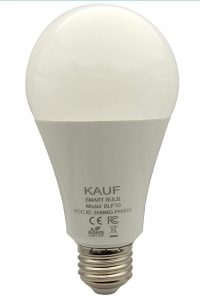
Kauf Smart Bulb
So you go to Walmart or something and see a smart light bulb. You bring said smart light bulb home and stick it in a lamp. At this point you realize you have to:
- Download an app
- Create an account
This never goes well. But you get it working. And it’s cool. But the app is probably harvesting your contacts list, wants access to your camera to scan a QR code, etc, etc, etc.
It’s crazy. And it isn’t good for network security or your personal privacy. I am NOT saying all smart devices are evil and do bad stuff but I am saying that a light bulb exposed to the entire internet is a bad thing.
I run a hardware firewall. I can clear the active log and within SECONDS and I mean SECONDS there are all kinds of exploits being blocked by my firewall. There are bots out there continually trying things over ranges of IP addresses.
Remember all the old movies where the skull and crossbones comes up and you knew you were hacked? It isn’t like that. The bad guys don’t want you to know they are using your computer for a bot to carry out their attacks, or trying to harvest your SSN or credit card numbers or bank passwords.
Anyway, that’s enough of that. This is about the Kauf Smart Light Bulb. They go for about $15 which is steep for a light bulb but cheap for a SMART light bulb. Not a bad deal at all.
The best part of this bulb is that it comes pre-flashed with ESPHome.
NOTE: THIS BULB IS VERY SPECIFIC IN THAT YOU NEED HOME ASSISTANT HOME AUTOMATION SOFTWARE TO USE IT. AT LEAST WITH ESPHOME ON IT. ONCE YOU FLASH IT TO TASMOTA YOU CAN CONTROL IT VIA A WEB BROWSER IF YOU GO TO THE LIGHT BULBS IP ADDRESS. THIS BULB IS FOR GEEKS ONLY! DON’T JUST BUY ONE IF YOU DON’T KNOW HOW TO DO THIS STUFF.
If you do know how to do this stuff……….keep reading.
By my estimation this light bulb is revolutionary. Someone has finally provided a light bulb which has 100% local control and doesn’t operate in the Cloud. Remember above when I said smart devices being internet facing was DANGEROUS?
The bulb comes with instructions and there is a product web page which is AMAZING! It gives you the manual, the template file for Tasmota and best of all it tells you what LED’s are on what GPIO pins. You don’t have to reverse engineer shit. I’m totally impressed. Most companies don’t want you messing with their stuff and these guys give you a roadmap. Sweet.
I did find one gotcha though. The bulb comes with ESPHome (which is cool) but I use Tasmota firmware. The instructions say this:
FLASHING A DIFFERENT FIRMWARE The KAUF smart bulb’s web interface allows its firmware to be reprogrammed by uploading a .bin or .bin.gz file. A replacement firmware can be uploaded at the bottom of the page shown in FIG. 2 or by browsing to the KAUF smart bulb’s IP address. Any ESP8266 compatible firmware can be used. Please ensure that the firmware you select allows for over-the-air (OTA) updates, or you may have to open up the KAUF smart bulb and do some soldering if you ever want to flash another firmware.
I’ll fill in a couple blanks. First plug in the bulb, turn it on, and after a short period of time (20 or 30 seconds) it will broadcast a WiFi Hotspot. You connect to that hotspot then go to 192.168.4.1 in your web browser. You will see this:
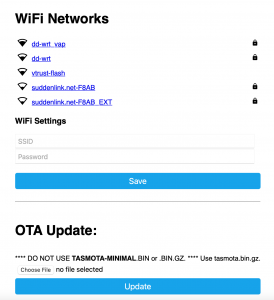
Kauf Hotspot
The instructions say at the bottom of this page you can flash Tasmota.bin.gz from this page.
YOU CAN’T
Or at least I couldn’t. I tried it 10 times with 3 different browsers.
What you can do is go to the top part of the page, Connect the lamp to your wifi and then find its IP address and navigate to it and you’ll see a slightly different web server page which has an OTA update area on it. (Forgot to screen shot it).
From here flashing Tasmota.bin.gz WORKS! Winning! Charlie Sheen Winning!
You can then configure Tasmota and once done the lamp looks like this:
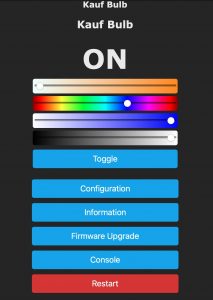
Kauf Bulb Tasmota
Point the lamp via Configuration > Configure MQTT and set up MQTT and your Tasmota Integration in Home Assistant will find it auto-magically.
So let’s summarize. $15 gets you a relatively cheap Smart Light Bulb which does NOT connect to the internet, is controlled locally with OPEN SOURCE firmware which is improved constantly by a whole community, and it easily accepts other Open Source firmwares. As a bonus they tell you how to do it and basically give you a pinout of what data pin controls which LED. They opened the doors wide open to the community of home automation users and gave us a SAFE product.
Again, the only gotcha is that the OTA on the ESPHome Hotspot DID NOT WORK. Connecting the bulb to your network and navigating to its IP address and flashing from there does indeed work.
Just get these things. 100% John’s Tech Blog approved!

Now that it’s been roughly a year and a half, are they reliable?
Yes they are reliable. We have a couple that get used multiple times daily.
I bought one on Ama*n and got it connected to my very rudimentary Home Assistant setup using ESPHome. For months it just sat on the floor of my home office, screwed into a socket plugged into an outlet strip (with a bunch of other devices I keep meaning to set up. Hours before departing on a week-long vacation, I screwed it into the socket over my sink and created a simple-stupid automation for it. Now I can see that it goes on and off while we’re away and I love it.
You’re right, the webpage that think throws up is amazing. I wish more devices did that, our lives would be better and our networks safer.
I picked up a 4-pack of these to connect to my DIY MQTT home system (no Home Assistant). I have no previous experience with Tasmota so I appreciate the info here. I do want to say out that of the 4 bulbs, 2 of them updated fine per your instructions, 1 of them took 3 tries (just kept rebooting back into the Kauf version of ESPHome), and the 4th bulb I’m on attempt 12 and about to give up for the moment.