Dymo Rhino 6000+ Review

Dymo Rhino 6000+
When I die, my wife will curse me for all the label makers I own. Every house should have a label maker for simple organization. Geeks should have an industrial label maker for networking, cable management, and for heat shrink labelling electrical connections. While there are label makers aplenty out there, only a few do cable wraps, or heat shrink or 1″ wide tape. I currently own a Dymo XTL 300 which is now discontinued. The replacement seems to be the Rhino line of label makers. I just had to get one. So here is my new Dymo Rhino 6000+ review.
I don’t need another label maker, but I do need the very best label maker. And I need new gear to blog about. There is a gigantic quality gap between a $20 label maker from Walmart and a $300 industrial label maker.
Where To Buy
In my opinion there is only one place to buy a label maker or supplies. Image Supply. While Amazon and Label City were offering this kit for $299 and Image Supply had the kit listed at $349, they do have a price matching policy. When I inquired I got an email back from the company CEO telling me Amazon and Label City had Dymo rebates and while his best price was $19 higher that was with tax and free shipping. Bottom line. The price came in at $1 cheaper than those other places.
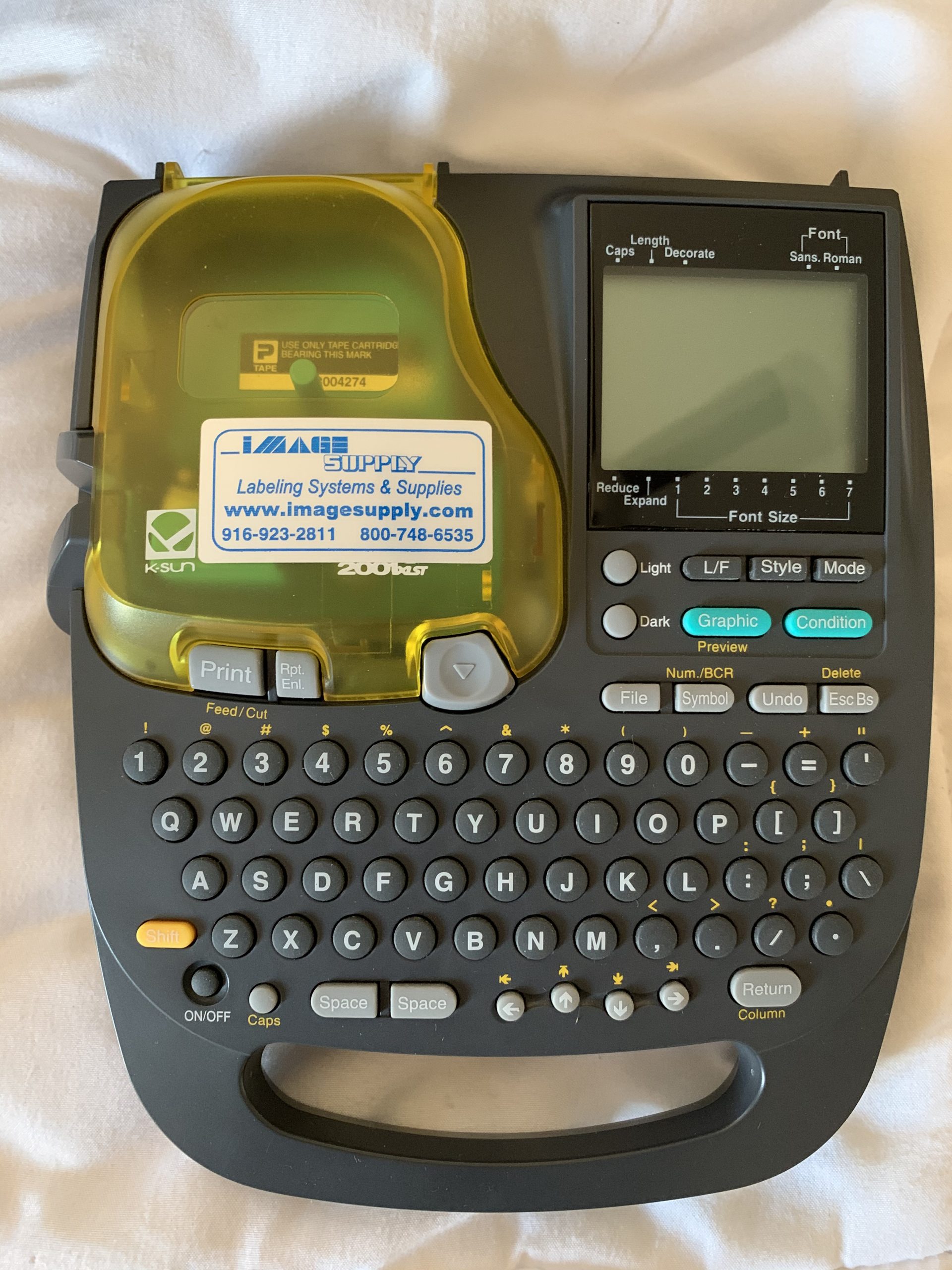
K-Sun 2001XLB
I bought my first label maker, a K-Sun 2001XLB, eons ago from Image Supply. I still have it. It still works great. And they still sell supplies for it.
And they price matched it back then as well if memory serves me correctly. You will not get treated better in the Label Maker world than at Image Supply.
Recommended Uses
This is an industrial machine aimed at:
- Inventory management with QR codes or bar codes
- Network or Server cable management
- Electrical Distribution marking
- Patch Panel marking
- Circuit Breaker marking
- Cable management in general
- Application of heat shrink to cabling or electrical wiring
- Generic label making 1″ wide and smaller
It does a lot more than I do, especially since I’m retired, however I still need a label maker for cable wraps, and I do a lot of heat shrink labeling with all my electronic projects. Also, I’m a sucker for any tool that comes in a hard case.

Dymo Rhino 6000+ Hard Case
Some Downsides
The software, Dymo ID is Windows only. Dymo offers Mac software for their LabelManager line but not for the Rhino. In fact, they seem to have software for most segments of their product lines. Weirdos like me need specific software for the LabelManager 280, The 300 XTL, and the Rhino 6000+. Yep, I need 3 different versions of software. Gee, that’s not confusing at all!
Consumables are expensive, however, that seems common to all label printers. Basic Dymo D1 cartridges can be purchased locally at places like Staples, or OfficeMax, and even Walmart or Target. Any specialty tapes will likely have to be ordered online though.
Dymo Heat Shrink tubing is only available in white or yellow. Any electronics guy worth his salt is going to want to have red and black heat shrink available. The only label maker I own that does that is the Epson LW-PX900.
Power Source

Dymo Rhino 6000+ Battery
The Dymo Rhino 6000+ is powered by a LiPolymer 7.4V 1400mAh 10.36Wh rechargeable battery. The downside to this is if the battery is dead, you must wait a few hours for it to recharge. My Epson LW-PX900 can be powered either via rechargeable batteries or a bank of AA batteries. That means if you are doing walk around work with it and the battery depletes, you can slap some AA’s in it and keep on going.
Oddly, when the power brick is plugged in and the Dymo Rhino 6000+ is turned off there is no indication of battery charge state. Yougottabekiddingme.
Software Dymo ID

Dymo ID Software
To be honest the software is a bit clunky. It didn’t autodetect my label maker but it does seem to autodetect the tape. Trying to add an image and text on one label wasn’t intuitive but that’s probably more me than the software.
Drop Test
No. I didn’t actually do a drop test, but I’ll say this. The Dymo Rhino 6000+ doesn’t feel very hefty and kind of plastic-ey in the hands. The rubberized material that acts as a shock absorber doesn’t seem that protective. It has a lanyard on it and if were using it doing inventory somewhere I’d put it on a chain and carabiner hooked to my belt loop.
The Dymo XTL 300 feels a lot heavier and more substantial and feels like it could handle a drop better. But until you drop them, you never really know.
Dymo Rhino 6000+ Review, Is It Good?
It comes in an impressive hard case, however the Dymo 300 XTL case is a heck of lot more stylish. Style doesn’t account for much on the job site though. The Rhino itself is fairly large, fits well in the hand, and has large and well labelled buttons. The LCD is HARD to see unless the backlight is turned on. Maybe I should have said it was impossible to see unless the LCD is turned on. That of course will eat battery. Typically a guy like me will never use the device to battery depletion but an inventory tech might.
One more thing about that LCD. My Dymo XTL has a beautiful, well lit, color screen. The Rhino screen is not nearly as good in comparison. I’m a bit stumped that Dymo went backwards with their screen quality but maybe they didn’t hold up. I don’t use my XTL a lot and I sure don’t use it in a work environment.
Label printing is adequate, and better than adequate. I’ll need to update the review when I receive some colored tapes and some heat shrink labelling tapes.
Conclusion Of Dymo Rhino 6000+ Review
I like the Dymo Rhino 6000+. I like it a lot. But it will take a lot to dethrone the Epson LW-PX900 as the best label maker on the planet. If you can only have one, that is the one to buy.
The inability to see the battery state charge to me is baffling. I’d have to recommend charging it while the unit is on or at least turn it on near the end of the cycle.
Also it looks so much like it would take AA batteries however there is no mention of it in the user manual. I’m not about to stick batteries in a $300 label maker if the manual doesn’t say anything about it. The Dymo website also says this about it:
Can alkaline batteries be used with the Rhino series printers?
The Rhino 6000 uses a motorized cutter which requires a reliable power
source. The Rhino 4200 and 5200 have a manual cutter but DYMO recommends
the use of alkaline batteries only as a backup option.
Not all alkaline batteries are created equal - therefore they may not
be a reliable source of power.
Print resolution is lower than other label makers however I don’t actually think there is anyone on the planet who can look at a 24 point font printed on a small label and say how many dpi it is. That being said the appearance of the printed labels is way more than adequate for any application. Max tape size is 1″ on the Rhino 6000+.
My recommendation is: Get one. You can’t go wrong. But if you want to do 1 1/2″ tapes you’ll need that Epson LW-PX900.

Hello,
Does it works with 3/4″ , & 1/2″ categories ?!
yes