Cheap Label Printer

Zebra LP 2844-Z
So, you have decided to become a re-seller or open your own home business. Shipping items can be a challenging, and expensive part of your start up costs. You will soon find out you need a label printer. A cheap label printer.
A brand new, shiny label printer can cost you upwards of $200. Some being considerably more expensive than that. They also may take proprietary paper which drives the costs up even more.
What if I told you there was a cheap label printer out there that could be had for a fraction of the price? And then what if I told you it could use less expensive, 3rd party, or generic labels?
Zebra LP 2844 Series
The Zebra LP 2844 printer has been around for a while. The best timeline I can find for a release date is around October 2002 as a replacement for the Bravo 4 printer. How many electronic devices do you own that have been viable for 21 years?
And here’s something special about this printer. It is still supported by Zebra. Drivers, manuals, and firmware are still available. The LP 2844 line was officially discontinued in 2012. Huge businesses probably upgraded but tons of these things are still bouncing around the secondary sales market. eBay and Etsy are full of these cheap label printers. You can even still find New Old Stock (NOS) printers that have never been opened. Just know that you won’t be getting any kind of warranty buying one of those.
The Zebra LP 2844 does everything that a small home business needs to do regarding shipping labels. Not much has changed regarding the printing of 4″ x 6″ shipping labels which has been the standard for ages.
My LP 2844-Z
The picture above is one I bought recently on eBay. It is the “Z” model and is configured for Ethernet and USB. Most of these thing floating around have an old, old printer parallel port and an RS-232 serial port. Additionally they have a USB-B port on them as well. I prefer ethernet printers so I can use them across my network.
Mine was manufactured in March 2008.

Zebra LP 2844-Z
That is a pretty good lifespan. I bought mine for $45 and probably could have gotten one cheaper if I really dug in. Mine was stated to be in working order and included a power supply.
I hate to say the following statement. I really do. My LP 2844 that was made in 2008 prints darker and clearer than any other brand new label printer I own, and I own 4 other ones.

Great Label
How To Buy One
These are my recommendations for buying your very own LP 2844 cheap label printer. First of all look around eBay and your local Facebook Marketplace. These also pop up in the weirdest places such as business liquidations and thrift stores. If you look, you’ll see them around.
Currently, as I look through eBay, “For Parts” units are $25-$30 with $15 to $20 or more shipping charges. That is NOT a good deal considering you may need to buy parts to fix the thing. Move on from offers like that.
My List
- Be patient. There are so many of these that good deals are abundant.
- Remember that they are nearly 20 years old in some cases. Do not overpay.
- Many are sold on eBay in an AS-IS conditions or listed “For Parts” or “Untested”. Some re-sellers probably don’t know how to test them.
- These things are tanks. Chances are if it looks okay, it probably works.
- Try to find one with a power brick included. Replacement bricks seem to go for between $12 to $20.
- Repair parts are available still but if someone says “label printing is streaky” or “labels don’t feed” know that you may either need a new print head or motor, respectively. Factor that into your cost. It’s fine to drop $20 on a new print head if you got the printer for $10. It’s not fine if you paid $50 and also need to buy a power brick.
- The sweet spot to find one that is working is around $50. “For Parts” units should cost no more than $25. If it is more than that……keep looking.
- Beware shipping costs. I see a ton of these things for $25 with $20 shipping costs. An initial investment of $45 for one in an unknown condition is not a wise investment. If you have to buy a power brick and replace the main board or motor you’re getting near $100 or more in total costs. You can get a brand new label printer for that.
Example Of Pricing
Right now I see an LP2844 for parts that costs $20 Buy It Now with $13 shipping. The text states that it turns on but does not advance labels. That is the motor which costs about $10 plus shipping.
Also this does not include a power brick. Those are about $12. Right now we are at about $55 to make it functional and that is provided that NOTHING ELSE IS WRONG. Also I didn’t include shipping costs for the brick or the motor. While it seems like a deal on the surface it really isn’t. You can find working printers for $50 with some patience.
Configuration
Configuration is a snap on Mac or Windows. Windows needs a driver installed and Mac already has something called CUPS or Common Unix Printing System installed. It should be plug and play on a Mac.
Ethernet configuration took me a minute to figure out. There is a test routine for printing out the LP 2844 configuration. When mine printed (while connected to Ethernet) it showed an IP address of 192.168.0.21
If your network is not 0 dot something you have to manually configure it. I set my Mac Mini up to do a manual configuration of the network and gave it an IP address of 192.168.0.10
Once I applied that I simply opened a browser page and typed in 192.168.0.21
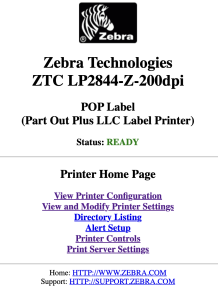
Printer Configuration
Now click on “View and Modify Printer Settings” > Network Communications Settings
user: admin pass: 1234
If that user/pass combo doesn’t work just reset your printer or password while you are logged in the web console. Then simply change your IP address to match your network. Submit changes and then restart your printer.

Network Configuration
Then you can add your printer to your Mac or Windows computer.

Mac Configuration
Gotchas
There are always gotchas. On the Mac CUPS driver (already installed on Mac) the prints are fuzzy. This is especially noticeable on bar codes. This translates to the Windows driver as well. The workaround for Windows is to install a 3rd party driver from Seagull Scientific for the LP2844. Then you must disable dithering in the driver configuration. Then it will print crystal clear bar codes.
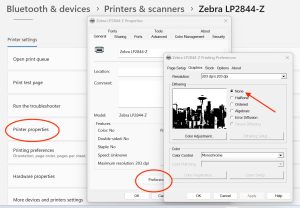
Dithering Settings
Driver Differences (click pic to enlarge)
The workaround for Mac is not so joyous. A company named Pelican sells a driver that prints perfectly. The bad news is that the driver costs $126.10. And that is only good for ONE COMPUTER. For that amount of money and the cost of buying a cheap laser printer you could buy a brand new, top of the line label printer.
There is a Github repository called LPrint which claims to have just recently cleaned up the dithering issue for Mac and Linux. Personally, I can’t get it to work and posted an issue on the page. I hope that maybe a future update will make this a viable and FREE solution for printing clean Mac bar codes.
I have heard the printer output from the CUPS driver that comes native to Mac is “good enough”. No one has complained of rejections at the post office. From a business standpoint, I guess the fuzzy barcode just doesn’t look that professional.
My recommendation if you have this printer: Use the LP2844 printer with Windows with the Seagull Scientific driver with dithering disabled.
Cheap Label Printer Wrap Up
With a little time and effort and common sense you can find a Zebra LP 2844 series printer for $25 to $50. They were so well built that It will probably last another decade or two as well.
If you are on a tight budget and want to ship from home, getting a Zebra LP 2844 can be one inexpensive way to get started.
Your best results will be realized using Windows and the 3rd party Seagull Scientific driver. Going old school is a little trickier than going new school.

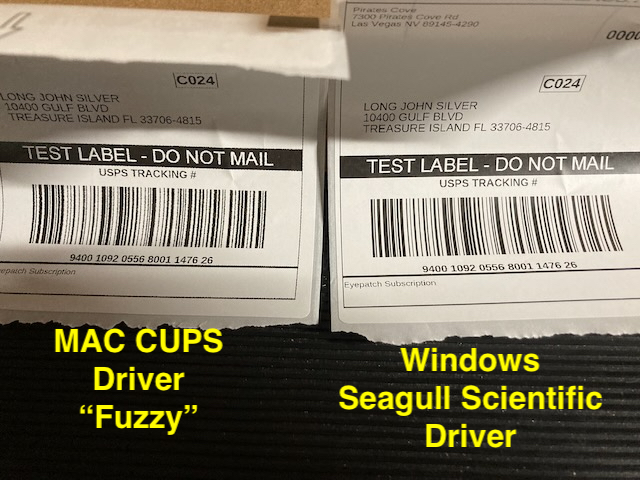
John, It’s been almost a month since this post….Are you on vacation or out of town??? I miss your insights and criticism of all the stuff you review or just comment on….I sincerely hope you are okay. Hope you areOK.
Jerry,
Thanks for the nice note. I have a new label maker to review and I have one of my famous POS posts coming up soon on Verizon Apple Watch activation. I have 2 watches. One took about 8 hours with support to activate and I got mad and bailed on activating the 2nd watch after an hour and a half.