Using A Computer With No Internet Connection
What if you woke up and there was no internet connection?
 I have written similar blogs a couple of times in the past but like to keep it up to date as technology cruises forward or if I discover new hardware. Just what would you do if you woke up and there was no internet connection? This could be due to a massive telecom hack, or natural disaster, or an act of war.
I have written similar blogs a couple of times in the past but like to keep it up to date as technology cruises forward or if I discover new hardware. Just what would you do if you woke up and there was no internet connection? This could be due to a massive telecom hack, or natural disaster, or an act of war.
Surprisingly, your computer can do quite a lot without a network connection, even if you can’t picture in your mind how that could be. Let’s explore how we can use a computer with no internet connection.
What Can We Do With No Internet Connection?
Quite a bit actually. Let me make a quick list:
- GPS
- Radio (AM, FM, shortwave, weather, air band, etc.)
- Television
- Monitor Emergency Communications (Police, Fire, EMS, Military, etc.)
- Establish Emergency Communications between computer using Long Range Radio (LoRa)
- Track Weather Satellites and download weather data
- Program Radios with CHIRP
- Files such as manuals
- Entertainment such as books, magazines, music, and movies
Let’s build our SHTF machine, shall we?
Recommended Hardware
I’m working under the assumption that something really bad must have happened. I think most computer users currently want a device with great specs and they want it to be lightweight and fancy looking. If we are operating in less than favorable conditions we need a computer that is a bit more robust. Specs and fast CPU’s are no longer important. Panasonic Toughbooks would be an ideal choice. I have a stack of old laptops laying around the house. Having a couple computers configured could be the equivalent of having something a bit more weatherproof.
But it is really important to note that if you wake up one day and the internet is down you can no longer download operating systems or the software you need to make your offline rig.
It is a smart play to occasionally keep your offline computer updated and hope that it is never needed.
Also, to pull all this off you’ll need at least a few other hardware devices such as a USB radio, a USB TV tuner, LoRa radios and a GPS module. You’ll want to cover the whole gamut of devices here because it is possible that some services may no longer be available in a real SHTF scenario.
Recommended Operating System
This is a tough one. Some crucial software is written for Linux, and yet other software is written for Windows.
Typically, I’d recommend Linux for an emergency offline computer. Linux is considerably more robust than Windows however, if Windows is what you are used to you might need to install Virtual Machine software so you can use Linux if you need to. One particular portion of this blog uses a program called OP25 which allows you to monitor digital communications such as your local police, fire, or EMS personnel may use. OP25 is Linux only, however it can be ran under Windows in a virtual environment.
Or I can go back to an earlier point where I stated that having 2 or more computers might be as beneficial as having a ToughBook. Linux on one machine, Windows on the other.
Work Arounds
Let’s say I want to run that program OP25 which is a Linux program and that I know NOTHING about Linux. OP25 is also a bear to configure initially. In that case………..buy a dedicated police scanner. I’m not going to list out all the options, but you see where I’m going with this.
My intention though is to have you slogging around carrying the least amount of gear possible. One laptop, a couple of USB devices, and a long wire antenna all fits nicely in a backpack. Provided your laptop battery is charged, this lets you hike to the high ground and get at least a couple hours of comms in.
GPS
First off you might want a GPS module of some sort. There are almost too many choices to cover here. After quite a bit of extensive GPS module testing, without a doubt, the best modules are authentic U-blox GPS chips. You may have noticed that I bolded the word authentic. There are tons of counterfeit chips out there. In this demonstration I’m using a NEO-M8U from Sparkfun ($69). There are plenty of cheap GPS receivers out there, however, if the SHTF you’re going to want a dependable module.

GPS Modules
Depicted is an authentic U-blox NEO-M9N (red) next to two counterfeit NEO-M8N’s (blue). One is flipped upside down to show the built in ceramic antenna. The real module got a lock indoors with 9 satellites in maybe 30-45 seconds.
The fake NEO’s took maybe 10 minutes to display GPS coordinates and that was with an external antenna connected. It never got a lock with its on-board ceramic antenna.
If I would have been outdoors it would have grabbed faster I’m sure.
If you are in the thick of a crisis. lost and trying to find your way home or find someone, which module would you want?
GPS Linux
After connecting the GPS module to your laptop via USB run the following command to test:
sudo cat /dev/ttyACM0
You should get some output that looks like this:
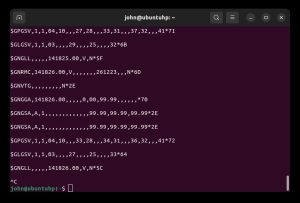
NMEA
That is called NMEA data and it means your GPS receiver is working and doing what it is supposed to be doing.
Now install gpsd and its clients and a mapping program.
sudo apt install gpsd gpsd-clients foxtrotgps
Looking good. Everything SHOULD be working and you can test that by typing
cpgs -s
That output looks like this:
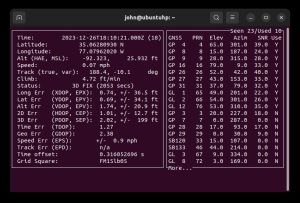
cgps
Finally, you can open foxtrotgps by tying its name in the command line. It should open and use gpsd data to nab your location.

That could come in handy if you weren’t sure exactly where you were.
NOTE: The GPS module I use here isn’t terribly robust in an outdoor environment. You would either want to place it in an enclosure of some kind or choose another device that is a bit more polished for outdoor use. I wrote a blog using the GlobalSat BU-353-S4 GPS puck. If you go that route, click my link and follow those directions as they are just a tiny bit different due to the serial device being recognized at /dev/ttyUSB0 rather than /dev/ttyACM0.
GPS Windows
This is a bit easier. We need the program U-center. This program is specific to U-blox GPS chips. If you are using another chipset you will have to use some other software. Another reason I love U-blox chips is that this software does EVERYTHING.
Launch U-center. You may need to connect to the COM port of the GPS. In this case it is COM5. It will start doing its thing.

U-center Software
You can see on the right all the satellite connections it has. Now click on View > Map View to pull down your location on a map. Easy-peasy.
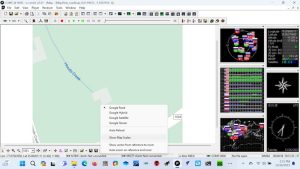
Map View
By right clicking on the map or using the toolbar below the map you can set the scale or the type of map. That’s it. Your location on a map, only easier than if you are using Linux.
Obviously, there is a LOT more you can do here but this is just a blog to get you started on using your computer without internet. Load it up and play around. To be honest I’m not sure either way will fetch maps without internet but the GPS will give you your coordinates. I recommend having an OpenStreetMaps or Garmin Maps or something preloaded on your computer. Then you can input your GPS coordinates onto a static map to see where the heck you are.
Being prepared means being proficient with your equipment and software. The time to learn is not after all comms go down. Practice.
Radio
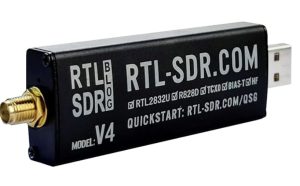
RTL-SDR V4
I’m going to go on record by saying this might be the most important piece of gear in this project. Cellular might be out, the internet might be out, TV could be out, but people will find a way to transmit something. And it is likely that this device can reach far beyond your affected area.
During Hurricane Florence the National Weather Service antenna snapped and weather radio went offline. I watched the local TV anchors sign off because their building was flooding. I was left with RADIO.
Also, earlier this year I woke up and there was no internet. No problem, I’ll use my phone for a hotspot. Nope. No cellular either. The first thing I did was go tune into my radio to see what news was being broadcast. Took me a couple of minutes to figure out there was no major event. But I did find it odd internet and cellular were out at the same time and no news coverage of it was being discussed anywhere. Even in the following days. The world acted like it never happened and it affected a huge chunk of North Carolina for a few hours.
When it all goes South the good old fashioned radio is your best and most viable source of information. Finding a radio that covers all the bases that you might need if the world burns is a difficult proposition. What if I told you there was a USB device that covered JUST ABOUT EVERYTHING? And what if I told you they cost about $30?
An RTL-SDR (Realtek-Software Defined Radio). I recommend the “official” RTL-SDR blog Version 4 USB dongle. You can buy it in kit form with some cheap antennas as well.
With an RTL-SDR your frequency range can be roughly 0 MHz to about 2 GHz. That’ll cover Long Wave, Short Wave, Medium Wave (AM radio). Also FM radio, weather radio, air band, police, fire, and EMS analog transmissions. With some specialized FREE software you can even download telemetry data from Weather Satellites such as NOAA birds or GOES. I’m not kidding.
Radio Basics
AM radio signals travel HUNDREDS OF MILES at night. Even with a transistor radio you can hear Clear Channels (50,000 watts) over tremendous distances. You might think I’m crazy but when all the car manufacturers started saying they were removing AM radios for their 2024 models I wrote my legislators. Many of them felt the same way because of the Emergency Broadcasting System. Removing that would be a VITAL mistake.
Short Wave radio is NEARLY dead but you can still hear programming, alas, much of it is propaganda. But I suspect it’ll surge again if the SHTF. AM radio is critical, we just don’t know it because we love our streaming content. If that streaming content goes POOF you’ll be digging through the closets looking for your old radio. My radio suggestion of an RTL-SDR fits in your pocket.
RTL-SDR Software
There are a lot of free choices here. For Linux I prefer SDR++ or GQRX. For Windows I recommend SDR# (SDR Sharp). If I had to state a preference I’d choose SDR# for Windows although any of them will work just fine. Here is a very simple demonstration of how it works.
[kad_youtube url=”https://youtu.be/_J1Dwtn-dYw?si=63gBS8r9AvoWCvnx” ]
Again, that was just a usage demonstration and not an installation or set up video. You need to work through all this BEFORE the SHTF.
Do you see how vital this tiny USB radio could be?
Emergency Digital Comms Monitoring
With Linux you can install a program called OP25 which decodes P25 Phase 1 and Phase 2 digital radio signals. What that means is you can follow a Control Channel and listen to digital (non-encrypted) police, fire, and EMS communications. It is pretty complicated to set up and I won’t cover that here. I have written a separate blog on configuring OP25 on a Linux computer here.
Television

TV Tuner
Yep, they have USB TV Tuners as well. If you buy one make sure you buy an ATSC device such as this. You can get much cheaper ones but I own this one and I know it works.
I just saw and ordered one of these for $27 but won’t swear it works yet
These tuners work very well in my experience and over the years I’ve acquired 3 of them although only 2 are accounted for. One stays in the camper, and the other in the bug out bag.
Obviously, if you are in a rotten situation and can receive TV, you’ll probably have some piece of mind knowing you can watch news while you are on the move. I used this configuration during Hurricane Florence a few years ago which slammed directly into New Bern, NC where I live. So I have some first hand experience with living this blog. Additionally I use this Linux laptop and USB tuner when I go camping.
TV Linux
For Linux software i use a hunk of software called Kaffeine. It looks like this:
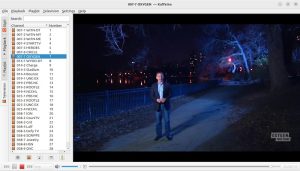
Kaffeine TV Software
It works really well and you can see the channel list on the left hand pane from a scan on my last camping trip. Even with an indoor antenna I can catch most of the local channels here where I live, especially if I go outside. And obviously it will go full screen as well.
No drivers are needed for the Hauppauge TV tuner on Linux, and the Electronic Program Guide populates all the channels it finds (in my area).
TV Windows

NextPVR
For Windows TV software I use NextPVR. A NextPVR server is installed on your computer and is accessed through a browser window. While it works, I prefer Kaffeine on Linux. Also, to use the Hauppauge Tuner on Windows 10/11 you need to download a driver. NextPVR takes quite a while to do a channel scan but the good news is you only need to do it once. And I just now installed NextPVR on another Windows laptop and the Electronic Program Guide did not populate the PBS channels it found. Your mileage may vary in your area.
Long Range Radio (LoRa)

Lora V3 Board
LoRa in the US works around 915 MHz and acts as a mesh network. “Long Range” is dependent on where you are. If you were on a mountain you’d get some serious long range.
Conversely, If you live in the Croatan National Forest like I do surrounded by trees, your range could be just a mile or two.
If you set up a node and power it with solar you increase your range because your signal hops through the mesh network. The more nodes, the further the range.
At any rate, this is really beneficail if all comms are down. Best of all, your messaging is encrypted. As far as it relates to a computer that is being used offline, the computer (or phone) merely acts as a bluetooth keyboard and monitor. Your computer connects via Bluetooth to the LoRa board which then connects to another LoRa Board. The other node uses a computer or phone to display the messaging.
The computer or phone DOES NOT need to have a cellular or internet connection. The LoRa radios do the work. You can actually buy LoRa radios with small keyboards and OLED screens and take the computer out of the equation altogether.

Meshtastic
The software you need on your host computer or phone is called Meshtastic.
If you need some kind of emergency communications over some distance, then a pair of LoRa radios definitely belong in your bug out bag.
Again, you can buy more expensive radios with built in keyboards but the only one I’ve seen on the market is SMALL and my eyes aren’t that good.
The best part of this is that the comms can be encrypted and you can share the encryption key across your nodes fairly easily.
Without a doubt this is a great addition to your off grid computer.
Files
I’m not sure how many people do this, but when I buy something I immediately download the manual for it. And I mean I do that for EVERYTHING. Especially things that need routine maintenance performed.
Also if the grid goes down and you have a laptop you are charging with solar you can’t imagine how good it is for morale to be able to read a book, watch a movie, or listen to some music.
As long as I live I will never forget being in the chow hall in Al Assad, Iraq. The base hired some locals and there was a fairly attractive local gal working there. Naturally, the Marines I was working with cornered her and started talking to her. They asked her how she liked working on the base and she lit up like a cheap Christmas tree and said, “I LOVE IT. They play MUSIC here. I’ve never heard music before.” She. Had. Never. Heard. Music. Before.
Think about that. How would life be without some music?
Honorable Mention – Ham Radio Programming
This section is relevant to Amateur Radio Operators however, if the SHTF in a huge way it is doubtful anyone will come after you for using a radio. CHIRP is an open source program that allows you to program radios. I have several Baofeng radios which I use to communicate with the local amateur radio club repeater. Programming the radios manually is a difficult task and CHIRP basically automates it.
Wrap Up
Your computer can do quite a lot with no internet connection. Being able to receive news and other vital information could be the difference between life and death, or the difference between comfort and misery.
I strongly recommend getting a computer configured similar to how I have demonstrated and keeping it up to date. Again, if the internet goes down you won’t be able to download or configure anything.
Stay prepared and be safe!

Pingback: GPS Linux GlobalSat Receiver - John's Tech Blog
I’m looking for a solution that used to be common — dial up modem to a computer, except with the POTS line replaced by a cell phone. I am looking for a NON-internet connection, so using the phone as a hotspot or router is out.
9600 baud or better, if possible.
Thanks