LoRa Meshtastic And Encrypted Communications

Lora Meshtastic V3 Board
If Edward Snowden taught us anything it is that almost all of our communications are simply not as private as we thought they were. Heck, a week or so ago it was revealed that AT&T was giving cell phone data to the Department of Justice (DOJ) without warrants. Encryption is cool and I bet if you are reading this you are in the same boat I’m in. I can encrypt stuff but no one else I know has the tech savvy to do it. It’s like owning one shoe. Now a new method of encrypted communications has come along. A marriage between LoRa and Meshtastic firmware.
LoRa stands for “Long Range” and it is a mesh network that uses low power, and wide area networking protocols. LoRa does not require internet, wifi, or cellular and is OFF GRID.
Meshtasic firmware is Open Sourced. That still means something these days.
Who Is This For?
I’m just going to make a quick list of who would benefit from using this technology.
- Preppers – For when all other comms go down
- Privacy advocates – Off Grid and encrypted equals real privacy
- Budget conscious – Once you buy the hardware, which is inexpensive, there are no other costs
- Backup family communications, good devices for the get home bag.
- Techies just trying to keep up with the latest cool stuff
- Ham Radio Enthusiasts
At the risk of getting political, I’m a US Navy Vet and a career US Government Civil Servant. I served my country proudly. That being said, I don’t like what I’m seeing these days regarding 1st Amendment rights and so called hate speech against certain groups.
Ask yourself what would be the repercussions if you posted in a public forum that you were headed to the Pro Life rally or headed to the Capitol Building for an Election rally.
What Are The Limitations?
LoRa operates in the US between 902-928 MHz. There is a limited bandwidth that kind of makes it a text only platform. The way we are going to configure this is with an app on an IOS device. I know what you are thinking. “He said CELL PHONE”.
The LoRa config works like this. The sender uses the Meshtastic app on their cell phone to send a message. The cell phone does NOT need to be functional on cellular or wifi but does need a Bluetooth connection to the LoRa board. The sender and user board do all the communications but the app on the phone simply acts as a screen and a keyboard.
There are more advanced, and subsequently more expensive LoRa boards that have their own built in keyboard and OLED screen if somehow that cell phone tie in scares you.
The range can greatly be affected by hardware, antenna selection, location, obstructions, etc. Just know that the range you will get even with a cheap antenna will be far superior to WiFi or Bluetooth. Most folks get at least a couple of kilometers of range even under the worst conditions. And remember, since this is a mesh network, you can keep adding nodes to make the necessary hops to your intended recipient.
A Comparison
Smart meters. Remember when the meter reader used to come by your house and manually gather data from your meter? Smart meters now operate on a mesh network in about the same frequency range (over 900 MHz). Now the meter reader need only drive by the main node for the whole area/neighborhood to collect everyone’s meter data. Your smart meter is not encrypted though.
Hardware Required
There is a list of supported devices on the Meshtastic firmware page. For this blog I’ll be using LoRa32 version 3 boards. The boards are about $25 each and I got mine from Amazon.

This is all the hardware you need to do proof of concept work but you’ll likely want to add a battery pack and case at a later date if the technology trips your trigger.
The first thing you want to do is to attach the antenna. I found that it was easier to remove 4 screws that hold the OLED in and gently lay it to the side. That gives you full access to more easily snap the antenna connector onto the board. Take it from someone who has messed up more than his share of antenna connectors.

Antenna Connector Access
Attach the stubby antenna and now it is time to flash the LoRa32 V3 board with Meshtastic firmware.
LoRa32 Meshtastic Firmware
I’ve been flashing ESP chips for a while now and have gone through some horrific, time wasting, experiences. Flashing this board and associating it with the Meshtastic app on IOS was so easy I couldn’t believe it.
The flasher is web based and is located here. You need to flash this from a Chromium based browser. I used Google Chrome.
Simply select your device, the firmware (the top one labelled beta is the most current STABLE version), and tell it to wipe your board.
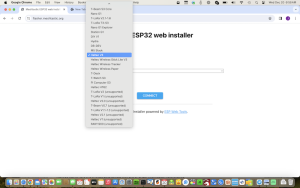
Select Device
It will ask you what port your device is connected to. Once you select that it takes about 2 minutes to flash. Note: You may need to install drivers prior to flashing.
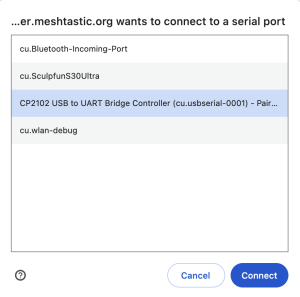
Port Selection
Once flashed you can download the Meshtastic app for IOS or Android. The app will see your device and the LoRa32 board will display a Bluetooth pairing code. Once paired you should set your region to United States and I found all the other defaults to be adequate. You can change the Long and Short names of the devices here if you want as well. For now, I’m just leaving everything default.
Rinse, Repeat
Now that you have flashed and paired one LoRa32 V3 board it is time to do another. Flashing is identical, however you want to pair this board to another phone or computer. In my case one LoRa32 Meshtastic board is paired with my iPhone and the other board is paired to my MacBookAir.
Channel Settings
Now you have two devices flashed successfully. Both devices should be on the default channel and ready to communicate. The default configuration is set to “Long Fast” with the encryption key “AQ==”.
NOTE: With the default channel selected (0) anyone else who flashes a default config within range can connect to you. The channel is encrypted but everyone has the same key.
If you want to be austere, you need to create a new channel with a new encryption key and share those settings among your nodes.
Under “Settings” in the Meshtastic app you can share a QR code. In my case I displayed it on the MacBookAir screen and then simply opened my iPhone camera and scanned the QR code. It then allowed me to add the iPhone LoRa32 board to the channel of the MacBookAir paired LoRa32 board.
As long as those two LoRa32 boards are within range of one another you can communicate between them. And those communications are encrypted. And just to test that you can turn off cellular data and wifi on both devices and the messages you send between the boards will still display. Remember, the phone and the computer or just Bluetooth screens and keyboards. This setup does NOT require any other network.
Demonstration
Here’s a quick video with a basic demonstration of simple messaging over LoRa32 V3 Board on Meshtastic Firmware.
[kad_youtube url=”https://youtu.be/TjN2ls8WobI?si=vDYYayqLnDxnZ3Mr” ]
And here is what the transmission looks like using a Spectrum Analyzer.
[kad_youtube url=”https://youtu.be/wBJuB4jiK5c” ]
So for $50, or actually less if you purchase this hardware from AliExpress, you can get a super useful communications project.
Wrap Up
There’s a lot more to know about these devices, and what they can do. They are low power, low cost, and powerful. They are perfect for emergency communications. Not that long ago I woke up in the early morning and there was no internet or cell service.
It happens, and you pray it only lasts a minute or two. But what if it doesn’t?
Easiest project ever:
- Buy 2 inexpensive boards
- Connect them to a computer via USB-C
- Flash Meshtastic firmware within Chrome browser
- Pair LoRa32 board with computer or phone
- Scan QR code of one device so both boards are on the same channel
- Use encrypted messaging
When I do blogs like this I take notes and pictures and write as i go along. Even with those distractions it only took a few minutes to get this up and running.
Again, I have only scratched the surface here and gone through the basics. There is much more to learn.
Final Thoughts
While this is fun and everything I have been trying to figure out a practical deployment of this. Here is what I’m going to do. Put one in each car, and one in the camper. And of course one at home.
Suppose someone is out and about and the proverbial SHTF. Earthquake, tornado…….something. The roads are clogged. Cellular is out, nobody can communicate. In this case I think it might be vital to have one of these LoRa devices with GPS or GNSS. And indeed I have ordered two more devices. The Heltec Wireless Tracker. These have GNSS tracking and can upload positioning.
Of course the limiting factor here is range. So some antenna magic may need to be employed.

Nice article, have you used them in the past few months? Meshtastic has really taken off recently, with new nodes popping up everywhere, check out this site to learn more about Meshtastic, https://meshabout.com
Real curious. Can you program these to frequency hop channels super fast also to enable extra encryption abilities? I have 8 years software eng experience and decent at 3d design/printing. Id love to team up and create a competitor to these $3000 radios that seem to be using the same type of mesh network software/ hardware. Id love to create one that the average person could actually afford. Sadly I bought a Baofeng just in case senarious recently then found out that apparently anyone can listen in on you then I found this video and he basically suggests a $3k radio instead of a $100 one that normal people are buying lol.