Casio F-91W Sensor Watch
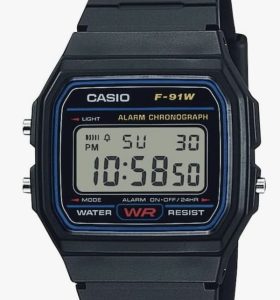
Casino F-91W Sensor Watch Project
I’m not trying to be too fancy. But I fancy myself a horologist.
horologist
Translation: I like watches! And I enjoy the study of time. Atomic clocks, GPS pulses per second (PPS), Biblical time, etc. The history of time keeping is fascinating as is the history of the wrist watch. Did you know that men kept pocket watches and when the wrist watch was invented it was pretty much shunned as being not very manly?
That is until people started getting shot at in wars. It became much more practical to have both hands free and knowing what time it was at a glance.
So a fancy horologist such as myself probably likes very expensive and complicated watches, you’d think. Not so fast. This blog is about a $20 wrist watch which has been in production since 1989. The Casio F-91W.
Annual Sales Of Casio F-91W
The Casio F-91W has annual sales of about 3 million units to this day. That means there is likely to be over 100 million of these watches out there. That makes it the most sold watch in history.
File that under “THAT MANY PEOPLE CAN’T BE WRONG”.
The watch is inexpensive, light, and has incredible battery life. And oddly enough it is a favorite watch of terrorists. It was a hallmark of Al Qaeda members to have an F-91W. And sadly they used the watch as a timer on improvised explosive devices (IED). Osama Bin Laden was photographed wearing one. So was Barack Obama. Not implying anything 🙂
Anyway, the watch is famous, and infamous all at the same time. Quite simply it is iconic. And it is nostalgic. A lot of people I know will admit to owning one.
And even more surprising is that it is a heavily counterfeited item. Buy one from just any old place on the internet and you’ll likely end up with a fake. I recommend buying one directly from Casio or the Casio Amazon Store. And note that there are several variants of the F-91W. The differences are usually in case or band color. One model has electroluminescent lighting instead of a backlit LED.
Hack Me Amadeus
So it shouldn’t surprise anyone that the watch has mods available. I stumbled across this project called Sensor Watch from a comment by visitor Tobias on my blog. Sensor Watch is a board replacement for the Casio F-91W and other Casio watches that use the iconic Module 593 movement.
Sensor Watch allows the wearer to program the watch with different faces and complications suited to their needs. The Casio 593 movement has day/date/time and an alarm and stopwatch.
My sensor watch build will consist of the following:
- simple_clock_face, – time and date
- set_time_face, – change time
- world_clock_face, – add another time zone
- alarm_face, – alarm clock
- thermistor_readout_face, – temperature sensor
- stopwatch_face, – stopwatch
- countdown_face, – countdown timer
- sunrise_sunset_face, – what time for sunrise and sunset
- moon_phase_face, – moon phase indicator
- finetune_face, – fine-tune time to 10 secs per year
- nanosec_face, – temp sensor for crystal oscillator correction
F-91W Sensor Watch Firmware Build
If you are a Linux whiz at compiling you can build your own firmware or I recommend using the excellent Sensor Watch Builder.
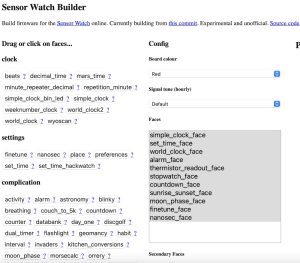
Sensor Watch Firmware Builder
It should be noted that clicking on a complication or setting in the Faces block moves it to the Secondary Faces block. These item are then hidden by a long press on the lower left hand button (C). Anything that you don’t want viewable during normal operation such as set_time_face or fine-tune_face should be moved to the secondary faces location.
I don’t depict it in that screenshot but you can then click on the Build A Watch button and go to the Simulator. Clicking the mouse on the watch buttons works just like a real watch and you can do a dry run of your firmware build before flashing it.
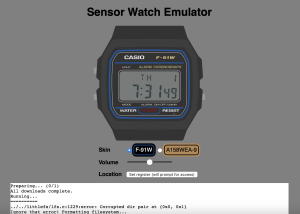
Firmware Simulator
And here’s a quick demonstration of the firmware building process.
[kad_youtube url=”https://youtu.be/MLl0ABWWyRs?si=K8ha_psBvzmlCHuj” ]
Pretty easy, actually.
Casio F-91W Sensor Watch Firmware Flashing

Flashing Firmware
Plug your Sensor Watch board into a Micro USB connector and double tap the very small button on the board until it flashes and stays on. On your OS it opens a drive in your Finder window. I’m using MacOS for this demonstration. Simply drag the firmware file into the drive it creates and the board red light flashes a few times and then shuts down. That’s it.
[kad_youtube url=”https://youtu.be/pvXw9iPgdp0″ ]
Board Replacement
You essentially need to disassemble the entire watch internals and drop the new board in. If you want the beep or buzzer sound you need to unsolder the buzzer clip from the original board and solder it to the new board. If you can’t solder…….no worries. You just won’t get that annoying beep every time you push the buttons. I recommend watching the video below from YouTube user josedotcastillo who is the developer of this project. I could make a video but I couldn’t make it this good.
[kad_youtube url=”https://youtu.be/Zr0pKeC2VFU?si=pVHi8qzTNtCqDAJN” ]
Following The Build
After putting it all back together I made a quick, but not greatly focused video of my firmware build.
[kad_youtube url=”https://youtu.be/n91vDo0CRbY?si=1FsR_iyAHM1K__Kc” ]
Final Thoughts
This is a cool way to add capability to one of the most iconic watches ever made. I particularly like the moon phase and sunrise / sunset complications. All totaled it only took a few minutes to tear down the watch, replace the board, to include soldering the buzzer clip on the new board.
This is one of the most fun projects I’ve done in a while. And it is quite useful. I’m the kind of guy who rotates the 30+ watches I own but this one i going to be worn for a while. Hard to care if a $20 watch gets banged around, even if it has a tiny extra cost involved with it.

I HAVE USED THID CASIO DIGITAL WATCH 45 YEARS BACK (OLDEST CASIO JAPAN CO..) BUT IT SPOILED ON IN ONE FULL RAINYDAY, THROWED IT.. WATERPROOF IS MUST.. 👍🏾
Pingback: 2014 Casio Illuminator Digital, F108WH-1ACF | thelinendial