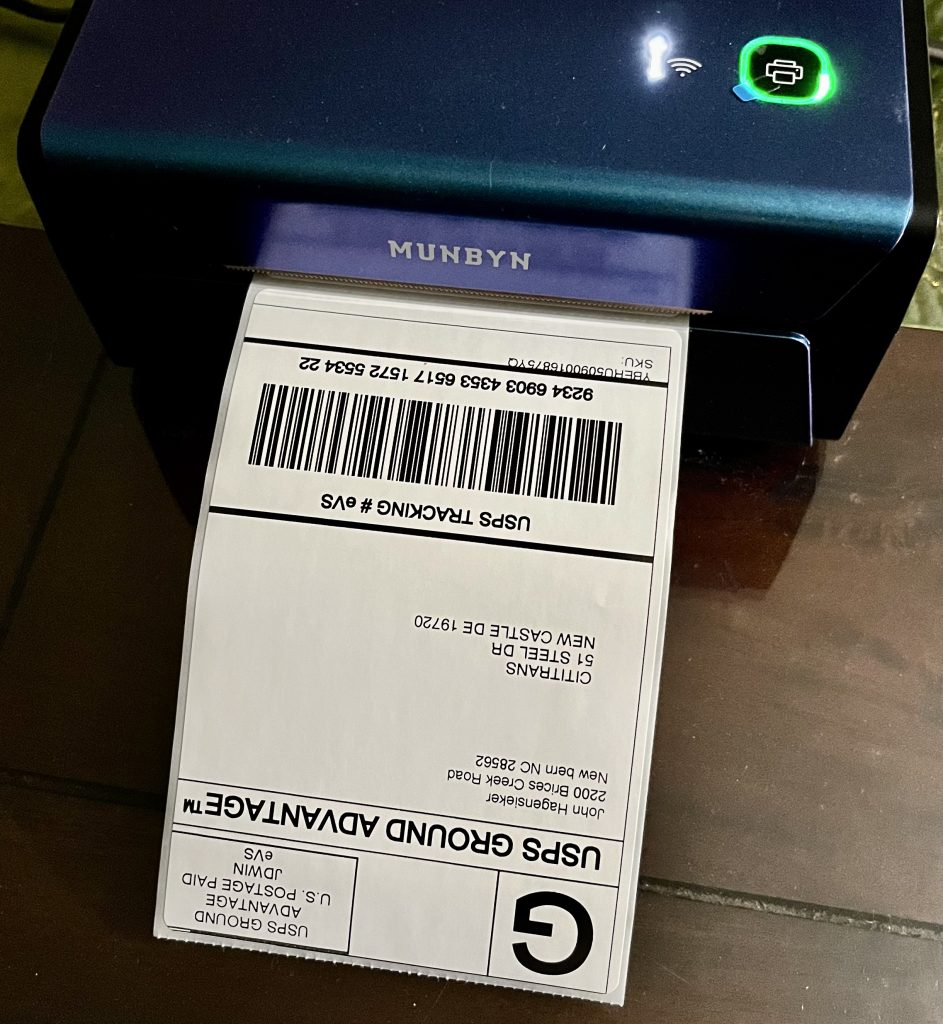MUNBYN RealWriter 401 AirPrint Voice Controlled Thermal Label Printer

Munbyn RW401AP AirPrint Thermal Label Printer
I was recently provided a Munbyn RW401AP ($299 retail) Thermal label printer to review. There was zero pressure applied by the nice folks at Munbyn for a positive review. What you will read here is what I think.
People occasionally send me things to review and it speaks volumes about a product when a manufacturer provides one with no strings attached. That means they trust their product.
I have owned lots of label printers and primarily use them to print shipping labels. There are a lot of thermal printers out there that can perform that mission. So, in this day and age you have to stand out from the pack, with new and cool features.
I believe Munbyn has done just that.
Before I get into this I’d be remiss in not pointing out a couple of connection issues I ran into. These may or may not impact you as I run a pretty unusual network stack in my home. In fact they probably won’t impact you.
Let me provide a few details.
My Network And My Gotchas
I run a pretty large home network since I live on about 1.5 acres in a wooded area. I have wifi devices all over the property. Because of that I run three wifi routers to provide coverage. My routers are Mikrotik routers. While I generally love them, they use a wifi configuration called Wifi Wave 2. Google that up and you’ll not see a lot of nice comments about their implementation of Wifi. Conversely, try as I might I could only get the Munbyn RW401AP to connect to my Mikrotik routers if there was no wifi security.
Well, that won’t do. I found an old Linksys router that had a very old version of Tomato firmware on it. I couldn’t get the printer to connect to it either unless the security was set to Open. Then I connected the RW401AP to my iPhone which had security. So I knew it was working and that my routers and home network were to blame.
I also have a couple of those GL.inet travel routers, so I hooked one up which also worked just fine. I guess what I’m saying is: if you are running any kind of recent wifi router you’ll be just fine.
It is safe to say that Mikrotik routers don’t play nicely with the Munbyn wifi. I’m going to bet almost no one reading this is using a Mikrotik router but me.
Munbyn Print App
I did discover during testing that the Munbyn Print App was not working for me. I was using an iPhone with version 17.3.1. When I grabbed my wife’s iPad the app worked just fine. A quick version check showed that she was running IOS 16 still. So you may have some connection issues if you are running the latest version of IOS. I do know that Munbyn is working on an updated app as they provided me a beta version of their app to test.
NOTE: If you are like me, and just print shipping labels, you won’t really need the app at all. There is a way to easily connect your Munbyn RW401AP to wifi via USB. This will get you connected via AirPrint.
AirPrint Connection
I’m using Mac OS. What you want to do is connect your printer via USB. Go to System Settings > Printers and Scanners and click on your instance of Munbyn RW401AP. It will just be there. No drivers needed. Cool. Now, click on the printer.
Printer under MacOS
That will get you to the screen below. Click on Options and supplies
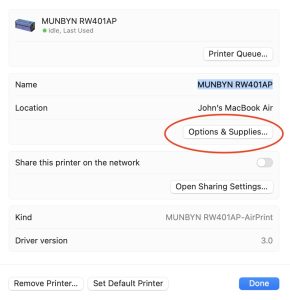
Click On Options And Supplies
Now click on “Show Printer Web Page”
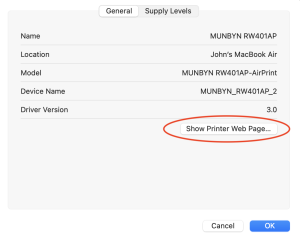
Click On Show Printer Web Page
That will drop you to a Munbyn login page. Default password is 12345678
Now select “Wifi Configuration Page” near the bottom of the page.
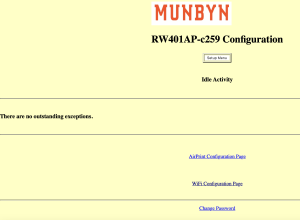
Select Wifi Configuration Page
From here you can select and connect to your Wifi network. Click on Apply Settings at the bottom of the page (not shown).
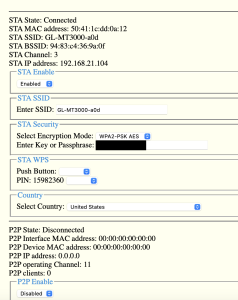
Connect to WiFi
Success! Connected. Now your printer will function as an AirPrint device. Every time you turn on the Munbyn RW401AP it will announce verbally that it is connected to wifi. Nice touch. This is all great unless you are a weirdo like me and write these blogs at 2 AM while your wife is sleeping in the house.
As luck would have it I needed to print a return shipping label as I was writing this. So my first AirPrint test was a real world label. It printed quickly. Very quickly. And the print was crisp and beautiful and 100% legible.
First Label Printed (click pic to enlarge)
Looking close at the bar code separates the real printers from the toys. This 300dpi printer drops down some super clean bar codes.
Voice Commands
The printer can perform some functions via voice command. This is cool. Here is a list of the available commands:

Voice Commands
I confirmed the “Print Test Page” command works, which is super cool.
Right after that I’m not 100% sure how much use that I will get out of using the voice commands. Being able to say “Print 10 labels”, or “Rotate 90 degrees” would be cool but I imagine doing that would give the Coders a giant headache.
And even though it isn’t on the list above, “Welcome to the Munbyn Printer” and “Wifi Connected” are super useful voice prompts. I know the printer booted and that it is ready to roll when i hear both of those voice prompts. Way better than flashing LED lights, in my opinion.
Munbyn Print App And Labels
As I mentioned earlier I had some issues with the app not working on the latest and greatest IOS versions. I did find two iPads laying around the house which haven’t been updated recently and the Munbyn Print App worked fine on both of those.

Munbyn Print App on iPad
I almost exclusively print shipping labels but if you create fancy labels you’ll definitely need to use the app.
Munbyn offers Regular Sticker Labels, and Creative Sticker Labels in addition to regular shipping labels.
They also have shipping labels in Pink and Blue. That is a cool touch and one I may check out myself.
Colored labels are a bit more personal when mailing a gift and a heck of a lot less clinical looking.
Designing labels is a breeze in the app. Don’t make fun of my graphic design skills but with the app I was easily able to pick a fancy font, bend it, and drop a photo on my label. Happy Pi Day, Raspberry Pi, get it?

Munbyn Print App
Munbyn sent me some gradient colored square labels which would look really professional when applied to whatever product you are selling.
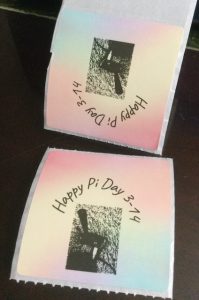
Printed labels
Again, my skills at graphic design here suck more than just a little bit, but hey, I made this design early in the morning before coffee.
I just wanted to demonstrate that there are additional fonts available, and that they can be manipulated. Also, images or graphics can be added. You can do a ton of design things in the app that I haven’t even discussed. You are only limited by your imagination.
I can really picture a small business person selling something like baked goods, or any other crafty item, in fancy packaging with a well designed and attractive label on colorful paper applied to their packaging. The Munbyn RW401AP would really shine in a small business environment. Self designed labels would add a perfect personal touch to your business presentation.
Out On A Limb Statement
I’m going to go out on a limb here and state that if you make fancy product labels for your widgets or creations that this is the printer you want.
A lot of creative folks, and graphic design folks, and Makers in general use Macs. That’s just the way it has been for ages. Munbyn’s implementation of AirPrint is easy to setup and works like a champ. This is a very cool printer for Mac Users.
PROS
- 300 dpi print resolution with 100mm/sec print speed
- Voice Commands
- Airprint
- Thermal Label Printer that needs no ink.
- Very attractive. Mine is the anodized blue.
- Specialized paper and fancy labels available.
- Doesn’t require the app to function.
- Print sizes are 2, 3, and 4″
- Works with Mac, Windows, ChomeOS, Android, and IOS
CONS
- App doesn’t work with the latest IOS version. Munbyn is working on an updated app and I know this for a fact because they sent it to me.
- Doesn’t seem to work with Mikrotik routers.
- Price
Final Thoughts
If you are a Mac user and would love to break away from the USB tether hold, then this is the printer for you. There are a lot of Wifi thermal printers out there but there is a huge chasm between “Wifi Connected” and “AirPrint”. Other printers may require drivers and in this day and age drivers may or may not be available for whatever OS version you are using. AirPrint just works flawlessly in the Mac ecosystem.
I like the old Zebra label printers but you are either tethered by a USB cable or an ethernet cable. I love the fact I can put the Munbyn RW401AP anywhere there is an electrical outlet. It sits quietly and unobtrusively out of my way. I don’t know about you but table space is limited in my office.
Multiple types, sizes, and styles of labels are available to purchase. Print quality is excellent and printing speed is respectable. There is a lot to love here.
JOHN’S TECH BLOG HIGHLY RECOMMENDS THE MUNBYN RW401AP THERMAL LABEL PRINTER