TIDRadio TD-H3 Review

TIDRadio TD-H3
Seems like there is no shortage of new Amateur Band and GMRS radios out there for sale. Today we’ll take a look at the TIDRadio TD-H3. TIDRadio has been around since 2013, however, this is the first one of their radios I have owned. They are available on Amazon for about $32. When you see what this radio can do you will recognize that $32 is a STEAL.
This radio follows a trend that I, and many others have noticed. The consumer wants a radio that can do it all despite any FCC rules or regulations stating otherwise. The buying public seems to want radios that can be unlocked to do much more than they are certified to do.
And that is pretty much what we have here with the TIDRadio TD-H3. It should be noted that if you buy the Amateur TD-H3 (HAM) it doesn’t break any rules. When you buy the TD-H3 (GMRS) version it is also set up for GMRS rules and regs.
It is when the owner unlocks the radio is where the fun begins. Again, it seems like this is what radio customers want these days.
Initial Observations
The size of the TIDRadio TD-H3 is JUST RIGHT! It is a bit smaller than most other radios in its class and to me that size is just perfect. No one wants to lug around a giant radio. Or even a big radio, for that matter. The screen looks nice and of particular notice is a USB-C charging port on the battery itself. I hate cradles.

USB C Charging Port On Battery
It also can be programmed several different ways. Via a programming cable, via a USB-C cable, or via an application on your smart phone over bluetooth. That is a feature that has been a long time coming. Also if you have two radios you can clone the radios wirelessly as well. Another feature not found in other much more expensive radios.
FCC ID
The TD-H3 (HAM) radio has an FCC ID # of 2A4FBTD831. The TD-H3 (GMRS) has an FCC ID# of 2A4F8TD831G Before you buy any radio I recommend finding out the FCC ID number and reviewing the testing documents and owners manuals. Review the documents and make SMART PURCHASES.
Three Modes of Operation
If you hold down the PTT and * button while turning on the radio you will be presented with these three choices:
- HAM
- GMRS
- NORMAL
What is normal, pray tell? Normal is actually the Unlock setting that allows a larger frequency spread. For example 2 meter, 70 centimeter, Air Band, FM radio, and GMRS frequencies can all be programmed in when the radio is set to “Normal”.
Speaking of programming, the TD-H3 is compatible with CHIRP. CHIRP of course, is an open source programming software.
Changing from any of the three modes to another completely wipes the radio clean. Always ensure to have a backup of the radio from the CPS or from CHIRP software so you don’t lose your configurations.
Should you unlock the radio? That’s on you.
Features
NOAA
Your mileage may vary here. When I program an HT it is a double special bonus for me if I can have Air Band and NOAA coverage. While you can program in NOAA channels manually it does have NOAA preprogrammed however you have to set a hot key up to enable it. It isn’t set by default. I did it by downloading data from the radio via CHIRP and going to the Settings tab and setting PF_1 Long Press for Weather.
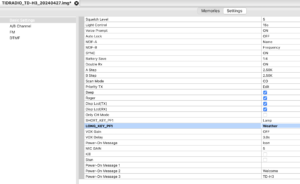
Setting Hot Key For NOAA
Air Band
Air Band frequencies are easy enough to program in manually and I set mine up in a scan group so I can hear the local Tower, Ground, Emergency, and nearby military controllers for approach and departure control. I spent a career in Aviation and I still get a kick out of hearing comms from the airport.
FM Radio
You can listen to FM radio by pressing Menu then holding the #8 button.
In my mind this kind of makes the TIDRadio TD-H3 a good candidate for hiking or being off grid. It also belongs in the bug out bag, especially considering its small form factor.
Wireless Programming
The TD-H3 has bluetooth which allows you to download an app called ODMASTER to program the radio wirelessly. I added one Air Band frequency this way and while it is doable………..I am not a fan of this method. Again, your mileage may vary. I will admit this is handy if you are somewhere and want to quickly add a channel and don’t have a computer and a cable readily available.
There are a ton of other features but I’ve kind of listed the things that are important to me.
Wireless Cloning
You can clone radios wirelessly so easily it isn’t funny. This is great for setting up family radios or for work or your favorite club activity.
[kad_youtube url=”https://youtu.be/C-SysDABVio” ]
Should You Buy One?
Yes. Yes. A resounding yes. Here we have a radio that will do HAM VHF or UHF or GMRS (or both if you unlock it). It will also do Air Band, FM radio, and NOAA weather band. It can be programmed wirelessly. Also, it can be programmed via a USB C cable and is CHIRP compatible. And the battery can be charged via USB C. These are features NOT found in radios that cost a heck of a lot more.
And as a bonus you can buy it in black, green (obnoxious IMO), and crystal (clear). I like the look of the clear but it costs a few bucks more.
And again, it is SMALL.
This radio deserves a place in your Go Bag or on your HT shelf. This may become your new favorite HT.

It would be super helpful to include the actual size measurements of this radio.
The TD-H3 product page is linked. It can be found there.
Sorry, Should we commend Tidradio for making a radio for munchkins?
Nice review,
You can use Chirp to customize three lines of power-on messages like where to contact you if the radio is lost.
PPT2 cannot be reprogrammed is a drawback if you want more special keys.
Backlight will not time-out while testing for battery-life(18h) continuously playing NOAA. This is similar to the UV-17Pro GPS backlight not turning off during the same test where it lasted only 11 hours. It packs lots of battery for it’s size. It would likely even outlast the UV-K5 (NOAA broadcast testing of 26 hours) if the backlight time-out (“power save” set to max must only be for Tx) existed during RX as normally found with other manufacturers.
The H3 is a sweet little radio setting new standards to radios… The retail price is going up it seems as the H3 becomes more known for its features.
Thanks,
James
“Backlight will not time-out while testing for battery-life(18h) continuously playing NOAA. This is similar to the UV-17Pro GPS backlight not turning off during the same test where it lasted only 11 hours”
This is not entirely true, there are options in all 3 of the programming software apps ODMASTER, Chirp & the Tidradio H3 programming app, They are called TXDisp LCD & RXDisp LCD if you turn of the RX then the backlight will not come on while Receiving and vice versa for the TX,.. you have probably figured this out by now.
Cheers, Jonny P
RT Software does the same; I much prefer RT Systems. On my two H3 Welcome screens, I have my call sign and my name. If someone in advertently picks up my radio they will know it is mine. All good stuffs.
Thank you,
de TA1DX Atila
How do you set up a scan group?
Hallo zusammen
Leider erfüllt das Funkgerät nicht die FCC Regeln ( >40 dB ) Dämpfung der 1. Harmonischen, darf also in USA nicht benutzt werden. In Deutschland erst recht nicht, denn dort müssen es >60dB Dämpfung sein !
Auch schwanken die Ausgangsleitungen aufs heftigste! jede gerät emiitiert andere Leistungen.
Schade, sonst ein prima Gerät – aber das ist ein NO GO !
Please update your firmware. Latest version 240817. The TD H3 is now a very clean device, and many YouTubers have on screen test showing it is clean.
So… is the HAM version essentially the same as the GMRS version?
If you buy either, can you unlock either, and just use it as you will?
Or is there a genuine “difference” based on which one you buy?
My radio locked on me can any way you can help me fix it. Kill All Lock that’s what I’m saying on the screen when I cut both of them on I don’t know why it’s saying that I need help and fixing it thank you hit me back in my
Were you able to program it with Chirp on Linux?
I can program it with a Kenwood USB cable, but not a USB-C.
Recent purchase of TDH3. A local repeater (channel 30) requires a 173.8 tone and +5. When I set it up with those parameters all the other channels (1-29) also change to +5 but ignore the tone. Why are they not ignoring the +5?
Pingback: Random Wire Review: issue 127 – EtherHam