NIIMBOT B3S Review

NIIMBOT B3S
The fine folks at NIIMBOT contacted me recently and asked me to review the B21 Label Maker. Following that review they indicated that I could choose another label maker to review. I chose the NIIMBOT B3S.
I fell in love with the B21 and so did my wife. It is the most intuitive and stylish label maker I’ve gotten my hands on, maybe ever.
I have a similar enjoyment of the NIIMBOT B3S but make no mistake, they are 2 different animals entirely.
And I had to get past a couple of hurdles before I got the B3S to where I was effortlessly cranking out labels.
Language Settings
The first thing I stumbled upon was the language was set to Chinese right out of the box.

Language Settings
A quick trip to the manual lets me know that 6 presses of the power button after start up gets me to the language menu which I was able to set to English.

English Settings
First Hurdle cleared!
Paper Change
The B21 printer auto detects what roll of paper you place in it. Not so with the B3S. You have to manually select the paper. One option you have in the app is to scan the barcode of the labels from the box. I have not been able to make that work. The app tells me to “Please Use NIIMBOT label.”
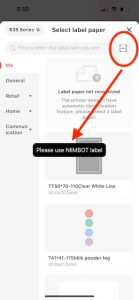
Scan Failure
It’s not that difficult to find your labels in the app and select them manually. I’m not calling this a problem but the barcode scanner in the app doesn’t seem to work. I have 6 boxes of labels. I scanned all of them and none were detected.
English. Check. Manual Label Selection. Check. Time to put this thing through its paces.
First Impressions
The “3” in the model number stands for 3 inch label which means it is a respectable size for home and small business inventory and small signage. My very first impression is that it is stout. Considerably heavier than the B21. Mine came with a roll of 70 mm x 40 mm white labels inside the machine and NIIMBOT provided me with 3 additional rolls of paper.
Specs
I won’t list them all, but here are the good ones:
- Thermal label printer – no ink
- 203 dpi resolution
- 20-75 mm paper size
- 2200 mAh battery capacity
- Bluetooth connectivity
- Firmware Version – 37.06 with Hardware Version 37.01
Because it doesn’t auto detect labels via an RFID chip, I’m guessing that 3rd party paper could be utilized. I haven’t tested that though but there is a way to add custom size paper in the app.
Flexibility
NIIMBOT printers have quite a few tricks up their sleeve. You can batch print excel spreadsheet data, QR codes, Barcodes, Images, and text. If you look at a comparable home printer from other manufacturers at a similar price point you will find they can’t do the aforementioned items.
Quality And Speed
The 203 dpi resolution produces super crisp and clear prints with no evidence of fuzziness or pixelation even under mild magnification. Batch printing is super fast. I couldn’t find any specs on how fast exactly but it is snappy.
Paper Changing
Lots of label printers allow you to drop the roll in the machine. Then you are able to slide some kind of holding mechanism into place. The B3S is a bit different. You have to manually set the label guide by releasing the red locking device and then setting the roll width by aligning it to the graduations in the bottom of the compartment. Once set you then lock the red lever back into place. I fumble fingered this the first couple of times I changed paper rolls.

Adjusting roll width
NIIMBOT B3S Review Wrap Up
The NIIMBOT B3S is a solid little printer and I almost wish I didn’t shake down a B21 before doing this review. The B21 does everything auto-magically and the B3S is a bit more of a manual set up. Also, the paper roll is selected manually and the width also must be manually set.
While that might sound like I’m disappointed, I am not. None of these tasks take more than a few seconds to accomplish and after you’ve done them once or twice you’ll be an old pro.
Printing is accomplished with the same application as I used with the B21 and that means there is some continuity between NIIMBOT devices. I’m not knocking Dymo specifically but I own several Dymo label makers and they all seemingly have their own application. That is nuts.
Should you buy one of these? If you need to print labels up to 75 mm (3″) in width then this is a perfect choice for repetitive tasks. One of the specific uses they show on their webpage is for making pricing labels. This is a small, battery powered, extremely portable device that works with templates and is perfect for these kinds of repetitive tasks. It’s also great at general home or office organization. If you buy one of these you won’t have buyers remorse. It’s a solid thermal label maker. Get one and find out!
Video Review
Finally, here’s a quick video review I shot, and sorry for the voice. I’ve got a bad, bad cold.
[kad_youtube url=”https://youtu.be/aZvoDqC9iJo” ]
Cheers. Hope you enjoyed the NIIMBOT B3S review.

Pingback: NIIMBOT Label Maker D110 Review - John's Tech Blog
B3S is one (or perhaps the only one) of the niimbot series that support third party labels (which saves the costs).
Thanks!!! Please tell me where i can find windows app for B3S label printer ?
anyone managed to use the printer with a third party app?
can this be connected to printer instead of mobile phone?
The NIIMBOT app works on my MacBookAir under MacOS if that is what you are asking. Not sure what you mean by connecting to a printer.